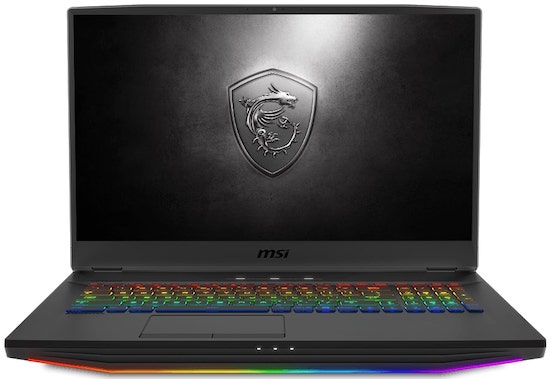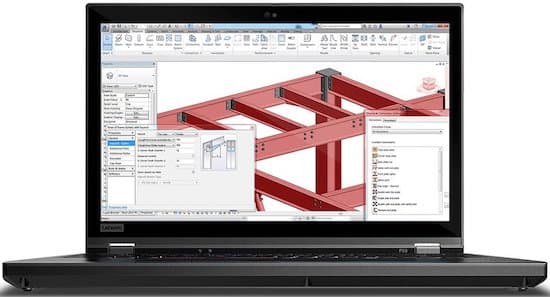If there’s something that both professional gamers and content creators need, it’s top-notch performance and reliability. In today’s world, time is money, and no professional ever wants their pace to be constrained by a slow laptop. The Intel Core i9 aims to serve this specific group of elite users, who settle for nothing but the best. It truly is the new throne holder of Intel’s high-performance processor lineup, and we have prepared a list of the best i9 laptops that money can buy right now.
But before we begin, let’s talk about Intel’s i7 processor for a moment. Is it no longer adequate for professionals who want to get their hardware-intensive tasks done while on the go?
There’s certainly a lot of confusion among prospective buyers regarding these two processors. For most people, Intel’s i7 lineup offers more performance than they’d ever need while saving their hard-earned money at the same time. Moreover, the i9 is an absolute power hog of a chip that outputs a ton of heat and needs to be cooled properly in order to extract all the performance that it has to offer. Otherwise, it will throttle and lower down its clock speed to the level where there is absolutely no performance difference between the 10th Gen i9 and i7 processor (i9-10885H and i7-10875H). So, most well-performing laptops with Intel i9 processors are annoyingly loud under heavy loads and rather bulky while completely trashing battery life. Most of these laptops discussed here can barely pass the 3-hour mark.
If you feel you’re better off with i7 or AMD Ryzen 7 or Ryzen 9, which are a lot better option right now, then here is our list of the best i7 laptops and best AMD Ryzen laptops you can buy now.
However, if you’re a professional who’s willing to pay more to extract every ounce of performance from your computer, then the i9 laptop would be absolutely worth it for you.
Take a look at our extensive list of the best Intel core i9 laptops. From high-end rigs capable of sustaining turbo clock speed of i9 for long durations to high-performance ultrabooks with outstanding overall performance and battery life.
Best Intel i9 Processor Laptops – Top Picks
| Product | Cores/Threads | Type |
|---|---|---|
| MSI GE66 Raider 15” | 8/16 | Gaming |
| MSI GT76 TITAN 17” | 10/20 | Desktop Replacement |
| Alienware Area-51m R2 | 10/20 | Desktop Replacement |
| Dell XPS 15 | 8/16 | Productivity |
| Apple MacBook Pro 16 | 8/16 | Productivity |
| Gigabyte Aero 15 | 8/16 | Gaming/Productivity |
| MSI GS66 Stealth 15” | 8/16 | Gaming |
| Dell G7 15” | 8/16 | Gaming |
| ASUS ROG Zephyrus Duo | 8/16 | Productivity |
| Lenovo ThinkPad P15 | 8/16 | Workstation |
1. MSI GE66 Raider 15″
The MSI GE66 Raider 15” is a gaming-centric laptop powered by the 10th Gen Intel Core i9-10980HK processor, the most powerful of the mobile i9 lineup. The CPU can be overclocked to higher clocks, although the extent of which will be rather limited in this mobile form factor. The powerful CPU is paired with 32GB of RAM and Nvidia RTX 2080 Super graphics with real-time ray tracing. The hefty specs add a cushion of future-proofing to your laptop, so you won’t need to worry about the minimum requirements of the latest AAA titles for at least a couple of years. The storage is handled by a massive 1TB SSD.
Coming to it’s display, it’s a 15.6-inch IPS panel with a Full HD resolution. As expected from an IPS display, the viewing angles are pretty good. The 300hz refresh rate combined with the low input lag is a nice touch for a gaming laptop. The brightness maxes out at 300 nits, which is the average for its class.
The design is rather simple but there are a few elements that set it apart as a gaming laptop. An RGB bar on the bottom of the laptop is sure to grab the attention of curious passersby. Furthermore, lighting of each key can be customized as well. Ports can be found on either side as well as the back of the laptop and, with a hearty selection of ports, you can plug in all your accessories. There isn’t any port that’s missing from the laptop.
The laptop is powered by a massive 99.9 Whr battery, slightly lesser than the legally allowed 100Wh that you can carry on flights. However, keeping the specs, the screen and the RGB lighting in mind, don’t expect a battery backup of more than 3 hours on casual use. Despite being such a beefy laptop, the MSI GE66 Raider 15” weighs just over 5 lbs, making it a rather portable workstation.
MSI’s target market with the GE66 Raider 15” is undoubtedly elite gamers, but this is an excellent laptop for productivity as well, making it an easy inclusion in our best i9 laptops list.
Hardware Specifications of MSI GE66 Raider 15″:
| Processor | 10th Gen Intel Core i9-10980HK Octa-Core (Turbo boost up to 5.3 GHz) |
| RAM | 32GB DDR4 RAM |
| Storage | 1TB SSD |
| Graphics | Nvidia GeForce RTX 2080 Super with 8GB GDDR6 Memory |
| Display | 15.6 Inch Full HD LED-backlit IPS display, 300hz Refresh Rate |
| Operating System | Windows 10 64-bit |
| Battery Life | Up to 3 hours |
| Weight | 5.2 lbs |
ASUS ROG Strix Scar 15
The ASUS ROG Strix Scar 15 is an excellent alternative that’ll save you a few hundred dollars if you pick it over the MSI GE66. Under the hood, it’s powered by the same 10th gen Intel Core i9 processor with overclocking capabilities, paired with 32GB DDR4 RAM and 2TB SSD. The graphics are handled by Nvidia GeForce RTX 2070 Super, a step down from the RTX 2080 Super in the MSI GE66, but an excellent mobile GPU nonetheless. This happens to be the fully-loaded version of the ROG Strix Scar 15. Lower models with 10th Gen i7 processors and RTX 2060 graphics are also offered.
The display is the same as it’s MSI counterpart, 15 inches, Full HD IPS panel with 300Hz refresh rate. The screen can reproduce the complete SRGB gamut and 65% of the Adobe RGB gamut. Even the RGB surround strip is present here. Furthermore, each key can be assigned a separate color. Asus has included dedicated buttons for the Dog mode and Silent mode as well. The trackpad features a light-up numpad that is present on Asus’s ZenBook line.
In terms of design, the ASUS ROG Strix Scar 15 screams “I’m a Gaming Laptop!” The red light-up logo, ROG graphics etched on the deck and edgy design all add to the gaming aesthetic. In other words, this is not the type of laptop you’d wanna carry to your next business pitch.
The ports are present on the left as well as the back of the laptop. While the port selection is quite hearty, the lack of an SD card reader is a deal-breaker if you’re a content creator. The Keystone II is a stand-out feature of the laptop. It’s a physical NFC enabled key that fits neatly into the laptop’s chassis, adding a loud accent along the edge of the laptop. The NFC key can be configured to perform a number of functions such as unlocking the device, launching apps, and revealing otherwise hidden storage.
Overall, ASUS ROG Strix Scar 15 is a wee bit cheaper i9 alternative to the MSI GE66. The laptop is better suited for hardcore gamers who want a banger performance on the go as opposed to content creators. | See it on Amazon
2. MSI GT76 TITAN 17”
If you’re looking for a true desktop-replacement, then behold the MSI GT76 Titan DT, a laptop with desktop-grade i9 under the hood. Here, the CPU is not soldered to the motherboard as opposed to pretty much every other laptop out there. Although the process of accessing the CPU is rather complicated and involves an extensive disassembly, it’s good to know that you have the option to do so.
The graphics are handled by RTX 2080 Super. MSI ships the laptop with 64GB of RAM and 2TB (2 x 1TB) SSD, but it supports up to 128GB RAM along with an empty slot for a 2.5” SATA HDD. This beast is powered by a 90 Whr battery but considering the CPU, display and graphics, you can’t run this thing on battery beyond a few minutes. MSI includes a dual 230 Watt AC adapter, which is pretty hefty in itself, to charge the laptop.
The 17.3 inch UHD 4K display is perfect for professional content creators as it is 100% Adobe RGB color accurate. Coming to ports and connectivity, the MSI GT76 Titan features a thunderbolt port, a Type-C USB3.2 Gen2 port, four Type-A USB ports, an ethernet jack, a micro SD card reader, an HDMI port and a mini-display port. Unfortunately, there is no full-sized SD card reader. On the positive end, there is a dedicated mic and headphone interface. A full-sized keyboard is accompanied by a numpad on the right, with a per-key RGB backlight. An RGB strip is also present on the bottom front.
All things said, the MSI GT76 Titan DT is not exactly a portable despite being a laptop. It weighs about 9.2 pounds and the form factor is THICCC with precisely 3 Cs. You can’t expect to carry it to and from work every day on your back. It has to be treated as a forever sitting desktop and moved only when its absolutely necessary. That said, MSI GT76 Titan DT is a complete and close substitute for a desktop with a portable form factor. MSI had no other choice in terms of its thick and bulky chassis, as the gigantic size is necessary to keep the desktop CPU cool.
Hardware Specifications of GT76 Titan 17″:
| Processor | 10th Gen Intel Core i9-10900k 10-core Desktop Processor (Turbo up to 5.30GHz) |
| RAM | 64GB DDR4 RAM (Upgradable up to 128GB) |
| Storage | 2TB SSD (2 x 1TB drives with RAID 0 support) |
| Graphics | Nvidia GeForce RTX 2080 Super |
| Display | 17.3 inch 4K Anti-Glare Display |
| Operating System | Windows 10 64-bit |
| Battery Life | Up to 2 hours |
| Weight | 9.2 lbs |
MSI GE75 Raider – Portable 17” Laptop
If you’re ready to sacrifice the desktop-grade CPU in favor of portability, then the 17” MSI GE75 Raider with a 10th Gen Mobile i9 CPU will fit your criteria perfectly. Under the hood, it packs the 8-core i9-10980HK paired with 32GB of RAM and 1TB SSD, both of which can be upgraded down the line. The graphics department is handled by Nvidia GeForce 2080 Super with support for real-time ray tracing. There’s a dedicated cooling system for both the CPU and GPU respectively with a total of 7 heat pipes, keeping the laptop cool even under heavy loads.
While the 17.3-inch FHD IPS screen supports 300Hz refresh rate, it’s neither 4K nor 100% color accurate on the Adobe RGB color gamut. So it’s not the best fit for professional content creators. The red accents around the laptop strongly suggest the vibe of a gaming laptop. You get all the ports that you can imagine on either side of the laptop, though, including a full-size SD card reader.
The MSI GE75 Raider is a much less powerful alternative to the colossal MSI GT76 Titan DT. However, on the contrary, the laptop weighs just over 5 pounds which makes it quite portable for its size and specs. | See it on Amazon
3. Alienware Area-51m R2
The Alienware Area-51m R2 is the ultimate king of i9 laptops. With a desktop-class i9 CPU paired with an upgradeable RTX 2080 Super GPU, the Area 51m R2 provides the versatility and upgradability of a desktop on a laptop, even though the laptop can be configured with the most powerful specs right out of the box, making it one of the best i9 laptops that money can buy right now.
In terms of other specs, the laptop can be configured with 64GB of RAM and 4TB SSD. Even if you opt for the 64GB variant, you’ll still find two empty DIMM slots, allowing you to upgrade the RAM to 128GB down the line. When it comes to upgrading the CPU and the GPU, the process is not as simple as upgrading the RAM or the SSD. You’ll have to remove the rib cage, the heat pipes and disconnect the display in order to be able to access the CPU. In all fairness, hardly anyone will upgrade either the CPU or GPU for at least a few years to come.
The weight and size of the laptop are similar to the MSI GT76 Titan DT, however, the Alienware looks a bit sleeker. We have no complaints regarding the port selection as you’ve got everything you may need. The 17.3-inch screen can be configured up to a UHD resolution with 500 nits of brightness and 100% color accuracy on the Adobe RGB color gamut. While the laptop in itself has a rather sober look, the RGB-lit Alienware logo and an RGB ring that runs along the back of the device adds a flare of personalization.
Hardware Specifications of Alienware Area 51m R2:
| Processor | 10th Gen Intel i9-10900k 3.7 GHz 10-core Desktop CPU (Turbo up to 5.30GHz) |
| RAM | 32GB DDR4 RAM (Upgradable up to 64GB) |
| Storage | 1TB Solid State Drive (Up to 4TB ) |
| Graphics | Nvidia GeForce RTX 2070 Super with 8GB GDDR6 VRAM (Up to 2080 Super) |
| Display | 17.3 inch Full HD 360Hz Display with up to 300-nits peak brightness |
| Operating System | Windows 10 64-bit |
| Battery Life | Up to 2 hours |
| Weight | 10.4 lbs |
Alienware M17 R3 – Portable Alienware i9 Laptop
The Alienware M17 R3 is an ultra-thin i9 gaming laptop. The laptop packs a Core i9-10980HK processor and can be configured with Nvidia RTX 2080 GPU, 32GB RAM and up to 4TB SSD. Coming to the display, you can get the 17.3-inch screen with a 300Hz refresh rate with an FHD display or a 60Hz UHD display with 500 nits of brightness that covers 100% of the Adobe RGB color gamut, as claimed by Dell. The former is fit for gamers while the later configuration suits content creators and editors.
While the sheer performance is truly impressive, the comparatively slim and light design is the highlight of the laptop. It weighs just 6.5 lbs, making it one of the most portable 17-inch laptops. At its thickest point, it measures just 0.8 inches. Keeping the phenomenal specs in mind, the Alienware M17 R3 is an excellent laptop for gaming and creativity on the go. | See it on Dell
4. Dell XPS 15
The Dell XPS 15 is the epitome of the premium windows ultrabook. As such, it is the lightest, prettiest and most portable 15-inch windows laptop that can be configured with a 10th Gen Core i9-10885H processor. The CPU is noticeably less powerful than the i9-10980HK and can’t be overclocked but given the size and weight of the XPS 15, it’s completely justifiable. Under the hood, the graphics are managed by a GTX 1650Ti with 4GB of GDDR6 VRAM, and it is configurable up to 64GB RAM and a 2TB SSD storage.
The 15.6-inch 4K UHD display is simply awe aspiring. It covers 100% of the Adobe RGB color gamut and 94% of the DCI P3 color gamut, the standard color gamut for Hollywood movies. The laptop features a 92.9% screen to body ratio with extremely narrow bezels. It’s certainly the best display on a Windows laptop for content creators. MacBook Pro is the only laptop whose display is comparable to the Dell XPS 15.
The deck features a carbon-fiber finish which adds to the premium aesthetic of the laptop. The power key also houses a Windows Hello enabled fingerprint reader which can be used to log in to the device. An infrared camera is also present on top for facial recognition. Clearly, Dell hasn’t compromised anywhere with the XPS 15. The port selection may be a bit disappointing when compared to a few other options. On the left, you’ve got a Wedge-shaped lock slot and two Thunderbolt 3 ports. On the right, there are full-sized SD card reader, a 3.5 mm combo jack and a Type-C port. The Type-C port on the right is not a thunderbolt port, but it supports power delivery and display output.
The XPS 15 with an i9 processor is an excellent laptop for content creators. While the specs can certainly handle AAA games, the cooling system isn’t really built to support such heavy use, so keep it in mind that you might not be able push the i9 to its full potential under loads.
Hardware Specifications of Dell XPS 15″
| Processor | 10th gen Intel Core i9-10885H 8-core 2.4 GHz CPU (Turbo up to 5.3 GHz) |
| RAM | 32GB DDR4 (Up to 64GB) |
| Storage | 1TB SSD (Up to 2TB) |
| Graphics | Nvidia GeForce GTX 1650 Ti with 4GB of GDDR6 VRAM |
| Display | 15.6 inch 4K UHD InfinityEdge Display |
| Operating System | Windows 10 64-bit |
| Battery Life | Up to 5 hours |
| Weight | 4.5 lbs |
Dell XPS 17 – i9 Ultrabook with vapor chamber cooling
The Dell XPS 17 borrows the same beloved slim chassis from the XPS 15 but packs the more powerful RTX graphics and a more prominent display. The materials used to make the laptop are all the same, so it has the same excellent build quality, and despite its 17-inch size, the laptop’s actual footprint is just slightly bigger than the standard 15-inch notebook, all thanks to its display with ultra-slim bezels. So, it still gets full marks for its portability.
Inside, the XPS 17 features the latest 10th Gen i9 eight-core CPU, and it’s configurable up to 64GB RAM and 4TB SSD storage. However, the graphics are limited to the RTX 2060 only, which is powerful enough for most workflows, but there are other thin and light i9 notebooks that pack way more powerful GPUs. However, slightly less powerful components mean the laptop gets more thermal headroom to perform better as there’s less heat generated inside. Plus, it has a vapor chamber thermal system, so XPS 17 never runs uncomfortably hot even when pushed to its limits. | See it on Dell
MORE: The Best 15-inch Laptops
5. Apple MacBook Pro 16
If you’re looking for a MacBook with an Intel Core i9, then the MacBook Pro 16” is your only option. Under the hood, you’ll find the 9th generation Intel Core i9, which is the weakest in the i9 range. Essentially, the CPU performance is the same as a 10th Gen Core i7 processor but thanks to Apple’s optimizations, actual usage feels plenty fast.
Beyond that, the MacBook Pro 16” can be decked out with lunatic specs. We’re talking about 64GB RAM, 8TB SSD and an AMD Radeon Pro 5600M with 8GB of HBM2 memory, although it will cost you over an astonishing $6000!
The 16-inch Retina display is the industry benchmark that’s yet to be overtaken by any other manufacturer. The 500 nits display is 100% color accurate while the touch bar on top is a blessing while browsing through timelines when you’re editing videos. The six-speaker sound system brings an audio experience that is unheard of in a laptop. The port selection, however, is a subject of criticism. All you’ve got are four Thunderbolt 3 ports but that’s forgivable since Thunderbolt 3 is extremely versatile and can be used for almost any purpose.
It’s an undebatable fact that you can get a Windows laptop with better specs at a much lower price point. However, it’s also a universal truth that Apple laptops are known for their suite of proprietary software and the well-optimized macOS. The MacBook Pro is truly a statement maker.
Apple is able to squeeze tremendous performance out of rather mediocre specs due to their excellent optimizations. With the ARM processors, they’ll be able to take the optimizations to the next level. It’s a subjective decision to get a new intel based MacBook at the moment since all the professional apps are optimized for Intel chips at the moment and the complete transition period will take about two years. The i9-powered MacBook Pro 16 is certainly an extremely powerful laptop to pick up in 2020, but if you can wait for a couple of years, then we’d recommend you to watch out for those Apple Silicon MacBooks.
Apple stated that they will be manufacturing their own ARM-based processors for their entire MacBook lineup and has promised to complete the transition within 2 years. While Apple has stated that more Intel Macs are in the pipeline, they haven’t specified any plans for their MacBook lineup till now. There are already rumors of a 13-inch MacBook scheduled for release later next month. However, there is no official confirmation as of now.
Hardware Specifications of Apple MacBook Pro 16:
| Processor | 9th Gen Intel i9-9980H 8-core, Turbo up to 4.80 GHz |
| RAM | 16GB DDR4 (Up to 64GB) |
| Storage | 1TB PCIe NVMe SSD (Up to 8TB) |
| Graphics | AMD Radeon Pro 5500M GPU with 4GB DDR6 VRAM |
| Display | 16-inch True Tone Retina display |
| Operating System | macOS Catalina |
| Battery Life | Up to 11 Hours |
| Weight | 4.3 lbs |
MORE: The Best Laptops For Video Editing
6. Gigabyte Aero 15
The Gigabyte Aero 15 is regarded as the first AI laptop. What this means is that the Microsoft Azure AI can actively communicate with the Microsoft servers and adjust the CPU and GPU usage based on the application you’re using for maximum optimization. Gigabyte made a reputable name among professional content creators when they introduced AI optimizations back in 2018 and 2020 AERO 15 is a perfect amalgamation of beefy specs and excellent optimizations. Although the AI optimization works for both gaming and professional work, the difference is almost negligible while gaming.
Under the hood, you’ll find a 10th gen Intel Core i9-10980HK processor, paired with RTX 2080 Super with Max-Q graphics, 32GB RAM and 512GB SSD. While the storage is certainly low for a laptop at this price point, it can be easily upgraded. The 4K UHD OLED display is supplied by Samsung and covers the complete Adobe RGB color gamut. On the contrary, the refresh rate is limited to just 60Hz. The screen maxes out at 425 nits of brightness, which is quite a lot but still less than the 500 nits of MacBook pro.
While you do get narrow bezels around the display, the webcam is not on top. It’s located right above the keyboard, so the webcam looks up your nose while you’re on a video conference. In addition to a wide selection of ports, the Aero 15 packs a UHS-II SD card reader slot. While a normal card reader supports a transfer speed of 80-90 MB/s, the UHS-II offers a transfer rate of up to 300MB/s.
The laptop can easily handle heavy games but we wouldn’t recommend it if your sole purpose is gaming. The Gigabyte AERO 15 is an excellent i9 laptop focused at professional content creators who also happen to have a wild gamer side.
Hardware Specifications of Gigabyte Aero 15:
| Processor | Octa-Core 10th Generation Intel Core i9-10980HK Overclockable CPU |
| RAM | 32GB DDR4 RAM |
| Storage | 512GB SSD |
| Graphics | Nvidia GeForce RTX 2080 Super with Max-Q design |
| Display | 15 inch 4K OLED Screen |
| Operating System | Windows 10 64-bit |
| Battery Life | Up to 4 hours |
| Weight | 4.3 lbs |
Gigabyte Aorus 15G
The AORUS 15 is Gigabyte’s gaming-focused offering. The fully decked out version that costs about $3000 packs a 10th Gen Core i9-10980HK processor, RTX 2080 Super Max-Q graphics and 32GB of RAM. For storage, there’s a 512GB SSD, which is easily upgradable.
The 15.6-inch FHD screen supports a 240Hz refresh rate and 3ms input. Despite being a gaming screen, it’s 100% SRGB color accurate and 74% Adobe RGB color accurate. The laptop can be overclocked to 110% of the stock performance while plugged in the dual power inputs to supply extra power to the CPU and GPU. The Microsoft Azure AI is present here as well. Despite being a relatively thin 15-inch i9 laptop, Gigabyte has done an excellent job with the cooling system. While the dual Windforce infinity fans can get loud under heavy loads, the laptop never overheats.
Coming to the visuals, the laptop presents a pleasing aesthetic at first glance. On the deck, you’ll find Omron mechanical switches. The display flaunts nano bezels at the cost of a bottom-placed webcam. | See it on Amazon
7. MSI GS66 Stealth 15”
The Razer Blade 15 is the industry standard for a thin and light, sleek performance laptop. Unfortunately, Razer doesn’t manufacture any laptops with an i9 processor. That’s where the MSI GS66 Stealth 15” steps in. MSI’s stealth laptop heavily borrows design cues from Razer Blade 15 but packs a mighty processor underneath.
Under the hood, you’ll find a 10th Gen Core i9-10980HK CPU paired with the RTX 2080 Super with Max-Q GPU with 8GB of video memory. Out of the box, you’ll get 32GB of RAM and 1TB SSD, both of which are upgradable. The 15.6” FHD display supports a refresh rate of 300Hz but the color accuracy isn’t quite impressive, covering 97% sRGB, 69% Adobe RGB and 71% DCI-P3. The 1080p panel doesn’t support G-Sync, which means occasional screen tearing might occur.
The design is the core highlight here. The metal body features a matte black finish, complete with a matte black MSI logo. There are no edgy trims or color accents that suggest the fact that it’s a gaming laptop. It’s a boxy, yet sleek design with straight lines all around. The only hint of color erupts from the RGB lit keys.
A decent selection of ports is offered on the GS66 Stealth, with two USB-C, one of which is a Thunderbolt port, 3 USB-A, an HDMI, an Ethernet port and a 3.5mm headphone jack. The only miss here is any kind of SD card reader.
The GS66 Stealth weighs less than 5 pounds, which makes it an excellent powerhouse for gaming and content creation for those who’re always on the move, and is truly one of the best i9 laptops out there.
Hardware Specifications of MSI GS66 Stealth 15″:
| Processor | 10th Gen Intel Core i9-10980HK Octa Core CPU |
| RAM | 32GB DDR4, 2666MHz (Up to 64GB) |
| Storage | 1TB NVMe SSD |
| Graphics | Nvidia GeForce RTX 2080 Super (Max-Q) |
| Display | 15.6” FHD with 300Hz Refresh rate |
| Operating System | Windows 10 64-bit |
| Battery Life | Up to 2 Hours |
| Weight | 4.63 lbs |
MSI GS75 Stealth 17″
If a 15” screen is not big enough for you, then the 17.3” MSI GS75 Stealth will suit you better. It has the exact same specs as the GS66 Stealth and even costs the same. The only noticeable difference is the subtle gold trim and the golden MSI logo. The gold trim does rob away the south finish that the full matte black finish had, but it’s a pleasing touch to the exterior. | See it on Amazon
8. Dell G7 15”
The Dell G7 15” is the cheapest i9 laptop that you can buy right now. The base i9 model costs just under $2000 and packs an i9-10885H CPU, RTX 2070 GPU, 16GB RAM and 1TB SSD. The specs are not at all shabby, and neither is the price.
The 15” FHD display supports a 300Hz refresh rate. It’s not the most color accurate display, covering just 89.5% sRGB gamut and 58.3% Adobe RGB, but it’s enough for gamers. The design cues are heavily borrowed from Dell’s Alienware range, but the G7 fails to stand out as a gaming laptop. There are huge vents on the back and an RGB strip of the front, reminiscent of the Alienware range. It doesn’t necessarily look bad, it just looks like a generic gaming laptop. Despite a rather bulky look, it weighs 4.9 lbs.
There are no complaints against the port selection on the G7. You’ll find a standard SD card reader and a USB A slot on right. On the back, there’s a Thunderbolt 3 port, a mini display port, an HDMI output, a type-A port and a Gigabit Ethernet port. Lastly, on the left, there is a power input, a Type A port with PowerShare and a 3.5 mm jack.
The G7 serves as the gateway to the world of i9 processors. It’s not necessarily a budget laptop, but what Dell is offering for the price is commendable, and is truly worthy of being in our best i9 laptops list.
Hardware Specifications of Dell G7 15″:
| Processor | 10th Gen Intel Core i9-10885H octa-core CPU with 16MB Cache (Turbo up to 5.3 GHz) |
| RAM | 16GB DDR4, 2933MHz (Up to 32GB) |
| Storage | 1TB Solid State Drive |
| Graphics | Nvidia GeForce RTX 2070 with 8GB GDDR6 memory |
| Display | 15” FHD display with 300Hz refresh rate |
| Operating System | Windows 10 64-bit |
| Battery Life | Up to 6 hours |
| Weight | 4.98 lbs |
Dell also offers the G7 in a 17-inch size. In terms of looks and specs, it remarkably similar to the 15” model. However, the display options are limited on the G7 17. | See it on Dell
MORE: The Best Gaming laptops Under $1500
9. Asus ROG Zephyrus Duo
The ASUS ROG Zephyrus Duo is a creator’s wet dream. The center of attention is the dual-screen set-up. On the top, you’ve got your standard 15.6 inches narrow bezel display. On the deck of the laptop, right above the keyboard, you’ve got a secondary display that pops up towards you when the lid is opened. Both the displays support touch input and 4K UHD resolution with 100% Adobe RGB color accuracy. The secondary display can be configured as per your preferences. So, while gaming you can use the secondary screen to display the map, timelines while editing videos and extra content while streaming. The possibilities are virtually limitless.
Under the hood, the Zephyrus Duo flaunts a 10th Gen Core i9-10885HK processor, RTX 2080 Super with Max-Q GPU, 32GB DDR4 RAM and 2TB RAID SSD. The RAM can be further upgraded to 48GB.
An ominous problem that comes with fitting a secondary screen on the deck is the keyboard and trackpad placement. The keyboard is pushed further down, so there is essentially no place to rest your hands while typing. Asus also had to move the trackpad to the right in order to accommodate the keyboard. While it’s easy to get used to the new trackpad after a while, the keyboard without a palm rest is an ever long problem. All the essential ports are present on the laptop, with the exception of an SD card reader.
The ASUS ROG Zephyrus Duo costs a whopping $3,700. It’s not a one size fits all i9 laptop. The Zephyrus Duo serves a very niche market, but it’s high performance and unique features aimed at creative professionals make it a worthy inclusion in our best i9 laptops list.
Hardware Specifications of Asus ROG Zephyrus Duo:
| Processor | Intel Core i9-10885HK Octa-Core Overclockable Processor |
| RAM | 32GB DDR4, 3200MHz |
| Storage | 2TB RAID SSD |
| Graphics | NVIDIA GeForce RTX 2080 Super with Max-Q |
| Display | 15.6-inch Pantone Validated 4K Display and 14 inch 4K touchscreen |
| Operating System | Windows 10 64-bit |
| Battery Life | Up to 6 hours |
| Weight | 5.3 lbs |
ASUS ZenBook Pro Duo
The ZenBook Duo is a cheaper alternative to the Zephyrus Duo. The most noticeable difference between the two is the secondary screen placement. While the secondary screen pops up on the Zephyrus Duo, it is stationary on the ZenBook Pro Duo. However, the ergo hinge lifts the whole deck of the laptop and angles it towards the user, so it’s not exactly laid flat. Both the screens are 4K OLED panels that support touch input. Some people prefer the flushed flat screen but the matter of the fact is that the ZenBook Pro Duo costs around $2500, about $1000 less than the cost of Zephyrus Duo.
ZenBook is Asus’s consumer line of ultrabooks, while the Zephyrus is enthusiastic gaming line-up. As such, the graphics on the ZenBook is served by an RTX 2060 GPU. The ZenBook Pro Duo is powered by the same 9th Gen i9 processor, 32GB RAM and 1TB SSD. The latter of the two can be easily upgraded. The specs are lower as compared to the Zephyrus Duo, but the laptop in question here is a consumer product that costs less as compared to the Zephyrus, which is a niche product. | See it on Amazon
10. Lenovo ThinkPad P15
The Lenovo ThinkPad P53 is a professional laptop powered by the 10th Gen Intel Core i9 processor with vPro. The graphics are powered by Nvidia Quadro T2000, a non-consumer grade professional GPU fit for 3ds Max, AutoCAD, and other professional apps, making it one of the best i9 laptops available right now. The base model has 16GB RAM and 512GB SSD, both of which can be easily upgraded. The colossal GPU paired with the powerful i9 make it one of the best i9 workstations on the market.
The 15.6-inch full HD display covers the complete DCI-P3 color gamut. It’s got two x USB 3.1 ports, 3 USB Type-C ports, a 4-in-1 media card reader, an HDMI port, an ethernet port and an audio jack combo. Despite having an old school bulky look, it weighs a moderate 5.4 pounds.
The Core i9 version can be picked up just under $3,500. The Nvidia Quadro graphics and an absolutely color accurate display make the Lenovo ThinkPad P53 an excellent workstation laptop for the pros, which is why it makes it to our best i9 laptops list.
Hardware Specifications of Lenovo ThinkPad P15:
| Processor | 10th Gen Intel Core i9-10885H 8-core CPU with vPro (Turbo up to 5.30GHz) |
| RAM | 16GB DDR4 2933MHz (Up to 128GB) |
| Storage | 512GB PCIe SSD (Up to 2TB) |
| Graphics | Nvidia Quadro T2000 (Up to Quadro RTX 5000) |
| Display | 15.6 Inch Full HD with full DCI-P3 coverage |
| Operating System | Windows 10 64-bit |
| Battery Life | Up to 10 hours |
| Weight | 5.5 lbs |
Dell Precision 5540 – Portable Workstation Laptop
If the Lenovo ThinkPad P53 is too bulky and old school for you, then you’d like to take a look at the Dell Precision 5540, a thin and light workstation laptop with a design reminiscent of the XPS line.
Dell offers a lot of customizations and configurability so that you can build a laptop that suits your work style. Under the hood, it’s powered by a 9th Gen Core i9 processor and Nvidia’s Quadro T2000 GPU. The RAM can be configured up to a comfortable 64GB. The base storage starts at 1TB, but it can be upgraded to 2TB and additional storage is offered in the form of a HDD. The best part about this mighty powerful laptop is its weight. At just 3.90 pounds, it’s an excellent on the go workstation laptop. | See it on Dell
MORE: The Best Workstation Laptops for CAD
That’s it from our side on the best Intel Core i9 laptops. If there’s one thing that we can say for sure, it’s that i9 laptops aren’t cheap, as even the cheapest i9 laptop starts at $2000!
The Core i9 is truly Intel’s elite CPU offering. Despite being a part of Intel’s consumer line-up, it is reserved for creative professionals and enthusiasts. If you happen to belong to this category, the i9 powered laptops we discussed will truly never let you down.