If you are looking for a laptop that can handle all sorts of intensive workloads, then you need to look at nowhere than the best Intel i7 laptops. The laptops powered by an intel i7 processor are among the most powerful intel processor laptops. Therefore they are the most suitable portable machines for power demanding tasks like gaming, video editing, music production, CAD, etc. Well, if you go one step down, then Intel i5 processor laptops are still great affordable performers. So, do you really need an i7 laptop? Which are the best core i7 laptops available to buy? Let’s find it out…
Intel is a giant in manufacturing computer hardware, and when it comes to processors, Intel has their flagship processor in the form of ‘Intel Core i9 processor’, and it is the best gaming and creation laptop processor Intel has ever built, but it is not for everyone. It’s so powerful that it will be overkill for even the most advanced users’ requirements. It’s best suited to power users who have to do multiple intensive jobs at a time. Like a professional gamer to play the latest AAA game at high settings and record the gameplay in 4K and stream it on the web or film editors who have to edit multiple high-resolution videos or engineers for complex 3D designing.
Most high-performance i7 laptops would also be able to do all that stuff, though, but i9 laptops would handle it slightly better. So, if you want the absolute best performance from your laptop and the budget is not a problem for you, we recommend getting an i9 laptop for yourself. It will speed up your overall workflow and make your purchase future proof.
However, everyone can’t shed thousands of bucks on laptops, and that’s why we think for most people, i7 laptops are still the best option. They are also plenty powerful to handle all sorts of demanding tasks. You can efficiently multitask with multiple demanding apps on them or play the latest AAA game at high settings and record the gameplay or make intricate edits to photos and videos, and they still won’t break a sweat.
Despite i9 being the new throne holder of Intel processors, i7 still remains popular among people looking for high-performance laptops for their work.
However, there are different types of i7 processors for laptops, and the performance of the i7 laptop that you decide to purchase depends upon the type of Intel i7 processor powering it.
Finding The Best Intel Core i7 Processor for Your Laptop
To decide this, you need to check and understand the specifications of every Intel i7 processor. Let me help you with that as well…
Below is the table of specifications of each and every (10th and 11th Gen) Intel i7 processor for mobile devices or in simpler terms for laptops.
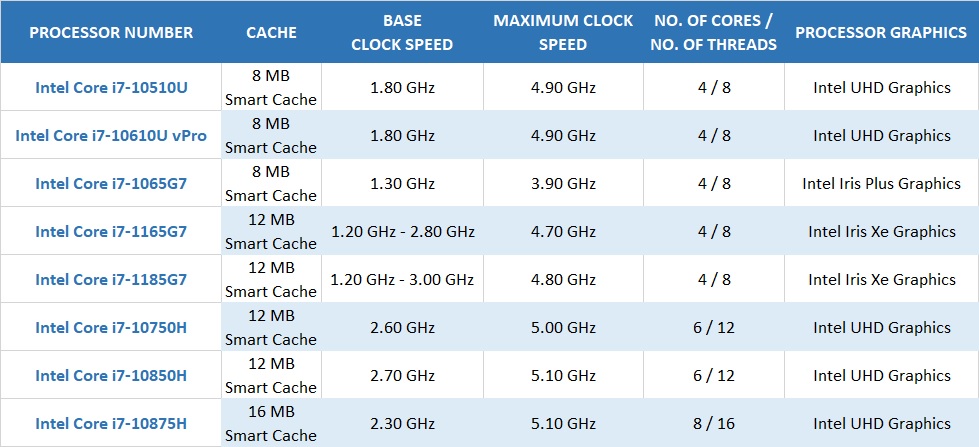
As you can see, there are many i7 processors for laptops with varied cache memory, clock speed, integrated graphics, and the number of cores and threads. To buy the best i7 laptop for yourself, you have to consider all these specifications and then decide which i7 processor laptop is perfect for your work. To make your job easy, we have arranged this table in the ascending order of performance of these different i7 CPUs.
For instance, if you are looking for the most powerful laptop powered by the Intel Core i7 processor, then at this point of time, the fastest i7 processor for laptop is the 10th Gen i7-10875H, which has eight cores and sixteen threads and it has turbo clock speed of up to 5.1 GHz. You would find this CPU mostly in high-performance laptops paired with high-end GPU, making it a great choice for professionals for competitive gaming, multimedia editing or 3D designing.
It’s worth noting that while the 11th Gen Intel Core i7 processors are already out, Intel is yet to drop a replacement of i7-10875H. Currently, the most powerful 11th Gen i7 processor is i7-1185G7 with 4 cores, 8 threads, and a turbo clock speed of up to 4.8 GHz. When you compare the real-world performance, the 10th Gen i7-10875H will outperform 11th Gen i7-1185G7. That’s because the current range of 11th Gen i7 processors is aimed at power-efficient thin and light laptops rather than high-performance laptops. The subsequent releases in the 11th Gen range will cover the performance laptops in the coming months.
If you’re a computer novice and don’t understand all this technical jargon, here’s your takeaway –
- If you want the laptop for heavy multitasking with productivity apps and occasional gaming, buy a U-series (CPU with ‘U’ or ‘G’ in its name) quad-core i7 processor laptop. It will output enough power for your everyday work, and they are generally affordable, so it will also save you a few bucks to maybe buy a nice backpack for your new laptop.
- If you are looking for a high-end laptop for gaming or doing other intensive tasks, go with the H-series (CPU with ‘H’ in its name) hexa-core or octa-core i7 processor laptop. It will run all the latest games at high settings without any lag and handle demanding tasks such as 4K (and even 8K!) video rendering. Most of these laptops also have discrete GPU from Nvidia or AMD, so they are a better pick overall for power users.
So now you might have decided, with which Intel Core i7 processor you will go for your new laptop.
But wait!
Have you checked laptops powered by i5 processors? Because i5 processor laptops are great affordable all-around performers and some of them even outperform laptops powered by the Intel i7 processor. Yes, that’s true! The H-Series quad-core i5 processor laptops are powerful than U-Series quad-core i7 processor laptops, and they are cheaper too!
So there’s again confusion –
i5 vs i7 — Which processor is best for laptop?
Intel Core i5 is a mainstream computing processor, whereas i7 is more of a performance based chip.
Both of them offer varied CPU options for laptops meant for different use cases, and they can be categorized into mainly two types — Low power-consuming (U-Series) processors meant for relatively thin and light devices that focus more on the battery life of the laptop than performance, and High power-consuming (H-series) processors meant for gaming laptops and performance-based laptops.
- If you compare U-series chips of both i5 and i7, which is mainly found in ultrabooks and general productivity notebooks, then without a doubt i7 is more powerful option. With both you get quad-cores, but i7 has better clock speeds and more powerful integrated graphics.
- If you compare H-series chips, then i7 is again a clear winner with more cores (6- and 8-cores on i7 compared to 4-cores on i5). Not to mention i7 also has higher clock speed and i7 laptops generally have more powerful dedicated GPU options than i5 laptops.
So, whether you are looking for a notebook for everyday productivity tasks or high-performance laptop for demanding workloads, i7 laptops would generally perform better than i5 laptops.
Well, that also means i7 laptops are more expensive than i5 laptops, unless you score a really good deal on it.
Considering the value-sentiment, i5 is affordable and still powerful enough for most mainstream (home/school/business) tasks, and if you are looking for a performance-based machine, then you can actually get more performance per buck with i5 laptops than i7.
Let me explain.
The i5 H-series laptops and i7 U-series laptops fall in the same price bracket of around $800 to $1000. Both offer quad-cores, but i5 H-series processors are more powerful with higher clock speeds. Moreover, most laptops having i5 H-series CPU often have a discrete GPU to handle graphics-intensive workloads, whereas i7 U-series laptops generally have to rely on integrated graphics. Technically, both CPUs are completely different, and we can’t really compare them, but when you consider the price vs performance ratio, then i5 certainly wins in this comparison.
Here’s a Cinebench R15 benchmark comparison between (10th Gen) i5 H-series processors and i7 U-series processors for your reference.
Note – Since Intel is yet to launch the 11th Gen H-series CPUs, we will be using 10th Gen processors for this comparison. It would not be fair to compare the performance of CPUs between different generations.
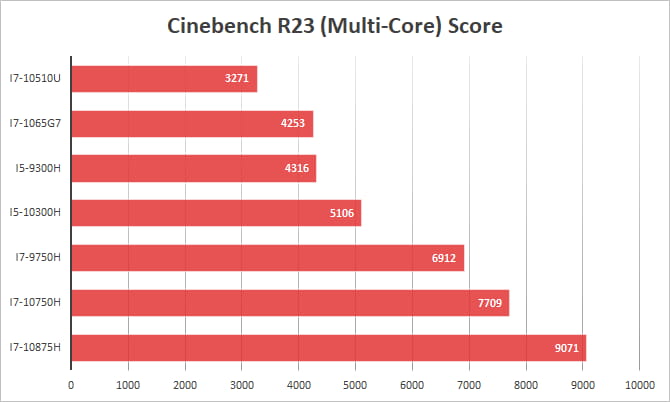
As you can see, the i5 H-series CPUs are winning with a considerable margin against i7 U-series CPUs in this comparison.
So if you are looking for a high-performance laptop on a budget, it is better to buy a laptop with the H-Series quad-core i5 processor (i5-10300H or i5-9300H) than a laptop with U-Series quad-core i7 processor (i7-1065G7 & i7-10510U). However, if you value battery life over performance, then the laptop with a U-series i7 processor would be a better pick for you. As discussed earlier, Intel’s U-series chips consume less power than H-series chips, so it delivers better battery efficiency while being powerful enough to carry out demanding tasks such as video editing and gaming. However, if you plan on doing it regularly, then we would again recommend you to get the H-series i5 laptop or if your budget allows, get the laptop with an H-series i7 processor.
Now, we leave this on to you. If you have decided to buy the laptop with an i5 processor, check out our guide to buy the best Intel core i5 processor laptops. It will guide you further with that. If you want to buy the best Intel Core i7 processor laptop for yourself, then check out our recommended best i7 laptops below with the detailed reviews of each by our laptop experts.
Best Intel i7 Processor Laptops – Top Picks
| Product | No. of Processor Cores | Type |
|---|---|---|
| Dell XPS 15 (Our Top Pick) | Hexa Core | Ultrabook |
| HP Pavilion 15 (Best Under $1000) | Quad Core | All-Purpose Laptop |
| Apple MacBook Pro 16 | Hexa Core | Ultrabook |
| ASUS ZenBook 15 4K | Quad Core | Ultrabook |
| Dell Inspiron 17 3000 (Best For Home Use) | Quad Core | All-Purpose Laptop |
| Microsoft Surface Book 3 (Best 2-in-1 Laptop) | Quad Core | Convertible Laptop |
| Razer Blade 15 (Premium Gaming Laptop) | Octa Core | Gaming Laptop |
| Lenovo ThinkPad T15 (Best Business Laptop) | Quad Core | Business Laptop |
| Alienware Area-51m R2 (Desktop Replacement) | Octa Core | Gaming Laptop |
| MSI WF65 15 Workstation Laptop | Hexa Core | Workstation Laptop |
1. Dell XPS 15 Our Top Pick
The Dell XPS 15 is not only the best laptop with an Intel Core i7 processor, but it is also our top pick among all the 15-inch laptops available right now.
Despite being a slim and sleek device measuring 0.7″ and weighing 4 pounds, it’s no slouch. It is powered by the hexa-core Intel Core i7 processor with 8GB RAM and 256GB SSD, which has lightning-fast data read and write speeds. These are the entry-level specs, and if your work demands more power, you can also configure it with more RAM, storage, and an even more powerful CPU. No matter how you configure it, the Nvidia GeForce GTX 1650 Ti GPU remains the same across all variants of XPS 15.
So, if you want a more graphically apt laptop, then you might want to consider getting its elder sibling — Dell XPS 17. It’s basically XPS 15 on steroids with a gorgeous 17-inch display and the optional 8-core Intel Core i7-10875H CPU and up to Nvidia RTX 2060 GPU. But, it’s pricey and also a slightly less portable option.
Coming back to XPS 15, the design has received quite a prominent update in a 2021 model. With a CNC milled aluminum chassis and tall aspect ratio display that extends all the way to its hinge, and bezels diminishing to almost zero, it’s the most premium-looking laptop right now, period.
However, physical connectivity is often the prey of such premium designs, and the XPS 15 is also no different. It has three USB-C ports, two of which support Thunderbolt 3 connections and a 3.5mm audio jack, and a full-size SD card reader. While there are no standard USB-A or HDMI ports, Dell is kind enough to include a USB-C to USB-A v3.0 and HDMI v2.0 adapter as standard in the box.
So, if you are looking for a premium performance-based i7 ultrabook, then Dell XPS 15 and XPS 17 are our top picks right now. With powerful hardware, color-accurate display, great battery life, and reasonably portable chassis, they are the best i7 processor laptop for students, professional content creators, and businesspeople.
Hardware Specifications of Dell XPS 15:
| Processor | Intel Core i7-10750H 2.6 GHz Comet Lake Processor (Turbo up to 5.0 GHz) |
| RAM | 8GB DDR4 2933MHz RAM (Upgradable) |
| Storage | 256GB M.2 PCIe NVMe SSD |
| Graphics | Nvidia GeForce GTX 1650 Ti 4GB DDR6 VRAM |
| Display | 15.6 Inch Full HD+ (1920 x 1200) InfinityEdge IPS Display with 100% sRGB Color Gamut and 500-nits brightness |
| Operating System | Windows 10 Home 64-bit OS |
| Battery Life | Up to 13 hours |
| Weight | 4.0 lbs |
The HP ENVY 15t is our runner-up choice for the best laptops powered by the Intel Core i7 processor. We like it because it offers more powerful hardware options than Dell XPS 15, and it is also comparatively affordable. While the XPS 15 can run you down about $1500, the HP ENVY 15 with the same hexa-core, 10th Gen i7 processor will cost you just over $1000. Inside, you’ll also find the same SSD, GPU, and 16GB RAM, double that of the XPS 15. Its 15-inch screen comes with a full HD resolution, and it is perfect for color-accuracy tasks because it covers a 100% sRGB color gamut.
However, its build quality is not as good as Dell XPS 15. It has all-metal chassis, but it is not as sleek and slim looking as XPS notebooks. Plus, it also weighs more (4.75 pounds). However, you do get all the standard ports on this laptop, including a standard USB-A port and even an HDMI port.
So if you value easier connectivity over a slightly slim and less premium-looking chassis, then HP ENVY 15 is as good of a laptop as Dell XPS 15 for less money. | Check Price on HP
2. HP Pavilion 15 Best i7 Laptop Under $1000
HP Pavilion 15 is one of the best i7 laptops under $1000 that you can buy right now. HP has packed the new Pavilion 15 with more than what we could’ve asked for the price, making it one of the best value laptops in the market right now. The shiny silver color finish gives professional looks to this laptop, and it is also built with durable material to resist all wear and tears. Apart from toughness, its outer body is also thermally efficient, which keeps the laptop always at comfortable temperatures.
It has a 15.6-inch FHD IPS display with thin bezels, which produces a decent gamut of colors, and it also gets bright up to 300-nits, making it easy to see the screen in highly lit areas. This laptop has the latest quad-core i7-1165G7 processor and 16GB of RAM inside. It produces enough thrust of power to do all demanding tasks easily on this laptop. Moreover, it offers a mammoth 512GB of solid state drive for storage which is surprising considering its price tag. You’ll find all the ports you need on a laptop, so you don’t need to shell out extra for adaptors and dongles. Plus, you also get the latest WiFi 6 and Bluetooth connectivity for reliable and fast wireless connections.
Overall, the Pavilion 15 is neither an eye candy nor a gaming beast, but it’s the perfect all-around performing laptop under $1000 with all the latest hardware and features that you would expect for the price.
Hardware Specifications of HP Pavilion 15 (Best Intel i7 Laptop Under $1000):
| Processor | 11th Generation Intel Core i7-1165G7 2.8 GHz (Turbo up to 4.7 GHz) Processor |
| RAM | 16GB DDR4 RAM |
| Storage | 512GB SSD |
| Graphics | Intel Iris Xe Graphics |
| Display | 15.6 Inch Full HD IPS Anti-Glare Display (Up to 300-nits) |
| Operating System | Windows 10 Home 64-bit OS |
| Battery Life | Up to 8 Hours |
| Weight | 3.86 lbs |
If you are looking for an i7 ultrabook under $1000, then you’ll get the most value with ASUS’ ZenBook 13. It offers better specs for the price than its competing laptops, and it features a beautiful CNC-milled aluminum chassis that gives it a wow-factor. It is a beautiful-looking laptop with a sleek design and a very compact 13-inch form-factor weighing just 2.4 pounds. The actual footprint of the laptop is even smaller than the MacBook Air, but it still manages to house all the required ports and slots, save a headphone jack. Yes, it misses out on a headphone jack, but you’ll get a Type-C to 3.5mm adapter inside the box, which kind of compensates for it.
Inside, it has the latest Core i7-1165G7 processor with powerful Iris Xe graphics, 16GB RAM, and mammoth 1TB SSD storage. So despite being a thin and light laptop, it’s a very potent device, and it can handle everything from modern games to demanding professional media editing apps. It’s hard to find any more shortcomings of the ZenBook 13, and that makes it a no-brainer choice for anyone who wants a premium and powerful 13-inch ultrabook with the latest i7 processor under $1000. | [amazon fields=”B08KH53NKR” value=”price”] from Amazon
If you are looking for an affordable laptop with i7 processor that costs near to $500, then, this Dell Inspiron 15 5000 laptop would be the right pick for you. It is priced under $600 so it’s $300-$400 cheaper than the laptops mentioned above, despite that, you aren’t making much compromises here. You get the fingerprint reader embedded on the power button, a full-size backlit keyboard, and it also has a pretty great screen with tiny bezels. More about the screen, it’s a 15.6 inch IPS panel neither brightest nor most color-accurate, but for an average user, it’s better than the best. Inside, you are getting the latest 11th Gen Intel Core i7 processor with 8GB RAM and 256GB SSD. Now the RAM and storage are less than Pavilion 15, but again if you are a casual user then these specs are more than enough for you. Moreover, both the RAM and storage drive are upgradeable, so you can bump up its performance or storage space down the line if there comes a need to do it.
So, if you are on a tight budget, then Dell Inspiron 15 5000 is probably the most affordable i7 laptop that would set you back just $600. You are hardly making any compromises with it and the overall package is just too good to be true. | Check Price on Dell
3. Apple MacBook Pro 16
Apple’s MacBook Pro laptops can be defined as a perfect blend of hardware and software with a beautiful yet durable exterior. MacBooks may not provide complete freedom like Windows laptops, but the macOS is a perfect OS for productivity hunters and it also comes with a lot of useful built-in apps, unlike bloatware on Windows laptops. This MacBook Pro has a 16-inch true tone retina display which is sharp, reflection-free, and produces beautiful colors. It even has an excellent backlit keyboard. Apple finally got rid of the crappy butterfly switches that were prone to breakdowns and replaced them with good old scissor switches. And, we all must admit that the MacBook touchpad is the gold standard of laptop trackpads. It’s smooth, accurate, and supports different gestures, making it easy to use. Plus, it also has the touch bar which displays different shortcuts of the functions depending on the opened app.
Coming to hardware specs, that’s where things get a bit unpleasant. Obviously, this is the Intel i7 powered MacBook, but it could be last. Apple is ditching Intel and making a complete paradigm shift to its own made chips for MacBooks. So, it may not be a wise decision to buy an Intel-powered MacBook right now.
Due to this situation, the MacBook Pro 16 has not received an update with the latest Intel chips yet. If you buy the MacBook Pro 16 today, it comes with a two-year-old 9th generation Intel i7 processor. It’s still a very powerful chip with six-cores, though, and can do all sorts of heavy lifting, but it does not quite make sense to buy two-year-old hardware when you can get a laptop with the latest Core i7 processor for much less. Unfortunately, if you want to buy a new MacBook with an i7 processor and a dedicated GPU right now, your only option is the MacBook Pro 16.
The good thing is, it is often discounted, and if you manage to score a good deal on it, then that would compensate for its old hardware and all its other shortcomings (if you find any).
Hardware Specifications of Intel i7 Powered MacBook Pro 16:
| Processor | Intel Core i7 Hexa-Core 2.6GHz (9th Gen) Processor Turbo up to 4.5GHz |
| RAM | 16GB DDR4 RAM |
| Storage | 512GB SSD |
| Graphics | AMD Radeon Pro 5300M 4GB Dedicated Graphics |
| Display | 16 Inch True Tone Retina Display with 3072 x 1920 Pixels Resolution |
| Operating System | macOS Big Sur |
| Battery Life | Up to 11 hours |
| Weight | 4.3 lbs |
4. ASUS ZenBook 15 With 4K Screen
If you’re willing to give up Apple’s macOS, the Asus ZenBook 15 is a perfect budget alternative to MacBook Pro 16. Well, I wouldn’t call an $1100 a “budget” laptop in everyday conversation, but when compared to the MacBook Pro 16, it’s a steal.
The ZenBook 15 is powered by a 10th Gen Intel Core i7-10510U processor, paired with GeForce GTX 1650 GPU, 16GB RAM, and 512GB SSD. The center of attraction is obviously the UHD 4K display and a bonkers 92% screen to body ratio. That makes, the ZenBook 15 one of the best laptops for photo editing powered by Intel i7 processor, and when you consider the fact that prominent photo editing apps like Photoshop are not restricted to macOS, the ZenBook 15 seems like an attractive deal.
Then there is the ScreenPad 2.0, which turns the ZenBook 15’s touchpad into a mini-display. While the MacBook Pro’s touch bar is limited to a few commands, you can configure the ScreePad 2.0 just the way you like it! Want a secondary screen? You got it! A place to dock your tools while you’re working? It’s here! A tab for insights like temperature and reminder? The ScreenPad 2.0 got you covered! The possibilities are virtually limitless.
The ZenBook 15 also features a premium build quality that’s apparently military-grade and can survive low drops and high temperatures. In classic Asus fashion, the ZenBook 15 features a 3 degree ergo lift hinge for better typing position and improved airflow.
All in all, the ASUS ZenBook 15 is a phenomenal laptop inside out. If you’re willing to set the OS out of the equation, then the ZenBook 15 is a solid competitor to a similarly MacBook Pro 16.
Hardware Specifications of ASUS ZenBook 15 4K Touchscreen Laptop:
| Processor | Intel Core i7-10510U 1.8 GHz (Turbo up to 4.9GHz) Comet Lake Processor |
| RAM | 16GB DDR4 RAM |
| Storage | 512GB SSD |
| Graphics | Nvidia GeForce GTX 1650 Max-Q GPU with 4GB DDR5 Memory |
| Display | 15.6-Inch Wide View 4K UHD Display |
| Operating System | Windows 10 Home 64-bit OS |
| Battery Life | Up to 6 hours |
| Weight | 3.6 lbs |
5. Dell Inspiron 17 3000 For Home Use
Simply put, the Dell Inspiron 17 is a low-budget, high-performance laptop. It’s the best i7 laptop for home use because carrying it around would not be a comfortable experience since it is a laptop with large dimensions. Powered by a quad-core Intel Core i7 processor with up to 3.9 GHz turbo boost and integrated Iris graphics, Inspiron 17 is plenty powerful to pull off even a LAN gaming session. However, don’t expect to play the games at high settings on it. Moreover, the 8GB of RAM and 512GB are sufficient to serve its domestic purpose, although you can pop open the back and increase both RAM and SSD.
The 17-inch display with full HD resolution provides ample space to move around, while the anti-glare coating helps reduce eye strain for prolonged laptop usage. Since it’s a bulky laptop, there is plenty of connectivity with all the ports and wireless connections you need.
But the huge display, all the connectivity in the world, and killer specs come at a price. The Inspiron 17 weighs 6.1 pounds, so you can’t expect to carry it around. Even if you dare to, the 5-hour battery back-up will let you down. So, the Dell Inspiron 17 is a rockstar as a home-use i7 laptop to work/study from home, but for portability, you should look elsewhere.
If you’re in the market for an i7 laptop for daily use in a domestic setting, then Dell Inspiron is a fabulous pick owing to its top-notch specs at a fraction of the price.
Hardware Specifications of Dell Inspiron 17 3000 17 inch Laptop:
| Processor | Intel Core i7-1065G7 Quad-Core 1.3 GHz Processor (Turbo up to 3.9 GHz) |
| RAM | 8GB DDR4 2666 MHz RAM |
| Storage | 512GB M.2 PCIe SSD |
| Graphics | Intel Iris Plus Graphics |
| Display | 17.3 Inch Full HD Anti-Glare LED-backlit Display |
| Operating System | Windows 10 Home 64-bit OS |
| Battery Life | Up to 5 hours |
| Weight | 6.1 lbs |
If a 17-inch laptop is not your taste and you want a laptop that has a large enough display, but at the same time, it is portable as well, then Acer Aspire 5 is another excellent i7 laptop for home use. It runs a wee bit expensive than Inspiron 17, but take a look at it, and the price bump will feel justified.
Firstly, it is a slightly better looking device than Inspiron 17 with sleek design and narrow screen bezels. Plus, it also offers the premium bits like a backlit keyboard and a fingerprint scanner that Inspiron 17 misses out on. The list does not end here because it has the latest 11th Gen Intel Core i7 processor inside with powerful Intel Iris Xe graphics and mammoth 16GB RAM and 512GB SSD storage. These specs are good enough to power light gaming and do even the complex editing tasks.
With a compact design, excellent performance, and long battery life, the Acer Aspire 5 is not only great as a home computer, but it is one of the best all-around performing mid-range laptops with Core i7 processor. | [amazon fields=”B08PG4Z796″ value=”price”] from Amazon
6. Microsoft Surface Book 3 Best 2-in-1 Laptop
Want to get the best Windows experience from your laptop? Then, the Surface Book 3 is the best i7 laptop for you. It comes loaded with a powerful hardware in a pretty unique and ergonomic designed chassis. It is a convertible laptop with a 13.5-inch pixelsense touchscreen display, which can be completely rotated or removed from its unique fulcrum hinge to use as a tablet.
Inside, it has a 10th generation Intel Core i7 quad-core processor paired with 16GB of RAM which runs Windows 10 and installed apps and software without any hiccups. Thanks to its speedy 256GB SSD which boots Windows and opens software blazingly fast on this laptop. It also has dedicated Nvidia GeForce GTX 1650 graphics so despite being a convertible laptop, it can run demanding software and even games without any problems. However, you should note that the dGPU is located in the keyboard part, so you cannot use it to its full potential when using it as a tablet.
The software experience is unlike any other laptop on the Microsoft Surface Book 3. Since it’s a Microsoft device, it delivers a pure Windows experience, and there’s no unnecessary bloatware pre-installed on it.
We think the Microsoft Surface Book 3 would be the perfect choice for college students and businesspeople for everyday productivity, and with Surface Pen and Surface dial, it can be the perfect laptop for artists for drawing and designing work.
Hardware Specifications of Microsoft Surface Book 3:
| Processor | Intel Core i7-1065G7 10th Generation 1.3 GHz Processor (Turbo up to 3.9GHz) |
| RAM | 16GB RAM |
| Storage | 256GB SSD |
| Graphics | Nvidia GeForce GTX 1650 4GB DDR5 Graphics |
| Display | 13.5 Inch PixelSense Touchscreen Display with 3000 x 2000 Resolution |
| Operating System | Windows 10 Home |
| Battery Life | Up to 10 hours |
| Weight | 3.62 lbs with keyboard |
The HP Spectre x360 15″ is another excellent premium convertible laptop with an i7 processor, which, although, has more powerful specs than the Microsoft Surface Book 3, costs less.
It is powered by a six-core Intel i7 processor with 16GB RAM and 512GB SSD, plus, it has a dedicated Nvidia GeForce GTX 1650 Ti GPU inside. It is a very capable machine that can handle everything from the latest games to even 4K video editing. The display of the Spectre x360 is also apt for color-accuracy tasks and comes with a 4K UHD resolution.
So, where does the Surface Book 3 excel than HP Spectre x360 15″? Well, it’s the versatility. The Surface Book 3’s display detaches itself from the keyboard to become a standalone tablet, while the HP Spectre x360 follows the more traditional path of a 360-degree hinge. It may not be as exciting as Surface Book, but you can be assured that you have the full power of the laptop irrespective of the mode you’re working in. | $1,429.99 From HP
If you’re looking for a convertible i7 laptop under $1000, then the Acer Spin 5 is your best bet. The build quality and chassis doesn’t feel as premium as that of Surface Book 3 or the HP Spectre x360, but its overall a well-built laptop for the price. Inside, the Spin 5 rocks a 10th Gen Intel Core i7-1065G7 processor with 16GB RAM and 512GB SSD. The best part about the Spin 5 is the built-in Rechargeable Active Stylus which ships with the laptop. On top of that, you don’t have to worry about ever losing it, thanks to a dedicated spring loaded port. A major reason behind picking a convertible laptop is the ability to use touch input and write on the screen, but neither the Surface Book 3 nor the HP Spectre x360 ship with a pen. So, the Acer Spin 5 is a great value alternative for a convertible laptop on a budget. | [amazon fields=”B086KJCJDM” value=”price”] from Amazon
Razer is a brand known for flashy RGBs and ultra-powerful laptops in small form factors. Razer Blade 15 Advanced is the testament to Razer’s (unofficial) mission statement — an ultra-powerful yet slim laptop with flashy RGBs.
Under the sleek, unibody metal construction, the Razer Blade 15 Advanced is powered by a 10th Gen Octa-Core Intel i7-10875H CPU, paired with an Nvidia GeForce RTX 2070 SUPER Max-Q GPU that can conquer 8GB of VRAM at once. On top of that, there’s 16GB of RAM and 512GB SSD. The full HD display packs a 300Hz display to match the frame rates churned out by the insides, making it a jaw-dropping gaming machine.
But the Razer Blade 15 Advanced is not just a gaming machine. Thanks to a bonkers spec list and a lightweight body, the Blade 15 Advanced has proved to be the best i7 laptop for content creators. While the color reproduction is quite impeccable on the base version itself, you can step up to the 4K 60Hz screen with 100% DCI-P3, factory calibrated color gamut if you edit a lot.
If Apple has a dedicated following, then Razer has a cult following, and you have to pay a hefty price for that following. Razer Blade 15 Advanced starts at just under $3000, while the 4K panel will cost you over $3000.
Hardware Specifications of Razer Blade 15 High-Performance Best i7 Processor Laptop:
| Processor | Intel Octa Core i7-10875H 2.6 GHz Coffee Lake Processor (Turbo up to 4.5 GHz) |
| RAM | 16GB DDR4 2933 MHz RAM (Upgradable up to 32GB) |
| Storage | 512GB Solid State Drive |
| Graphics | Nvidia GeForce RTX 2070 SUPER 8GB DDR6 Graphics |
| Display | 15.6-Inch Full HD IPS Display with 300Hz Refresh Rate (100% sRGB) |
| Operating System | Windows 10 Home 64-bit OS |
| Battery Life | Up to 6 hours |
| Weight | 4.4 lbs |
If you do not want to pay the “Razer” tax, then the MSI GL65 can offer you similar specs and a rather sleek body at half the price. It has a durable plastic chassis with a metal lid and a smooth keyboard deck. The best thing about its design, though, is all its upgradable parts are easily accessible without much hassle.
Just like its premium build quality and eye-catchy design, it also has high-performance hardware inside. This laptop comes with 16GB of RAM and 512GB SSD, and it is the 10th generation hexacore i7 processor laptop. This laptop can run all the latest games and demanding applications pretty smoothly because it has an Nvidia GeForce RTX 2070. Moreover, it offers a color-accurate 1080p display with a 144Hz refresh rate, excellent for both gaming and content creation.
The laptop features all the standard required ports and slots, and they are smartly laid to enhance the gaming experience. It weighs 5 pounds, and its battery can run up to 5 hours while doing basic tasks. So overall, the MSI GL65 is the perfect choice for anyone who wants an ultra-high-end laptop with i7 processor that does not cost them an arm or leg. | [amazon fields=”B085B3GFRL” value=”price”] from Amazon
If you don’t want to shed thousands of bucks on a gaming laptop, then Acer Predator Helios 300 is our favorite gaming laptop in the $1000 price range with a six-core Intel Core i7 processor. It provides exceptional value and comes with the 144Hz 15-inch full HD IPS display, latest 10th generation Intel core i7 hexa-core processor paired with 16GB of RAM. This laptop also has the powerful Nvidia GeForce RTX 2060 graphics card with 6GB DDR6 memory, which effortlessly handles gaming on this laptop. For storage, this laptop offers 512GB of SSD which we think is sufficient for normal users but if you need more space then it does have an empty storage drive bay inside to insert HDD or SSD.
With powerful performance and a comparatively affordable price tag, the Acer Predator Helios 300 is the best gaming laptop with i7 processor under $1000. | [amazon fields=”B08842D7JS” value=”price”] from Amazon
8. Lenovo ThinkPad T15 Best Business Laptop
The Lenovo ThinkPad T15 is the perfect i7 powered workhorse. Thanks to its top-notch specs and tank-like build quality, paired with class-defining security features, it’s the choice of professionals across the globe.
The i7 range of the ThinkPad kicks off with a 10th Gen, quad-core i7-10510U processor. Even on the base model, you’ll find 16GB of RAM and 512GB of storage. If you think that’s not enough, feel free to bump it up to 128GB of RAM and 2TB storage in the Lenovo laptop configurator.
All models get Fast Identity Online (FIDO) authentication capabilities, dTPM 2.0, Optional match-on-chip touch fingerprint reader, ThinkShutter privacy cover for the webcam, and a Kensington lock slot as standard. Despite its sleek appearance, you can still find ample connectivity around here. You get two USB 3.2 Gen 1, an ethernet port, a Thunderbolt connector as well as a dedicated Type C port for charging, an HDMI port, a 3.5mm jack, an SD card reader, and an optional Smart Card reader.
Hardware Specifications of Lenovo ThinkPad T15 Business Laptop:
| Processor | Intel Core i7-10510U 1.8 GHz Comet Lake Processor (Turbo up to 4.9 GHz) |
| RAM | 16GB DDR4 RAM |
| Storage | 512 GB PCIe SSD |
| Graphics | Intel UHD Graphics |
| Display | 15.6 Inch Full HD IPS Anti-Glare Display |
| Operating System | Windows 10 Pro 64-bit OS |
| Battery Life | Up to 10 hours |
| Weight | 3.8 lbs |
If you’re looking for a business laptop on a budget, then check out the Lenovo ThinkPad E15, which you can buy for almost $500 less. On top of that, the ThinkPad E15 is updated by Lenovo to feature the 11th Gen i7-1165G7 processor, an update that the ThinkPad T15 is yet to see. The rest of the specs are comparable, with 16GB RAM and 512GB SSD.
The build quality is phenomenal, just like its bigger brother ThinkPad T15 and it has got a sleek, durable finish with a Full HD screen and state-of-the-art security features. Moreover, just like the rest of the ThinkPad range, it can be configured with higher specs, but we’d recommend you to stick with the base i7 spec as it packs more power than an entry-level business laptop will ever need. | $999 From Lenovo
9. Alienware Area-51m R2 Desktop Replacement Laptop
Have you ever thought about folding your gaming desktop and bringing it along everywhere you go? Of course not. That’s not a viable idea, or is it?! All the other laptops on this list use mobile grade i7 processors, which are less powerful than their desktop counterparts simply because of the fact that they can’t draw in so much power. But Alienware has changed that with Alienware Area-51m, a high-octane gaming laptop with a desktop-grade i7 processor. Thus, packing in the punch of a desktop PC and the versatility of a laptop.
The ludicrous specs don’t stop at Core i7-10700K but extend to an Nvidia RTX 2070 SUPER GPU, 32GB RAM, and a massive 1TB SSD. You can further expand the RAM and storage yourself, thanks to the upgrade slots under the hood. Since the Alienware Area-51m R2 is rocking a desktop-grade CPU, you can technically upgrade it down the road, but the process is way too complicated to pull off a DIY.
The 17.3-inch screen can be configured up to a UHD resolution with 500 nits of brightness and 100% color accuracy on the Adobe RGB color gamut. While the laptop in itself has a rather sober look, the RGB-lit Alienware logo and an RGB ring that runs along the back of the device adds a flare of personalization.
The Alienware Area-51m is the best performance i7 laptop, but you pay a price for it, and it’s not just money. For starters, the battery capacity in contrast to the power drawn by the CPU and GPU translates to almost negligible battery life. Then there’s the weight, 10.4 pounds, which makes it hardly portable. But if you can look past these slight, and expected shortcomings, then the Alienware Area-51m is the best i7 laptop for power users.
Hardware Specifications of Alienware Area-51m R2 Gaming Laptop:
| Processor | 10th Generation Intel Core i7-10700K Octa Core 3.8 GHz Processor (Turbo up to 5.1 GHz) |
| RAM | 32GB DDR4 3200 MHz RAM |
| Storage | 1TB RAID 0 SSD (2 x 512GB NVMe SSD) |
| Graphics | Nvidia GeForce RTX 2070 SUPER 8GB DDR6 VRAM |
| Display | 17.3 Inch Full HD 360Hz Display with 100% sRGB (300-nits) |
| Operating System | Windows 10 Home 64-bit OS |
| Battery Life | Up to 2 hours |
| Weight | 10.4 lbs |
10. MSI WF65 15″ Best Workstation Laptop
While our top pick for the best workstation laptop right now is the Lenovo ThinkPad P15, but its variant with i7 would run you over $1800, which makes it out of reach of most buyers. That’s where our runner-up choice, the MSI WF65, comes into the limelight. Its i7 variant costs $1300, and it still meets all the criteria to make it a fit workstation laptop for professionals.
Its tough mil-grade chassis would not stop you from taking it to the field or construction site, and its ultra-high-end hardware would run all the demanding CAD, 3D designing, and editing apps smooth as butter.
It packs some serious punch inside with the 10th Gen Intel Core i7 six-core processor and workstation-grade Nvidia Quadro T1000 GPU, and 16GB of RAM, and 512GB SSD for storage. Moreover, it’s an ISV-certified laptop, so its hardware and drivers are well-optimized to run professional software from vendors like Adobe, Autodesk, and Dassault Systemes, to name a few.
With the plethora of ports and slots, excellent backlit keyboard and trackpad, and great 15-inch 1080p display, the MSI WF65 is one of the best i7 mobile workstation laptops right now.
Hardware Specifications of MSI WF65 10TI-444 Intel i7 Processor Workstation Laptop:
| Processor | Intel Core i7-10750H 2.6GHz (Turbo up to 5.0 GHz) Comet Lake Six-Core Processor |
| RAM | 16GB DDR4 RAM |
| Storage | 512GB Solid State Drive |
| Graphics | Nvidia Quadro T1000 4GB DDR5 Graphics |
| Display | 15.6 Inch Full HD Anti-Glare Display with 1920 x 1080 Resolution |
| Operating System | Windows 10 Pro 64-bit OS |
| Battery Life | Up to 5 hours |
| Weight | 4.1 lbs |
These were the top 10 best intel core i7 processor laptops which you can buy right now for your daily requirements. All above-listed laptops are at best possible rates and we recommend you to buy from our recommended laptop retailers to support our work and get the best i7 laptop deal.
We hope this laptop buying guide help you to buy best i7 processor laptop for yourself.







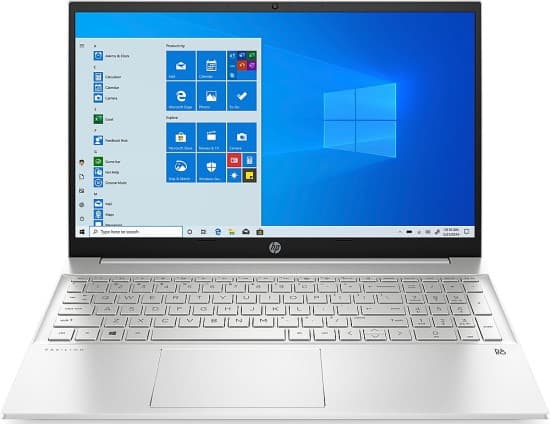




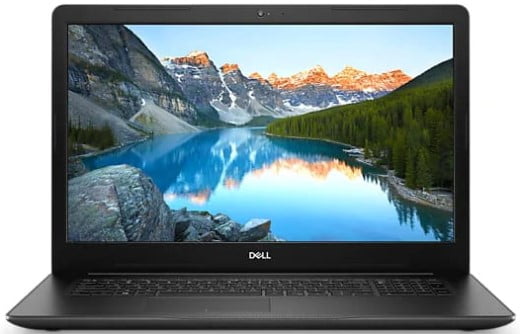






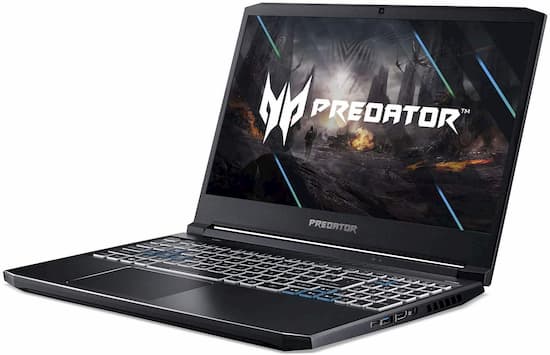
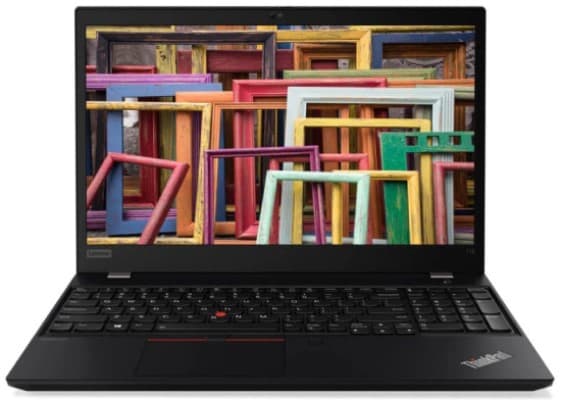


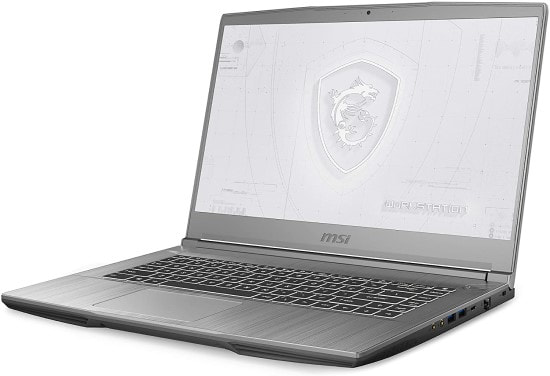
Hi,
Can you suggest the best config laptop for designing purpose.
Adobe Photoshop, Adobe illustrator are the software and few video editing software I will be using.
Thanks
Vasuki P
Why did you not mention the 8650u or 8550u? My 8550u laptop scored 812 in cinebench r15.
Hi John,
We agree that i7-8550U and i7-8650U are very able processors and we do have laptops with those CPUs included in the list but we are waiting for the launch of other 8th Gen Intel CPUs to update the above mentioned CPU comparison charts. Never mind!