Although everyone might think writing is not their cup of tea, the fact is everyone irrespective of their age and profession ultimately use their laptop for writing purposes. So what exactly contribute to this aforementioned writing purposes we are referring to? Well in case you are a student, you end up using your laptop for writing, editing, or submitting your home works digitally. On the other hand, if you are an employee or a business person, even you end up using your laptop for creating presentations or documents for professional and business purposes. Evidently, you need not be a ‘Writer’ to use a laptop for writing. Instead, everyone needs to unleash their writing skill at some point of time. And to do so, you need a perfect work machine to accompany and aid you in the process of writing. So, what are the “best laptops for writers” available to buy in the market?
I am a writer by profession and have used various laptops for my writing works here at Laptop Under Budget. So, I decided to put all my years of typing experience on keyboards of different laptops into this guide, so that you can make an informed purchase of your laptop for writing.
I worked with our team of laptop experts and tested the laptops which offers the best keyboard, portability and eye-friendly display to pick the best available laptops for writers. And, here they are, the reviews of laptops which we recommend most to all the writers. Do note that, a laptop perfect for writing means that it’s a perfect machine for everyday use and productive needs as well. So, let’s start off with our list of the most powerful, convenient, portable, and easy-to-write work machines AKA laptops.
Best Laptops For Writers – Top Picks
1. Lenovo ThinkPad E15
Topping the list of best laptops for writers is the Lenovo ThinkPad E15. The Thinkpad line-up from Lenovo is synonymous with business and productivity, but the problem is that the ThinkPad laptops cost a fortune. That’s where the E15 comes in the scene. It’s an affordable doorway to the renowned ThinkPad series.
Speaking from a power-users and writer’s perspective, ThinkPad E15 has got the right momentum to provide you an impeccable writing pleasure along with most of the daily other essentials such as multimedia, productivity, and entertainment.
It checks all the boxes for being the perfect laptop for writers. It packs the award winning ThinkPad keyboard which provides a truly brilliant typing experience. There’s sufficient travel distance and the keys feel clicky. There’s no flex on the solid deck which further elevates the typing experience. All the keys are curved and cradle your finger. Unfortunately, while you can get a backlit keyboard, it’s an optional extra.

For a laptop to be an ideal choice for writers, it should have a powerful battery life, and this is the area where ThinkPad E15 steals the show. The laptop can provide an uninterrupted continuous usage for up to 12 hours, making it the best laptop in the segment. The 15.6 inch screen supports a full HD resolution and the laptop weighs 4.3 pounds, making it a perfectly portable laptop to work from your favorite coffee shop.
On the subject of specs, the base model is powered by a 10th Gen Intel Core i3 processor, 4 GB DDR4 RAM and 500 GB HDD. Those are not the most impressive specs on a Thinkpad, but considering the fact that you’ll be using this laptop primarily as a typing machine, they should suffice. However, if you plan on doing anything beyond basic typing, such a multi-tasking, consider upgrading the RAM to at least 8GB and get the SSD if you can afford.
Hardware Specifications of Lenovo ThinkPad E15 Laptop:
| Processor | Intel Core i3-10110U Dual-Core Processor (Up to 4.1GHz) |
| RAM | 8 GB DDR4 RAM (Upgradable up to 32GB) |
| Storage | 256GB M.2 PCIe NVMe SSD |
| Graphics | Intel UHD Graphics 620 |
| Display | 15.6-Inch Full HD IPS Anti-Glare Display (1920 x 1080) |
| Operating System | Windows 10 Home 64-bit |
| Battery Life | Up to 12 hours |
| Weight | 4.3 lbs |
2. ASUS Chromebook Flip C434
Tight on budget? Well, that’s not an issue at all, thanks to the ASUS Chromebook Flip C434 – An excellent chromebook priced under $500. This premiumly built laptop comes with a stylish Aluminium chassis giving it a superior look and feel over its competitors in the segment. Although the laptop is slightly feeble in terms of its internals, it is still a very efficient laptop for writing and is undoubtedly a complete value for money.
The laptop takes style notes from the renowned Apple MacBook Air and comes with a very light form-factor. The stunning all-metal design and a revised 14-inch full HD NanoEdge touchscreen display with 100% sRGB color gamut and a screen to body ratio of an incredible 87% takes this Chromebook to the next level in terms of looks. It features an ErgoLift hinge which leans the keyboard towards you at an angle, thus it further elevates the typing experience. On the other hand, the 360° hinge makes it perfect for table-top content consumption and tablet mode.

Under the hood, the base version of the laptop is powered by an Intel Core m3 processor and there is an option to upgrade to an Intel Core i5 processor as well. Along with that, you’ve got 4 GB RAM and upto 128 GB EMMC storage. The hardware runs Chrome OS smoothly and for graphics it has integrated Intel HD graphics. A 48Wh 3-cell battery powers the system, with a claimed battery life of up-to 10 hours. Moreover, it uses a USB-C port for power input, so if you have a phone that also uses the same port, you don’t need to carry two chargers anymore.
It’s not a powerful laptop on paper, but since it runs on Chrome OS and its main purpose is word processing, you wouldn’t face any lags in day to day use.
The laptop is pretty light and is perfect for being a travel companion. Moreover, it features one of the best keyboards on a chromebook. The keys have satisfactory 1.4mm travel which delivers nice tactile feedback. Plus, its backlit keys are perfectly laid out. The great keyboard combined with ErgoLift hinge makes a perfect blend of ergonomics to type all-day long.
Overall, the ASUS Chromebook Flip C434 is a perfect blend of portability and power. Therefore, it is one of the best laptops for writers on a budget.
Hardware Specifications of ASUS Chromebook Flip C434:
| Processor | Intel Core M3-8100Y Dual-Core 1.1 GHz Processor (Turbo Boost up to 3.4 GHz) |
| RAM | 4 GB LPDDR3 RAM |
| Storage | 64GB eMMC |
| Graphics | Intel HD Graphics 615 |
| Display | 14 Inch Full HD IPS Touchscreen Display with 1920 x 1080 Resolution |
| Operating System | Chrome OS |
| Battery Life | 12 hours |
| Weight | 3.30 lbs |
If you hold your reservations against two in one and convertible laptops, then take a look at HP Chromebook 15t – a modern Chromebook in a traditional, clam-shell design. The HP Chromebook 15t leaves the sleek and modular designs and sticks with the traditional form factor. On the subject of specs, the base model is powered by an Intel Pentium Gold, 4 GB RAM and 32 GB storage. While the top-end model, which costs $220 extra, you get an Intel Core i5, 8 GB RAM and 128 GB storage.
The keyboard is roomy and well laid out, with a dedicated full-size number pad on the right. The keys feel responsive and snappy, perfect for a writer. The num pad is a blessing if you work with numbers on a daily basis. While the deck has a metallic finish, it does flex but still offers a solid base for the keys. The keyboard is backlit with four levels of brightness. Despite the dated looks, the laptop is light weighing just 3.99 lbs and can last all day long. | Check Price on HP
If you are looking for a Windows alternative to the above mentioned Chromebooks in the similar price range, then Acer Aspire 5 is an excellent lightweight laptop for writers. It comes with a similar 15.6-inch full HD display and an ergonomic backlit keyboard to type conveniently on the laptop. It’s powered by the AMD Ryzen Processors, which present the best value for money. It runs Windows 10 S operating system, and hence it supports all the apps available in Microsoft Store including Microsoft Word and other MS Office suite of applications. However, its build quality isn’t as good as the Chromebook as its chassis is made up of plastic. Still, it’s a great portable machine for writers who are looking for a Windows laptop with good performance and long battery life. | Check Price on Amazon
MORE: Top 10 Best 14 Inch Laptops of 2022
3. Dell XPS 13
Dell XPS 13 9300 is a revolutionary approach of Dell to their Ultrabook series of premium laptops. In fact, it is the pioneer of the current design and quality standards of the modern day premium ultrabooks. This laptop not only comes with a sleek futuristic design, but it is also stacked up with powerful configuration. Sporting a 13.3-inch full-HD display, Dell XPS 13 is powerful and is ergonomically built to provide a seamless computing abilities on the go. The narrow bezels around the screen pave the path to fit a 13 inch screen in a smaller form factor, making it even more portable and thin.
Speaking about the keyboard of the XPS 13, it comes with a chiclet-style keyboard with a short-stroke yet very good tactile feedback. The keys on the laptop are quite pressure sensitive ensuring high speed typing rates. The palm rest area has soft-touch finish with the carbon fibre base providing an ease and comfort while typing. Moreover, it comes with a brightness adjustable backlit keyboard.
Under the hood, the laptop is powered by a 10th Gen Intel Core i5 processor paired with 8GB of RAM and 256GB of SSD drive. Performance is fluidly fast, it boots up quickly and working with MS Word and a web browser with a lot of tabs open is not a problem at all. The Dell XPS 13 also provides a commendable battery life which lasts for about 9-10 hours on a single charge. The only downside is the meager port selection, just 2 thunderbolt ports, an audio jack and a micro SD card reader. If you’re someone who likes to have their docs on a flash drive, then you’ll need adapters.
So, if you’re a Windows fan and prefer to use Microsoft Word for your writing works then Dell XPS 13 is the best windows laptop for writers right now.
Hardware Specifications of Dell XPS 13 9300:
| Processor | Intel Core i5-1035G1 Quad-Core Processor (Turbo up to 3.6 GHz) |
| RAM | 8GB DDR4 RAM |
| Storage | 256GB SSD |
| Graphics | Intel UHD Graphics 620 |
| Display | 13.4 Inch Full HD+ (1920 x 1200) InfinityEdge Anti-Glare Display with up to 500-nits brightness |
| Operating System | Windows 10 Home 64-bit |
| Battery Life | Up to 10 hours |
| Weight | 2.6 lbs |
4. Asus ZenBook 13 UX331UA-AS51 Ultra-Slim Laptop
Asus ZenBook UX331FA is one of the most favorite choice of most of the tech sources and is an undeniably powerful combination of power and ergonomics. It comes with a brushed aluminum metal finish on the exterior and comes with a solid construction gaining it a premium look and feel. It looks pretty much similar to the Apple’s MacBook Air and we must accept the fact that, the MacBook’s design elegance is currently being the standard for premium metal built laptop.
Speaking about the keyboard layout, the keyboard is an excellent one considering a 13-inch power-packed lightweight ultrabook. It offers a spacious layout with backlit keys, and thankfully, there are no oddities needing an extra effort to press the keys. Accessibility to keys is excellent on this ZenBook and keys bottom are provided with a slightly curved out design with a very responsive and cinch typing experience.
Speaking about other specifications of the laptop, it is powered by an Intel core i5 processor paired with 8GB of RAM and 512GB of Solid state drive. It runs on the latest Windows 10 Operating System, making it compatible with almost all the applications. So overall, Asus Zenbook 13 is one of the best laptop for writing novels, books or any other piece of content for all writers.
Hardware Specifications of Asus Zenbook UX331FA-AS51 Laptop:
| Processor | Intel i5-8265U Quad-Core 1.6 GHz Whiskey Lake Processor (Turbo upto 3.9 GHz) |
| RAM | 8GB LPDDR3 RAM |
| Storage | 512GB SSD |
| Graphics | Intel UHD Graphics 620 |
| Display | 13.3 Inch Full HD NanoEdge Display with 1920 × 1080 Resolution |
| Operating System | Windows 10 Home 64-bit |
| Battery Life | Up to 12 hours |
| Weight | 2.5 lbs |
You may like to check out – The Best 13-inch Laptops of 2022 – Our Most Recommended Portable Laptops
5. Apple MacBook Air (2020)
The Apple MacBook Air is a staple among the writing community. It’s the most affordable and well rounded gateway to Apple’s ecosystem for a writer.
It is undoubtedly an ideal blend of ergonomic design with powerful configuration. It comes with an all metal unibody chassis which gives it a perfect look. What makes the MacBook unique is its impeccable long-lasting battery backup, which can stay juiced up for over 10 hours in a continuous usage.
The previous iterations of the MacBook Air, specifically from 2018-19, used the frowned Butterfly switches keyboard. The typing experience was second-rate and the keys felt mushy. Moreover, the Butterfly switches had a tendency of breaking apart, and it would cost a fortune to repair them if your MacBook wasn’t under warranty.
Thankfully, Apple switched from Butterfly keys to more traditional scissor keys in the revised 2020 MacBook Air. The Magic Keyboard, as Apple calls it, is robust and built to last. The typing experience is much better as well, although the key travel is on the lower side of the spectrum. Being a thin ultrabook, the keys are not quite clicky and it takes some time to get your hands on the keyboard. But once you’re past that short setting-in phase, the MacBook Air is a productivity beast.
Even after years of its making and launch in the global market, Macbook Air still holds a commanding position in the laptop market. Being just 2.8 lbs heavy, it’s a benchmark for the thin and light ultrabooks. This 13-inch MacBook Air comes with newest 10th generation Intel core i3 processor paired with an 8GB of RAM to take care of the multitasking. The storage department is backed by 256GB of SSD storage which is also pretty adequate for writer’s requirements.
Hardware Specifications of Apple MacBook Air (2020):
| Processor | 10th Gen Intel i3 Dual-Core Processor (Turbo up to 3.2 GHz) |
| RAM | 8 GB LPDDR4 RAM 3733MHz |
| Storage | 256GB SSD |
| Graphics | Intel Iris Plus Graphics |
| Display | 13.3 Inch LED-backlit IPS Display with 2560 x 1600 Resolution |
| Operating System | macOS Catalina |
| Battery Life | Up to 12 hours |
| Weight | 2.8 lbs |
If you need an extra bit of power and stellar configuration, we recommend you to opt for the Apple MacBook Pro 13, which comes with a powerful processor and a magic keyboard with touch bar.
For writer’s, we recommend the base model which comes with a powerful Intel Core i5 processor, 8 GB RAM and 256GB SSD for storage. The touch bar on the top can be a boon for writers, depending on how you configure it.
Just like the MacBook Air, the 2020 MacBook Pro 13 ditches the Butterfly keys for the good old Scissor switches. The typing experience, with the exception of the touchbar, is identical with MacBook Air. It is slightly thicker and heavier than the MacBook Air, making it slightly less compatible for traveling. However, it is still on par with all the other laptops in the segment. So overall, it is also a good laptop for writing with a more robust set of specifications than MacBook Air. | Check Price on Amazon
You may like to read: Our Top 10 Picks for Laptops for Photographers for Photo Editing
6. Acer Swift 3
If you had your eyes on something along the likes of the Dell XPS 13 but your pocket isn’t heavy enough to afford that, then we’d like to suggest Acer Swift 3, an ultralight budget notebook that costs half as much as the Dell XPS 13 and doesn’t lack too far behind in terms of performance.
Under the hood, it is powered by the latest AMD Ryzen 7 4700U Octa-Core processor with Radeon Graphics, 8GB LPDDR4 RAM and 512GB NVMe SSD storage. The performance stays fluid no matter what, you can easily multitask on this laptop and even play games at low graphics settings.
Coming to the keyboard, the most important part of a laptop for a writer, you get a chiclet style keyboard with backlit keys. The keys are well spaced out and feel clicky for a tactile feedback. Along with that, you get a Windows Hello enabled fingerprint reader and a big trackpad.
On the first look, it can be easily mistaken for a premium ultrabook. The minimal bezels with a screen to body ratio of 82% lend it a modern look. There’s a metallic finish all around and it weighs just 2.6 lbs, making it a perfect travel companion. The battery lasts over 11 hours, so you can leave the charger at home.
All in all, it’s a complete package for writers on a tight budget.
Hardware Specifications of Acer Swift 3:
| Processor | AMD Ryzen 7 4700U Octa-Core 2.0 GHz Processor (Turbo up to 4.1 GHz) |
| RAM | 8GB DDR4 SDRAM |
| Storage | 512GB SSD |
| Graphics | AMD Radeon Graphics |
| Display | 14-inch IPS LED-backlit Display with 1920 x 1080 Resolution |
| Operating System | Windows 10 Home 64-Bit |
| Battery Life | Up to 11 hours |
| Weight | 2.6 lbs |
Acer Aspire 5 – Affordable laptop for writers
The Acer Aspire 5 (A515-54-59W2) is a recently launched laptop with all the latest specs inside. For the price less than $600, it offers quad-core 10th Gen Intel Core i5 processor and 8GB of RAM to handle the multitasking. For storage, it is provides the fast 256GB of SSD which opens large word files at lightning fast speeds. The keyboard on the Acer Aspire 5 is also excellent with a very well-laid out backlit keys. Overall, it offers great specs and features for the money and definitely it is one of the best mid-range laptop for writers. | Check Price on Amazon
However, the choices of best mid-range laptops doesn’t end here! There are many other laptops in sub-$600 laptops category that are worth considering before taking a final decision.
7. HP Envy 13t
HP Envy 13t is another excellent option for writers which offers newest gen specs in a svelte looking all-metal chassis garnished with a perfectly executed ergonomic keyboard. The 2020 model is thinner than ever and with the best screen to body ratio in any HP Envy ever released.
It is a very thin and lightweight laptop weighing at just 2.8 pounds, but still, it’s a complete powerhouse. It bolsters an Intel Core i7 quad-core processor inside with 8GB of RAM and 256GB of SSD, so it has got enough horsepower to carry out even the most intensive writing tasks smoothly. On top of that, you can get a dedicated MX250 graphics unit, 16 GB RAM, 1 TB SSD and touch enabled display. Apart from internals, its 13-inch display is also beautiful with full HD resolution, and as it is an IPS panel, it’s also really easy on the eyes.
The keyboard on the Envy 13 is one of the most comfortable to type in this list. It comes with a well laid out keyboard with bright backlit keys that travels a decent amount of distance to provide a pleasant typing experience. Moreover, its keyboard deck raises by a few millimeters when the lid is opened, giving it the perfect ergonomics to type for an extended period.
So, overall, the HP Envy 13t is an excellent laptop for intensive writing works. It would be the best option for writers who write novels, autobiographies, or books that include pages of long content with a lot of images.
HP Envy 13t is priced around $1000 right now, but if you keep an open eye, you’ll easily find a deal for $800.
Hardware Specifications of HP Envy 13t:
| Processor | Intel Core i7-1065G7 Quad-Core 1.3 GHz Processor (Turbo up to 3.9 GHz) |
| RAM | 8 GB DDR4 RAM |
| Storage | 256GB SSD |
| Graphics | Intel Iris Plus Graphics |
| Display | 13.3-Inch Full HD IPS BrightView WLED-backlit Touchscreen Display |
| Operating System | Windows 10 Home |
| Battery Life | Up to 9 hours |
| Weight | 2.8 lbs |
8. Microsoft Surface Laptop 3
If budget is not your primary constraint then the Microsoft Surface Laptop 3 is a one-time investment, which is a complete value for money starting at around $900.
The Surface Laptop 3 comes in two sizes, 13 inches and 15 inches. Since the keyboard layout for both the sizes is exactly the same, we recommend the 13 inches model as it proves to be more portable. It features a robust aluminium built that’s sure to catch a few glances in the coffee shop. The crisp display is surrounded by minimal edges that pave the path for a huge screen to body ratio.
On the deck, you’ve got one solid keyboard with no flex. Despite the slim form factor, the keyboard is snappy and offers 1.3 millimeter of key travel. Moreover, you can get the deck in two finishes; metal or Alcantara. Alcantara is a type of artificial leather that’s seen in high-end cars. It provides an amazing platform to rest your hands on for long periods of time, thus elevating your typing experience.
On the subject of specs, the range kicks off with an Intel Core i5, 8 GB RAM and 128GB SSD storage. These are our recommended specs as well since it is more than sufficient for writers. It can last over 11 hours on a single charge and weighs just 2.7 pounds, making it the perfect travel companion.
Hardware Specifications of Microsoft Surface Laptop 3:
| Processor | 10th Gen Intel Core i5-1035G7 Quad-Core Processor (Turbo up to 3.7GHz) |
| RAM | 8GB LPDDR4 RAM |
| Storage | 128GB SSD |
| Graphics | Intel Iris Plus Graphics |
| Display | 13.5-Inch PixelSense Touchscreen Display with 2256 × 1504 Resolution |
| Operating System | Windows 10 Home |
| Battery Life | 11 hours |
| Weight | 2.79 lbs |
If you dig the convertible laptops, the Microsoft Surface Pro 7 with the type cover is another excellent alternative to the Surface Laptop 3. The ultra slim design weighs just 1.70 lbs and provides the same specs as the Surface Laptop 3 on the base version.
The type cover provides you to type on the go, but the typing experience is nowhere close to the keyboard on the Surface Laptop 3. Since, the Surface Pro 7 is smaller, the keys on the type cover feel a bit cramped and mushy. The touchpad is also quite small when compared to the one on Surface Laptop 3. However, to make up for everything you lose, the Surface Pro 7 gives you the ability to detach the type case and use it as a tablet. | Check price on Amazon
9. HP Spectre x360 13t
If you are looking for the best convertible laptop for your writing work, then HP Spectre x360 13t is the best option right now that costs under $1000. It comes with a class-leading backlit keyboard and a 13-inch full HD multi-touch display packed in a premium aluminum chassis that gets full marks for its design. It comes with a sports car-like unique design with cornered edges that turns heads every time you work in public.
The laptop is also equally good in terms of performance. The model that costs under $1000 comes with the newest 10th Gen Intel Core i5 processor, 8GB of RAM and 256GB SSD, which is more than enough to carry out all sorts of writing works. Moreover, its battery lasts up to 12 hours on a single charge giving you complete freedom to work from anywhere without worrying about charging it in the middle of your day.
Overall, the HP Spectre x360 13t is the best convertible laptop for writers right now. Its keyboard is one of the most comfortable ones you will find on the 2-in-1s currently, and with its powerful speakers by Bang & Olufsen, it’s also great for entertainment.
Hardware Specifications of HP Spectre x360 13t:
| Processor | Intel Core i5-1035G4 Quad-Core Processor (Turbo up to 3.7 GHz) |
| RAM | 8GB DDR4 RAM |
| Storage | 256GB SSD |
| Graphics | Intel Iris Plus Graphics |
| Display | 13.3-Inch Diagonal Full HD IPS WLED-backlit Touchscreen Display |
| Operating System | Windows 10 Home |
| Battery Life | 12 hours |
| Weight | 2.8 lbs |
10. Lenovo IdeaPad Flex 3 11
The Lenovo IdeaPad Flex 3 is our top choice of budget convertible laptop for the writers right now. It is priced around $400, and for the price, it offers a lot. It is an 11-inch convertible laptop weighing just 2.6 pounds which makes carrying it to different places and working on the go a lot easier. Moreover, it is also long lasting, with up-to 10 hours of battery life, so you can take it to the park or at the cafe without worrying about it to run out of juice. On top of that, the Rapid Charge ensures 2 hours of run time in just 15 minutes.
Under the hood, the IdeaPad Flex 3 is powered by Intel Pentium N5030 Processor, 4 GB RAM and 128 GB SSD storage. Those specs are quite underpowered. If you’re simply using this laptop for a few windows of word processing and no multitasking, then you’d be fine. Anything beyond that and you’ll face lags. On the contrary, thanks to the low demanding specs, there are no fans on the chassis, so it is surprisingly quiet. That, combined with the long lasting battery life, 360 degree hinge and a 76% screen-to-body ratio make it a perfect machine to work on the go.
It features a chiclet style keyboard on the deck with well spaced out keys despite the small form factor. It has decent traveling keys which delivers nice snappy feedback while typing. Where it lacks is, the keys are not backlit and there isn’t a lot of room to rest your palm either.
So, while the Lenovo IdeaPad Flex 3 11 may be an attractive offer as a budget convertible offering, its keyboard is not meant to type on for long hours.
Hardware Specifications of Lenovo IdeaPad Flex 3 11:
| Processor | Intel Pentium N5030 Quad-Core 1.1GHz Processor (Turbo up to 3.1GHz) |
| RAM | 4GB DDR4 RAM |
| Storage | 128GB SSD |
| Graphics | Intel UHD Graphics 605 |
| Display | 11.6-Inch Full HD IPS Touchscreen Display with 250-nits brightness |
| Operating System | Windows 10 Home in S mode |
| Battery Life | 10 hours |
| Weight | 2.6 lbs |
MORE: Top 10 Best 11 Inch Laptops of 2022
That’s it authors!
Hope you all understood, what it needs to make a laptop ideal for writers. I myself being an obsessed writer personally love all the aforementioned laptops and are a COMPLETE worth-buying devices. Irrespective of the order all the laptops in the list are best laptops for writing and also ideal in all other situations. Go with any laptop from the list and we assure that you won’t be disappointed with your choice.
We hope this laptop buying guide help you to buy the best laptop for writing for yourself. Ask in comments if you have any questions or go to Get Expert Advice page, to directly talk with our experts. Please visit back to get an updated list of best laptops for writers.
Happy Shopping!










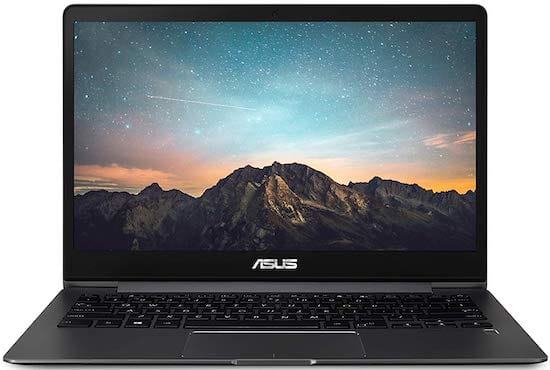




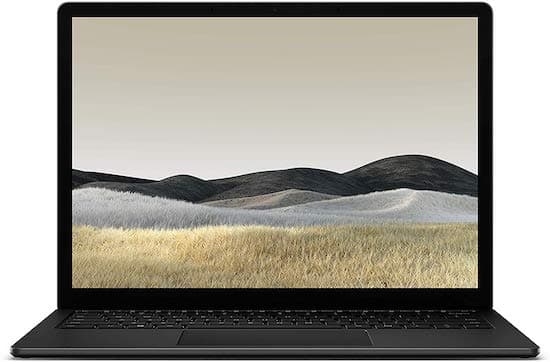



This was helpful, however I would love to see a second article on laptops below $500 for writers. My motherboard blew, and now I have to transfer manuscripts and pictures. This has complicated my budget and my next book release. So I am in the market for a new laptop ASAP.
I would recommend you to get this ASUS VivoBook F510UA, it costs $510 but it’s complete value for money package with newest Intel Core i5 processor, 8GB RAM to support multitasking and 1TB HDD for storage. If you are on a strict budget then Acer Aspire E 15 is also excellent option. It costs around $400 and offers full HD 15-inch display, newest gen Intel Core i3 processor, 6GB RAM and 1TB HDD.
I am thinking of writing a book of my life, only because it seems to be a little more interesting then most. I just started wearing glasses, and have or feel I have oversize hands. the Keyboard is my concern. Can you say these acer and Lenovo are good over the rest. I want to thank you for allowing us to read this and save us the worry. Thank you.
Hi Laura,
All the options are great for writing and personally I like keyboards on Lenovo ThinkPads. But, I am bit confused with my recommendation because you said you have oversize hands. I would recommend you to go to your nearest computer store (Best Buy, Walmart, etc.) and try typing on different laptop models there. Ask them to show the laptops with 8th generation Intel Core i3 or i5 processor with 8GB of RAM and SSD storage.
Thank you. This was really helpful.
Glad to know that, Anna.