A lot of people believe that highly specced laptops are good for music production. Well, they are right. High-performance hardware is must to run the DAW and djing software efficiently but not all high-end laptops have what it takes to be a good music production laptop. So, what exactly constitutes to an ideal laptop for music recording and DJing? And, considering the fact that most professional music producers use MacBook for their work, should you consider spending your money on a costly MacBook or can a windows machine suffice your needs?
To answer all your questions, here is a complete guide on laptops for music production which will help you to make an informed purchase of your next laptop for making music.
First things first, buying a laptop for music production is not an easy task. You have to be very picky with the hardware as DAW software are resource-demanding, and you also have to take care of various other things such as the laptop’s fans noise, the available number of ports, and more. We will be talking about all these important aspects of a music production laptop later in this guide but before that let’s conclude:
Should you buy a MacBook or Windows Laptop for Music Production?
Well, which laptop to buy for music production will mostly depend upon the DAW software you use and of course the amount you are willing to spend on a new laptop.
If you can shed a couple of thousand bucks on your new laptop then definitely top of the line MacBook Pro 16 is the best choice for music production right now as it offers a very stable performance, and it is also fairly easy to travel with, which is very important if you’re into DJing.
But, if you’re on a budget, then Windows laptops are also an excellent choice for making music. In fact, for the price of an entry-level MacBook Pro, you can buy a pretty beefy specced Windows laptop which can run even the most demanding DAW and djing softwares smoothly.
However, refinement and robustness of Windows is not as good as macOS. macOS is perfectly optimized to synchronize and work with the hardware on MacBooks, and that’s the reason why even older MacBook Pros still excels in performance than most of the new Windows laptops. But, there are few excellent Windows laptops which give MacBook Pro a good run for the money (you’ll find them in the list of our most recommended laptops for music production below).
Apart from this, the DAW software you use is also an essential thing to consider before you choose the operating system of your laptop. Make sure to check the DAW software you want to use for making music supports the operating system you choose for your laptop. This might look like a very silly point to make, but there are few novice and beginners who end up buying Windows laptop thinking that they will be able to use Logic Pro X on it. The Logic Pro X is available for macOS only so you’ll have to purchase the MacBook to use it.
So, research properly about the DAW software and other tools you want to use before deciding the operating system of your laptop for music production.
So, these are some of the crucial things to take care of while deciding whether you should buy a MacBook or Windows laptop for your music production work. If you are new to any of these operating systems, then I would recommend you to refer some articles related to these operating systems, or you can check out the videos on YouTube to get the better idea of it.
Now, if you plan to go with the macOS, then it’s easy you can buy the MacBook Pro model that suits your budget and requirements. But, if you choose Windows, then there are dozens of different Windows laptops available in the market from different manufacturers and to find the best laptop that suits all your recording and music production requirements is no less than a herculean task.
So, to help you out, our team of laptop experts tested a lot of different laptop models by running DAW and DJing softwares on them and cherry-picked some of the best ones that performed well in our tests of music recording, mixing and djing.
But, before we check out those shortlisted laptops for music production, let’s discuss all the essential things that one needs to check on a laptop to make it ideal for recording and making music. It will be helpful when you want to buy any laptop which is not present in our list and based upon the guidelines you can do your research and find your laptop for music production or DJing on your own.
Don’t understand the technical jibber jabber of computer hardware? No worries! Skip to the list of our top laptop picks for music production and get any laptop from our recommended ones.
Important Things to Check on a Laptop for DJing & Making Music

Hardware is one of the most crucial things to check in the laptop for music production, regardless of you need it for DJing or just recording in your studio.
Choosing the hardware of your laptop shouldn’t be that hard if you already know what DAW software you’ll use to make music. Just check the recommended hardware to run the DAW software you want to use and buy the laptop with same hardware specifications or if your budget allows, get the laptop with more powerful hardware than recommended, it will future-proof your device.
But, if you’re unsure about the DAW software and want to buy the laptop which could let you use any DAW software, then below is an ideal configuration to look for in a laptop for music production and recording purposes.
Powerful multi-core processor
Always pick the laptop with quad-core processor (at least), or if your budget allows get the laptop with hexa-core or octa-core processor for music production because extra cores help to render the music files with multiple layers faster. Of course, the best processor to pick will be Intel’s new hexa-core i7 processor (i7-9750H or i7-10750H) if you’re not on a budget, but if you’re looking for a budget laptop for music production, then Intel’s quad-core i5 processor is also a fairly decent choice. You can check out our guides on Intel Core i7 laptops and Intel Core i5 laptops to find the best laptops powered by multi-core Intel processors.
You can also buy an AMD powered laptops, in fact, the new Ryzen 4000 series hexa-core and octa-core CPUs looks very promising in terms of performance, but you might have to struggle a bit to find the right drivers for your midi controller and other audio peripherals.
More than 8GB of RAM (16GB Recommended)
For basic music production work, 8GB of RAM is more than enough to run any DAW software, but if you use a lot of plugins and work with multiple tracks simultaneously then you’ll need a laptop with more RAM (16GB or even 32GB). Also, make sure that the laptop you buy has extra RAM slots so that you can upgrade the RAM in future.
Hard Drive Solid State Drive
Solid state drive is highly recommended for the laptop which will be used for recording because SSDs don’t have any moving parts, so they stay quiet, and reading and writing speeds of SSDs are also far better than hard drives so booting of OS and launching of bulky DAW software will be lightning fast with SSDs.
As far as size is concerned, the 512GB SSD will be best considering the large size of DAW software, but if you’re on a budget, then you can buy the laptop with small sized SSD (256GB or 128GB) and use the external hard drive to store your other data.
However, if you’re on an extreme budget and cannot afford the laptop with SSD for your music production work then make sure to buy the laptop with a 7200RPM hard drive. The 5400RPM hard drives are very slow and can reduce the overall speed of your computer despite powerful CPU or higher amount of RAM.
You can also buy the laptops with hybrid drives (SSHD) for music production. They are faster than laptops with traditional hard drives and cost just a little extra.
Mediocre GPU
The integrated graphics on newer generation processors are so powerful that you no more need dedicated GPU in a laptop for music production but having a dedicated GPU will undeniably aid if you use graphics-heavy plugins with the DAW software. So, you don’t need a top of the line GPU for recording and making music but having an entry-level one from Nvidia like MX250 or an equivalent from AMD will definitely help to improve the overall performance of the laptop.
Well, if you are the one who would like to play all the latest games alongside music production, then you will need a better graphics backed laptop (with Nvidia GTX 1660 Ti or RTX 2060 GPU). You can check out our gaming laptop buying guides; they will help you to buy the best laptop for music production and gaming for yourself.
Note – Dedicated GPU on the laptop may come with its separate cooling fans, and when you do something intensive they run at pretty high speeds making a lot of noise, so if you want a laptop for music recording then laptops with powerful GPUs might not be the right choice unless you have a two-room recording setup.
Apart from hardware, other things such as the display, ports and slots, and of-course noise of CPU cooling fans are also very important things to check in the laptop which will be used for music production and DJing.
Starting with the display, we aren’t going to emphasize much on the resolution of the screen, we aren’t saying a music production laptop need to have a 4K display, but make sure that you have a clear, vivid, and large enough display to accommodate the music timelines and all the controls you need without having to move anything. Also, considering current standards, we recommend laptop’s display to have at least Full HD (1920 x 1080) resolution.
As far as size is concerned, we’d suggest going with a large sized laptop (15 or 17-inch preferably) for the people who will be using their laptop mostly from the studio or any fixed place but for DJing, we think smaller 13-inch or 14-inch laptop will be an optimum size as DJs have to travel a lot and perform live at different places. Touchscreen would also be a very nice addition to the djing laptop, but know that it also uses more battery power.
The number of ports and input slots also plays a very vital role in choosing a music production laptop. Because, you’ll have to connect multiple devices such as microphones, amplifier, speakers, midi controllers, and more to make music. So make sure, the laptop you’re going to get have an abundant number of ports. On an optimal note, you can always use USB hubs and port extenders, to connect multiple devices to your laptop for music production.
Last but not least, the laptop you buy for music production should have a very good thermal management system. The laptop should have large-enough vents to easily ventilate the inside heat without needing the fans to run at full speed. Also, the laptop’s fans shouldn’t get loud under extreme pressure; otherwise, its noise might hinder audio recording.
So, these are the important things to check in a laptop which will be used for making music and DJing and believe us, finding the laptop with all the aforementioned aspects takes a lot of time. So, if you don’t want to baffle your mind by researching and sifting different laptop models then below is the list of our most recommended laptops for recording and making music which are tested by our team of laptop experts and proven to satisfy all the requirements of musicians and DJs.
Best Laptops for Music Production – Top Picks
1. MacBook Pro 16 Our Top Pick
Apple’s MacBook Pro series of laptops are currently the market’s best and class-leading devices when it comes to music production. Although they can be used as a multipurpose laptop, they hold their strong points in music production and recording. The mighty MacBook Pro 16 comes with a solid set of hardware, which gives it all the necessary performing power and abilities to handle music production software smoothly. Under the hood, it has a latest 9th Gen 2.6GHz six-core Intel Core i7 processor with 12MB cache. The processor needs no introduction and is undeniably, an able and powerful processor. Moreover, it can turbo boost up to 4.5GHz under heavy usage. The device comes with 16GB of RAM and a 512GB of fast, secure, and ultra-efficient SSD storage. The laptop is also aided by a powerful AMD Radeon Pro 5300M GPU and automatic graphics switching Intel UHD Graphics 630 chipset for that extra punch of power when you want to edit your vacation pictures and videos.
Apart from the power and abilities of the MacBook Pro 16, what makes it best for music production is macOS. macOS, by default, comes with a standard set of editing tools, which are extremely useful for music producers and in addition to that you can also use Logic Pro X – one of the best DAW softwares available exclusively for Apple computers. Moreover, almost every popular DAW and music production software is available for macOS, making it the right machine to house all your music related applications and tools.
MacBook Pro 16 is known to provide the highest level of power, performance, and efficiency needed to produce music without any lag or delay in the music recording, and rendering. Plus, it has a studio-quality microphone built-in, and it has speakers with force cancelling woofers which are better than any other laptop available right now. On top of this, the device comes with excellent battery backup, which makes it an ideal choice for DJs who like to mix and produce music on-the-go and also for the students majoring in music for uninterrupted learning.

The MacBook Pro 16 comes with a Touch bar which can be used in multiple ways. Touch bar can come very handy to music producers while scrolling through the timeline and minimal to maximal tunings and tweakings. But, do note that the new MacBook Pro 16 comes with just four ThunderBolt USB Type-C ports. That said, to connect all your audio gear and peripherals, you’ll need USB Type-C hubs and dongles, and sadly Apple doesn’t include one in the box. This might be the biggest let down for most musicians and composers who wanted to buy the MacBook Pro, but do note that there are hardly any laptops that can match the performance and reliability that MacBooks offer. And, that’s the reason why most professional music producers recommend and use MacBook Pro for making music and djing.
Hardware Specifications of Apple MacBook Pro 16:
| Processor | Intel Core i7-9750H Six-Core 2.6 GHz CPU (Turbo boost up to 4.5 GHz) |
| RAM | 16GB DDR4 2666MHz RAM |
| Storage | 512GB SSD |
| Graphics | AMD Radeon Pro 5300M with 4GB DDR6 Memory |
| Display | 16-Inch Retina TrueTone Display with 3072 x 1920 Resolution (226 ppi) |
| Operating System | macOS Catalina |
| Battery Life | Up to 11 hours |
| Weight | 4.3 lbs |
| Upgrading Options | Not Upgradable |
There are several other variants of the MacBook Pro, which the users can choose from. All these variants although run on the same macOS, they come with a varied spec sheet, which ultimately decides their price.
2020 Apple 13″ MacBook Pro, is an equally able work machine for music production with all new magic keyboard and newest specs. The device comes with a 10th Gen quad-core Intel Core i5 processor paired with 16GB of RAM and 512GB of SSD. The device comes with 13″ retina display and costs slightly less than the 16-inch MacBook Pro mentioned above. | Check Price on Amazon
The baseline MacBook Pro 13 is also an excellent choice for recording and making music. It is available for about $1200, and the biggest thing you lose here is the number of ports. It comes with only two USB Type-C Thunderbolt ports, instead of four on the higher specced model, which might be a bit of concern. However, speaking about the specifications and other aspects, this device is equally able and comes with a 13-inch retina display and 8th Gen Intel Core i5 quad-core processor with 8GB of RAM and 256GB of SSD. For those looking for an affordable MacBook for music production, this would be the best choice. | Check price on Amazon
2. Dell XPS 15 (2020) – Best Windows Laptop for Music Production
Here comes our first Windows laptop in the segment for music production. The Dell XPS series has been a global bestseller and been awarded various accolades by the tech community. Our current contender, the Dell XPS 15 9500 is one of the most powerful XPS laptops ever built by the company and accordingly, includes a very powerful set of innards. All the DAW softwares and tools run flawlessly on Dell XPS 15. Hence, it is also an able work machine as MacBook Pro 16 to produce music.
Under the hood, the device runs on the latest 10th Gen Intel Core i7 Hexa-core processor paired with a 16GB of RAM for multitasking and app handling. For the storage, the laptop comes with 512GB of SSD drive, available in faster PCIe versions. The SSD provides plenty of storage room and lightning fast reading and writing speeds to run your music editing applications and it also helps in rendering the music files faster. Moreover, the XPS 15 also comes with a dedicated Nvidia GeForce GTX 1650 Ti graphics card making it capable enough for other demanding tasks such as gaming and video editing.
The laptop houses a Three USB Type-C ports, two of which support thunderbolt connections, a 3.5mm audio jack and a full-sized SD card slot. That’s it. No standard USB 3.0 ports on the 2020 model, however, Dell does include a USB Type-C to Type-A and HDMI dongle inside the box to connect all your audio gear and other peripherals. Apart from music production, the Dell XPS 15 is also an excellent laptop for everyday productivity tasks. It comes with a large highly intuitive touchpad with Windows precision drivers and it has a perfect palm rejection system which prevents jumping and floating cursors and also accidental clicks when your palm hits the touchpad while typing. The backlit keyboard is also equally good and provides nice tactile feedback while typing.
The display on the Dell’s XPS series of laptops is one of the bests you’ll find on any laptops in the market and this Dell XPS 15 is also no exception. It sports a 15.6-inch Full HD+ InfinityEdge display which is very bright and vivid. For those who need more eye candy, there’s also an option of 4K touchscreen which will come handy to scroll music timelines and for making quick changes to the tracks.
So, the Dell XPS 15 is one of the best laptops for music production if you prefer Windows over macOS. The laptop is equally capable and robust in performance as top of the line MacBook Pro and thanks to its carbon fibre chassis, being a 15-inch laptop it weighs just 4 pounds. So, it’s an ideal laptop for DJs and musicians who are always on-the-go.
Hardware Specifications of Dell XPS 15 9500 (2020):
| Processor | 10th Generation Intel Core i7 Hexa-Core CPU (Turbo boost up to 5.0 GHz, 12MB Cache) |
| RAM | 16GB DDR4 2933 MHz RAM |
| Storage | 512GB SSD |
| Graphics | Nvidia GeForce GTX 1650 Ti 4GB DDR6 Dedicated Graphics |
| Display | 15.6-inch UHD+ InfinityEdge Touchscreen IPS Display with 3840 x 2400 Resolution |
| Operating System | Windows 10 Home (64-bit) OS |
| Battery Life | Up to 9 hours |
| Weight | 4 lbs |
| Upgrading Options | RAM upgradable up to 64GB | Storage up to 2TB SSD |
3. ASUS ZenBook UX331FA Ultrabook For Music Students
ASUS ZenBook UX331FA is yet another power-packed windows laptop and it is recommended most to the music students and DJs as it’s an extremely lightweight machine, weighing just 2.5 pounds. However, its lightweight design is not the only reason to put it on this list; there’s a lot more. So, let’s discuss it in detail.
Starting with the display, the laptop sports a 13.3-inch Full HD display with wide 170-degree viewing angles which makes the screen easy to see while playing and recording audio from the guitar or any other musical instruments. Moreover, the screen also comes with an anti-glare coating which protects the eyes from strains while extended work sessions.
The laptop being a recently launched machine runs on latest Windows 10 OS out of the box and it packs powerful hardware inside to run most of the DAW and djing softwares with ease. It is powered by an 8th Gen Intel Core i5-8265U 1.6 GHz quad-core processor which comes with 6MB cache and can be throttled up to 3.9GHz in its turbo mode. Storage on the device is managed by a fast and efficient 512GB SSD, which will suffice most of the audio affectionate demands. Multitasking and application handling, which acts as an essential aspect of any music production laptop is handled by an 8GB of RAM on this ASUS ZenBook. However, it doesn’t come with a dedicated GPU but its integrated Intel UHD graphics does the needful to run the music production softwares smoothly.
For any laptop, meant for music production, the connectivity options must not be limited. Following the above maxim, the ASUS ZenBook UX331FA houses enough number of ports to connect all your audio equipment and other peripheral devices. Moreover, the device also comes with a fingerprint sensor, which keeps all your produced music and other data secured.
The only drawback of this laptop is, in order to make this laptop slimmer and lightweight, ASUS has soldered all its parts on motherboard so you can’t update its RAM or add extra storage drive in this laptop. But, in our tests, the laptop performed quite exceptionally. And, that’s why we recommend the ASUS ZenBook UX331FA-AS51 laptop to the learning DJs and musicians who are looking for a pocket-friendly ultrabook for making music.
Hardware Specifications of ASUS ZenBook UX331FA-AS51:
| Processor | Intel Core i5-8265U Quad-Core 8th Generation Processor (Turbo up to 3.9GHz) |
| RAM | 8GB LPDDR3 RAM |
| Storage | 512GB SSD |
| Graphics | Intel UHD Graphics 620 |
| Display | 13.3-inch Full HD Anti-Glare Display with 170° Wide Viewing Angles |
| Operating System | Windows 10 Home |
| Battery Life | Up to 10 hours |
| Weight | 2.5 lbs |
| Upgrading Options | Non Upgradable |
The above mentioned ASUS ZenBook 13 is indeed the best laptop for students majoring in music, but it doesn’t come with a dedicated GPU so you can’t play newer games on it and it might also slow down when you use demanding plugins with DAW software. So, if you would like to trade off a little bit of portability for better performance, then ASUS ZenBook 14 is another excellent option for music production.
It offers newest 10th generation Intel Core i7 quad-core processor with 16GB of RAM and 512GB of SSD for storage. As far as graphics are concerned, it is handled by dedicated Nvidia GeForce MX250 GPU on this laptop. The laptop also houses a bigger 14-inch full HD IPS display which gives plenty of room to work on DAW and djing softwares. The laptop weighs 2.7 pounds so it is still a pretty lightweight machine to take anywhere in the backpack and its battery can also last up to 9 hours (depending on usage) to easily work on-the-go. So, overall it’s a great option for students and beginners in music production. | Check Price on Amazon
RELATED: The Best Laptops for College Students of 2020 – Affordable options for music majors
4. Acer Swift 3 Best Budget Option
Not every passion must be confined to cost. Therefore, we have extensively researched the market and filtered out the best possible laptop for music production within the budget. Acer Swift 3 is one such budget laptop, which costs less but offers more.
The laptop is powered by the latest AMD Ryzen 7 octa-core processor paired with an 8GB of RAM and storage on the device is handled by 512GB of SSD storage, which does the work of housing your media files. There is no doubt in the performance of the laptop as far as music production is concerned, but even if you try to play games on it, the Acer Swift 3 won’t disappoint you because it comes with a powerful integrated AMD Radeon graphics.
As far as display is concerned, it has a 14-inch Full HD display which gets enough bright and dark to work in any lighting conditions. Moreover, it also comes with a backlit keyboard for late night work sessions. Out of all the features, battery life remains one of the most important features, and the Swift 3 provides a battery life of up to 11 hours on a single charge.
Speaking about the multimedia abilities of the laptop, it has stereo speakers powered by DTS audio. It ensures better sound quality with proper coverage. However, the speaker output is a bit low when compared to other devices in the segment. Nonetheless, it still produces distortion-free audio and can play high-end FLAC files with ease. The laptop also comes with all the required ports and slots to connect your audiophile headphones, midi controller, and other audio gear.
The Acer Swift 3 is priced under $600, and it still offers everything to suffice all the studio requirements of music producers. Thus, it is the best budget laptop for music production available to buy right now.
Hardware Specifications of Acer Swift 3 14-Inch Laptop:
| Processor | AMD Ryzen 7 4700U 2.0GHz Octa-Core Processor (Turbo up to 4.1GHz) |
| RAM | 8GB LPDDR4 RAM |
| Storage | 512GB SSD |
| Graphics | AMD Radeon Integrated Graphics |
| Display | 14-Inch Full HD IPS LED-backlit Display with 1920 x 1080 Resolution |
| Operating System | Windows 10 Home 64-bit OS |
| Battery Life | Up to 11 hours |
| Weight | 2.6 lbs |
| Upgrading Options | Storage upgradable |
If you’re looking for the cheapest laptop possible for music production, then Acer Aspire 5 is the laptop you need to look at. For about $500, it offers 15.6-inch full HD IPS display, latest 10th Generation Intel Core i5 quad-core processor, 8GB of RAM and 256GB of SSD for storage. This set of specifications can suffice the requirements of starters and best thing, you can upgrade its RAM and storage both. So, if you don’t have enough money to purchase a high-end music production laptop right now, then you can go with this one and upgrade the RAM and put another storage drive inside at later stage to make it a beast for making music and djing. | Check price on Amazon
MORE: The Best Laptops Under $500
5. ASUS TUF A15 Gaming Laptop Best Under $1000
If you are planning to stay under $1000, then ASUS TUF A15 is the best laptop you can buy for music production right now. It provides all the powerful and latest set of hardware specifications along with great thermal management system, which makes it a perfect portable workstation for extended music recording and editing sessions in the studio.
The laptop being gaming focused one sport a 15.6-inch Full HD IPS display with the 144Hz refresh rate. The display offers vibrant colors and crystal-clear images with wide-viewing angles. As far as performance is concerned, it comes with an Octa-Core AMD Ryzen 7 processor which provides powerful performance to run all demanding DAW and DJing softwares smoothly. The device comes with a massive 16GB of RAM to keep up with all the multitasking demands, and it has 512GB of PCIe NVMe M.2 solid-state drive which ensures faster boot up times and snappy responsiveness while editing and rendering large music files. The less inbuilt storage space on this laptop could be a bit of problem, but you can use external hard drives with it, or if you are geeky enough, you can also easily upgrade the storage on this laptop as it has two SSD slots inside.
It also comes with all the essential ports and slots including traditional USB ports to connect all your audio gear without the need of dongles. So, ASUS TUF Gaming A15 offers best-in-class performing hardware and excellent thermal management system which keeps laptop cool and calm even while doing intense music production work.
Read our ASUS TUF A15 Gaming Laptop Review
Hardware Specifications of ASUS TUF A15 Gaming Laptop:
| Processor | AMD Ryzen 7 4800H Octa-Core Processor (Turbo up to 4.2 GHz) |
| RAM | 16GB DDR4 3200 MHz RAM |
| Storage | 512GB PCIe NVMe M.2 SSD |
| Graphics | Nvidia GeForce GTX 1660 Ti 6GB DDR6 Graphics |
| Display | 15.6-Inch Full HD Anti-Glare Display with 144Hz refresh rate |
| Operating System | Windows 10 Home 64-bit OS |
| Battery Life | Up to 8 hours |
| Weight | 5.0 lbs |
| Upgrading Options | RAM & Storage Upgradable |
If you don’t mind spending a bit over $1000, then MSI GP65 gaming laptop is also an excellent option for music production. Unlike above mentioned ASUS TUF A15 gaming laptop, this MSI gaming laptop is powered by an Intel hardware. It offers the newest Intel Core i7-10750H six-core processor and Nvidia GeForce GTX 1660 Ti GPU with 16GB of RAM and a 512GB of SSD for storage.
All these powerful components are packed inside a very premium looking and well-built chassis. It has a customizable RGB keyboard, and it also features a nice 15.6 inch full HD 120Hz display with tiny bezels which really makes the display pop. It also has all the standard ports that you’ll need. So, overall the MSI GP65 is also great option if you prefer the Intel hardware over AMD. It is a much premium feeling laptop than the ASUS TUF A15, which justifies its slightly steep price tag. | [amazon fields=”B085B316LG” value=”price”] from Amazon
You may like to check out – Top 10 Best Gaming Laptops Under $1000 – Also good for music production
6. Razer Blade 15
Razer is one of the most globally renowned gaming laptop brand, which is known to offer the powerful hardware inside a lightweight and portable chassis. Following the same trend, the Razer Blade 15 also packs a stellar configuration inside a mere 0.8-inch thin chassis which weighs just 4.6 pounds.
The laptop comes with all-metal unibody design and shares similar design and aesthetics as Apple’s MacBook Pro line of laptops. It sports a 15.6-inch full HD display with brightness of up to 350-nits and it is an IPS panel so color-accuracy and viewing angles are also excellent. As far as performance is concerned, the Razer Blade 15 is the power packed machine with powerful Intel Core i7 hexa-core processor, 16GB of DDR4 RAM and 256GB SSD. Now, if we talk about its graphics performance then that’s where this laptop excels than all its competitors. The Razer Blade 15, being an ultrabook houses powerful Nvidia GeForce GTX 1660 Ti GPU inside with the dedicated graphics memory of mammoth 6GB. And, that makes it one of the most capable ultrabooks in the segment which can handle both music production and gaming without any problems.
The laptop also offers decent connectivity options with two USB 3.1 ports, two USB Type-C port one of which supports Thunderbolt 3, an Ethernet port, a full-sized HDMI and a Mini Display port and a 3.5mm audio jack.
So, overall the Razer Blade 15 is a power-packed ultrabook which can handle almost everything you throw at it, but for whom it is exactly made for? Of-course its lightweight chassis will make it a perfect partner for DJs, to make music on-the-go and perform live and even enjoy games at leisure, but Razer Blade 15 packs in the desktop grade performance hardware inside and thus it can also be used as a studio computer with multiple display setup. So overall, the Razer Blade 15 is the best choice for anyone who wants a powerful and lightweight laptop for music production and gaming.
Hardware Specifications of Razer Blade 15 – Best Laptop for DJs:
| Processor | 9th Generation Intel Core i7-9750H 2.6GHz Hexa-Core Processor (Turbo up to 4.5GHz) |
| RAM | 16GB DDR4 RAM |
| Storage | 256GB SSD |
| Graphics | Nvidia GeForce GTX 1660 Ti 6GB DDR6 Graphics |
| Display | 15.6-inch Full HD 144Hz IPS Display with up to 350-nits brightness |
| Operating System | Windows 10 Home 64-bit OS |
| Battery Life | Up to 8 hours |
| Weight | 4.6 lbs |
| Upgrading Options | RAM – Upgradable up to 32GB | Storage – Upgradable |
You may like to check out: Top 10 Best Gaming Laptops Under $1500 of 2022
7. Microsoft Surface Book 3
Surface series of convertibles, laptops, and tablets from Microsoft have gained quick-popularity and have been one of the most productive and versatile devices ever since. Our current contender, the Surface Book 3 is one such device from the collection, which can not only prove out to be an excellent everyday work-machine, but can also be an ideal device for DJing and music production, thanks to its powerful specs and long battery life.
Microsoft Surface Book 3 comes in two different sizes, 13 and 15-inch, and you can choose from different processors, RAM and storage capacity as per your requirements and budget. However, we recommend its 15-inch variant for music production with quad-core Intel i7 Processor, 16GB of RAM and 256GB of SSD storage. The best thing about opting for a 15-inch Surface Book 3 is, all the 15-inch variants come with Nvidia GeForce GTX 1660 Ti GPU with 6GB DDR6 VRAM which makes this laptop capable enough to play new games. However, the device isn’t meant for gaming. It is designed for creative tasks such as photo-video editing, and making music and djing, and we think it serves the purpose quite well.
Being a 2-in-1 laptop with such a unique design, it still doesn’t miss out on any essential ports and slots which is yet another reason to make it our top pick for djing. That said, the Surface Book 3 houses a two USB Type-A 3.0 ports, one USB Type-C port, an SD card reader and a 3.5mm audio jack.
Overall, Microsoft Surface Book 3 is a more favorable device for DJs rather than the music producers who work from studios. It makes travelling and making music on-the-go so effortless, thanks to its versatile form-factor, and its powerful hardware and its ample amount of connectivity options make sure that you’re ready for DJing every time you hit the stage.
Hardware Specifications of Microsoft Surface Book 3:
| Processor | 10th Generation Intel Core i7-1065G7 1.3GHz Quad-Core Processor (Turbo up to 3.9GHz) |
| RAM | 16GB DDR4 3733MHz RAM |
| Storage | 256GB SSD |
| Graphics | Nvidia GeForce GTX 1660 Ti 6GB DDR6 Graphics |
| Display | 15-inch PixelSense Touchscreen Display with 3240 x 2160 Resolution (260PPI) |
| Operating System | Windows 10 Pro 64-bit OS |
| Battery Life | Up to 17 hours of video playback |
| Weight | 4.2 lbs (with keyboard) |
| Upgrading Options | Non Upgradable |
8. HP Spectre X360 15″ Convertible Laptop
If you are finding a convertible laptop for music production which is not only powerful but also premium looking, then this HP Spectre x360 15″ convertible laptop will put an end to your search. It comes jam-packed with powerful hardware to handle almost all the DAW and music production software with ease, and its beautiful design will surely make you fall in love with it.
The HP Spectre x360 is powered by the latest 10th generation Intel Core i7 quad-core processor paired with a 16GB of DDR4 RAM and 256GB of SSD storage. The graphics on the laptop are backed by an entry-level Nvidia GeForce MX330 GPU with 2GB dedicated graphics memory which is good enough for music production and for light gaming as well. However, if you need more power then you can also configure it with the six-core Intel Core i7-10750H processor and Nvidia GeForce GTX 1650 Ti (Max-Q) GPU.
This particular variant of HP Spectre X360 comes with a 15.6-inch 4K Ultra HD touch-screen display, which is color accurate and a very bright panel. It also has very tiny bezels which add a more modern look to it, and at the same time, it also help to make its overall foot-print small.
Speaking of the ports and connectivity options, the device comes with two Thunderbolt 3 USB Type-C port which can be used for both data transfers and for charging the laptop. There is one standard USB 3.1 port, an HDMI port, and a headphone/microphone combo.
The laptop stays quiet as whisper even while pushing it to the limits and that’s what makes it one of the best 2-in-1 laptops for music production and recording purposes.
Hardware Specifications of HP Spectre X360 15″ Convertible Laptop:
| Processor | 10th Generation Intel Core i7-10510U 1.8 GHz Quad-Core Processor (Turbo up to 4.9 GHz) |
| RAM | 16GB DDR4 RAM |
| Storage | 256GB SSD |
| Graphics | Nvidia GeForce MX330 2GB DDR5 Graphics |
| Display | 15.6-inch 4K IPS multi-touch display with 3840 x 2160 resolution |
| Operating System | Windows 10 Home 64-bit OS |
| Battery Life | Up to 8 hours |
| Weight | 4.2 lbs |
| Upgrading Options | Non Upgradable |
9. HP OMEN 15
HP Omen 15 is one of the best value for money gaming laptops available to buy right now, and because of its powerful hardware and silent yet very effective thermal management system, it is also an ideal laptop for music production and recording for the people on a budget.
The base variant of HP Omen 15 costs about $1000, and for the price, it offers newest 10th generation Intel Core i7 hexa-core processor along with a 4GB of Nvidia GeForce GTX 1650 Ti Graphics and 16GB of RAM which is upgradable up to whopping 32GB. As far as storage is concerned, it comes with 512GB of high performance SSD. Overall, HP Omen 15 is undoubtedly a capable performer and can handle almost all sorts of music production softwares with ease.
The device is not just power-packed but is also compact, as all the aforementioned hardware is stuffed in a mere 0.7 inch thin and relatively lightweight chassis that weighs 5.2 pounds. Using this laptop in the studio with multiple monitors hooked up will be no issue at all, and even if you have to travel for djing, you can throw it in your backpack and go anywhere with it with confidence.
The laptop houses all the essential ports and slots to connect your audio gear and it also comes with crystal clear sounding speakers powered by Bang & Olufsen. So overall, the HP Omen 15 is an outstanding performer that is ready to tackle anything from music recording to mixing and not to mention gaming.
Hardware Specifications of HP Omen 15:
| Processor | Intel Core i7-10750H 2.6GHz Hexa-Core Processor (Turbo up to 5GHz) |
| RAM | 16GB DDR4 RAM |
| Storage | 512GB PCIe NVMe M.2 SSD |
| Graphics | Nvidia GeForce GTX 1650 Ti 4GB DDR6 Graphics |
| Display | 15.6-inch Full HD IPS Anti-Glare Display with 1920 x 1080 resolution |
| Operating System | Windows 10 Home 64-bit OS |
| Battery Life | Up to 5 hours |
| Weight | 5.2 lbs |
| Upgrading Options | RAM – Upgradable up to 32GB | Storage – Upgradable |
10. Lenovo IdeaPad 3i Gaming Laptop
Lenovo’s Ideapad series is known for offering power-packed machines with newest hardware and well-built chassis at affordable rates. The Lenovo Ideapad Gaming 3i is their one such offering which packs in all the latest and greatest hardware, and still, it is priced around $800 making it yet another excellent option for musicians on the budget.
The laptop is powered by a powerful Intel Core i5 quad-core processor with up to 4.5GHz clock frequency and to handle multitasking, it comes with 8GB of RAM. As it is a gaming laptop, it also has a dedicated Nvidia GeForce GTX 1650 GPU which handles gaming quite well, but besides that, it also helps in running the demanding DAW softwares smoothly. The laptop also offers decent amount of space to store all your music files as it houses 256GB of SSD inside.
The laptop is engineered with utmost precision to dissipate the internal heat as quickly as possible without making any noise and even when you push the laptop to its limits the fan noise is hardly noticeable.
On an overall note, the Lenovo Ideapad 3i gaming laptop is yet another excellent budget option if you’re looking for a music production laptop in $800 price range. However, its short battery life might not make it an ideal machine for DJs, but it is fairly thin and lightweight laptop to carry it in a backpack.
Hardware Specifications of Lenovo IdeaPad Gaming 3i 15.6-Inch Laptop:
| Processor | Intel Core i5-10300H 2.5GHz Quad-Core Processor (Turbo up to 4.5GHz) |
| RAM | 8GB DDR4 RAM |
| Storage | 256GB PCIe SSD |
| Graphics | Nvidia GeForce GTX 1650 4GB DDR5 Graphics |
| Display | 15.6-inch Full HD IPS anti-glare Display with 1920 x 1080 resolution |
| Operating System | Windows 10 Home 64-bit OS |
| Battery Life | Up to 5 hours |
| Weight | 4.8 lbs |
| Upgrading Options | RAM – Upgradable | Storage – Upgradable |
So, these are our top picks of laptops for musicians and DJs right now. As we discussed earlier, an ideal laptop for music production needs to have a powerful set of innards, quiet yet effective cooling fans, enough number of ports, and if you are a dj then it should be lightweight and have a good battery life. All the laptops mentioned above in our list has these features in them and are, therefore, the best you can get for the price.
Moreover, we have tried to pick the laptops in all the budget constraints so that everyone from hobbyists to professional music producers can find and buy the best possible laptop for music production and djing in their budget from our list.
Lastly, we would recommend everyone to read our short reviews of the laptops before taking the final decision because that will help you to make an informed purchase of your next laptop.
We hope that this laptop buying guide helps you in buying the best laptop for music production and DJing for yourself. Keep visiting this page for updated list of laptops.








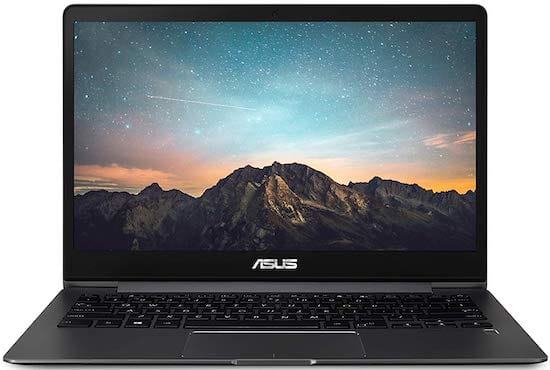










One thing that is a sticking point for me is that the Laptop needs to have a Thunderbolt 3 connection. The universal audio Apollo interface that started out as a firewire connection is now a Thunderbolt 3, and all the old Apollo’s can be upgraded to thunderbolt 3 with a card.