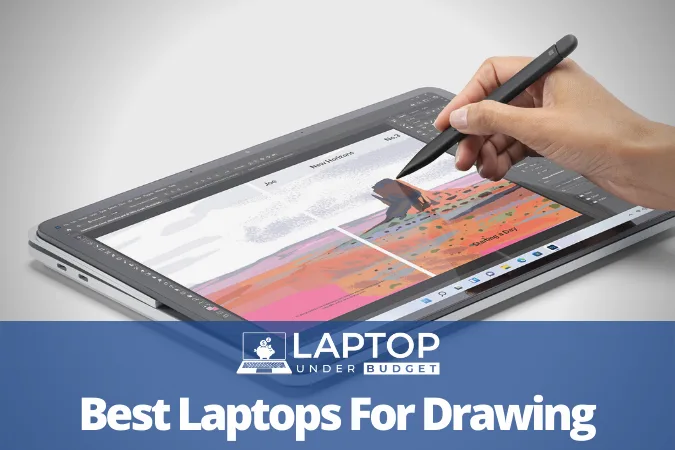Most artists like to draw on a graphics tablet by hooking it up to the PC or laptop, but what if you can directly draw on your laptop screen using a digital pen? Wouldn’t it be easier and more accurate? These days there are laptops available with high resolution and color-accurate touchscreen displays and pressure-sensitive digital pens that provide precision which goes head to head with graphics tablets.
Now the question here is what laptops are best for artists? And what are the essential things to check on the laptop for drawing?
Well, you can buy any laptop that has a color-accurate display and hook up the graphics tablet to start drawing from anywhere, but we are talking here about laptops that are built exclusively for artists to carry out drawing works. The ones that have all the features of graphics tablets built-in and wouldn’t require any extra peripherals to accomplish an artwork. So, in general, you need to find a laptop that has a high-resolution and color-accurate touchscreen display and one that comes with a pen that understands the different levels of pressure. Moreover, you also need the laptop to be powerful enough to run your choice of drawing software smoothly, and it should be portable and versatile to draw on it comfortably.
Believe us, finding a laptop with all the features mentioned above is not easy!
So, to help you out with this, our team of laptop professionals tested dozens of 2-in-1 hybrid laptops and convertibles that come with a pen inside the box and have hand-picked a few best ones for drawing in different price brackets to make your choice easier.
Best Laptops for Drawing – Top Picks
- Microsoft Surface Pro 8 – Best Overall
- Microsoft Surface Laptop Studio – Professional’s Choice
- Lenovo Yoga 9i – Newest Model
- Dell XPS 13 2-in-1 Laptop – Most Premium Design
- HP Spectre x360 16 – With Large Screen
- Samsung Galaxy Book2 360 – With The Best Display
- Lenovo IdeaPad Flex 5 14 – Great Value For Money
- Lenovo Duet 5 Detachable Chromebook – Recommended for Kids Interested in Art & Drawing
- Asus ZenBook Pro Duo 15 – With Two Touchscreen Display
1. Microsoft Surface Pro 8 – Best Overall

Key Features:
- Versatile & lightweight
- Powerful Intel Evo CPU
- Gorgeous touchscreen display with smooth 120Hz refresh rate
- Supported Surface Pen 2 is one of the best stylus for drawing
- Excellent keyboard cover with Wireless Pen charging
- Good enough connectivity for a tablet
- Surface Pen and Type Cover costs extra
Microsoft Surface Pro 8 is one of the most versatile and best-selling 2-in-1 laptops in the global market. The laptop is not just powerful from its innards but is equally well-built for varied uses. It can be paired with a detachable keyboard, which makes it comfortable to use it as a tablet as well as a laptop. For drawing, the laptop is compatible with Surface Slim Pen 2 (4,096 levels of pressure sensitivity), which is one of the best digital pens on any gadget to date. The Surface Pro 8 is compact and comes with excellent ergonomics for ease of usage. However, both the Pen and the Type Cover costs extra which adds about another $300 to its price!
Speaking about the specifications, the Surface Pro 8 is powered by an Intel Evo Core i5 processor paired with 8GB of RAM and 256GB of SSD storage. The device can also be bought with Core i7 processor, 16GB of RAM and up to 1TB of SSD which makes it stand out in the segment of powerful convertibles. Moreover, the device comes with a beautiful 13″ PixelSense display with 120Hz refresh rate, which provides true to life color reproduction.
The comfort of usage, the beautiful display, the Surface Pen’s feasibility, and the long-lasting battery life makes Microsoft Surface Pro 8 an ideal laptop for artists who wish to use their laptop for drawing and create digital art.
Recommended Specifications of Surface Pro 8:
| Processor | Intel Evo Core i5-1135G7 2.4 GHz Quad-Core Processor (Turbo up to 4.2 GHz) |
| RAM | 8GB LPDDR4x RAM |
| Storage | 256GB SSD |
| Graphics | Integrated Intel Iris Xe Graphics |
| Display | 13″ PixelSense Flow 120Hz 10 point Multi Touch Display with 2880 x 1920 Resolution (267 PPI) |
| Pen | Surface Slim Pen 2 with 4096 levels of Pressure Sensitivity |
| Operating System | Windows 11 Home |
| Battery Life | Up to 10 hours |
| Weight | 1.96 lbs |
ALTERNATIVE CHOICE: Microsoft Surface Go 3
If you’re looking for a cheaper alternative to Surface Pro 8 with the same functionalities, then recently launched Microsoft Surface Go 3 tablet with type cover and Surface Pen can also be an excellent option for drawing. It starts at just $399, but we would recommend its $549 variant which offers 8GB of RAM, Intel Core i3 processor and fast 128GB of SSD storage. Of course, it isn’t as powerful as Surface Pro 8, but it delivers similar drawing experience for the price that’s less than $800 (with type cover and Surface Pen). | See it on Amazon
2. Microsoft Surface Laptop Studio – Professional’s Choice

Key Features:
- Unique yet functional convertible laptop design
- Large, smooth and vivid touchscreen display
- High precision Surface Slim Pen 2 support
- Excellent keyboard & trackpad
- Discrete GPU for graphics-heavy workloads
- Limited ports
- Surface Pen and Surface dial costs extra
For the artists, who are not bounded by the budget to get the best-in-class experience, Microsoft’s new Surface Laptop Studio is one of the best options available for drawing.
Considering the styles of work of an artist or a person drawing on a laptop, the Surface Laptop Studio can be utilized in three versatile modes, which makes it stand out from other laptops in the market.
The device is built using premium and lightweight materials and makes it easily adaptable in the way its user wants to work and create. Drawing or painting is made easy and flexible in its Studio Mode using Microsoft’s new Surface Slim Pen 2 and Surface Dial features. The Pen supports 4,096 levels of pressure and comes with haptic feedback, which feels like you’re drawing on paper instead of a screen. However, both the pen and surface dial needs to be purchased separately.
The device is also capable of handling heavy graphics and can provide beautiful visuals of the end work. It comes with a 14.4-inch 120Hz display with 10-point multi-touch support, which makes it work like a charm for drawing and provides a fantastic color gamut.
On the hardware front, you get an option to select from 11th Gen Intel Core i5 or i7 quad-core processor with up to 32GB of RAM and 2TB of SSD option. You also get a discrete Nvidia GeForce RTX 3050 Ti GPU if you opt for the i7 model, whereas Core i5 model come with Intel’s integrated Iris Xe graphics.
Considering all the specifications and unique features, the Surface Laptop Studio is an ideal choice for professionals looking for a laptop for drawing and art.
Recommended Specifications of Microsoft Surface Laptop Studio:
| Processor | 11th Gen Intel Core i7-11370H 3.0 GHz Quad-Core Processor (Turbo up to 4.8 GHz) |
| RAM | 16GB LPDDR4x RAM |
| Storage | 512GB SSD |
| Graphics | Nvidia GeForce RTX 3050 Ti GPU with 4GB DDR6 graphics memory |
| Display | 14.4″ PixelSense Flow 120Hz 10-point Multi-Touch Display with 2400 x 1600 Resolution (201 PPI) |
| Pen | Surface Slim Pen 2 with 4096 levels of Pressure Sensitivity (Not included in box – Click here to buy) |
| Operating System | Windows 11 Home |
| Battery Life | Up to 7 hours |
| Weight | 4 lbs (with keyboard attached) |
ALTERNATIVE CHOICE: Microsoft Surface Laptop 4
The Microsoft Surface Laptop 4 is yet another variant from the Surface series of laptops from Microsoft which we recommend to artists. Although the device, doesn’t come with a convertible screen like other Surface devices, it still has the Microsoft’s proprietary PixelSense 13.5″ or 15″ touchscreen technology. And, thanks to its color-accurate display and the support of Surface Pen, this laptop can be used for drawing and other graphic artworks.
However, we won’t recommend Surface Laptop 4 to someone who is looking for a proper drawing laptop. It can be a great secondary machine for artists for everyday productivity and random drawing and editing work. | See it on Amazon
3. Lenovo Yoga 9i – Newest Model

Key Features:
- Very premium design and robust build quality
- Beautiful touchscreen display
- Loud and clear sounding speakers
- Comfortable keyboard and spacious trackpad
- Good ports selection for a slim and sleek 2-in-1
- Comes Bundled with Lenovo Precision Pen 2 (4096 pressure levels)
What, according to you, might be the reason for not opting for a digital medium for drawing? The most common answer is that they lack accuracy when compared to a physical medium. Lenovo has worked out on the same point and has come up with an innovative idea of featuring a pinpoint accuracy for better and ease of drawing. The usability, portability, and aesthetics are few among the other unique aspects of this laptop for drawing.
Speaking about the specifications of the device, it features a 14-inch 1920 x 1200 (16:10) IPS multi-touch display and an integrated 1080p IR web camera with a privacy shutter. The device is powered by the latest 12th gen Intel Core i7 P-series processor paired with an 8GB of DDR5 memory. Storage front on the device is backed by an SSD storage of 256GB capacity.
The device offers a stunning 4K display in its high-end variant and comes bundled with an Active Pen which is as comfortable as a regular pen to use. The pen also has 4,096 levels of sensitivity to provide those beautiful depths in the drawings and art. The device is multifaceted, so it can be used in multiple modes as per the user’s convenience. Moreover, the laptop comes up with Windows Ink support, which gives it the power to do more in terms of drawing, designing, and art.
Recommended Specifications of Lenovo Yoga 9i:
| Processor | 12th Generation Intel Core i7-1260P Processor with 4 Performance Cores (Up to 4.7 GHz) and 8 Efficiency Cores (Up to 3.4 GHz) |
| RAM | 8GB LPDDR5 |
| Storage | 256GB PCIe Gen 4 SSD |
| Graphics | Intel Iris Xe integrated |
| Display | 14″ IPS 1920 x 1200 Multitouch Display with Dolby Vision (400-nits) |
| Pen | Lenovo Precision Pen 2 with 4096 levels of Pressure Sensitivity (Included in box) |
| Operating System | Windows 11 Home |
| Battery Life | Up to 13 hours |
| Weight | 3.0 lbs |

Key Features:
- Luxurious design with best-in-class build quality
- Superb InfinityEdge display with Pen support
- Powerful performance and long battery life
- Loud speakers with good enough bass
- Pen costs extra
- No traditional ports
Dell XPS 13 is one of the most beautiful convertible 2-in-1 laptops, which can be used in multiple modes as per the user’s convenience. The laptop is globally renowned for being one of the world’s smallest 13-inch 2-in-1 laptop, which comes with an InfinityEdge touchscreen display. The display provides a virtually borderless viewing experience and gorgeous details with its ultra-sharp QHD+ resolution available in the higher variants.
Speaking of variants, the XPS 13 2-in-1 can be customized as per the user’s requirements. There’s an option to choose from 11th Gen Intel Core i5 and i7 processors with up to 32GB of RAM, and for storage, users get an option to select up to 1TB of SSD storage which provides a faster, much better, and resilient storage. Graphics on the device are backed up by Intel Iris Xe graphics and are powerful enough to handle the drawing applications on the device. The laptop comes with a premium 360-degree hinge for four flexible positions – tablet, tent, laptop, and stand mode – so you can watch, work or surf the way you want. The device also comes with a long-lasting battery life of up to 10 hours on a single charge, which makes it one of the best laptops for artists.
Moreover, Dell’s Active Pen is also among the best you can get for drawing right now. It supports 4,096 levels of pressure which is on par with Microsoft’s latest Surface Slim Pen 2 and Lenovo’s Precision Pen 2 that comes bundled with the Yoga 9i 14″ mentioned above.
So, if you are a sucker for good looks, then Dell XPS 13 2-in-1 should be your choice because it’s the most premium-looking laptop on this list.
Hardware Specifications of Dell XPS 13 9310 2-in-1 Laptop:
| Processor | 11th Gen Intel Core i7-1165G7 Quad-Core Processor (Turbo up to 4.7 GHz) |
| RAM | 32GB LPDDR4x RAM |
| Storage | 512GB SSD |
| Graphics | Intel Iris Xe integrated |
| Display | 13.4″ Full HD+ InfinityEdge Touch Display with 1920 x 1200 Resolution (450-nits) |
| Pen | Dell Premium Active Pen with 4096 levels of Pressure Sensitivity (Sold Separately) |
| Operating System | Windows 11 Home |
| Battery Life | Up to 10 hours |
| Weight | 2.9 lbs |
5. HP Spectre x360 16 – With Large Screen

Key Features:
- Sports car like design & tough unibody chassis
- Large 3K touchscreen display
- Discrete Nvidia GPU
- Great ports selection
- Comes bundled with pen & carry sleeve
- Large size makes it heavy & uncomfortable to use as a tablet
- Included pen only supports 1024 pressure levels
HP Spectre x360 is probably one of the best-looking laptops in the segment and comes with fantastic build quality and aesthetics. The laptop redefines the craftsmanship and makes sure that it remains an eye-catcher for everyone.
This laptop is beautiful by all means, but does it also perform that well for our usage, that is, for drawing, designing, and art purpose? Let’s find out.
Like most other laptops on the list, the Spectre x360 is also a convertible laptop with a 360 degrees hinges. Therefore it can also be operated in four different modes, including the tablet mode, which is how most designers and artists would like to draw.
Moreover, the laptop comes with a powerful Nvidia GeForce RTX 3050 graphics card, which provides excellent visuals in its nearly borderless 16-inch 3K or optional 4K OLED display, and it also ensures the smooth drawing experience with the HP Active Pen (included in the box). Bigger the display, better is the area for you to work on. This evidently elucidates how perfectly this laptop serves the need of drawing.
The laptop runs the latest Windows 11 out of the box and is powered by an 11th Generation quad-core Intel Core i7 processor paired with either 16 or 32GB of RAM, depending on the variant you choose. The device comes with varied storage options, and it can also be customized as per the user’s requirements. All in all, the HP Spectre X360 remains as one of the best laptops for drawing and provides impeccable performance at the same time, without compromising on looks and form factor.
Recommended Specifications of HP Spectre x360 16:
| Processor | 11th Generation Intel Core i7-11390H Quad-Core 2.9 GHz Processor (Turbo up to 5.0 GHz) |
| RAM | 16GB DDR4 RAM |
| Storage | 512GB PCIe NVMe M.2 SSD |
| Graphics | Nvidia GeForce RTX 3050 4GB DDR6 Graphics |
| Display | 16″ 3K+ 3072 x 1920 IPS Multi-touch Display (400-nits) |
| Pen | HP MPP 2.0 Rechargeable Tilt Pen with 1024 levels of Pressure Sensitivity (Included in box) |
| Operating System | Windows 11 Home |
| Battery Life | Up to 13 hours |
| Weight | 4.4 lbs |
ALTERNATIVE CHOICE: HP ENVY x360 15 2-in-1 Laptop
If you are not after the flashiest looking laptops, and looking for something affordable yet functional for drawing, then HP ENVY x360 15 offers a similar drawing experience to all the expensive laptops mentioned above for about $1000!
As mentioned earlier, it wouldn’t win the accolade for the best-designed laptop, but it’s still a premium and well-built 2-in-1 with an all-metal exterior. Its 15-inch display isn’t as large and sharp as the HP Spectre x360 16, but it’s still spacious enough to draw comfortably, and it’s also a pretty bright and vivid panel.
As far as performance goes, the HP ENVY x360 15 feels smooth all the time since it has a quad-core Intel Core i7-1195G7 processor inside with an entry-level discrete Nvidia MX450 GPU to handle graphics-heavy tasks. Moreover, it also offers 16GB of RAM and 512GB SSD storage, which will provide plenty of room to store all your created artworks locally on your machine.
With all the essential features like a backlit keyboard, fingerprint scanner, a good webcam, and HP’s Active Pen and a month of Adobe trial bundled with it, the HP ENVY x360 15 is a fantastic affordable 2-in-1 for drawing and more. | Check Price on HP
6. Samsung Galaxy Book2 360 – With The Best Display

Key Features:
- Latest 12th Gen Intel CPU with better performance and efficiency
- Punchy AMOLED display
- Sleek and lightweight
- Features latest Thunderbolt 4 port and also standard USB-A and HDMI ports
- Long battery life
- Supports S-pen
- S-pen costs extra
Samsung, the South Korean tech giant, needs no introduction in the field of electronics. The Galaxy Book2 360 is one of the latest convertible laptops from Samsung, which is exclusively launched to serve artists and designers who wish to use their laptop as a slate for their drawings and designing.
The device supports an advanced, pressure-sensitive (up to 4,096 levels), and intuitively responsive S Pen, which provides artists to draw with high precision and accuracy. Moreover, the pen comes with an always paired mode so that you can easily navigate and carry out your drawing and designing work. The laptop also offers various other features such as palm detection, quick select, gesture support, the creation of notes, and many other intuitive features, which compliments productivity on the device.
In addition to all these aspects mentioned above, the device also comes with a robust and latest set of innards such as a 10-core Intel Core i5-1235U processor, 8GB RAM, 256GB SSD, integrated Intel Iris Xe graphics, and 13.3-inch AMOLED display with 1920 x 1080 resolution. Better resolution means sharper images and crisper output. The screen is undoubtedly a deal maker when it comes to choosing a laptop for drawing, and the Samsung Galaxy Book2 360, offers a brilliant display.
The device, with its powerful specifications and productive features, proves out to be a very worthy laptop for artists, especially for those who are looking to stay under $1000.
Recommended Specifications of Samsung Galaxy Book2 360:
| Processor | 12th Generation Intel Core i5-1235U Processor with 2 Performance Cores (Turbo up to 4.4 GHz) and 8 Efficiency Cores (Turbo up to 3.3 GHz) |
| RAM | 8GB LPDDR5 |
| Storage | 256GB SSD |
| Graphics | Intel Iris Xe integrated |
| Display | 13.3″ Full HD sAMOLED Touchscreen Display |
| Pen | S-Pen with 4096 levels of Pressure Sensitivity (Sold Separately – Buy here) |
| Operating System | Windows 11 Home |
| Battery Life | Up to 12 hours |
| Weight | 2.6 lbs |
ALTERNATIVE CHOICE: Samsung Galaxy Book Pro 360 w/ 11th Gen Core i7 & S-Pen Bundled for $699!
If you’re not too fond of buying the latest stuff, then the last year’s Galaxy Book Pro 360 is available at a great bargain price right now. You can get it with the 11th Gen Intel Core i7-1165G7 processor, 8GB RAM and 256GB SSD for just $699. That’s plenty of power for drawing and design work.
You also get the very similar 13.3-inch full HD AMOLED display as the latest Galaxy Book2 360 mentioned above. So, you are not missing out on anything than just a slightly less capable CPU, and that is also compensated by its low price tag.
If you still think it’s not a good deal, it comes bundled with the S-Pen inside the box! | Check Price on Samsung
7. Lenovo IdeaPad Flex 5 14 – Great Value For Money

Key Features:
- Powerful 6-core AMD CPU
- Good touchscreen display with pen support
- Pen included in the box
- Backlit keyboard
- Fast and secure Fingerprint login
- All necessary ports and slots
- Long battery life with Quick Charge support
- Affordable pricing
The Lenovo IdeaPad Flex 5 14 is one of the most value-for-money convertible laptops you can buy right now, and it’s our most recommended laptop for beginners in digital art and art students who cannot spend thousands of dollars on their laptop for drawing.
That said, you can buy the Flex 5 14 for just about $600, and for that price, Lenovo is offering a complete package to get you started with drawing without any other additional expense.
Internally, it boasts a very capable AMD Ryzen processor with six cores clocked up to 4.0 GHz, and it is paired with 16GB of RAM and 256GB SSD. These specs have plenty of oomph to suffice most people’s computing needs. It will be able to run almost every painting program in existence, and you can even do some light photo video editing or play less demanding games on it.
Its 14-inch touchscreen is decent with an IPS panel, and it produces a good amount of colors and has wide viewing angles. Of course, it wouldn’t be as color-accurate as the costly laptops mentioned above, but it’s good enough for the price. Its touchscreen works flawlessly, and the Lenovo Active Pen 2 included with it is right in line with the bests supporting 4096 levels of pressure.
With all the other amenities like a great backlit keyboard, fingerprint scanner, and all the ports and slots, the IdeaPad Flex 5 14 is a complete package for those who want an affordable laptop for drawing that does not miss out on any essentials of drawing.
Hardware Specifications of Lenovo IdeaPad Flex 5 14:
| Processor | AMD Ryzen 5 5500U six-core CPU (Turbo up to 4.0 GHz) |
| RAM | 16GB DDR4 RAM |
| Storage | 256GB SSD |
| Graphics | AMD Radeon Vega 7 integrated |
| Display | 14-inch Full HD IPS Touchscreen with Pen Input |
| Pen | Lenovo Active Pen 2 with 4096 levels of Pressure Sensitivity (Included in box) |
| Operating System | Windows 11 Home |
| Battery Life | Up to 12 hours |
| Weight | 3.3 lbs |
8. Lenovo Duet 5 Detachable Chromebook – Recommended for Kids Interested in Art & Drawing

Key Features:
- Super bright & vivid OLED touch screen
- Powerful enough specs for everyday productivity tasks, study & drawing
- Ultraportable and versatile design
- Front and world-facing cameras
- Keyboard folio included in the box
- Pen costs extra
- Limited ports for connectivity
Is your kid good at drawing? Does he like to sketch his ideas out on paper? Then why confine them to just pen and paper when you can buy them the Lenovo Duet 5 Chromebook, which is a very affordable convertible laptop that supports pen input.
The device sports an eye-popping 13-inch full HD OLED display with excellent brightness and color reproduction. Under the hood, the device is powered by an always on, Snapdragon SC7180 chip, which has 8-cores that can go as high as 2.5 GHz of clock speed in its full throttle. For multitasking, the device comes with 4GB of RAM, and the storage segment is handled by 64GB of internal storage, which is adequate for kids. However, if you need more storage it’s available with up to 256GB eMMC storage!
You can buy the device with a Lenovo USI Pen or any other EMR Pen to use for drawing, selection, editing, and more.
The device is also incredibly versatile and can be used as a standalone tablet or by attaching its folio keyboard for a complete laptop-like setup. But what makes the Lenovo Duet 5 Chromebook unique is its under $500 price tag, which makes it a super affordable laptop for drawing, designing, and other artwork purposes. On top of that, it provides a battery life of up to 15 hours on a single charge, making it a worthy buy.
Hardware Specifications of Lenovo Duet 5 Chromebook:
| Processor | Qualcomm Snapdragon SC7180 8-Core Processor (Turbo up to 2.5 GHz) |
| RAM | 4GB LPDDR4x RAM |
| Storage | 64GB eMMC |
| Graphics | Qualcomm Adreno GPU |
| Display | 13.3″ Full HD OLED Touchscreen Display (100% DCI-P3, 400-nits) |
| Pen | Lenovo USI Pen (Sold Separately – Buy here) |
| Operating System | Chrome OS |
| Battery Life | Up to 15 hours |
| Weight | 1.5 lbs |
9. Asus ZenBook Pro Duo 15 – With Two Touchscreen Display

Key Features:
- Fascinating two 4K displays
- High-end CPU and GPU
- Robust cooling
- Comes with high-precision stylus
- Tactile keyboard
- Good enough ports & connectivity options
- Not easy to work on the go
- Short battery life
Asus has been launching laptops with quite innovative designs lately, and one such laptop is this Asus ZenBook Pro Duo, which has not one but two 4K touchscreen displays!
It has a main display of 15-inch size, and it also features a secondary 14-inch display on the keyboard deck (as you can see in the image above). Although the keyboard is pushed down due to that, and there’s no space to rest your palms while typing, the keyboard is quite lowered down; hence you don’t feel uncomfortable while typing on it. And, if you absolutely need a palm rest to rest your hands while typing, then Asus includes a detachable palm rest in the box! Also, if you’re wondering where is the trackpad on this laptop, then it is on the right side of the keyboard.
Unlike most other laptops mentioned here, you cannot convert the ZenBook Pro Duo into a tablet, but this unconventional design can still be highly functional for artists. How?
Both its screens support pen input, so you can draw on its secondary display while seeing the actual artwork on the main display, just like professionals draw using drawing tablets, but here you don’t need to connect any extra peripherals since everything is embedded into one device.
Moreover, when you open the lid, the secondary display lifts up slightly from the front, providing a more comfortable drawing experience, and it also aids in cooling its powerful internals efficiently.
Speaking of internals, it is powered by a top-of-the-line Intel Core i9 processor and features a very powerful Nvidia RTX 3060 GPU with 32GB RAM and a massive 1TB SSD.
Honestly, these specs are overkill for a laptop for artists, but if you are a creative professional who has to do 3D animation and video editing alongside drawing work, then this is the perfect laptop for you. You’ll find its secondary display very convenient when doing all sorts of creative tasks.
Recommended Specifications of Asus ZenBook Pro Duo 15:
| Processor | 11th Generation Intel Core i9-11900H Octa-Core Processor (Turbo up to 4.9 GHz) |
| RAM | 32GB DDR4 RAM |
| Storage | 1TB PCIe NVMe SSD |
| Graphics | Nvidia GeForce RTX 3060 GPU with 6GB DDR6 VRAM |
| Display | 15.6″ 4K OLED Touchscreen Display (550-nits, 100% DCI-P3) 14″ 4K IPS-level Touchscreen Display |
| Pen | Asus active stylus pen with 4096 Levels of Pressure Sensitivity (Included in box) |
| Operating System | Windows 11 Pro |
| Battery Life | Up to 6 hours |
| Weight | 5.1 lbs |
ALTERNATIVE CHOICE: Asus ZenBook Duo 14
If you are convinced by the idea of two screens in a laptop, then the Asus ZenBook Duo 14 is a great, slightly more affordable alternative to the ZenBook Pro Duo 15 mentioned above.
It also comes with a similar design featuring two displays. However, this one has slightly smaller 14-inch displays and with 1080p resolution instead of 4K. Both the displays support touch and pen input (of course). And you get the Pen and detachable palm rest with this one, too, so no extra costs.
Inside, the laptop sports a U-series Intel Core i7-1195G7 processor and an entry-level Nvidia GeForce MX450 discrete GPU with more than enough 32GB RAM and 1TB SSD storage.
Of course, it’s still way less powerful than the ZenBook Pro Duo 15 mentioned above, but these specs are also more than enough for an average artists’ needs, and you’ll also be able to do video editing and light 3D designing and artwork on this one.
So, if you don’t need the ultra-high-end specs, then this laptop is an excellent alternative to the above-mentioned ZenBook Pro Duo 15, with enough powerful specs for drawing and other tasks for more affordable price. | See it on Amazon
Perfection is what every artist needs to have and to get the perfection; you now don’t have to confine yourself to the traditional brushes. The technology is now advanced to a level that, you can get the same level of comfort, ease, and precision on a digital platform, i.e., on these laptops for drawing. The best part, all these devices can be used in multiple modes, and all of them deliver long lasting battery backup.
Each and every laptop mentioned above has been handpicked by our team of experts with the right guidance from professional artists who have been using these devices in their professional life. All the laptops excel over each other in certain aspects. But on an overall note, every device here is a worthy contender to serve as a digital mode to carry out your drawings and other design works.
If you are still finding hard to choose the right device for you from the above list, feel free to contact us or drop a comment to get an expert’s advice on buying laptops for artists.