Thin and lights embody the very philosophy of portable computers. Dell’s XPS 13 ticks off the portable aspect of it by being light to carry around, not taking up too much space. But in the bid to achieve the zero size figure, most thin and lights compromise the very essence of a computer — The computing power. Not the Dell XPS 13 though. The thin and light is called the “world’s smallest 13-inch laptop” with a nearly bezel-less display and an extremely portable form factor. It enjoys a monopoly in the thin and light ultrabooks, a go-to choice for creatives and professionals, but it’s not without competition now. HP’s Spectre 13, which is priced similarly is equally small, portable and powerful. There’s also HP’s Envy lineup of premium ultrabooks. Then there are the Macbooks that are the go-to choice for the Apple fanboys.
Now in its redesigned avatar, the Dell XPS 13 is even more powerful. You get the latest generation Intel Core i7 processor with the option of expandable memory up to 16GB. Integrated Intel UHD graphics along with a 256GB SSD and 64-bit Windows 10 Home, all in a 13.3-inch chassis that looks every bit as premium. Does the Dell XPS 13 retain the numero uno position among ultrabooks for the second time? Let’s find out.
Specifications sheet:
| Size | 11.9 x 7.8 x 0.3-0.46 inches (3.02 x 1.99 x 0.78-1.16cm; W x D x H) |
| Weight | 2.67 pounds (1.21kg) |
| Display | 13.3-inch, Ultra HD (3,840 x 2,160) UltraSharp InfinityEdge touch display |
| CPU | 1.8GHz Intel Core i7-8550U (quad-core, 8MB cache, up to 4.0GHz) |
| Graphics | Intel UHD Graphics 620 |
| RAM | 16GB DDR3 (2133MHz) |
| Storage | 1TB PCIe SSD |
| Camera | Widescreen HD (720p) webcam with 4 array digital microphones |
| Ports & Slots | 2 x Thunderbolt 3 (USB-C), 1 x USB-C 3.1, micro SD card reader, headset jack |
| Connectivity | 1435 802.11ac Wi-Fi, Bluetooth 4.1 |
| Price | From $899.99 at Dell |
Design
The Dell XPS 13 is subtly redesigned but the changes tantamount to significant benefits. It retains the white interior with rose gold accents on the outside and can be distinctly made out from the crop of generic ultrabooks. Dell has also experimented with other color options including the popular carbon fiber design. The rose gold variant is pricier than the normal carbon-fiber one. That’s because Dell claims to put extra effort into making the white variant last longer. Apparently, the wear and tear over time on the rose-gold and white variant is lesser. The material is a woven texture that you can feel when your fingers brush the body. My eyes are still on the carbon-fiber black variant, but this one also feels quite premium.

The look and feel of the exterior and interior are largely the same as before, with subtle differences. I particularly like the glass-woven touchpad that gives the laptop a unique look, but it’s also retained from last year. The white material used doesn’t really retain fingerprints. Dell claims the material will not turn yellowish with stains over time.
The body isn’t quite perfect though. The flex in the display is more than what was there last time, although you’ll only feel the flex if you are deliberately bending the body. The keyboard, though, has more flex than before. But the average user will have no problem using the laptop. It becomes problematic when you consider the price and the competition. There is no flex whatsoever in the new MacBooks which are sturdily built and feel like a piece of stone, although they are also larger and heavier.
The chassis is still the same size, but Dell has managed to shrink the bezels even more. The biggest quirk is the positioning of the webcam. It’s still at the same annoying spot like the last time. The thin bezels leave no room for the webcam up top, so Dell put it below the display, which doesn’t really work like normal web-cams. You see, when you’re in a Skype call, the person on the other end will see your nose-first, not the best profile of a person to see through a screen, to be honest. The webcam focuses more on the neck, chin and nostrils, more than the face which should be the norm in the age of YouTube and Skype. And if you dare type something while on a Skype call, your gnarly fingers will get more precedence, followed by your nostrils and then your face. This is kind of a deal-breaker if you find yourself in Skype calls more often. Dell did have a chance to address this issue, and it’s sad to see Dell being nonchalant about it. Addressing it would have made the Dell XPS 13 one of the perfect Windows laptops, if not the best.
The Dell XPS 13 also comes in a lower variant that has one key feature missing — A touchscreen. It’s offered by almost every ultrabook at this price point that runs Windows. That said, only the 4K display variant of Dell XPS 13 offers a touchscreen, which has its own trade-off. You see, you’re not only paying more for a touchscreen but being a 4K display, the battery life will also be lesser. One would expect a touchscreen at this price point, and having to pay more could be a bummer.
MORE: The Best 13-inch Laptops – Our Most Recommended Portable Laptops
Display
The primary reason to get the Dell XPS 13 is its brilliant 4K display. There are marginally thinner bezels than last time and it just looks awesome. The panel is also quite bright registering an average of 400 nits across the panel. Since this is an IPS panel, you’ll have no problem viewing content from sharp angles. Thanks to the high resolution, all sorts of content, whether you’re watching a video, editing a photo, streaming Netflix or reading an article — Everything looks brilliantly immersive. In fact, you can stream content in 4K as the panel will support it. The display is also a bit glossy, so if you’re using it in an area with bright lights, there will be some reflection off the screen.
One big quirk of having a 4K panel is that anything other than video (text, menus, etc.) look tiny on the large resolution screen. Furthermore, keeping the screen on native 4K resolution also sucks more battery. Instead, if you stick to the 1080p variant, you’re not going to lose out on sharpness as the effective pixel density is still more than enough to induce high contrast, wide color gamut and precise color accuracy.
MORE: Our Most Recommended Laptops for Photo Editing
If you are looking for a higher contrast display, you can choose between the MacBook Pro, the Surface Book 2 and the Asus Zenbook S — All three of which have trade-offs that won’t quite bode well with enthusiasts.
Overall, the 4K display of the Dell XPS 13 is the highlight here, but you can also make do with the 1080p panel easily and feel little to no difference whatsoever.
Keyboard & Touchpad
Just like the design and the display, the keyboard of the Dell XPS 13 has also gone through a redesign. The change includes better key travel and feedback. The XPS 13 retains the chiclet island-style layout for the keyboard. The size of the keys are larger and it’s easy to get accustomed to typing on this keyboard. The positioning of the up and down arrow keys are a little too small, for my fingers through and it took some time to get used to the positioning of them. More often than not, my fingers would hit the PgUp and PgDn keys located dangerously close to the arrow keys. If you’re used to editing video or playing the games, it’ll be especially difficult to master.

The keyboard is also backlit, making it easy to work in the dark and despite the redesign, the keyboard feels just as good. The key travel is more or less identical to the last time (which was perfect). It’s only a bit firmer and feels less mushy and more tactile. At least it’s far better than the new keyboard on the MacBook Pro or even the Surface Book 2.
RELATED: Our Top Picks of Laptops for Writers with Most Comfortable Keyboard
Dell offers two levels of backlighting on the keyboard and on the white variant, the keys aren’t uniformly lit. The power button on the keyboard doubles up as a fingerprint sensor. It’s the same as what Apple does on its MacBook Pro. There is also a Windows Hello support, but owing to the odd placement of the webcam, it’s slightly problematic to use. Basically, to make Windows Hello work properly, you have to tilt your head downwards and have ample lighting.
The touchpad, on the other hand, remains just as good. It’s a bit constrained as compared to other 13-inch laptops and that’s because Dell has given preference to a larger keyboard. The touchpad, made of a glass-woven texture feels smooth and perfectly responsive. It supports the full suite of Windows Precision Touchpad along with the multi-finger gestures. Even the buttons press down easily with an audible click and a hearty feedback. Easily one of the best trackpads on a Windows laptop.
Ports & Connectivity
A small form-factor means the Dell XPS 13 compromises on the connectivity front. The I/O options available are few and you’ll have to resort to a dongle-tangled life to make the most out of this premium ultrabook.
In the Dell XPS 13, you won’t get the standard USB-Type A port and neither will you get an SD card slot. Instead, there are a bunch of USB-Type C ports — Three USB 3.1 Gen 2 USB-C ports, out of which two support Thunderbolt 3 while the other one has DisplayPort capabilities. Thankfully, the chassis is wide enough to house a standard 3.5mm headphone jack along with a microphone jack. Instead of an SD card slot, you get a microSD card reader (they aren’t really interchangeable, Dell!). To compensate for the lack of diversity in connectivity, Dell offers a Type-A USB dongle out of the box, but it doesn’t offer a multi-port dongle as the HP Spectre does.
Software
The Windows experience on Dell XPS 13 isn’t as pleasant and bloatfree as Microsoft devices. It comes pre-installed with some serious RAM eating apps from Dell which however helps to keep the drivers and BIOS up to date and let users tweak system’s performance. There are also some not so useful and annoying promotional apps which starts automatically at startup. Nonetheless, it’s just a few minutes of work to uninstall all of them and get a pure Windows experience.
Our review unit came pre-installed with Windows 10 Home which is the standard operating system Dell XPS 13 ships with. However, if you’re buying it for professional uses then there’s also a $50 option to get it with Windows 10 Pro.
Moreover, there’s also an option of Ubuntu for the people who prefer using Linux operating system. You can purchase the Dell XPS 13 developer edition which ships with the latest Ubuntu 18.04.
You may like to check out: Top 10 Best Laptops for Programming
Performance
The Dell XPS 13 has been a flagship performer in the thin and light segment. That legacy continues with the latest iteration. The 2018 Dell XPS 13 runs on the 8th Gen Kaby Lake Intel Core i5 and i7 processors. The highest variant is powered by the Core i7-8550U. It’s the ultrabook variant of the processor that has lower power consumption. It also powers most of the premium ultrabooks we have seen this year and the performance is more or less the same as them. You can pretty much run anything on the laptop, provided they are not graphically intensive. There’s ample memory on offer with up to 16GB LPDDR3 RAM along with up to massive 2TB of PCIe based SSD. There’s enough room for high-intensity multi-tasking including spreading tasks across multiple desktops which Windows 10 supports beautifully.
MORE: The Best Laptops Powered by Intel Core i7 Processor
The thermal envelope of the 15W Intel Processor is increased and the Dell XPS 13 relies on a dual fan cooling system to eke more out of the processor. The chipset can retain higher speeds for longer and while running stressful tasks, it’s apparent that the Dell XPS 13 can maintain clock speeds in boost state for longer periods, as compared to the ThinkPad X1 Carbon. Although, the speed did go down from a high 3.0GHz to 2.2GHz in less than five minutes under duress. At full load for half an hour, the Dell XPS 13 maintained clock speeds in the range of 1.8GHz to 1.88GHz. It’s quite impressive what this small notebook can do. On the other hand, notebooks like the HP Spectre x360 (2018) cycle around 1.6GHz to 1.7GHz.
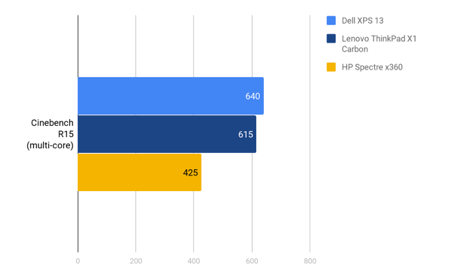
On Cinebench R15 (Multi-core), the Dell XPS 13 score the highest with around 640 points, as compared to 615 in the ThinkPad X1 Carbon and 425 in the Spectre x360 2018.
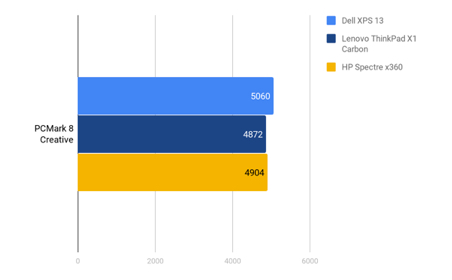
On PCMark 8 Creative, the XPS 13 scored 5060, again topping the charts, beating the ThinkPad and HP Spectre x360.
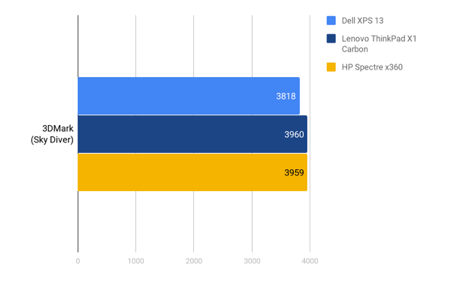
On 3DMark Sky Diver though, the XPS 13 lags a little behind the X1 Carbon with 3818 points as compared to 3960 on the latter.
While using the laptop, I felt the heat doesn’t come in the way. The keyboard never became unbearably hot (which has been a problem with ultrabooks) and that’s because of the fabric Dell is using along with the cooling system. It’s the same materials Gore-tex jackets use for insulation. As far as thermals are concerned, it works just as good as the ThinkPad X1 Carbon. It can easily perform a heavy video edit on the Premiere Pro and even do some light gaming and you’ll be just fine.
Gaming Performance
The XPS 13 is not meant for gaming. PC games like Far Cry 5, Fallout 4, GTA V, Shadow of Tomb Raider and the likes will still run, but you won’t be able to get the best experience like you would on a gaming laptops. That’s because there is no dedicated graphics on this one. It relies on integrated graphics that though is fine for doing video editing and running animation software, it’s not good enough for high-intensity gaming.
You can easily play games like CS: GO and PUBG at lower graphics. Expect a little choppy gameplay after around 30 minutes into it as the thermal constraints kick in. Having said that, the XPS 13 provides 4 PCIe lanes on the dual Thunderbolt 3 ports which means you can use it with an eGPU, but well that’s an additional expense not favored by most.
Speakers
The audio on the Dell XPS 13 is a bit weak. High bass tracks will feel a little underwhelming, although content with dialogues and voices sound just about fine. It’s not as loud as one would expect, but considering the smaller chassis, it’s commendable.
MORE: The Best Laptops for Musicians and DJs
Battery Life
One of the biggest reasons to get the Dell XPS 13 is for the long battery life it provides. It’s simply the best on a thin and light. The 52Whr powers both the 4K and the 1080p variants of the laptop, which is slightly smaller than the older generation.
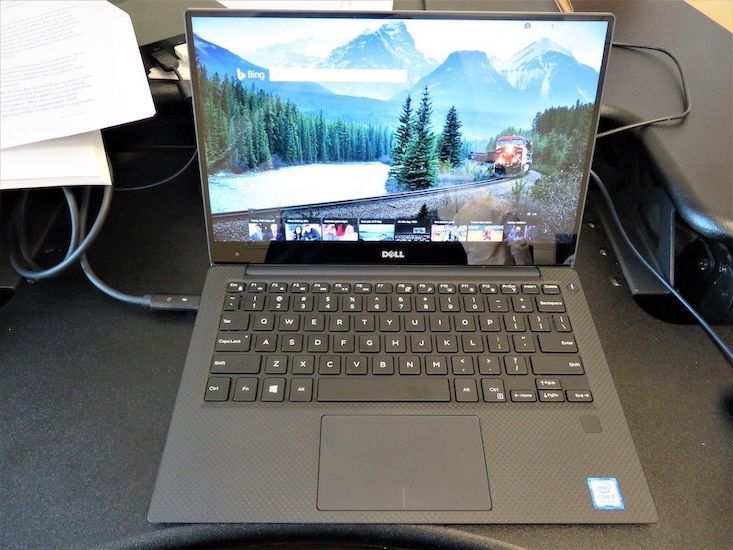
The 1080p Dell XPS 13 with Core i5 lasts around an astonishing 11-13 hours while the 4K variant will last around 9 to 10 hours. These are remarkably good numbers and I didn’t have to charge the laptop over a period of two days even while using it as my daily driver. It also tops off quite fast. The Dell XPS 13 supports USB-Type C based fast charging that recharges the battery in around two hours.
Bottom Line
The Dell XPS 13 is one of the best laptops money can buy if you’re looking for a portable powerhouse. Gamers will not be impressed by its performance and for good reason. But, creative professionals and students and in my case, a journalist, will fall in love with how sleek and light the laptop is and how long it lasts. It’s slightly pricey, yes, and the top end model doesn’t really make sense if you look at value for money for the 1080p variant. The 4K variant only makes sense if you absolutely need the extra pixels or touchscreen, which if you are a normal user isn’t all that required. It’s one of those rare cases where lower is better, not necessarily cheaper. The Dell XPS 13 is easily one of the best ultrabooks I’ve ever used.





