Finding the right laptop that fits both your needs and budget can be a daunting task. With countless options on the market ranging from basic work laptops to powerful gaming machines, it’s easy to feel overwhelmed.
That’s why we created this comprehensive guide to help you discover the absolute best laptops under $1200.
After extensive research, and spending hours benchmarking the latest models, we’re presenting our top picks across various categories to match what you’ll use a laptop for – whether it’s gaming, video editing, general use, or even a student laptop.
Our evaluated criteria for each laptop extends far beyond basic specs. We dig deeper into real-world performance, build quality, battery life, displays, keyboards, connectivity and more. You’ll find frank pros and cons for our recommended models as well as alternatives to consider.
The goal is simple: No more guessing. No more buyer’s remorse or time wasted. With clear guidance tailored to your needs, finding the absolute best laptop is made easy. Let’s dive in and discover which of these high-powered laptops, 2-in-1s, ultrabooks, and gaming laptops under $1200 rise above the rest to earn our recommendations.
Best Laptops To Buy Under $1200 – Reviews & Comparisons
Quick Rundown of Our Top Picks
Best Overall: Apple MacBook Air M2 at Amazon ([amazon fields=”B0C76D4RWJ” value=”price”])
Best Windows Laptop: Asus ZenBook 14 Flip for [amazon fields=”B0C839RTS1″ value=”price”] from Amazon
Best 2-in-1 Pick: Lenovo Yoga 7i Gen 8 (Check Price)
Best for Gaming: Dell G15 15-inch Gaming Laptop (Check Price)
Best for Content Creators: Dell Inspiron 16 Plus (Check Price)
Splurge Worthy: Samsung Galaxy Book3 Pro for [amazon fields=”B0BPJWYQSY” value=”price”] from Amazon
Best Chromebook: HP Dragonfly Pro Chromebook (Check Price)
1. MacBook Air M2
Best Overall Pick

SPECIFICATIONS:
- Processor: Apple M2 chip (8 core CPU, 8 core GPU)
- RAM: 8GB Unified Memory
- Storage: 512GB SSD
- Display: 13.6-inch Retina (2560 x 1664 pixels, up to 500 nits)
- Weight: 2.7 lb
BEST PRICE RETAILERS:
PROS:
- Powerful and efficient M2 chip provides excellent performance
- Gorgeous display
- Lightweight
- Convenient MagSafe charger
- Long battery life
CONS:
- Base model has slower storage
The MacBook Air M2 tops our list for the best laptop overall under $1200 for its excellent combination of features and performance at a sweet price point. The laptop comes with an M2 processor, which is not exactly that big of a leap from M1 as the M1 was from Intel, but it is, nevertheless, powerful and efficient. The laptop can easily last you a full day on a single charge, thanks to the efficiency of the M2 chip.
The M2 MacBook Air marks a departure from the iconic wedge-shaped design that defined the MacBook Air for 14 years. The chassis now has a uniform thickness all around, and the shape of the laptop is flatter. This makes it look thicker than the wedge-shaped MacBook Air M1, but make no mistake: it’s actually slightly thinner and lighter. The laptop is 0.44 inches thin and weighs just 2.7 pounds, making it easy to carry and travel.
The 13.6-inch Retina display on the MacBook is simply beautiful, although some people may be a bit bugged by the presence of the notch at the top. The display has a maximum brightness of 500 nits, which is good enough for outdoor usage.
Apple brought back the MagSafe charger for the MacBook Air for the M2 model, something Apple had previously discontinued in the lineup back in 2017. It’s a welcome addition to the laptop because you can now actually use two USB ports at once while also charging your MacBook. The MagSafe charger also ensures that for any level of sudden tension that occurs in the wire, say, because you tripped on it, the charger can easily get removed from the laptop instead of dragging the whole laptop down.
The baseline MacBook Air M2 with 256GB SSD has a single channel memory, which is a downgrade from the dual-channel memory used in the earlier 256GB models. This essentially means that the 256GB version of the MacBook Air M2 will have slower read/write speeds compared to the 256GB version of the MacBook Air M1. That’s why, we recommend that you go for the 512GB version instead.
2. Asus ZenBook 14 Flip
Best Windows Laptop

SPECIFICATIONS:
- Processor: Intel Core i7-1360P (4 P + 8 E cores, up to 5GHz)
- RAM: 16GB LPDDR5 (soldered)
- Storage: 1TB M.2 NVMe PCIe 4.0 SSD
- Display: 14-inch OLED (2880 x 1800 pixels, up to 550 nits, touchscreen)
- Weight: 3.3 lb
BEST PRICE RETAILERS:
PROS:
- Bright and vibrant OLED display with gorilla glass protection
- Premium minimalistic design
- Powerful P-series Intel processor handles demanding tasks well
- Rapid charging
- Cool color options
CONS:
- The Asus Pen needs to be bought separately
If you’re looking for a Windows laptop under 1200 dollars, the Asus ZenBook 14 Flip is probably the best choice for you. It offers a great display and outstanding performance, and works well as both a tablet and a laptop. Although it’s not the best 2-in-1 in the market, it definitely is one of the best overall Windows laptops under $1200.
The design of the laptop is premium and minimalistic. It comes in a beautiful blue color variant. In a world of boring White, Gray, and silver laptops, Asus is one of the few companies out there still giving us some good colors in their premium laptops. The ZenBook 14 Flip has a good build quality, with an aluminum chassis. There’s a tad bit of flex around the lid and the central region of the keyboard, but there’s nothing much to really worry about. The hinges joining the lid and the chassis are tight and sturdy, as expected with 2-in-1 laptops. This, however, also means that you cannot open the laptop with one hand. The laptop weighs 3.3 pounds, which is not very heavy and should be easy to carry around.
The 14-inch touchscreen OLED display on the laptop has a resolution of 2880 x 1800 pixels, and a 16:10 aspect ratio. This aspect ratio allows you to view a larger portion of webpages at once, which is great for readability. The display uses Corning Gorilla Glass for extra scratch resistance, which is great. It is also highly color-accurate, with full coverage of the DCI-P3 color gamut. With a peak brightness of 550 nits, the display can get bright enough for outdoor usage and text readability. The display supports stylus input. However, you don’t get one for free. The Asus Pen 2.0, with 4096 pressure levels, is supported by this display and needs to be bought separately for $79. Ouch.
The laptop is powered by an Intel Core i7-1360P processor, which is powerful enough to handle all everyday tasks and a lot of heavy tasks like video editing as well. The laptop’s P-series processor, however, draws in more power, and the battery life suffers a bit. Nevertheless, the laptop delivers a solid 10-hour battery life when doing non-intensive stuff. The laptop is also equipped with fast charging that can charge the laptop to 60% in 49 minutes. The laptop also has 16GB of RAM and 1TB of fast M.2 NVMe SSD, which are more than enough for most users’ needs.
All in all, the Asus ZenBook 14 Flip is a top-notch Windows device for those who want to get a reliable machine to get through all their tasks with ease and just get their work done. Although the Lenovo Yoga 7i 14” Gen 8 (next laptop on the list) gives a firm competition to this laptop, the brighter display on the ZenBook 14 Flip makes it better suited for outdoor usage, making it the perfect all-rounder Windows laptop in this price range.
3. Lenovo Yoga 7i 14″ Gen 8
Best 2-in-1 within $1200

SPECIFICATIONS:
- Processor: Intel Core i7-1355U (2 Performance + 8 Efficiency cores, up to 5GHz)
- RAM: 16GB LPDDR5 (5200MHz, soldered)
- Storage: 512GB PCIe SSD
- Display: 14-inch IPS (2240 x 1400 pixels, up to 300 nits, touchscreen)
- Weight: 3.3 lb
BEST PRICE RETAILERS:
PROS:
- Excellent battery life
- High-resolution display
- Well-balanced performance
- Lightweight and comfortable to use in the tablet mode
CONS:
- Display is dim for outdoors
2-in-1 laptops come with extra manufacturing costs because of the touchscreen and stylus support and the requirement of a good hinge. But they still need to be competitively priced, and have a good build quality and deliver the expected performance for the money spent.
With the latest Yoga 7i Gen 8, Lenovo has been able to achieve all that and more, as it is the 2-in-1 with a very well-balanced performance and great build and features under the $1200 price mark.
The Yoga 7i is available in 2 sizes: the 16-inch model, and the 14-inch model. Out of these two, we strongly recommend the latter as 16-inch 2-in-1 simply doesn’t make much sense. It would be harder to use as a tablet, and would be incredibly chunky, making it a no-go for those who travel around a lot with a laptop in their backpack. The 14-inch model weighs 3.3 pounds, which is fine. Although not as light as, say, the MacBook Air M2, it manages to be a decently portable device that you can hang on your back for a long day.
The display on the Yoga 7i measures 14 inches diagonally and has an IPS panel. It also has a 16:10 aspect ratio and a matching resolution of 2240 x 1400 pixels. The display can get as bright as 300 nits, which is good enough for viewing in indoor environments, but may be a bit difficult to use when you are, say, at a park.
The laptop has an Intel Core i7-1355U processor, and scores really well in benchmarks. Apart from that, you get 16GB of RAM and 512GB of storage. This laptop gives you enough performance to get through most heavy tasks you throw at it, but what’s understated is the battery life on this laptop, thanks to Lenovo choosing to keep a U-series processor when all its competitors have switched to more power-hungry P-series chips. The laptop easily gives you around 12 hours of screen-on time on a single charge, which is very impressive.
Overall, the Lenovo Yoga 7i 14” Gen 8 functions as a great tablet, a great laptop, and an overall great productivity device. While the display on the laptop is a bit on the dimmer side, the battery life and performance of the laptop more than make up for it.
4. Dell G15
Best Gaming Laptop

SPECIFICATIONS:
- Processor: AMD Ryzen 7 7840HS (8-Cores, Up to 5.1 GHz)
- Graphics: NVIDIA GeForce RTX 4060 8GB DDR6
- RAM: 16GB DDR5
- Storage: 512GB PCIe NVMe SSD
- Display: 15.6-inch Full HD IPS 165Hz 3ms (w/ Nvidia G-Sync, 100% sRGB)
- Weight: 6.2 lb
BEST PRICE RETAILERS:
PROS:
- Powerful NVIDIA GPU handles modern games smoothly
- High refresh rate display with Nvidia G-Sync for smooth gaming experience
- Unique color-options
- Excellent mid-range gaming laptop
CONS:
- Display is not ideal for outdoors
- On the heavier side at 6.2 lbs compared to non-gaming laptops
A true gaming experience requires a laptop specially designed for gaming, with a dedicated GPU and a fast refresh rate display. While all other laptops in this list are business laptops, getting a good gaming laptop under $1200 is not all that difficult, and you have plenty of options. Among all of these, the crown for the best gaming laptop under 1200 dollars goes to the Dell G15.
The Dell G15 immediately stands out among gaming computers when you see the color options available with it. You can get it in Pop Purple, Quantum White, or Shadow Gray. You don’t really get to see these color options among gaming laptops: most of them are simply black or gray. The laptop weighs 6.2 pounds and is the heaviest laptop in this list so far, but gaming laptops tend to be heavy because of their advanced thermal cooling systems and dedicated GPUs.
Speaking of GPUs, the laptop comes with an NVIDIA GeForce RTX 4060 graphics card, which is great at handling most games in the market. Of course, this isn’t as powerful as, say, an RTX 4080, but under $1200, this laptop certainly rocks when it comes to performance. The AMD Ryzen 7 7840HS processor perfectly complements the processor in terms of performance. You also get 16GB of DDR5 RAM and 512GB of storage.
The display on the laptop is at par with what you’d expect from a $1200 gaming laptop. It has a 15-inch display with a resolution of 1920 x 1080 pixels (FHD). It has a refresh rate of 165Hz, which enables you to play games at high refresh rates and still have a smooth and immersive gaming experience. The peak brightness of the display stands at 250 nits, which is fine for indoor usage, but you’re going to struggle to see anything on the display if you use the laptop outside. However, we can give this laptop some leeway in the brightness category because it’s a chunky gaming laptop you wouldn’t want to carry around and use outdoors anyway.
The efficiency of the CPU, the impressive performance of the powerful RTX 4060 GPU and the high refresh rate display make the Dell G15 the perfect gaming device you can get under a budget of $1200. The G15, overall, isn’t just a great value-for-money gaming laptop under this budget, it’s also a well-built device that will last you long and you regret buying. This isn’t something that can be said about most mid-range gaming laptops, so props to Dell for that!
5. Dell Inspiron 16 Plus
Best For Content Creators
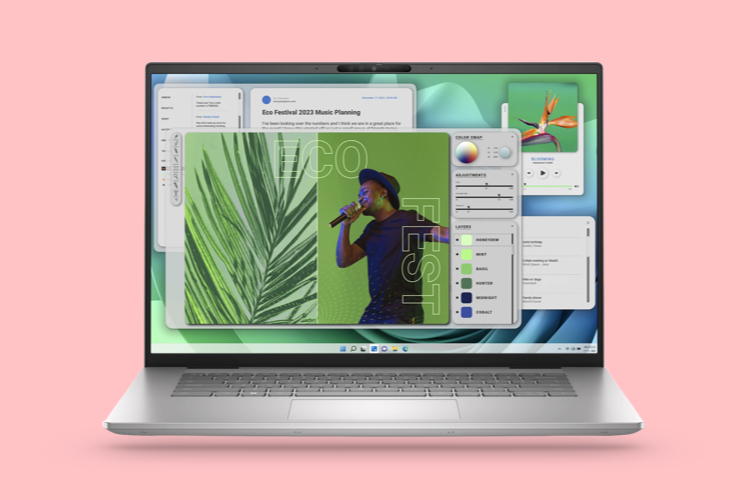
SPECIFICATIONS:
- Processor: Intel Core i7-13700H (6 Performance cores, 8 Efficiency Cores, up to 5GHz)
- Graphics: NVIDIA GeForce RTX 4060 GPU (8GB graphics)
- RAM: 16GB DDR5 (dual channel)
- Storage: 1 TB M.2 PCIe NVMe SSD
- Display: 16-inch AMOLED (2.5K, up to 300 nits, 16:10 aspect ratio)
- Weight: 4.5 lb
BEST PRICE RETAILERS:
PROS:
- Color-accurate display
- Powerful CPU and GPU
- Big and sharp display for editing videos
- Great value for money
CONS:
- Not very portable
- Fans get loud
Are you a content creator? Content creators have a specific set of priorities that need to be checked before everything else. These can basically be summed up in two points. One, a good, color-accurate display. Two, a good GPU. The Dell Inspiron 16 Plus nails both these parameters.
The Inspiron 16 Plus is powered by an Intel Core i7-13700H processor. Being an H-series processor, it definitely takes a bit more power from the battery, but it delivers great performance too. The Nvidia GeForce RTX 4060 GPU, with 8GB of graphics memory, can handle any task you throw at it, no matter how heavy. It can breeze through 4K video editing and is capable of gaming too. Apart from that, you get 16GB of DDR5 RAM and 1TB of storage, which is enough to have all your project files stored on your laptop.
However, there’s a thing you may want to consider. The prices on Dell tend to fluctuate pretty frequently, so during certain times, this model may go a bit above the $1200 price point. During those times, though, the Intel Core i7-13620H + RTX 4050 + 2TB SSD may be available below the $1200 price point, so you can consider going for that one too, because it’s just as good value for the price.
Coming to the display, the laptop packs in a big, 16-inch display with a WVA panel. If WVA is a new term for you, it stands for Dell’s Wide-Viewing Angle displays, which don’t have glow issues that are so common among IPS displays. WVA displays also tend to have deeper blacks and higher contrast ratios. On the Inspiron 16 Plus, you get a 2.5K (2560×1600) display with a 16:10 aspect ratio. The brightness of the display can go up to 300 nits, which is fine for indoor environments, but not exactly ideal if you want to use it while you’re outdoors.
Overall, the Dell Inspiron Plus is a great laptop for those looking for a powerful machine for content creation, with a powerful processor and GPU for fast and efficient 4K video editing experience. Combined with a high-resolution, color-accurate display, this laptop is everything a content creator can possibly ask for at this price point.
6. Samsung Galaxy Book3 Pro
A Splurge-worthy Option

SPECIFICATIONS:
- Processor: 13th Generation Intel Core i7-1360P (12 Cores, Up to 5 GHz)
- RAM: 16GB LPDDR5
- Storage: 1 TB NVMe SSD
- Display: 14-inch AMOLED (2560 x 1600 pixels, up to 400 nits, 16:10 aspect ratio)
- Weight: 2.4 lb
BEST PRICE RETAILERS:
PROS:
- Extremely lightweight
- Slim and premium aluminum build
- Powerful specs for all-around performance
- AMOLED display with excellent colors and contrast ratio
- Integrates well with other Samsung devices
CONS:
- Can be pricey for those on a tight budget
Want to splurge a bit for a premium laptop for using it in business environments? Nothing beats the Samsung Galaxy Book3 Pro at that. The laptop has everything you’d expect from a premium business laptop: a high-end processor, minimal design, sturdy build, and an eye-candy display. The Samsung Galaxy Book 3 Pro really defines the standard for a 2025 Windows Ultrabook.
Weighing just 2.4 pounds, this is one of the lightest laptops you can get in the market. You can carry it in your backpack and travel all day, without worrying about pain in the shoulders or the back. However, don’t confuse the light weight with a bad build quality: the laptop is made of aluminum and has a very strong build. There is absolutely no flex whatsoever. The laptop is 0.44 inches thin – same as the MacBook Air M2, which makes it one of the slimmest laptops out there.
The laptop comes with a 14-inch AMOLED display that’s really good when it comes to contrast ratios and deep blacks. The colors are vibrant and punchy. With a max brightness of 400 nits, using the laptop outdoors is also not really a problem, unless you’re doing something under direct sunlight. The aspect ratio of the display is now 16:10, a departure from the 16:9 aspect ratio used on the older models, which is a welcome change.
The laptop has the latest 13th Generation i7-1360P processor, 16GB of RAM, and 1TB of storage. These are pretty solid specs for a laptop, something you’d expect on your machine when you spend over a grand on it. However, what comes on top of all these specs is Samsung’s Ecosystem: you can easily sync your Samsung phone or Samsung tablet with this laptop and they’d all function very smoothly. You can transfer files to and fro across your devices very easily and continue from wherever you left off.
The Galaxy Book3 Pro is, overall, the closest you could get to a MacBook in the Windows world. Premium and sleek design, powerful specs, and great portability certainly make it one of the best laptops available out there.
7. HP Dragonfly Pro Chromebook
Best Chromebook

SPECIFICATIONS:
- Processor: Intel Core i5-1235U (10 Cores, 12 Threads, Up to 4.4 GHz)
- RAM: 16GB LPDDR5
- Storage: 256GB PCIe NVMe SSD
- Display: 14-inch IPS touchscreen 2560 x 1600 (up to 1200 nits, 100% sRGB)
- Weight: 3.3 lb
BEST PRICE RETAILERS:
PROS:
- Astonishingly bright display that can be viewed comfortably even under direct sunlight
- Super smooth Chrome OS performance with Intel i5 processor
- Excellent front-facing speakers
- RGB keyboard
CONS:
- ChromeOS is not as versatile as Windows or macOS
Chromebooks have risen in popularity over the years. While Chromebooks are not as powerful or capable as Macs or Windows laptops, these machines are really good fit for light users. The HP Dragonfly Pro is a great premium Chromebook for those who want a good laptop for basic tasks and media consumption.
The laptop is made out of CNC aluminum, which not only gives it a premium look, but also makes it sturdier. There is absolutely no flex on the chassis, the display, or the hinges. The weight of the laptop stands at 3.3 pounds, which is decent for a 14-inch laptop. It comes in 2 color variants: Ceramic White and Sparkling Black. Out of these two colors, we recommend the Ceramic White version because the Sparkling Black color variant attracts fingerprints quite easily.
It has a previous generation Intel Core i5-1235U processor, but it still delivers enough performance for handling all daily-life tasks that you throw at it. The laptop packs in 16GB of LPDDR5 RAM and 256GB of SSD.
The laptop has a phenomenal 14-inch display that is pleasing to look at. It gets very bright, with a maximum brightness of 1200 nits. That’s brighter than what a lot of phones offer in their displays. You can literally use the laptop anywhere and you won’t face problems viewing anything even under direct sunlight. Everything you see on the display is also crystal clear and sharp, thanks to the 2560 x 1600 resolution. It has a great deal of color accuracy too, with 100% sRGB coverage. You really don’t get such good displays on Chromebook in general.
Coming down to the keyboard, HP has done an amazing job with the keyboard design. It has nice key travel and the clicks are satisfying. But here’s the most exciting part: the keyboard has RGB backlight too, which can automatically adjust itself based on the wallpaper you select for your desktop. The dual speakers on the Chromebook are front-facing and deliver great quality of sound. It’s definitely one of the best speakers you can get on a Chromebook.
Chromebooks have been evolving to be more powerful and excel at productivity tasks, and the HP Dragonfly Pro Chromebook has outshined all other Chromebooks, including Google’s own Pixelbook. All that at a sweet price point.
Buying Guide to The Best Laptop Under $1200 – Things to look for
With $1200 to spend, you can get a solid laptop perfectly suited for most people’s needs. But the choices can still overwhelm. Our no-nonsense guide cuts through the jargon to help you land on just the right fit.
CPU: The Optimal Processing Power Sweet Spot
Mid-range 13th Gen Intel Core i5/i7 U-Series or P-Series provide the best combination of speed and efficiency for under $1200. They rapidly chew through daily tasks like browsing, office work and streaming, with some casual gaming and video editing possible too. Also target 7000 series AMD Ryzen 5/7 chips for balanced performance at this budget.
You can also get H-series Core i7 and Ryzen 7 processor laptops at this price range for competitive gaming or professional editing. Though top shelf core i9 / Ryzen 9 laptops remain out reach requiring up to $1500 budget.
RAM & Storage: Aim for 16GB RAM & 512GB+ SSD
With 16GB RAM, you can smoothly run numerous programs and browser tabs together without slowdowns as software demands increase over time. Combined with a 512GB+ SSD, you get quick boot ups and ample room for games, media files and creative workloads.
Also, look for the DDR5 RAM and Gen4 SSD storage. These are the latest RAM and storage technologies that is faster and more power efficient than the previous generations.
Graphics: Modest Dedicated GPUs Unlock More Power
Productivity focused laptops and ultrabooks have integrated graphics, which harnesses your CPU for lighter gaming and video editing needs. For more demanding AAA games and 4K work, content creation laptops and gaming laptops with discrete NVIDIA RTX 4050/4060 or AMD Radeon 7600S/7600M GPUs under $1200 truly unlock a laptop’s highest capabilities within budget.
Displays Should Offer 1080p+ with High Refresh Rates
Ideally get a laptop with a 1080p (FHD) resolution screen with 144Hz+ refresh rates. This combination delivers an excellent viewing experience for gaming and creative tasks under $1200. There are laptops with 1440p or 2.5K displays available too at premium end of budget for more clarity.
Future-Proofing Matters Too
From build quality and upgrade limitations to sheer brand trust, laptops are an investment. Metal materials, solid construction resisting flex plus ability to swap storage/RAM down the line ensure your purchase serves you well for years before feeling dated. So, check for all these things to ensure that your laptop lasts for its designated time.
Battery & Portability Require Balancing Act
Expect under 5 hours for extreme gaming and media creation versus roughly 8+ hours mixed use on mid-tier components. Ultra-thin premium options sacrifice some horsepower and battery to offer ultimate portability under 3 pounds.
Frequently Asked Questions
Focus on getting a laptop with at least a Core i5 or equivalent processor, 8GB RAM, 512GB SSD storage, 1080p display, and good battery life. Dedicated graphics are a plus.
Lower-end gaming laptops can offer decent performance for many games and good value at this price point with GPUs like GTX 1650 or RTX models. Just don’t expect high settings or frame rates.
Most mainstream consumer laptops in this range will last 3-4 years if properly maintained before needing to upgrade. Higher-end business models could last 5+ years.
For basic usage, excellent battery life, and affordability, a premium Chromebook is a solid choice. Go Windows or Mac if you need more versatility and power.
Buying direct tends to get you better custom configuration options in many cases, but retailers frequently discount laptops and bundle useful accessories. Shop around.
On the end note
$1200 is a pretty good budget to have if you want a nice laptop for yourself. That budget will get you pretty much to the highest tiers of CPU performance in the market, and the main differentiating factors become the graphics performance, the build quality, portability, and battery life.
These factors can make or break your purchase decision. However, you cannot have maxed out specs nailing each of these factors all at once without increasing the price to well above $2000. So, you’d need to prioritize your needs and wants.
Depending on who you are and what you want from your laptop, you may want to invest more in graphics performance and care less about the portability factor. Or maybe you want a long battery life above everything else. The laptop market is big, and there’s no one size fits all approach to find the absolute best laptop here. So, we compiled this list based on specific sets of needs we thought would be relevant to different consumers.
For example, we suggested the MacBook Air M2 as the best overall laptop, primarily because of its excellent balance of battery life, build quality, and performance. For gamers, we suggested the Dell G15, which delivers great performance, but at the cost of portability. 2025 has been a great year for laptops, and we hope to see great options at this budget next year too. Till then, stay tuned!
Related Guides:
- Best Laptops Under $1000 (Latest Top Rated Models)
- Top 10 Best 14 inch Laptops to Buy Now
- Top 10 Budget Gaming Laptops Under $1000




