The best laptops under $1000 come in all shapes and sizes and cater to a wide array of requirements of people. They are plenty powerful for what most people use the laptop for and can handle everything from heavy multitasking with everyday used work and study-related apps to even gaming, photo-video editing, and more.
Also, at this budget, you can purchase some of the most premium and sought-after laptop models like — the Apple MacBook Air, Dell XPS 13, or premium 2-in-1s like Microsoft Surface Pro and HP Spectre x360 13″.
However, depending upon what you plan on doing on your laptop, you are probably overspending your money here. For instance, if you are buying a notebook for just everyday productivity tasks, you’ll probably be okay with one of our recommended budget laptops under $500 (if not under $600). They have enough processing muscle for basic to medium-demanding tasks. Also, if you are looking for a gaming laptop, check out the options under $800 as well. Sure, they are not as powerful as the best gaming laptops under $1000, but they can run all the latest games too, and by dialing down a few settings, you can achieve smooth gameplay on them.
So are laptops under $1000 worth it?
Well, laptops under $1000 get you much more than just powerful performance.
You might be able to buy a cheaper laptop with as powerful specs as the laptop under $1000, but they cut corners on the other crucial aspects to reach that low price tag — the most common victims are the display and build quality of the laptop.
The best laptops under $1000 do not have such shortcomings. They are very well-built with lightweight and premium materials like aluminum and carbon fiber, which provide them the required rigidity without adding extra bulk. Most of them also have a good quality display that gets bright enough to use comfortably outdoors and colorful enough for professionals to make crucial color-related edits confidently.
You also get a better overall feeling keyboard and trackpad and many other aesthetically pleasing things that give them a “premium” badge!
In this guide, we’ll look at the best laptops you can buy for under $1000 right now, and we’ll look at all types of options – from gaming laptops under $1000 to business notebooks and even top ultrabooks and 2-in-1 hybrids. We have also included some affordable options in our list that do not sacrifice on anything and offer similarly capable hardware and features as premium laptops under $1000 for much less, sparing you a couple of hundred dollars from your budget!
So, let’s get started.
Best Laptops Under $1000 – Top Picks
- Asus ZenBook 13 OLED – Our Top Pick
- Apple MacBook Air M1 – The Best MacBook Under $1000
- HP ENVY x360 13″ – The Best 2-in-1 Laptop Under $1000
- Lenovo Legion 5 15″ – The Best Gaming Laptop Under $1000
- HP ENVY 13 – Best For Students
- Acer Swift X – The Best Laptop For Photo/Video Editing
- Dell Inspiron 16 5625 Touchscreen Laptop
- Lenovo ThinkPad E15 Gen 4 – The Best Business Laptop Under $1000
- Acer Swift 3 – Great Value For Money
- HP ENVY 17 – The Best 17-inch Laptop Under $1000
- Lenovo IdeaPad 3 14 – Unbeatable Under $500
1. Asus ZenBook 13 OLED – Our Top Pick
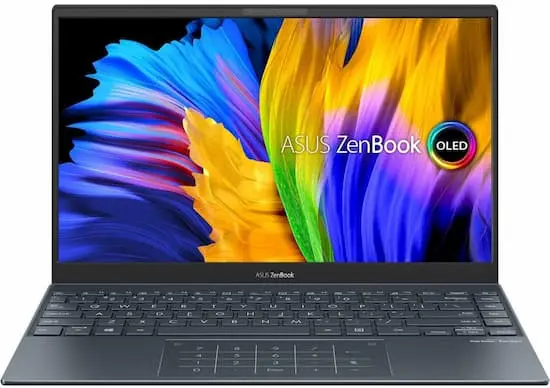
Key Features:
- Powerful performance & long battery life
- OLED display
- Durably built (MIL-STD Certified)
- Carry sleeve and dongles (USB-C to 3.5mm audio & USB-A to Ethernet) included in box
- No headphone jack
The Asus ZenBook 13 is just exquisite to look at. It’s also straight from the future, touting a 13-inch OLED display with razor-thin bezels. Asus boasts of 400-nits of brightness that’s good enough to use the laptop outdoors, and with an OLED panel comes a big set of advantages, including increasing contrast ratio, deeper blacks, and overall great picture quality to watch and edit content.
The one we recommend here is powered by the AMD Ryzen 7 5700U, which is an 8 core and 16 thread CPU with a max clock speed of 4.8GHz. It also has powerful integrated Radeon graphics that would allow you to play titles like Forza Horizon 4 at medium settings, although the laptop is not intended for gaming. The powerful AMD chipset is paired with a fast 512GB of SSD and 8GB of RAM, which is decent for everyday multitasking.
There’s also an Intel variant powered by the 11th Gen Intel Core processors with Thunderbolt 4 ports, and it also comes in a 2-in-1 flavor. But we recommend this AMD variant purely for the raw performance it offers.
Apart from excellent performing hardware, it also offers some pretty great features such as an IR camera for Windows Hello-based face unlock and a backlit keyboard along with Asus’s signature NumberPad trackpad. And you get all this at just under 2.5lbs, which is perfect for portability. Oh, and did we mention it comes with a MIL-STD certification for durability?
Hardware Specifications of Asus ZenBook 13 OLED:
| Processor | AMD Ryzen 7 5700U (8-core, Up to 4.8GHz) |
| RAM | 8GB LPDDR4X RAM |
| Storage | 512GB M.2 PCIe NVMe SSD |
| Graphics | AMD Radeon RX Vega 8 Integrated |
| Display | 13.3-inch Full HD OLED NanoEdge display (400-nits) |
| Operating System | Windows 10 Home 64-bit |
| Battery Life | Up to 13 hours |
| Weight | 2.5 lbs |
ALTERNATIVE CHOICE: 2022 Dell XPS 13
While the above-mentioned Asus ZenBook 13 is a pretty svelte device with much more capable hardware than this XPS 13, the design of the 2022 Dell XPS 13 is what makes us drool over it.
It isn’t an incapable device as such. With the latest 12th Gen Intel Core i5 processor paired with 8GB RAM and 256GB SSD, it has more than enough oomph for everyday jobs, and you’ll have no problems multitasking or doing even light photo video editing work on it. But, its 2 performance cores and 8 efficiency cores do not succeed to beat the multi-core performance of the 8-core Ryzen 7 processor powering the ZenBook 13.
However, the performance gap isn’t much, and considering the overall package that includes a breathtaking 13.4-inch display with almost zero bezels, a comfortable backlit keyboard and trackpad, and not to forget its luxurious design, the XPS 13 is also a pretty good value proposition. | See it on Dell
2. Apple MacBook Air M1 – The Best MacBook Under $1000

Key Features:
- All-metal unibody design
- Bright & color-accurate Retina display
- Extraordinarily fast performance
- Long battery life
- No traditional ports
MacBooks need no introduction, but the MacBook Air powered by Apple’s own M1 silicon is just phenomenal. If Windows is not your jam, the MacBook Air offers game-changing performance in one of the thinnest form factors, and the macOS Monterey operating system that powers it is optimized to handle even heavy video editing.
The MacBook Air runs on Apple’s M1 chip made on ARM architecture, which is a huge departure from the Intel chips Apple used to use. The new 8-core chip unlocks performance that beats the latest Intel chips hands down and rubs it in with significantly less power consumption, making MacBook Air one of the most powerful yet portable laptops out there. Moreover, it features unified 8GB RAM and 256GB SSD, both primed for fast response.
Apart from fast performance, the MacBook Air also features an excellent 13.3-inch Retina display. Its tall aspect ratio means it’s great for everyday productivity work and its wide P3 color gamut support makes it good enough for content creation. Moreover, it also features a backlit keyboard, an HD camera for FaceTime calls, and a smooth and spacious touchpad.
But the biggest advantage of the M1 MacBook Air is its battery life. The laptop can run for more than 18 hours on a single charge, making it the longest lasting laptop on battery under $1000 and a perfect option for students or those who are always on the road.
The app support, however, can be a bit of a problem, and if you have to use legacy x86 software, you’ll have to run it through Rosetta 2. But many apps are natively supported on M1 now, including all commonly used web browsers like Chrome or Firefox, and even Adobe apps like Photoshop, Lightroom, and Premiere Pro.
Hardware Specifications of Apple MacBook Air M1:
| Processor | Apple M1 chip with 8-cores |
| RAM | 8GB |
| Storage | 256GB Solid State Drive |
| Graphics | 7 GPU Cores (integrated on chip) |
| Display | 13.3 Inch (Retina) IPS LED-backlit with 2560 x 1600 Resolution |
| Operating System | macOS Big Sur |
| Battery Life | Up to 18 hours |
| Weight | 2.8 lbs |
3. HP ENVY x360 13″ – The Best 2-in-1 Laptop Under $1000

Key Features:
- Stunning all-metal design
- Beautiful 1080p touchscreen
- Good performance & 10+ hours battery life
- Fingerprint scanner & IR camera for facial recognition
- Comes with Pen inside the box
If you’re looking for a powerful 2-in-1 hybrid laptop, we recommend the HP Envy x360 13. It’s a 13-inch portable machine that’s both lightweight and transforms into a touchscreen tablet.
It is offered in a wide range of Intel and AMD processors, but we recommend the AMD because that’s where you get better performance and battery life. For under $1000, you can get it with a mighty 8-core AMD Ryzen 7 processor, which will easily handle most users’ daily requirements and more. Moreover, it comes with AMD Radeon integrated graphics, so you can also do light photo/video editing work and even play some less demanding games on it.
You can buy it with a 13.3-inch 4K OLED panel, but it will stretch your budget. Instead, the IPS WLED display with full HD resolution is good enough. It supports touch control and also pen input, so you can unleash your creativity by doodling, drawing, and taking notes on this super portable laptop. No good laptop will leave out an SSD, and this one diligently includes 512GB SSD storage and 16GB RAM.
Additional goodies include a backlit keyboard, IR webcam for Windows Hello, Wi-Fi 6, and audio by Bang & Olufsen. All this packed inside a chassis that weighs less than 3 pounds makes the HP Envy x360 the best 2-in-1 you can get under $1000 right now.
Hardware specifications of HP Envy x360 13″:
| Processor | AMD Ryzen 7 5800U Processor (8-cores, Up to 4.4 GHz) |
| RAM | 16GB DDR4 RAM |
| Storage | 512GB PCIe NVMe M.2 SSD |
| Graphics | AMD Radeon integrated |
| Display | 13.3-Inch Full HD IPS WLED Multitouch Display (400-nits, 100% sRGB) |
| Operating System | Windows 11 Home |
| Battery Life | Up to 15 hours |
| Weight | 2.8 lbs |
4. Lenovo Legion 5 15″ – The Best Gaming Laptop Under $1000

Key Features:
- Powerful 8-core CPU & Nvidia RTX GPU
- Superb display w/ 165Hz refresh rate & 100% sRGB
- Runs cool under load
- Good build quality & well-designed
- Great value for money
- Below average battery life
No list of best laptops under $1000 is complete without including gaming laptops. That said, the Lenovo Legion 5 is hands down the best option for gaming right now under the $1000 price range. Its incomparable specs and aggressive pricing blow out the competition right out of the water, making it a gaming champ of this price segment.
It comes in a 15-inch form factor and accordingly offers a 15.6-inch FHD display with a 165Hz refresh rate and 100% sRGB color fidelity, making it perfect for both high-intensity gaming and intensive creative tasks like high-res photo or video editing. It also packs the necessary horsepower to drive this display. It is powered by an AMD Ryzen 7 5800H processor along with 16GB DDR4 memory and 512GB NVMe SSD storage.
You get a discrete Nvidia RTX 3050 Ti GPU that, combined with Nvidia’s AI-based DLSS technology, delivers high frame rates in the most intensive AAA gaming titles, including Red Dead Redemption, Assassin’s Creed: Valhalla, and more. Lenovo offers custom fan controls and multiple performance modes to eke the most out of the hardware. It also relies on AI optimization for dynamic CPU/GPU power distribution resulting in maxed-out frame rates.
No gaming laptop is complete without the RGB shenanigans, and the Legion 5 comes with a 4-zone RGB backlit keyboard. There are also all the latest connectivity options, including Wi-Fi 6, Bluetooth 5.1, USB-C ports and more.
Overall, it’s the best gaming laptop you can buy under $1000 right now. There is no other laptop in the market that offers such powerful hardware and quality display at this price, we bet.
Read our full Lenovo Legion 5 15 Review
Hardware Specifications of Lenovo Legion 5 15″:
| Processor | AMD Ryzen 7 5800H (8-cores, Turbo up to 4.4GHz) |
| RAM | 16GB DDR4 3200MHz SDRAM |
| Storage | 512GB SSD |
| Graphics | Nvidia GeForce RTX 3050 Ti 4GB DDR6 VRAM |
| Display | 15.6 Inch Full HD IPS 165Hz Refresh rate display with Dolby Vision (100% sRGB) |
| Operating System | Windows 11 Home |
| Battery Life | Up to 6 hours |
| Weight | 5.2 lbs |
ALTERNATIVE CHOICE: Asus TUF Dash F15 Thin & Light Gaming Laptop
The Lenovo Legion 5 15 mentioned-above is excellent gaming laptop in almost every way, but it weighs more than 5 pounds which is pretty heavy to carry around everyday.
If you are looking for a gaming laptop that’s as powerful as it but portable at the same time, then Asus TUF Dash F15 is another great option for gaming under $1000. It also offers a high refresh rate 144Hz display (not color accurate though) and features an Intel Core i7-11370H (quad-core) processor with the Nvidia RTX 3050 Ti inside combined with 8GB RAM and 512GB PCIe SSD storage. The specs are slightly less powerful than the Lenovo Legion 5 15″, but it’s still a capable machine for gaming or non-color sensitive editing work. | Check Price on Amazon
DEAL ALERT: Gigabyte A5 15 w/ AMD Ryzen 7 5800H & Nvidia RTX 3060 for $1399 $999 from Amazon
The Gigabyte A5 15 may not be as pleasing as the Asus TUF F15 or Lenovo Legion 5 15 in terms of design, but it leaves behind both of those machines (and probably every other laptop under $1000) with its powerful performance. It is powered by the AMD Ryzen 7 processor, which has 8-cores, and it is accompanied by a max-powered RTX 3060 GPU! The laptops with RTX 3060 GPU generally cost upwards of $1300, and that’s what makes this an excellent deal. If that didn’t impress you enough, then this Gigabyte A5 15 has a 240Hz 15.6-inch full HD display to deliver an ultra-smooth gaming experience, and it offers a mammoth 1TB of SSD storage to store your complete gaming library.
5. HP ENVY 13 – Best For Students

Key Features:
- Beautiful design
- Ultra thin & lightweight
- Long battery life
- Power-packed performance
- Affordable pricing
If you’re looking for a powerful and portable laptop well below $1000, the HP Envy 13 is a perfect choice. It’s one of our most recommended laptops for students and features an all-metal build that’s both tough and premium-looking, and at 2.88lbs, it’s easy to carry around wherever you go.
The HP Envy 13 can be configured with up to the 11th-Gen Intel Core i7-1165G7 processor along with 16GB onboard memory for about $900, making it plenty fast for the usual office and classroom tasks, and even some gaming thanks to the integrated Intel Iris Xe graphics. There are also less powerful configurations going down to the Intel Core i5-1135G7 with 16GB onboard memory for $699, which is an excellent option if you don’t need Core i7’s compute power for intensive tasks. For storage, you get options for up to 1TB PCIe NVMe M.2 SSD, making ENVY 13 both fast and spacious for storing all your data.
Apart from great specs, the Envy 13 also features an excellent 13-inch full HD IPS display that is both bright and vivid and great for work or to binge-watch. It has an HD webcam at the top of the screen, which is perfect for attending zoom meetings, and it also features dual-array microphones that filter out ambient noise. The full-size backlit keyboard is also impressive. It has a great layout and a satisfactory amount of key travel. The trackpad feels great, too, despite it having a plastic surface.
With decent connectivity options, including the latest and fastest Thunderbolt 4 ports (thanks to the Intel pedigree) and up to 11-hours of battery life, the HP ENVY 13 is one of the best compact ultrabooks under $1000 for students and working professionals.
Hardware Specifications of HP ENVY 13″:
| Processor | 11th Gen Intel Core i7-1165G7 Quad-Core CPU (Turbo up to 4.7 GHz) |
| RAM | 16GB DDR4 RAM (non-upgradable) |
| Storage | 256GB SSD |
| Graphics | Intel Iris Xe Graphics |
| Display | 13.3-inch Full HD IPS Display (100% sRGB, 400-nits) |
| Operating System | Windows 11 Home |
| Battery Life | Up to 13 hours |
| Weight | 2.8 lbs |
6. Acer Swift X – The Best Laptop For Photo/Video Editing

Key Features:
- Superb performance from 8-core AMD CPU & Nvidia GPU
- Color accurate display
- Good ports selection
- Fingerprint scanner for quick & secured logins
- Affordable pricing
- Not as premium feeling as other options
If you’re looking for a laptop under $1000 to edit photos and videos, you’ll need a little more power than a standard notebook and a color-calibrated display. The Lenovo Legion 5 15 – our pick for gaming is a much better option for content creation with more powerful hardware and color-accurate display, but its bulky design would bog you down if you have to travel a lot. The Acer Swift X makes a perfect choice. It offers a powerful AMD Ryzen processor, a discrete Nvidia GPU, and a color-accurate display in a compact and lightweight design, perfect for content creation and light gaming.
It features a 14-inch full HD IPS display with 100% sRGB calibration and 300-nits of peak brightness, which is perfect for color-sensitive photo editing and video editing work. Furthermore, the AMD Ryzen 7 5800U Zen 3 CPU with 8 cores, and Nvidia RTX 3050 Ti GPU with 4GB video memory is a mighty powerful CPU and GPU combo for creative tasks, especially when there’s multi-core usage. 4K footage renders quickly, and you’ll feel no lag in operating heavy editing software. Add to the fact that the Swift X is so deceptively thin and portable, which makes this even better for creators on the move.
You get 16GB LPDDR4X memory and 512GB PCIe NVMe M.2 SSD, which is decent for high-intensity workloads, but sadly the memory and storage are not user-upgradable on this laptop. There’s also a backlit keyboard and a wide choice of ports and connectivity options, including the latest Wi-Fi 6 and Bluetooth 5.1 wireless options.
Overall, the Swift X isn’t as premium-looking or feeling laptop as other options under $1000 on our list, but it certainly is a power-packed ultraportable that’s suited well for creators on budget.
Hardware Specifications of Acer Swift X (SFX14-41G-R1S6):
| Processor | AMD Ryzen 7 5800U 8-Core CPU (Up to 4.4GHz) |
| RAM | 16GB LPDDR4X |
| Storage | 512GB NVMe Solid State Drive |
| Graphics | Nvidia GeForce RTX 3050 Ti 4GB DDR6 Memory |
| Display | 14-inch Full HD IPS Display with 100% sRGB coverage (300-nits) |
| Operating System | Windows 10 Home |
| Battery Life | Up to 12 hours |
| Weight | 3.0 lbs |
7. Dell Inspiron 16 5625 Touchscreen Laptop
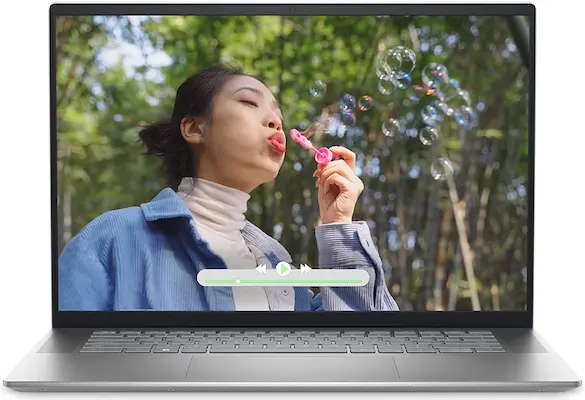
Key Features:
- Premium & modern-looking design
- Powerful performance with 8-core AMD CPU
- Beautiful 16″ touchscreen
- Comfy backlit keyboard
- Full day battery life
- Upgradable RAM & Storage drive
Dell’s Inspiron lineup has always showcased the company’s progress in making affordable thin and light machines with powerful hardware. The Inspiron 16 is no different. It is a 16-inch laptop but weighs just 4.1 pounds and is one of the best-specced laptops around for under $1000.
The Dell Inspiron 16 5625 offers the latest AMD Ryzen 7 5825U processor with 8 cores and 16 threads, and it includes an integrated AMD Radeon GPU on-chip that’s good enough for playing some of the Xbox Game Pass titles and light content creation. It is paired with 16GB RAM and spacious 512GB solid state drive, which is more than enough for most users requirements.
Apart from powerful specs, it features a 16-inch full HD+ touchscreen display with narrow bezels and an anti-glare coating, which is large enough to immerse yourself in watching videos. The laptop also sports a comfortable backlit keyboard primed for typing out long emails and documents, and on the bottom, it has a pretty large trackpad supporting all the multi-finger gestures.
You get a wide choice of ports, including a USB 3.2 Gen-1 Type-C port with DisplayPort and USB PD support, along with 2xUSB 3.2 Gen-1 Type-A ports and HDMI out and also an SD card slot. Dell includes a 54Whr battery that delivers around 8 hours of battery life in intermittent usage and features twin 2W front-firing stereo speakers and an HD webcam with a dual-array microphone setup.
Hardware Specifications of Dell Inspiron 16 5625:
| Processor | AMD Ryzen 7 5825U Octa-Core CPU (2.0GHz – 4.5GHz) |
| RAM | 16GB DDR4 3200MHz RAM |
| Storage | 512GB M.2 PCIe NVMe SSD |
| Graphics | AMD Radeon Vega 8 (Integrated) |
| Display | 16-inch Full HD+ Anti-Glare Touchscreen Display (16:10, 1920 x 1200 resolution) |
| Operating System | Windows 11 Home |
| Battery Life | Up to 8 hours |
| Weight | 4.1 lbs |
8. Lenovo ThinkPad E15 Gen 4 – The Best Business Laptop Under $1000

Key Features:
- Tough build quality
- Smooth and highly efficient performance
- Enhanced security features
- Signature ThinkPad keyboard with TrackPoint
- 1080p webcam with privacy shutter & dual-array mics
- Upgradable hardware
ThinkPads are synonymous with business use. Walk into any office, and you’ll find suited individuals buried deep into a ThinkPad with its iconic red track button in the middle of the keyboard. And the Lenovo ThinkPad E15 is easily the best business laptop you can buy for under $1000. Its base configuration starts well under the budget, but if you have the necessary leeway, get one of the higher configurations for the best experience.
It is offered with both Intel and AMD processors, and again we recommend going with the AMD because it’s going to be better in performance, battery life and also cheaper than Intel. For under $1000, you can get it with the AMD Ryzen 5 processor along with 16GB DDR4 RAM. Lenovo offers two upgradeable RAM slots, and you can technically max out memory to 64GB. For storage, you get the 512GB PCIe SSD, and there’s even a hard drive slot if you need more storage.
The ThinkPad E15 also has the option to include a discrete Nvidia GeForce MX450 GPU, but we’d recommend sticking to the integrated Intel Iris Xe graphics if you don’t have to run graphics-intensive software.
It offers a 15.6-inch full HD display with an anti-glare coating, and Lenovo claims a 300-nits brightness rating for the laptop, which is about enough for office usage. And, not to mention being a ThinkPad, it also has a signature ThinkPad keyboard which is super comfy and ergonomic, and it also has a numeric pad for accountants and others who need it.
But what makes the ThinkPad E15 perfect for business use are the security features that include IR camera-based facial recognition, a discrete TPM (Trusted Platform Module) – must for Windows 11 update, webcam privacy shutter, and more.
Hardware Specifications of Lenovo ThinkPad E15 Gen 4:
| Processor | AMD Ryzen 5 5625U Hexa-Core Processor (Turbo up to 4.3 GHz) |
| RAM | 16GB DDR4 RAM (Upgradable) |
| Storage | 512GB PCIe SSD |
| Graphics | Integrated AMD Radeon |
| Display | 15.6 Inch Full HD IPS Anti-Glare Display (300-nits) |
| Operating System | Windows 11 Pro |
| Battery Life | Up to 9 hours with Fast charging support |
| Weight | 3.9 lbs |
9. Acer Swift 3 – Great Value For Money

Key Features:
- All-metal thin & light chassis
- Bright 1080p display with 100% sRGB
- Performance that beats much expensive machines
- Backlit keyboard & fingerprint scanner
- Great value for the price
If you’re looking for a laptop for everyday productivity work, then you don’t really have to spend $1000 because the Acer Swift 3, costing under $700 is just perfect for everyday casual use. The Swift 3 is Acer’s decent midrange offering; save for a slightly cheaper feeling build quality (still all-metal though), it offers almost everything you find in premium products.
That includes the capable AMD Ryzen 7 5700U chip, an 8 core CPU with 16 threads and a max clock speed of 4.2GHz. The CPU here is revolutionary in terms of performance and efficiency. It can outperform every Intel processor available in thin and light laptops while also lasting longer than them on a single charge! The integrated Radeon graphics are good too. You can play less demanding competitive multiplayer titles like CS:GO at medium settings on this machine. The CPU is paired with 8GB LPDDR4X memory and 512GB NVMe SSD storage, which accounts for the swift in the name.
Being a midsize 14-inch machine, it features a 14-inch full HD IPS LED display with 100% sRGB color calibration and narrow bezels. You get a fingerprint sensor that works with Windows Hello and a bunch of ports, including a USB-C port with DisplayPort and USB charging, 2 USB 3.2 Gen 1 Type-A ports, along with HDMI and a 3.5mm combo jack. The laptop also features far-field mics with Amazon Alexa support to remote control the laptop and get quick answers to your silly questions or control your internet-connected devices.
Read our full 2021 Acer Swift 3 AMD Review
Hardware Specifications of Acer Swift 3 (SF314-43-R2YY):
| Processor | AMD Ryzen 7 5700U 8-core (Zen 2) CPU |
| RAM | 8GB LPDDR4x RAM |
| Storage | 512GB NVMe SSD |
| Graphics | AMD Radeon RX Vega 8 Integrated |
| Display | 14-Inch Full HD IPS Display with 100% sRGB (300-nits) |
| Operating System | Windows 10 Home |
| Battery Life | Up to 10 hours |
| Weight | 2.6 lbs |
10. HP ENVY 17 – The Best 17-inch Laptop Under $1000

Key Features:
- Large 17-inch 1080p touch display
- Powerful specs
- Backlit keyboard & fingerprint scanner
- All essential ports
- Great value pricing
- Not easy to carry around
And if you want something bigger than the typical 15-inch laptop, then the HP ENVY 17-inch laptop is what you’re looking for. This is as big as laptops go, and the HP Envy 17 is undoubtedly one of the best 17-inch laptops in the sub-$1000 price range.
It is also offered with a 4K display, but we’d recommend going going for the full HD variant priced under $1000. You get the 11th Gen Intel Core i7 processor with integrated Intel Iris Xe graphics, which is a lot more powerful than last-gen Intel processors and can handle some of the latest games and also light photo/video editing jobs. The powerful CPU is paired with 16GB of RAM and a 512GB SSD.
Additionally, you get an integrated fingerprint reader for secure unlock and a full-sized backlit keyboard with a numeric keypad, which is comfortable for typing long emails or word documents. The laptop also features the latest and fastest Wi-Fi 6, and it has an integrated HD webcam along with a dual-array microphone for uninterrupted video calls. You also get a host of ports to connect your peripherals ranging from a super-fast USB-C port with USB Power Delivery support to multiple USB 3.0 Type-A and an HDMI port.
It comes with a 4-cell 55Whr battery, which can power ENVY 17’s powerful hardware and large display for around 4 to 5 hours with casual use, which is less, but it supports fast charging, which will let you charge the battery to 50% in 45 minutes with the provided 65W charger in the box.
Hardware Specifications of HP ENVY 17:
| Processor | 11th Gen Intel Core i7-1195G7 Processor (4 Cores, Turbo up to 5 GHz) |
| RAM | 16GB DDR4 3200MHz RAM |
| Storage | 512GB SSD |
| Graphics | Intel Iris Xe Integrated Graphics |
| Display | 17-inch Full HD IPS Touchscreen with Gorilla Glass Protection (300-nits, 100% sRGB) |
| Operating System | Windows 11 Home |
| Battery Life | Up to 5 hours |
| Weight | 5.6 lbs |
11. Lenovo IdeaPad 3 14 – Unbeatable Under $500

Key Features:
- Affordable price
- Newest & powerful hardware
- Decent quality 14-inch 1080p display
- Backlit keyboard & fingerprint scanner
- Upgradable hardware
- Polycarbonate chassis but well-built
You don’t need to spend as much for more casual usage because laptops like this Lenovo IdeaPad 5 14 will do the job perfectly well. It belongs to Lenovo’s budget lineup of thin and light laptops, and it offers mighty powerful specs for the money.
For under $500, it comes powered by the latest AMD Ryzen 5 processor along with powerful Radeon graphics, 8GB RAM, and 256GB SSD, making it suitable for more than casual use. There are also multiple cooling modes to eke out the maximum performance from the hardware.
You get a decent 14-inch full HD IPS display that, while not being the most color accurate, is quite bright and has good viewing angles. It also comes with a wide choice of ports, including a USB Type-C and multiple USB-A ports. There’s also a Wi-Fi 6 support, a comfortable backlit keyboard, and a fingerprint sensor integrated into its power button.
But, its exterior is all-plastic, and hence it looks and feels cheap in comparison to most laptops under $1000 that features an all-metal chassis. But, it’s a well-designed laptop with mostly clean aesthetics and thin screen bezels, and despite being an all-plastic built machine, it is very well put together and has minor flex on its chassis.
Overall, the Lenovo IdeaPad 3 14 offers fantastic value for money, and it’s simply unbeatable under $500 for the kind of performance and features it packs in.
Hardware Specifications of Lenovo IdeaPad 3 14″:
| Processor | AMD Ryzen 5 5500U Processor (6-cores, Turbo up to 4 GHz) |
| RAM | 8GB DDR4 RAM (Upgradable) |
| Storage | 256GB SSD (Upgradable) |
| Graphics | AMD Radeon integrated |
| Display | 14-inch Full HD IPS Screen (300-nits) |
| Operating System | Windows 11 Home |
| Battery Life | Up to 8 hours |
| Weight | 3.5 lbs |
These are the best laptops you can buy if you are ready to spend $1000 right now. We have tried to address the needs of all types of users through our list. We have picked different sizes and types of notebooks ranging up to $1000. And, we also have a few gaming laptops recommendations and thin and light performance ultrabooks if you are looking for a road warrior.
So, that’s all from us.
We hope that this laptop buying guide helps you to buy the best laptop under $1000 for your needs without exceeding your budget. For more recommendations, visit our other buying guides for laptops spanning across multiple budgets, use cases, and needs.
You may like to check out: The Best Laptops Under $800 – Includes Newest 12th Gen Intel Laptops!
Thanks for reading.





I ordered the Dell Inspiron 16 after reading your article. Just received it and its awesome. It’s very fast and the screen is beautiful and its keyboard has lights to work in the dark. Thanks for the great advice!
The comments like these are what keep us motivated to create more in-depth guides like this. Thanks for taking the time to tell us that you love your new laptop Denise. Have a great time with it.
Hello, I’m looking for a 13″+ display that will run great for a business major student and in a business career field. It needs to be able to run the Microsoft 360 applications effortlessly. What would you suggest?
Hi Kiley,
I would recommend you to get the ThinkPad E15. Its slightly heavy at 4.3 pounds, but, carrying it in a backpack would be no problem. ThinkPads are the choice of most business professionals. They come with an excellent keyboard with dedicated numpad and boast a decent amount of security features. I would recommend you to get it with the Intel i5 or AMD Ryzen 5 processor with at least 8GB RAM and 256GB SSD. If you want to future proof your purchase then getting it with Intel i7 or AMD Ryzen 7 would be a great idea. If you plan on saving a few bucks, then AMD machines are a lot better value than Intel right now. They perform better and also cost less.
I need a good looking fast laptop with decent specs for little gaming and watching movies. Cant decide which one to buy?.
There are quite a number of laptops I can recommend for you. Check the ASUS’s ZenBook laptops if you want to save some money, or if you are after the absolute best looking laptop check out the Dell XPS 13. To run the latest games I would recommend you to get the laptop with latest 11th Gen Intel processor with Xe integrated graphics. It might cost you a little more than $1000, though. If you’re on a budget, you can check out the AMD Ryzen 4000 series laptops.
I haven’t bought a computer in almost 10 years… I need a new laptop mainly for work and going back to school online. I really want to keep it under $1000 but slightly over is OK as long as it will last. There are just so many options! Any advice?
Hi Jessica,
I would recommend you to get the 2020 MacBook Pro. It is currently on discount will cost you $1,099 on Best Buy. It costs slightly more than $1000 but I think it will be perfect for your requirements.
Hello, I am looking for 13″ laptop which is fast and light. Powerful enough to do at least multitasking such as opening many tab in browser while playing Spotify , and operating Microsoft Office without any problem. Mostly for blogging use.
Hi Claudia,
How much you’re willing to spend for it? If it’s around $1000, then Dell XPS 13 is a great option. I would recommend you to check out our guide to buy 13-inch laptops. It will help you to make an informed purchase.
I am looking for an ultraportable laptop with 13 to 14 inch screen and at least 10 hours of battery life for office usage. What is my best choice?
Hi Albert,
I think ASUS ZenBook 13 would be the best choice for you. It is a 13-inch ultrabook with adequate performance for office work, and its battery lasted for 10 hours in our tests.
I am looking for a laptop that is fast when multi-tasking with school work, watching movies, and can also hold up when gaming.
The absolute best laptop for gaming in $1000 price range right now is HP Omen 15. It has powerful hardware which will hold up to all your requirements and more. But, don’t expect more than 5 hours of battery life with it.
Hello, Im looking for a laptop that is user friendly, reliable, good performance. This will mostly be used for business. Thank You.
Hi,
I would recommend you to buy the HP Envy 13. It is one of the best business laptops in $1000 price-range right now.
Hi, Im looking for a 15 inch laptop for school that can run VM’s and games like Ark:Survival Evolved and Tom Clancys: The Division on Medium to High settings.
Hi,
For running virtual machines you’ll need a laptop with powerful CPU and a lot of RAM. I think the best option for you will be the Acer Predator Helios 300 gaming laptop. It has powerful quad-core Intel Core i7 processor, 16GB of RAM and Nvidia GeForce GTX 1060 for gaming. It is bit heavy though at 5.9 pounds and storage on the laptop is backed by small 256GB of SSD. But, hard drive bay of the laptop is easily accessible and you can put an additional storage drive inside which shouldn’t cost much.
Would the Predator also last a school day with at least having to charge it once.
Yes, it will. Just make sure to run it in power saving mode when you want more battery juice.
Hi, I need a thin 13 to 15 inch laptop that can handle CAD work but also looks good, and is durable. All of the laptops I have found under 1000 are bulky and more than an inch thick. An mx150 GPU or higher is required. Any suggestions?
Hi,
I don’t think buying a laptop less than an inch thick for CAD would be a good idea. CAD throttles the CPU and it needs proper ventilation so that inner heat can dissipate. Most thin laptops don’t have proper ventilation systems so you might end up frying your laptop. Have a look at the MSI GL62M-7REX. It is a 15-inch gaming laptop with good set of specifications and it is thin and light as per the gaming laptop standards.
Hi, I’m looking for laptop around $900 for playing GTA V, watching a lot of movies, school work and photo editing. could you please suggest me great one?
Hi,
Get this MSI GL62M-7REX Gaming Laptop.
Hi I am looking for a lightweight laptop for school. I will be taking notes and playing games on it.
Hi Roberto,
Get yourself the Acer Spin 5 from the above list. It will be best for school and your other requirements.