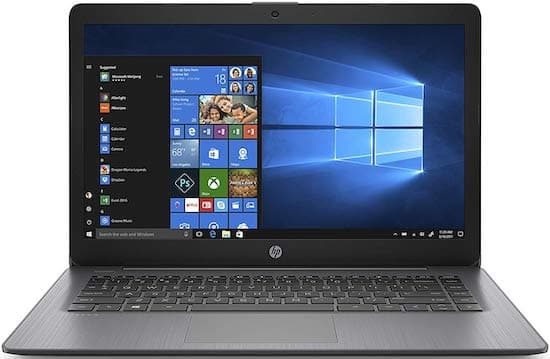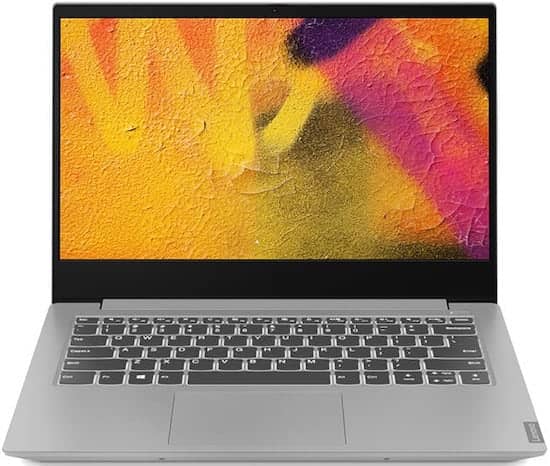We recently published a guide to buy the best 11 inch laptops, where I elaborated the significance of having an ultraportable 11 inch laptop and the best ones you can opt, that are available in the market right now. But what about the other possibilities? What about the users who just can’t cope with a small display no matter how portable or lightweight the laptop might be? Or for users who want to settle on the middle ground and go for a midrange laptop? For those users here is a complete guide to buy the best 14 inch laptops which will help you to decide, why you should opt for a 14 inch laptop over 13 and 15 inch ones and it also includes our 10 of the most recommended 14 inch laptops which our team of laptop experts cherry-picked from all available in the market.
So without further ado, let’s get started…
Why a 14 inch laptop is better than 13 and 15 inch laptops?
It is always beneficial to explore opportunities from every perspective when it comes to investing in a comprehensive laptop for your daily requirements. Be it processing speed, a grade-A display or the perfect size for your taste. The 14 inch laptop is considered to be a standard, average sized contrivance. But why you should go with the midsize laptop?
OK, so browsing through the different laptop models, there is a clear distinction between 13, 14, 15 and 16 inch laptops. While ‘just an inch’ may sound insignificant but once you utilize each of them in your daily routine, the size variation would not go unnoticed.
For instance, consider typing on a 13 inch and a 15 inch laptop. According to several feedbacks from users who have experience in using both, state that they often find keys crammed up a bit in a 13 inch laptops and due to its overall compact size, there is little space to rest your hands during long typing jobs.
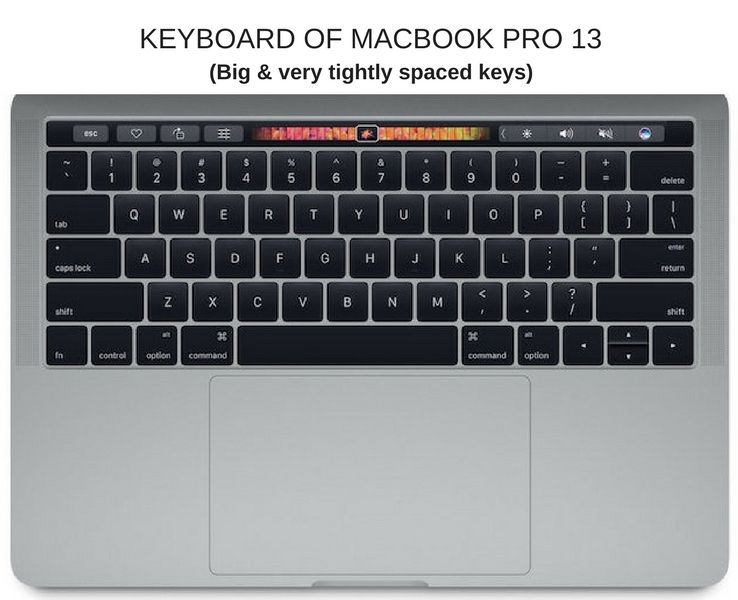
For the 15-inch laptop, the keys are smaller in size, and there’s also an oddly placed trackpad which provides very less space to rest the left hand. Both of these issues can be problematic if you have big hands. There is also the uneven spacing between keys. Some keys are placed very close to each other while some have more space between them which makes typing a bit uncomfortable.
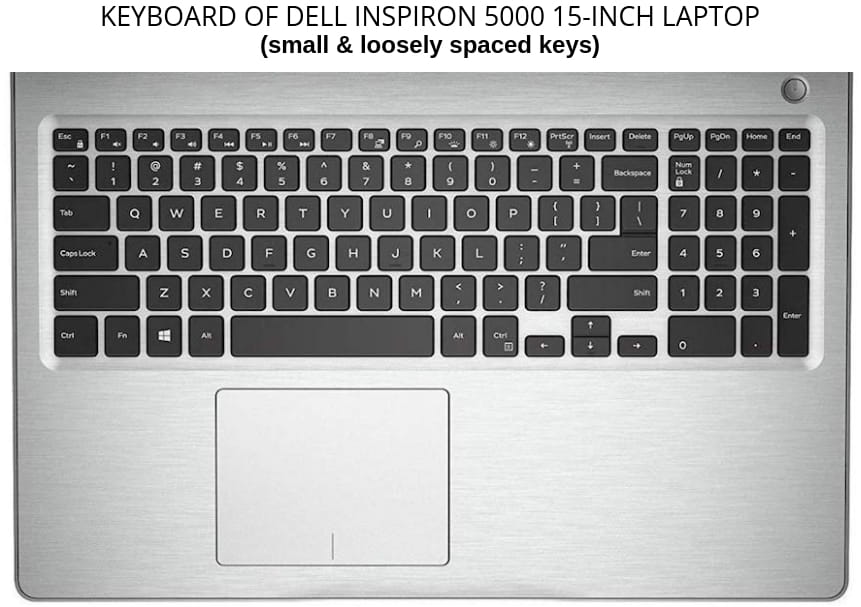
A 14 inch laptop falls right in the middle of this dilemma and its industrial design provides neither too much nor too less spacing. Hence, a standard keyboard fits much better in a 14-inch chassis.
You may like to check out – The Laptops for Writers with Most Comfortable Keyboards
Another reason to prefer a 14 inch laptop or bigger over a 13 inch one is that they are known to provide better gaming performances. The smaller the laptop, the smaller will be its hardware bits and essentials, which means a diminutive battery, reduced stand up power, and not to mention a tiny keyboard that gets in the way of extreme gaming.
That said, there are hardly any “13 inch gaming laptops” available to buy in the market right now. The only 13 inch laptop that provided decent specs for gaming was Alienware 13, which is discontinued now, but it was a great laptop with powerful specs and mobility of a small laptop.
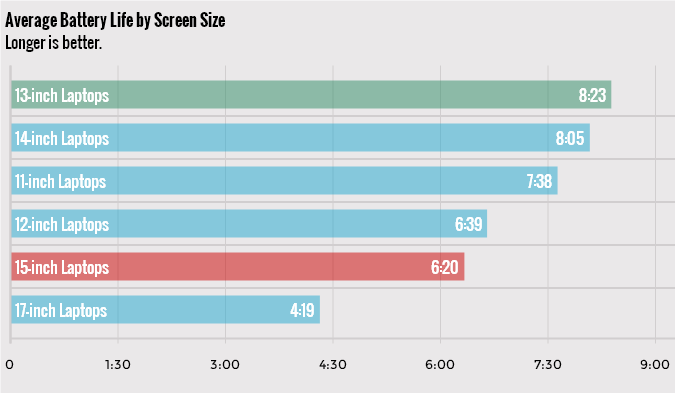
On the other hand, there are several 15 and even 14 inch laptops housing dedicated Nvidia GPUs and are capable of seamlessly hosting several gaming titles in Full HD resolution. Though a 15 inch laptop might be a little too large for some folks to carry and move around, that’s why I’d recommend a 14 inch laptop that perfectly compensates the two contradictory scenarios I mentioned above.
If you can’t easily move your computer, why are you buying a laptop in the first place?
When it comes to laptops falling in the mid-size category, they are found to be the most flexible ones we can come around. Large enough to be accommodated at a work desk and small enough to be carried around in a rucksack. 14 inch laptops are considered to be an optimal size for students, gamers and binge watchers as it has a fairly large screen, enough to provide high-quality streaming and resolution while maintaining its trimness.
So, now you might be ready to make an informed purchase of the 14 inch laptop for yourself?
If yes…
…here we have sorted a list of best 14-inch laptops available in different price ranges for you to consider and have briefly described their pros and cons that might help you assess which one fits best for your use.
Some of you may be looking for hi-tech processing characteristics, while some of you might base your decision on integrated graphics, so I’ll be roughly covering all aspects. Here are our most recommended best 14-inch compact ultrabooks of 2025 to help you buy the best laptop within your budget.
Best 14 Inch Laptops – Top 10 Picks
| Product | Type | Weight |
|---|---|---|
| HP Stream 14-ds0060nr | Inexpensive Notebook | 2.8 lbs |
| ASUS Chromebook C425 | Chromebook | 2.8 lbs |
| Acer Aspire 1 | Budget Laptop | 3.6 lbs |
| Lenovo Ideapad S340 | Ultrabook | 3.4 lbs |
| Acer Swift 3 | Ultrabook | 2.9 lbs |
| Lenovo Yoga C930 | Convertible Laptop | 2.9 lbs |
| Dell Inspiron 5482 | Convertible Laptop | 3.9 lbs |
| Lenovo Thinkpad T490 | Business Laptop | 3.3 lbs |
| ASUS VivoBook S14 | Ultrabook | 3.2 lbs |
| Razer Blade 15 | Gaming Laptop | 4.6 lbs |
1. HP Stream 14-ds0060nr 14-Inch Laptop
This laptop is for people wanting a cheap, but at the same time, a fancy looking laptop. This economical windows 10 laptop comes with a sharp HD screen, an adequately powerful AMD A4-9120E processor and among its distinctly appreciable pros is the wide selection of I/O ports.
Considering its sleek and elegant chassis, it houses room for an HDMI port, a headset jack, an SD card reader, a USB 2.0 port, and a USB 3.0 port along with fast 802.11a/c Wi-Fi and Bluetooth for wireless connectivity.
As for its processing power, it is a good choice for users who need laptop for casual video browsing and document manipulation. So its affordable rates and lightweight makes it a perfect fit for college students as its small enough to be carried in a backpack. The HP Stream 14 runs on Windows 10 Home in S mode so it can also be a good fit for extreme Windows fanatics, who want the panache of a Chromebook without having to rely on a browser based “chromebooks”.
The only drawback that can be considered is, its limited 64GB storage and it is slightly heavier than its fellow Chromebook models, but that’s the case with almost all the cheap laptops in 200 dollars price range, so to get more storage, either you’ll have to increase your budget or settle with using the cloud storage or an external hard drive. Other than these, the HP Stream 14 laptop could check a lot of positive aspects on your assessment list including an inexpensive windows laptop, stylish chassis, and a 14 inch HD LED display.
Hardware Specifications of HP Stream 14-ds0060nr 14-Inch Laptop:
| Processor | AMD A4 9120E 1.5GHz Dual Core Processor (Turbo up to 2.2GHz) |
| RAM | 4GB DDR4 1866MHz RAM |
| Storage | 64GB eMMC Flash Based Storage |
| Graphics | AMD Radeon R3 Graphics |
| Display | 14-Inch HD WLED-backlit Display (1366 x 768) |
| Operating System | Windows 10 Home in S Mode (Easy switch to Windows 10 Home) |
| Battery Life | Up to 14 Hours |
| Weight | 2.8 lbs |
2. ASUS Chromebook C425
By the looks of it, the Asus Chromebook C425 fits perfectly into the description of a steep, professional, hi-tech and stylish MacBook Air, but instead of draining your bank account, the ASUS Chromebook costs only a few hundred bucks.
The chassis is exceptionally well designed with razor blade edges, rounded corners, an aluminum body and within its metallic frame, there is an Intel Core M3 dual-core processor, a 14 inch full HD IPS touchscreen display and a strong battery that offers a whopping 10-12 hours of backup!
Its processing capabilities, however, may not be considered as one of its strong suits. You might face a bit of lagging and stuttering if you burden its processor with several running web apps or multiple tab operations. However, it’s still decent for casual users. Moreover, the new Chromebook C425 also gets a microSD card reader which was missing on its predecessor, and it has also got the standard USB 3.1 port and 2 x USB Type-C ports one of which supports charging.
All in all, the laptop offers good value for the money, and you won’t be able to get a laptop of this size, design and battery life at a better price. That said, the Asus Chromebook C425 is a nice 14-inch Chromebook for basic work tasks and to sit at your countertop for light browsing and streaming.
Hardware Specifications of Asus Chromebook C425:
| Processor | Intel Core M3-8100Y Dual Core Processor (Turbo up to 3.4GHz) |
| RAM | 8GB LPDDR3 RAM |
| Storage | 64GB Flash Based eMMC Storage |
| Graphics | Intel UHD Graphics 615 |
| Display | 14-Inch Full HD IPS Display with 1920 x 1080 Resolution |
| Operating System | Chrome OS |
| Battery Life | Up to 12 Hours |
| Weight | 2.8 lbs |
3. Acer Aspire 1 14″ Full HD Laptop
With an Acer Aspire 1, you can gladly leave your charger in your drawer and go out for a full workday. Alongside a long-lasting battery, the Acer Aspire 1 comes preinstalled with a Windows 10 OS, and it has a bright full HD 14 inch display, which is a rare-scene at this price point.
The exterior has a classy looking brushed aluminum like finish that makes it appear way more premium than it costs. Another commendable feature is, it comes with long list of ports including HDMI, USB 3.0 and a Ethernet port, which is very rare in the laptops falling under sub-$300 category.
For users on a budget, looking for an ultraportable, stylish laptop and are usually on the road, the Acer Aspire 1 is a fair bargain. The 2.6GHz Intel Celeron N4100 processor suffices for basic everyday operations without causing much of a problem. From performance point of view, it offers matchable power to its rivals and clearly outshines among ultraportable, budget laptops. Acer Aspire 1 also hosts an SD card reader to extend its 64GB storage and it comes with 4GB of RAM which is more than enough to help you get through your daily work routine, or light document drafting.
As long as you stick to casual browsing and video streaming, you’d be more than happy with this 14 inch laptop’s battery life and performance.
Read full review of Acer Aspire 1
Hardware Specifications of Acer Aspire 1 14″ Full HD Laptop:
| Processor | Intel Celeron N4100 Dual-Core 1.1GHz Processor (Turbo up to 2.4GHz) |
| RAM | 4GB DDR4 RAM |
| Storage | 64GB eMMC |
| Graphics | Intel UHD Graphics 600 |
| Display | 14 Inch Full HD Widescreen LED-backlit IPS Display (1920×1080) |
| Operating System | Windows 10 Home |
| Battery Life | Up to 6.5 Hours |
| Weight | 3.6 lbs |
4. Lenovo Ideapad S340 14″ Laptop
The ‘S’ in S340 stands for ’Slim’, and among the Lenovo 300 series, this particular model is the sleekest, most premium designed and it also happens to be the cheapest amidst its peers as well.
With the price tag of around $600, this well-built laptop has been designed by paying peculiar attention to detail, and its ergonomically designed keyboard along with 14-inch slim bezel screen are perfect examples of it.
With its minimalistic exterior, this slim laptop contains an Intel Core i5-1035G1 processor inside and hosts three USB ports one of which is Type-C, and an SD card reader accompanied by a full-size HDMI output. Although respective to its size, the Ideapad S340 is a bit hefty to carry around and weighs 3.4 pounds and, you might find the touchpad to be not one of the smoothest. However, apart from that, it provides a great battery backup of up to 10 hours and will surely deliver sufficient performance, only if you delegate it to perform regular desktop work, casual browsing, and light gaming.
It can take a little more than lightweight operations, but make sure not to overburden it with arduous tasks as those might require more powerful specs than an 8GB RAM and integrated Intel graphics.
Hardware Specifications of Lenovo Ideapad S340 14″ Laptop:
| Processor | Intel Core i5-1035G1 1.0GHz Processor (Turbo up to 3.6 GHz) |
| RAM | 8GB DDR4 RAM |
| Storage | 256GB SSD |
| Graphics | Intel UHD Graphics 620 |
| Display | 14-inch Full HD Anti-Glare IPS Display, 1920×1080 Resolution |
| Operating System | Windows 10 Home |
| Battery Life | Up to 10 Hours (With Fast Charge Support) |
| Weight | 3.4 lbs |
If you are looking for a budget 14-inch laptop, then Dell Inspiron 14 5000 is one of the most premium budget laptops that you can buy for around $500. It is an all-metal built laptop powered by a latest 10th Gen Intel i5 processor with 8GB of RAM and 256GB SSD. In terms of performance, it is an excellent laptop and can handle everyday computing including moderate gaming without any problem. Moreover, it offers 14-inch full HD display, a comfortable backlit keyboard, and surprisingly good sounding dual speakers. | Check Price on Dell
You may like to read: The Best Gaming Laptops Under $500
5. Acer Swift 3 14 Inch Ultrabook With Discrete Graphics
After going through the specs of Acer Swift 3 judiciously, I think the high-quality hardware that Acer has used to assemble this ultrabook has to be one of its best features. Being entirely responsive, the aluminum chassis is so effortlessly decent that it is bound to catch everyone’s attention. Due to its exclusive appearance, it leaves the impression that it is a steeply priced high end laptop. So if you want to look fancy on a low budget then the Acer Swift 3 might be your go-to choice for best 14 inch laptop.
From the point of view of operational capabilities, the Acer Swift 3 ultrabook is robust enough to be equipped with everyday applications, without compromising its overall performance. Another attractive aspect is the Whiskey Lake (8th generation) Intel Core i7-8565U processor, which supports routine tasks and multiple tab operations without any struggle and can also diligently handle gaming, photo editing on Adobe Photoshop or light video editing on Adobe Premiere, all due credit to its dedicated Nvidia GeForce MX150 dedicated graphics processor. Moreover it comes with sufficient amount of RAM, 8 GB to be exact and a 256GB SSD for storage.
One of the very few drawbacks of this laptop would be a 3220 mAh battery, that could have been replaced with a larger one, but it’s not too bad either. Another one would be a slightly dim screen that makes it a bit difficult to be used outdoors. But other than that, the Acer Swift 3 is one of the best 14 inch ultrabook with latest and greatest specs for users with everyday needs on a low budget.
Hardware Specifications of Acer Swift 3 14 inch Ultrabook (NEWEST MODEL):
| Processor | 8th Generation Intel Core i7-8565U Processor (Turbo boost up to 4.6GHz) |
| RAM | 8GB DDR4 RAM |
| Storage | 256GB PCIe SSD |
| Graphics | Nvidia GeForce MX150 2GB DDR5 Graphics |
| Display | 14 Inch Full HD IPS Widescreen LED-backlit Display |
| Operating System | Windows 10 Home |
| Battery Life | Up to 12 Hours |
| Weight | 2.9 lbs |
6. Lenovo Yoga C940 14-Inch Convertible Laptop
Who doesn’t want the comfort of using a premium convertible laptop with minimalistic looks and top-notch features. But the entire package sound too good to be real, at least with a reasonable rate. The Lenovo Yoga C940, offers it all and causing only a damage of about $1000, the metallic edges and beautiful screen gives off a lavish appearance and apparently comes without a backbone.
In my opinion, the Yoga C940 offers great value for money. A 10th gen Intel Core i5-1035G4 processor, 8GB of RAM, and a 256GB SSD is more than enough for an average user to get through his day. The 14 inch wide Full HD display with wide viewing angles can definitely be paraded around like a trophy, mainly because of the sharp screen quality and vibrant display of colors. Moreover, it comes with Lenovo Active Pen and what’s unique though is its hinge which holds the soundbar to project three dimensional audio, and it rotates with the screen to fire sound always in the right direction.
From performance perspectives, this 14 inch laptop was found to be more than adequate and can perform multi-tasking operations and video streaming side by side without any noticeable lag. Still, if you want more power then you can configure the Lenovo Yoga C940 with 14-inch UHD display, up to 16GB of RAM and massive 2TB of SSD.
The drawbacks of Lenovo Yoga C940 are a not so standard webcam and a keyboard with less traveling keys. But these limitations are certainly not critical enough to make us overlook the wide range of eminent features it brings to the table.
Hardware Specifications of Lenovo Yoga C940 14 inch Convertible Laptop:
| Processor | Intel Core i5-1035G4 1.1GHz Quad-Core Processor (Turbo up to 3.7GHz) |
| RAM | 8GB DDR4 RAM |
| Storage | 256GB SSD |
| Graphics | Intel Iris Plus Graphics |
| Display | 14-Inch Full HD IPS Multi touch display with 1920 x 1080 Resolution |
| Operating System | Windows 10 Home 64-bit OS |
| Battery Life | Up to 15 Hours |
| Weight | 2.9 lbs |
The Lenovo Flex 14 is another excellent convertible laptop which offers similar specs and features as the above-mentioned Yoga C940, but for a lot less. It comes with the quad-core i5 processor paired with 16GB RAM and 256GB of SSD which delivers optimum performance for everyday productivity and casual gaming. Moreover, it also has the 14-inch full HD IPS touchscreen panel which supports Pen input. However, the materials used to build the Flex 14 aren’t as premium as the Yoga C940, and that’s to match its price tag. Its chassis is made up of polycarbonate material and has sturdy metallic hinges to convert this laptop into different modes with confidence. The build quality, however, is still superior than most other plastic built laptops. So, overall Lenovo Flex 14 is also a great 14-inch convertible laptop for the people who don’t want to spend much and still don’t want to miss out on any features of the costly Yoga C940. | $899.99 from Lenovo
7. Dell Inspiron 5482 14″ 2-in-1 Laptop
Another ultraportable, convertible laptop in the list which is from a well-renowned laptop manufacturing brand Dell. The Inspiron 5482 is a recently launched 14-inch 2-in-1 laptop which is good enough to land on our top picks of best 14 inch laptops list anywhere, anytime. With a complete 360 degrees wrap around hinge, the Inspiron 5482 comprises of all the essential features, that are, to be honest not so flattering but good enough to pull through everyday tasks.
How you analyze its performance depends entirely upon your usage and prioritization of specifications. A fair warning, if you are a frequent traveler, this laptop might cause you a bit of inconvenience with its slightly bulky body. That said, the laptop weighs 3.9 pounds which is more than other convertibles in its category. Although you can consider its tough build quality a compensatory aspect for the thick weightage. But, the keyboard on this laptop is definitely the star of the show as it sports a backlit keyboard with well-spaced keys.
As far as performance is concerned, the laptop provides ample power to get through all requirements of the average user. It is an Intel Core i5 powered laptop with an impressive 8GB of RAM and 256GB SSD. For casual users, there’s also an option for i3 processor with 8GB of RAM and 128GB of SSD. Moreover, it offers a wide range of ports which includes two USB 3.0, one USB 2.0, a USB Type-C, full-size HDMI and card reader.
Hardware Specifications of Dell Inspiron 5482 14″ 2-in-1 Laptop:
| Processor | Intel Core i5-8265U Quad Core 1.6GHz Processor (Turbo boost up to 3.9GHz) |
| RAM | 8GB DDR4 RAM |
| Storage | 256GB SSD |
| Graphics | Intel UHD Graphics 620 |
| Display | 14 Inch Full HD LED-backlit IPS Pen Enabled Touchscreen Display |
| Operating System | Windows 10 Home 64-bit OS |
| Battery Life | Up to 8 Hours |
| Weight | 3.9 lbs |
8. Lenovo Thinkpad T490 14 Inch Business Laptop
It appears Lenovo is taking their budget line damn seriously, this being the third addition in this list from their brand. That said, the Lenovo ThinkPad T490 is a more affordable alternative to its lightweight and more premium sibling Lenovo ThinkPad X1 Carbon. The ThinkPad T490 has of-course a 14 inch display and it is powered by a current gen Intel core i5 processor paired with 8GB RAM and a 256GB SSD.
These configurations when put together are adequate enough to support multi-tab operations and running basic office applications without taking any hiccups. So it is fair to say that Lenovo Thinkpad T490 would be best 14 inch laptop for corporate usage, which requires mainly accounts management, documentation and other workplace impositions. With strong hardware specs and a decent looks, it is a perfect blend of class, and robust underlying features.
On the other hand, with the Intel UHD 620 graphics this laptop is not at all recommended for hardcore gamers. It can support some original classics without causing any noticeable trouble, but for more up-to-date titles, ThinkPad T490 is a big NO for gaming. Moreover, the display is somewhat lacking and is not a good choice for outdoor usage, especially during bright sunny days. So overall verdict, a perfect office contraption and would do great sitting on your desk.
Hardware Specifications of Lenovo Thinkpad T490 14 Inch Business Laptop:
| Processor | Intel Core i5-8265U Quad Core 1.6GHz Processor (Turbo boost up to 3.9GHz) |
| RAM | 8GB DDR4 2400MHz RAM |
| Storage | 256GB PCIe NVMe OPAL 2.0 M.2 SSD |
| Graphics | Intel UHD Graphics 620 |
| Display | 14 Inch Full HD Anti-Glare IPS Display (250-nits) |
| Operating System | Windows 10 Home 64-bit OS |
| Battery Life | Up to 15 Hours |
| Weight | 3.3 lbs |
The Lenovo ThinkBook 14s is also a great option if you are looking for a budget business ultrabook. It doesn’t come with the legendary ThinkPad keyboard, nor it has that rugged business-grade ThinkPad build quality, but it’s still an all-aluminum built laptop which manages to look premium. Inside, it houses the newest Whiskey Lake Intel Core i5 processor and dedicated AMD Radeon 540X GPU with 8GB of RAM and 256GB SSD for storage. So, it packs enough power inside to run everything on the laptop smoothly. Moreover, it has a 14-inch full HD IPS display, which is excellent for work and media consumption, and it also has a backlit keyboard and a fingerprint reader for fast and secure logins. Overall, it’s a great value for money 14-inch ultrabook from Lenovo with few characteristics of its elder sibling ThinkPad laptops. | Check Price on Lenovo
9. ASUS VivoBook S14
ASUS VivoBook S14 may look like an ordinary laptop from its design, but it is a power packed performer which can handle almost everything you throw at it including gaming. The laptop’s design is minimalistic with a brushed aluminum lid, and polycarbonate chassis finished in golden color. However, its innards are inversely powerful to handle the requirements of hard-core users. The laptop is powered by an Intel Core i7 quad-core processor with 8GB of RAM and speedy 256GB of SSD. What’s unique though is it also comes with a dedicated Nvidia GPU which makes this laptop capable enough to handle some of the newest gaming titles.
The display on the ASUS VivoBook S14 is of-course a 14-inch panel and it produces vibrant colors and has wide viewing angles. However, it’s a bit dim which makes it hard to use this laptop in direct sunlight, but for working indoors, it is perfect. The keyboard on this laptop is another excellent aspect of this laptop. Its keys are backlit, and they are well laid out to get used to with it easily.
Moreover, it also features fingerprint scanner for easy one-touch unlocks and its battery life is also very good which can last up to 8 hours on a single charge. The only let down, the device heats up after only a couple of hours of gaming, but hey what did you expect from a ‘portable’ ‘gaming laptop’. These two terms hardly belong together in a sentence.
Read our full review of ASUS VivoBook S14
Hardware Specifications of ASUS VivoBook S14 Laptop:
| Processor | Intel Core i7-8550U Quad Core 1.8GHz Processor (Turbo boost up to 4.0GHz) |
| RAM | 8GB DDR4 RAM |
| Storage | 256GB SSD |
| Graphics | NVidia GeForce MX150 2GB DDR5 Graphics |
| Display | 14-Inch Full HD NanoEdge Display with Wide Viewing Angles |
| Operating System | Windows 10 Home |
| Battery Life | Up to 8 Hours |
| Weight | 3.2 lbs |
If you want similar specs in a laptop which has more versatile and portable chassis, then recently launched ASUS ZenBook Flip 14 is another excellent option which offers newest Whiskey Lake Intel Core i7-8565U processor with 16GB of RAM and 512GB of SSD in a chassis that weighs 3.3 pounds and just 0.5-inch thick. It comes with a 14-inch full HD touch display with 100% color gamut and with the fact that it also has a dedicated Nvidia GeForce MX150 GPU, it is an ideal laptop for content creators who are always on the go. | [amazon fields=”B07KL34BZC” value=”price”] on Amazon
If you don’t want convertible laptop, then there’s also the standard ZenBook 14 laptop which offers similar specs in a clamshell style chassis. Since, its screen is non-touch you will get better battery life, and it also weighs slightly less, to be exact 2.7 pounds. | Buy Now from Amazon
RELATED: The 10 Best Gaming Laptops Under $1000 of 2025
10. Razer Blade 15 World’s Smallest Gaming Laptop
While there are no good 14-inch gaming laptops currently, the Razer Blade 15 is the laptop that can still be considered when looking for the best ultraportable gaming laptops. It holds the crown of World’s Smallest Gaming Laptop right now and although it technically has a 15-inch display, its chassis is still smaller than most of the 14-inch laptops on this list. So, we had to give it a place here.
With a killer slim profile, the Razer Blade 15 boasts a six-core Intel 8th-generation core i7 processor with 16GB of RAM and a speedy 512GB SSD. But its award winning aspects are definitely the VR ready Nvidia GeForce RTX 2070 GPU paired with a smooth 15.6″ Full HD 144Hz display that gives you a crystal clear illusion of reality.
A feather light chassis with powerful gaming qualities are just too good to be true. Its hardware bits are robust enough to pull through heavy tasks, side-by-side with some quality gaming without leaving any traces of lagging. But all of this does not come cheap and will cause you a damage of $2000 approx so if you can pay the premium then this is the best portable mid-size gaming laptop right now.
Hardware Specifications of Razer Blade 15 Inch Gaming Laptop:
| Processor | Intel Core i7-8750H Hexa Core 2.2GHz Processor (Turbo boost up to 4.1GHz) |
| RAM | 16GB DDR4 RAM |
| Storage | 512GB SSD |
| Graphics | NVidia GeForce RTX 2070 8GB DDR6 Graphics |
| Display | 15.6 Inch Full HD IPS 144Hz Display (100% sRGB) |
| Operating System | Windows 10 Home |
| Battery Life | Up to 5 Hours |
| Weight | 4.6 lbs |
For an even more ultimate gaming experience there is a Razer Blade laptop with 17 inch display which comes with desktop class Nvidia GeForce RTX 2080 GPU. It is featured in our guide to buy best 17 inch laptops, if you are interested, you can learn more about it and other large screen laptops there.
That’s all people!
We hope that this guide offers enough room for you to explore all the best 14 inch laptops available in market from various perspectives. Be it gaming, corporate usage or a shared family computer.
With variability in processors, graphic cards, storage and budget, there is of-course a lot more to probe around in the market when you are looking for new laptop. Checkout our other laptop buying guides and make an advised purchase for your new laptop.
Feel free to leave us a comment below, if you have any questions on the laptops listed above or if you need any kind of help to buy your new laptop.
Thanks for stopping by and have a nice day ahead.