Are there laptops under $100? Do they really exist?
Yes! There are some used, refurbished and even new Windows laptops and Chromebooks available on Amazon, Walmart, Target, and a few other retailers, which are good enough for basic tasks, and you can purchase them for the price as low as $100.
But are those cheap laptops under $100 right for you? If yes, what should you take care of when buying a refurbished or used laptop? And most importantly, where should you buy it from?
Buying it from a retailer that offers an easy return policy is the most important thing to check that would save you from the remorse that most buyers face when purchasing used or refurbished laptops online.
There are many other things that you need to check and understand before you make the final decision to buy the cheap refurbished or used laptop for yourself.
In this guide, we’ve explained everything that you need to know to buy a laptop on an extreme budget like this. And we’ve also included the list of best deals on laptops under $100 available right now, which includes new, refurbished as well as used laptop models available in good condition, and some even come with a one-year warranty!
You need to know this about sub-$100 laptops!
Before you hastily scroll down to the list of laptops, I would like to inform you that the cheap laptops mentioned below are not for everyone.
Allow me to explain why.
Firstly, there are hardly any “new” laptops available under $100, so your choices would mostly default to refurbished and used laptop models.
And believe me when I say this, there is not a single laptop under $100 that does not suck.
Most of them are five or more years old, which means they have very old specs, and accordingly, they run older versions of the operating systems (like Windows XP, Vista, or 7). That’s not a huge problem since most Windows apps are backward compatible, but I cannot guarantee that these already aged laptops would support all the apps that you want to use.
You can install the newer Windows 10 or 11 on some of these laptops, but the experience wouldn’t be as smooth since the hardware that powers them is too old or low-end to handle modern operating systems.
Tip – If you are geeky enough, you can install Chrome OS Flex or any lightweight Linux distro by purchasing any laptop mentioned on our list below. Chrome OS and Linux can run smoothly even on older and less powerful hardware, so you’ll be able to increase the performance capabilities of the laptop that you purchase by pulling off this DIY.
If you are planning to buy a Chromebook, then most refurbished or used Chromebooks that you’ll find under $100 would also be about two to three years old, and most of them would have reached the end of the road to receive updates, in other words, the Chromebook won’t run the latest version of Chrome OS.
So should you really put your hard-earned $100 on these old laptops?
Well, it depends upon what you are planning to do with your laptop. These laptops might feel slow from the very first time you start using them, but if you want a laptop for very basic computing tasks, then these laptops under $100 can actually get the job done and save you some of your hard-earned cash.
They might not be reliable enough to become your primary work computer, but they can be good enough for your kids to take online classes or maybe senior citizens in your family who want a computer just to check social media and emails, pay bills or watch YouTube videos.
But, if you can afford it, buying a new laptop would still be the wiser choice. By spending just a little more, you can get a new laptop for yourself — free from all the risks that are usually associated with buying a refurbished or used laptop. Not to mention the new laptop would also come with better features and have new generation hardware, meaning it would last much longer than these already old laptops.
If you can’t spend more, don’t worry. We’ve got some options on our list that would get the job done under $100.
Best Laptops Under $100 – Our Top Picks for 2026
After sifting a lot of refurbished and used laptops at different retailers and considering a total of 15 laptop models and picking the top 8 based on in-depth research, reviews on the internet, and our expert analysis, we think the Samsung Chromebook 4 is the best laptop you can buy for under $100 right now. You can buy it new since its price is down to just $128 from $230 right now on Amazon. It offers newest-gen hardware in an ultraportable form-factor with a great keyboard, a decent number of ports, and long battery life. It’s also the most robust feeling laptop with most office and web-based tasks compared to other laptops on our list.
If you want a Windows notebook, then Asus L210MA is the one you should get. It costs around $200 if you want to buy it new, but you can purchase it used in good condition for under $100 from Amazon. We recommend it because the features and specs that it offers for the price are quite remarkable. And it’s among the very few windows laptops under $100 to support the latest Windows 11 operating system!
You can read more on what we like and dislike about our top picks and check out our other recommendations below.
Don’t forget to check the return policy and warranty information before you make the purchase.
Our Top Pick
1. Samsung Chromebook 4 (New)
The best cheap laptop under $100 2023

SPECIFICATIONS:
- Processor: Intel Celeron N4020 1.1 GHz Dual-Core Processor (Turbo up to 2.8 GHz)
- Graphics: Intel UHD 600 integrated
- RAM: 4GB LPDDR4
- Storage: 32GB eMMC (Expandable via microSD card)
- Display: 11.6-Inch HD LED with Anti-Reflective Coating (1366 x 768)
- Weight: 2.6 lbs
BEST PRICE RETAILERS:
PROS:
- Can be purchased new around $100
- Smooth performance when browsing web and editing word documents
- Boots very fast
- Comes with webcam for video calls
- Comfortable keyboard
- Battery life lasts long
CONS:
- Limited ports
Remember? I said that you’d find only refurbished or used laptops under $100, but this Samsung Chromebook 4 is on sale right now, and you can actually purchase it brand new for just $128! That’s not exactly under the $100 mark, but it’s very close, and I would insist you to spend more for it.
If you can’t, then you can buy the Samsung Chromebook 4 refurbished, which is available for under $100. However, if you find a new laptop on a deal for just a little over your budget, then I think you should take that chance and buy a new laptop for yourself.
The Samsung Chromebook 4 is a worthy device to splurge up. It performs exceptionally well for the price, and it is loaded with useful features.
Its 4GB RAM paired with the dual-core Intel Celeron processor runs Chrome OS very smooth, and you would not notice any sign of lag while working on it. For storage, it offers 32GB of eMMC storage, and you can extend it further via provided microSD card slot. There is also one USB Type-A port and a USB-C port to connect your other peripherals.
For wireless internet connectivity, it has WiFi 5 support and Bluetooth 4, which is also great considering few laptops under $100 misses out on this essential feature.
You also get a full-size keyboard on this Chromebook which is comfortable enough to use for an extended period, and its trackpad is also responsive and accurate.
All in all, the Samsung Chromebook 4 is a great option even if you want to buy it for getting some serious work done. It is probably the most reliable laptop under $100, and since it’s brand new, it is backed by the standard one-year warranty that usually comes with all new laptops.
Windows Laptop Pick
2. Asus L210MA 11″ Laptop (Used)
The Best Windows Laptop Under $100
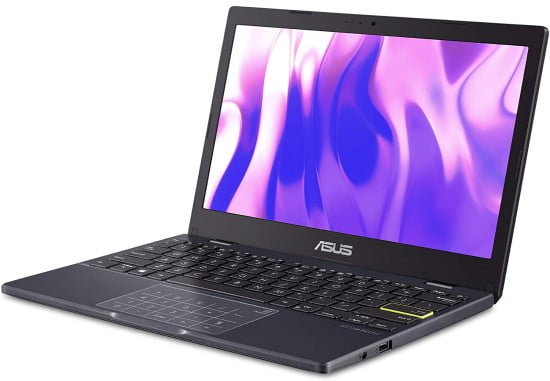
SPECIFICATIONS:
- Processor: Intel Celeron N4020 Dual-Core 1.1 GHz Processor (Turbo up to 2.8 GHz)
- Graphics: Intel UHD Graphics 600
- RAM: 4GB DDR4 RAM (Non-Upgradable)
- Storage: 64GB eMMC
- Display: 11.6-Inch HD Display (1366 by 768 resolution)
- Weight: 2.3 lbs
BEST PRICE RETAILERS:
PROS:
- Runs latest Windows 11 OS
- Trackpad doubles up as a numpad
- Premium and sleek looks
- Keyboard feels nice to type on
- Smooth performance overall
CONS:
- Average speakers
- Bad quality webcam
If you are looking for a Windows laptop under $100, then Asus L210MA is the best option right now. It offers the newest specs packed in an ultraportable design that looks a lot modern than most other Windows laptops available under $100. Although it costs around $200 if you want to buy it new, you can get it used in new-like condition for under $100.
It is powered by an Intel Celeron N4020 processor, which is the processor you’ll find in most NEW budget laptops that cost around and under $300. While you can’t expect its performance to be leaps and bounds ahead, but it is capable enough to run the latest Windows 11 operating system, and with that, you’ll also be able to use the latest version of MS Office and other apps you use every day. Also, it’s no gaming laptop with dedicated graphics card or anything, but you can play some less demanding games like League of Legends, CS:GO, etc. on it at low graphics settings.
Since it’s an 11-inch laptop, it comes with an 11.6-inch display with 1366 by 768 resolution. That might sound low, but it’s adequate for its small 11-inch screen, and the actual image looks quite sharp on its display. However, the display’s peak brightness isn’t much to use comfortably in all lighting conditions, and its viewing angles are also slightly off. While seeing it from the front and using it for work, the display actually looks good, and you’ll love watching movies on this laptop since its built-in speakers are also pretty loud. Don’t expect it to sound crystal clear at high volumes, though.
With an excellent feeling keyboard and touchpad that doubles up as a Numpad, the Asus L210MA is a pretty good package overall for not a lot of money if you are eyeing a cheap Windows laptop.
Read our full Asus L210MA-DB01 11-inch Laptop Review
Students Pick
3. HP Stream 11 (Used)
Best for Kids for School

SPECIFICATIONS:
- Processor: Intel Celeron N4000 Dual-Core 1.1 GHz Processor (Turbo up to 2.6 GHz)
- Graphics: Intel UHD 600 Integrated
- RAM: 4GB RAM
- Storage: 32GB eMMC
- Display: 11.6-inch HD Anti-Glare WLED-backlit Display (1366 x 768 resolution)
- Weight: 3.1 lbs
BEST PRICE RETAILERS:
PROS:
- Runs Windows 10 OS
- Different color options
- Lot of ports to connect peripherals
- Handles basic computing lag free
- Ultraportable
CONS:
- Low built-in storage but has a microSD card reader to extend it by 128GB
The HP Stream 11 is probably one of the most renowned budget Windows laptops in the market, and for a reason! It gets all the basics right with decent enough specs for everyday tasks, a good screen and keyboard, all the required ports, and long battery life – all that while still being very affordable!
Although its CPU is slightly less powerful and has half the storage than Asus L210MA, the Stream 11 also costs less. And, you won’t feel it underpowered when doing everyday tasks like browsing the web, editing word documents, watching videos on YouTube, etc.
While it won’t receive an update to the latest Windows 11 operating system since it has an old CPU, anyways, you won’t miss out on much without it on a low-end notebook like this.
With the one-year Microsoft 365 subscription for office apps included, the Stream 11 is a no-brainer choice if you are looking for a Windows laptop under $100.
MacBook Pick
4. Apple MacBook 13 Mid-2007 (Used)
MacBook Under $100!?
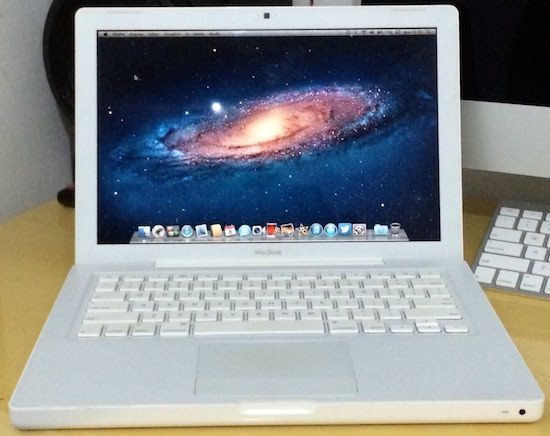
SPECIFICATIONS:
- Processor: Intel Core 2 Duo T7400 2.16 GHz
- Graphics: Intel GMA 950 Integrated Graphics
- RAM: 2GB DDR2 RAM
- Storage: 120GB Hard Drive, 5400 RPM
- Display: 13.3-Inch Widescreen TFT Glossy Screen (1280 by 800)
- Weight: 5.2 lbs
BEST PRICE RETAILERS:
PROS:
- Premium design and great build quality
- Apple logo on lid lights up
- Tactile keyboard and smooth trackpad
- Good battery backup
- Runs smooth despite aged hardware
CONS:
- Laptop is a bit thick
- Cannot support latest macOS versions
Want to buy a MacBook for under $100? Well, it’s actually possible! Of course, you cannot buy the latest MacBook Air or MacBook Pro for this cheap, but a refurbished 2007 MacBook, you surely can.
Being such an old machine, it is still one of the best-looking laptops you can buy for under $100. It features a polycarbonate chassis finished in white color, and its lid has an Apple logo that lights up when you start the computer. The overall stance that this laptop delivers is still highly premium and catches a lot of eyeballs.
Its 13.3-inch display is glossy, and it also does not get bright enough, so while using this laptop outdoors and in highly lit areas, you’ll see a lot of reflections. However, if you work mostly indoors, you’ll really enjoy working on this laptop. Firstly, its 3:4 aspect ratio is perfect for productivity tasks, and its vividness also makes it an apt notebook to binge-watch Netflix shows.
The keyboard is also one of the best you’ll find on a laptop this cheap. It’s non-backlit, but the layout is very similar to the new MacBook models, and its keys also feel mostly the same, just it has more travel, and that is always a good thing.
There’s no denying the fact that MacBooks have the best trackpad on laptops right now. However, you’ll be surprised to know that the trackpad on this mid-2007 MacBook was also way ahead of its time. While most Windows laptops back in the days use to come with a scroll bar on the trackpad, the trackpad on this MacBook supports gesture-based two-finger scroll — a feature that probably every laptop trackpad these days has by default.
As far as the performance of the laptop is concerned, it has an Intel Core 2 Duo processor inside with 2GB RAM and a 120GB hard drive. You’ll be able to use this laptop for all sorts of productivity tasks, media consumption, and you can even play a few flash-based games on it. There’s not much we can speak about the battery life of refurbished laptops, but a good condition one can make this MacBook last for as much as 4 hours.
With plenty of ports and WiFi and Bluetooth support, this MacBook overall is an excellent productivity machine under $100.
Lot of storage space
5. Dell Latitude E6440 Laptop (Used)
Old is (still) gold.
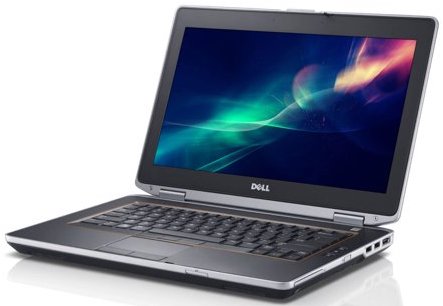
SPECIFICATIONS:
- Processor: Intel Core i5-4310M Dual Core 2.7 GHz Processor
- Graphics: Intel HD Graphics 4000
- RAM: 8GB DDR3 RAM
- Storage: 500GB Hard Drive, 5400 RPM
- Display: 14-Inch HD Anti-Glare LED-backlit Screen, 1366 x 768 pixels
- Weight: 4.6 lbs
BEST PRICE RETAILERS:
PROS:
- Lot of storage space
- Tough build quality
- Ergonomic keyboard with satisfyingly deep traveling keys
- Large 14 inch screen
- Runs proven & trusted Windows 7 operating system
CONS:
- Heavy
- Small trackpad
You could probably tell how reliable Dell laptops are by seeing a really old Dell latitude laptop on this list. The Latitude is a business line of notebooks from Dell (similar to Lenovo ThinkPad), and they generally have better build quality than Inspiron series laptops.
To start, it’s a 14-inch laptop with a top and bottom cover made from magnesium alloy and an inner surface made from plastic. The build quality feels like a tank, and there’s no noticeable flex on this laptop anywhere. As a result, the typing experience on its keyboard is also tactile and very satisfying.
However, its trackpad is pretty small as per the modern laptop standards. It is serviceable for most people, but if you have big hands, you will have to connect an external mouse to it. Being a full-size notebook, it sports a bigger 14-inch display, which is great for work and decent for entertainment as well.
Inside, the laptop houses a much capable Intel Core i5 processor, and the processor is also accompanied an 8GB of RAM, and it also has a roomy 500GB HDD. Still, you can’t expect this laptop to do wonders when it comes to multitasking. Don’t get me wrong, it is a pretty capable device for the price, and it will happily handle the basic everyday jobs, but doing anything intensive will slow down this computer.
Connectivity is not a problem on the Latitude E6440 as you get a host of ports and slots on both the sides and on the back of the laptop. Plus, it even has Wi-Fi and Bluetooth for wireless connectivity options. And, there’s also a webcam and microphone for video conferencing.
So, the Dell Latitude E6440 is another great option to consider if you are looking for a Windows laptop in the $100 price range. However, do note that it runs an old Windows 7 operating system, and it’s a very bulky notebook weighing just a little bit less than 6 pounds.
Overall, I think this is a great choice for Linux fanatics. Its 4th Gen i5 processor and 8GB RAM is the perfect hardware combo, in my opinion, to use any lightweight Linux distro as a primary OS on it.
2 in 1 Pick
6. Lenovo ThinkPad Yoga 11e Chromebook (Refurbished)
Best 2 in 1 Laptop Under $100

SPECIFICATIONS:
- Processor: Intel Celeron N3150 Quad Core 1.6GHz Processor (Turbo up to 2.0 GHz)
- Graphics: Intel HD Graphics
- RAM: 4GB DDR3 RAM
- Storage: 128GB SSD
- Display: 11.6-Inch IPS LED-backlit touch screen, 1366 x 768 pixels
- Weight: 3.3 lbs
BEST PRICE RETAILERS:
PROS:
- 2-in-1 Design makes possible to use it as a tablet
- Fantastic keyboard with curved keys
- Good amount of ports with full size SD card reader
- Touchscreen works great
- Good tablet/laptop for basic word document editing, browsing etc.
CONS:
- Low built-in storage but has SD card reader to extend it
- Performance feels a little choppy
Lenovo’s ThinkPad series of laptops has been popular among corporate users and professionals for years mainly because of its security features and reliability. However, the Lenovo ThinkPad Yoga 11e was not targeted towards business people. It was the company’s a little weird but wildly successful attempt to create a ThinkPad for school students. It was also the first time Lenovo launched a “ThinkPad Chromebook”, and it made complete sense. Chrome OS is a perfect operating system for school goers, and we all know and love the ThinkPad chassis’ tank-like rigidity. Plus, Lenovo also threw in a spill-resistant keyboard and made it a Yoga device by adding a touch screen display and 360-degree rotatable hinges.
It was a perfect device in all the ways, and although it was a bit expensive than the competition, it sold well. But, should you buy one right now?
Well, its Intel Celeron N3150 is quite an old CPU, but it is paired with a decent 4GB RAM and a spacious 128 GB SSD!
If you are looking for the most powerful cheap laptop under $100, then this is not the one, but you’ll still be able to do basic tasks on this machine without any problems. It’s good enough for school kids – its primary target audience, and if you are a writer then you’ll enjoy typing on this laptop for long hours as it comes with the same classic ThinkPad keyboard that everybody loves.
Latest & Greatest Specs
7. HP Chromebook 14 (Used)
Splurge Worthy

SPECIFICATIONS:
- Processor: Intel Celeron N4500 Dual-Core 1.1 GHz Processor (Burst Frequency of up to 2.8 GHz)
- Graphics: Intel UHD Graphics
- RAM: 4GB DDR4 RAM
- Storage: 64GB eMMC
- Display: 14-Inch Full HD IPS Display
- Weight: 3.2 lbs
BEST PRICE RETAILERS:
PROS:
- Latest-gen Intel processor delivers fast performance even while multitasking
- Crisp 14″ display with tiny bezels
- Excellent keyboard feel and large trackpad
- Good audio quality from B&O powered front firing speakers
- Modern and premium looks
CONS:
- Costs slightly more than $100
This HP Chromebook 14 is the most powerful laptop you can buy under $100, and it has one of the best-looking designs with a large 14-inch display that is a lot more comfortable to work on than the small 11-inch displays that most cheap Chromebooks in this price range have.
Although its hardware still does not leave a lot to desire, it’s powerful enough to use the large screen real estate for multitasking with two programs side-by-side or just enjoying watching a movie or a video on YouTube on its large screen.
It has a dual-core Intel Celeron processor paired with 4GB RAM and 64GB eMMC. These might look like standard specs, but the CPU on this one is the newest (Jasper Lake) Intel Celeron N4500, which is more powerful and efficient than Celeron processors in other laptops mentioned here.
It will easily suffice the basic computing needs like web browsing, attending video meetings, editing text documents, and light spreadsheet work.
As far as design is concerned, this HP Chromebook 14 is also one of the best-looking laptops you can buy for under $100. It sports a sleek and modern look, with its exterior finished in ceramic white color and slim bezels around the screen.
The build quality of this Chromebook is also pretty decent. Although it’s made of plastic, there’s only marginal flex in its chassis, and it’s also a fairly portable device to take on trips if you want to travel light.
As far as the keyboard is concerned, it is also very comfortable, and it would suit the requirements of even prolific writers. Since this is a 14-inch device, it has more room to accommodate its keyboard and trackpad. The keys are perfectly distanced, and you get enough space to rest your palms while typing, so if you have big hands, there’s no claustrophobic feeling which is generally felt on 11-inch laptops.
It even offers all the essential ports and slots, including a microSD card reader, so when you insert a memory card to increase its storage capacity, the card won’t stick out like some laptops that come with a full-sized SD card reader.
Considering its price tag of around $130, which is slightly more than $100, I think it’s a fantastic value. You can buy this laptop for personal use or gift it to seniors in your home. The big screen will help them to read the text on the screen easily.
Gaming Pick
8. HP 14-fq0020nr (Used)
Can handle light gaming!
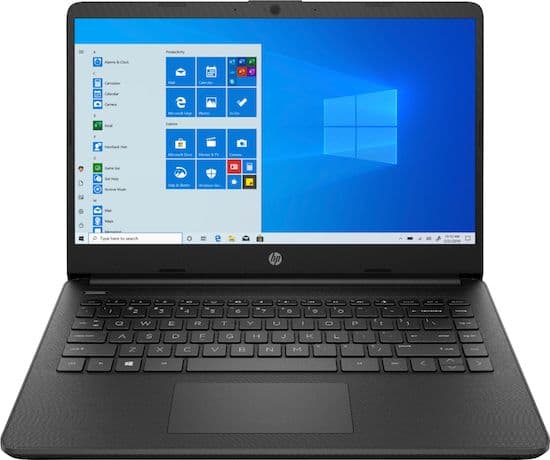
SPECIFICATIONS:
- Processor: AMD 3020e Dual Core 1.2 GHz Processor (Turbo up to 2.6 GHz)
- Graphics: Integrated AMD Radeon
- RAM: 4GB RAM
- Storage: 64GB eMMC
- Display: 14-inch diagonal HD anti-glare display with 1366 x 768 Resolution
- Weight: 3.2 lbs
BEST PRICE RETAILERS:
PROS:
- Buttery smooth performance with high-performance AMD processor
- Windows 10 operating system with free upgrade to Windows 11
- Large 14″ display is great for work and entertainment
- Good keyboard
- Lot of ports to connect other devices
CONS:
- Display’s 1366 by 768 resolution feels slightly less for 14-inch screen
If you are looking for a cheap laptop that allows to do some light gaming on it, then the HP 14 is thelaptop for you. It is a 14-inch lightweight Windows netbook which offers perfect balance of performance and battery backup.
The laptop sports a modern design and although, it is made completely from plastic, it is strong enough to resist normal wears and tears. As far as performance goes, this laptop comes with a dual core AMD processor with up to 2.6 GHz max boost clock speed and 4GB of RAM which can handle routine office tasks and games like Roblox, Minecraft on low settings smoothly.
However, it offers just 64GB of eMMC storage which might force users to carry an external hard drive along with them or use cloud storages to save their files and folders.
Thankfully, it doesn’t compromise in any connectivity options and comes with fast (802.11ac) Wi-Fi and Bluetooth. Moreover, it also comes with all the required ports and slots including an SD card slot which can be used to increase its inbuilt storage.
Despite its few problems, the HP 14 is one of the best option under $100 right now. If you can extend your budget slightly we highly recommend you to get this laptop over all other laptops mentioned above. It is portable and packs enough power for basic computing and although it is not a gaming laptop it can run some old and less graphics intensive games.
Laptop Deals & Discounts Under $100 Right Now:
- NEW: Lenovo Chromebook 3 11″ w/ AMD A6, 4GB RAM and 32GB eMMC
- NEW: ASUS Chromebook C203XA Rugged w/ MediaTek MT8173C, 4GB RAM and 32GB storage
- REFURBISHED: Acer Chromebook 311 w/ Intel Celeron N4000, 4GB RAM and 32GB eMMC
- USED from Amazon Warehouse: Lenovo IdeaPad 3 11 Chromebook w/ Intel Celeron N4020, 4GB RAM and 64GB eMMC
- USED from Amazon Warehouse: HP Chromebook 11 w/ MediaTek MT8183, 4GB RAM and 32GB eMMC storage
Frequently asked questions about laptops under $100 – answered!
Chromebooks are generally the best option when shopping for a budget laptop, but they may or may not be the right choice for you, depending upon the type of applications you want to run on your laptop.
First things first, What is a Chromebook?
Simply put, the Chromebook is a type of laptop just like Windows PCs and MacBooks. However, while the Windows laptops run Windows operating system and MacBooks run macOS, the Chromebooks run on Chrome OS – a lightweight cloud-based operating system made by Google.
Since the Chrome OS is a cloud-based operating system, it requires very few resources to run smoothly compared to Windows. Meaning, it can run smoothly even on low-end hardware that is usually found powering the laptops under $100.
However, Chromebooks do not support as many apps as Windows laptops do. So if you want to run any proprietary software, chances are Chromebooks would not support it. Unless it has a web version and you’re fine accessing it through the web browser.
But, laptops under $100 can only handle “basic tasks,” and both Windows laptops and Chromebooks available at this price point can manage the basic everyday computing tasks without any issues.
However, I found that Chromebooks under $100 ran smoother compared to Windows laptops with tasks like browsing the web, attending meetings online, and editing word documents on Google docs — which is basically what I do on my laptop. But your requirements could be totally different than mine!
So, should you buy Chromebook or Windows laptop for yourself?
Here’s your takeaway –
Chromebooks are probably going to be your best bet in this price range. They run smoother with the basic tasks that most people buy cheap laptops for, and they are relatively hassle-free compared to Windows laptops. But, if you want to use any Windows-specific apps (those that are not available for Chrome OS yet), then a Windows laptop is going to be your only option.
No, there are no laptops under $100 that would allow you to play games, not even moderately demanding titles like CS:GO, Valorant or Minecraft. You’ll have to spend at least $500 on a laptop to play those games. But if you want to play games like chess or online Miniclip games, then yes, the laptops available under $100 can run such games without any issues.
You will find refurbished and used laptops under $100 at almost every leading online laptop retailers’ website like Amazon, NewEgg, Walmart, Target, Best Buy, and more.
However, when buying a refurbished or used laptop, the most critical thing to check is the return policy that the seller offers. This type of purchase often leads to remorse and having an option to return the product can sometimes save you from a lot of trouble. Also, make sure to buy only certified refurbished laptops. Certified refurbished products are generally of better quality than locally refurbished ones, and most of them also come with at least six months of warranty.
So, buy it from the retailer that allows easy returns so that you can return it if it’s not as advertised or does not meet your expectations, and always buy the certified refurbished laptops that come with some sort of warranty to safeguard your purchase.
Related Guides:
- The Best Intel Core i3 Processor Laptops
- The Best AMD Ryzen Laptops
- The benefits of upgrading RAM on a laptop
That’s all from us. These are the best laptops you can buy for under $100 right now.
Again, these ultra-cheap laptops are not the right choice for advanced users, but if you want a laptop for routine internet-based or office-related tasks, then by buying one of these laptops you could help reduce e-waste on our planet earth.
Though, don’t get taken away by it completely, and make sure to buy the laptop from trusted retailers that offer a reasonable return policy and some sort of warranty. Otherwise, you may end up wasting your money.
We hope that this budget laptop buying guide helps you to buy the best laptop under $100 for yourself. Feel free to ask any question that you may have in the comments below.




