The best i3 laptops in 2022 aren’t just meant for basic usage anymore. With the recent advancements in the CPU industry, these budget notebooks have gotten a huge performance boost that you can even play modern games from yesteryear hitch-free on them.
But does that mean that you should buy a Core i3 laptop for doing all sorts of demanding tasks?
Well, no, because i3 is still an entry-level Intel processor. With all the recent improvements, the i3 laptops have become powerful enough to handle gaming and media editing to an extent, but for doing such heavy tasks on a regular basis, you’d still be better off buying an i5 laptop, or if you can afford, a Core i7 laptop will be the best choice.
But that’s still a very good news for budget buyers who don’t want to spend much and still want an all-around-performing laptop.
You can buy a laptop with an Intel Core i3 processor, and you’d still be able to multitask smoothly with multiple apps and do all your other everyday tasks without feeling the lack of performance. Also, the i3 laptops are a great choice for you if you are a student. They are affordable and powerful enough for most college majors and can handle everything from programming to basic CAD designing!
If you are looking for the best laptops powered by Intel Core i3 processor, then below are the 10 best options handpicked by us after 16 hours of research and considering 26 different Core i3 laptops.
Check out the best budget notebooks, ultrabooks and 2-in-1s with the newest 12th Gen Intel Core i3 processor!
Best Intel i3 Processor Laptops – Top Picks
- HP 15t-dy500 Laptop – Our Top Pick
- Lenovo IdeaPad 3 15 Touchscreen Laptop – Runner-up
- Acer Aspire 5 – Best Seller
- Lenovo IdeaPad Flex 5i 13″ Chromebook – Best i3 Chromebook
- Lenovo ThinkPad E14 Gen 4 – Best Business Laptop with i3 Processor
- 2022 Lenovo IdeaPad Flex 5i 14″ – Best i3 Convertible Laptop
- HP 17-by4025nr 17-inch Laptop
- Microsoft Surface Go 3 – Best Detachable Laptop with i3 Processor
- Asus VivoBook 14 – Honorable Mention #1
- Dell Inspiron 15 3511 – Honorable Mention #2
1. HP 15t-dy500 Laptop – Our Top Pick

PROS:
- Latest model with 12th Gen Intel Core i3 processor
- Stylish and premium-feeling exterior design
- Full size keyboard with numpad
- Lightweight
- Customizable
- Well priced and good value for money
CONS:
- No Thunderbolt port
- 1366 by 768 display in base configuration but better options are available
The HP 15t-dy500 is performance personified but strictly on a budget. The laptop comes in a thin and light design that makes it very portable. The build is hard plastic but has a brushed metal finish that imparts a premium look and feel to the laptop. The lid opens up to a display with thin side bezels but thick upper and lower bezels. It is a 15.6-inch flicker-free panel with 1366×768 HD resolution and BrightView properties. The colors come out vibrant with a proper contrast ratio, but the display is glossy, and with a low brightness of 250 nits, external usage could be an issue.
But this HP laptop is customizable, so you can swap out the stock display for a better FHD IPS panel with anti-glare properties, an FHD non-touch but anti-glare enabled screen, or even a touch-enabled FHD BrightView panel. These would cost you a bit more, depending on the panel you choose.
Powering the HP 15t is the latest 12th Gen Intel Core i3-1215U hyper-threading enabled processor with six cores and eight threads. The processor has a max turbo frequency of 4.4 GHz on the two performance cores and 3.3 GHz on the four efficiency cores.
With this speed, users will be able to multitask with ease. It is also good enough to handle heavy office productivity and photo editing. For a higher price, users can also choose to swap out the processor for a more powerful Core-i5 1235U or Core i7-1255U on this laptop. The base variant comes with adequate 8GB high-frequency DDR4 RAM, but you can configure it with 12GB or 16GB RAM if you want. The storage provided could be inadequate for some, with only 256GB PCIe SSD, but higher capacity options are available at additional cost.
We liked the customization feature of the HP 15t-dy500 but expected a better display in its base variant. The 12th Gen Core i3 processor, however, is top-notch with 10 MB cache memory and UHD graphics enabling light content creation support. Good battery backup, thanks to the Energy Star rating, caught our attention but so did the lack of any Thunderbolt option. But overall connectivity options are adequate with a USB-C port, HDMI 1.4b, and dual high-speed USB Type-A ports plus, it supports the fastest Wi-Fi 6 for super fast wireless internet connectivity.
Overall, it’s a pretty well-rounded laptop for the price with the latest 12th generation i3 processor, and because it’s configurable as per users’ needs, we think it will be the best i3 laptop for a wide array of users.
Our Recommended Hardware Specifications for HP 15t-dy500 15-inch Laptop:
| Processor | Intel Core i3-1215U 6-Cores (2P Cores up to 4.4 GHz + 4E Cores up to 3.3 GHz) |
| RAM | 8GB DDR4 3200 MHz (Upgradeable) |
| Storage | 256GB SSD (Upgradeable) |
| Graphics | Intel UHD integrated for 12th Gen Intel Processors |
| Display | 15.6-Inch Full HD IPS anti-glare Display (300 nits) |
| Operating System | Windows 11 Home |
| Battery Life | Up to 7 Hours |
| Weight | 3.7 lbs |
2. Lenovo IdeaPad 3 15 Touchscreen Laptop – Runner-up

PROS:
- Touchscreen display
- Affordable
- 11th Gen i3 processor is speedy enough for everyday jobs
- Very comfortable backlit keyboard with numpad
- Good number of options for connectivity
- Upgradeable RAM and storage drive makes it future proof
- Webcam with privacy shutter
CONS:
- Low resolution display (1366 by 768)
The Lenovo IdeaPad 3, with its 15-inch touchscreen display on an elegant, brushed metal finished body, gives the HP laptop above a run for the money. The laptop has thin bezels along the sides, but the top and bottom bezels are again a tad thicker. Featuring a full-size keyboard with a number pad, the Lenovo IdeaPad 3 is by no means a thin and light device, but it’s still portable enough to carry in a backpack easily. Its display has adequate brightness with excellent color reproduction, while the contrast and viewing angles are good.
In terms of processing power, the laptop does enough with a last-gen processor. The Core i3-1115G4 is a dual-core processor with four threads and 6 MB of cache memory. The maximum turbo frequency of the Core i3 processor is 4.10 GHz, while the TDP is relatively low at just 28 watts suggesting a good battery back is on the cards with the IdeaPad 3. The laptop comes with 8GB DDR4 memory and 256GB PCIe SSD. Storage could again be an area of concern for users, but they would enjoy working on the keyboard. The keyboard is backlit with nice feedback from the keys.
Lenovo has laced the IdeaPad 3 with connectivity features. There are two USB 3.1 Type-A ports and a USB 2.0 port, along with an HDMI 1.4 port and a 3.5mm combo audio jack. And wireless connectivity is also very well managed with Wi-Fi 5 and Bluetooth 5 support.
We liked the sturdy build of the laptop and the powerful entry-level processor in the Core i3-1115G4. The processor offers balanced performance but suffers while running the latest games. Intel UHD graphics is good enough for browser-based and older games and light content creation. Also, the lack of cooling vents might cause the laptop to heat up a bit when gaming.
Overall, the IdeaPad 3 15 is an excellent budget i3 laptop, offering pretty good specs and features for under $400. Besides its comfortable backlit keyboard and long battery life, the touchscreen display is the USP of this laptop, which would come in handy when using it and allow you to play touch-based games on it.
Hardware Specifications of Lenovo IdeaPad 3 15 Touchscreen Laptop:
| Processor | Intel Core i3-1115G4 Dual Core (Up to 4.1 GHz) |
| RAM | 8GB DDR4 (Upgradeable) |
| Storage | 256GB SSD (Upgradeable) |
| Graphics | Intel UHD integrated for 11th Gen Intel Processors |
| Display | 15.6-Inch HD Touchscreen Display (1366 x 768, 250 nits) |
| Operating System | Windows 11 Home |
| Battery Life | 7 Hours |
| Weight | 4.0 lbs |
3. Acer Aspire 5 – Best Seller

PROS:
- Low price but features and performance still bang on
- Sharp and bright 1080p display
- Backlit enabled keyboard with numpad
- Lot of ports and latest Wi-Fi 6 and Bluetooth 5 for connectivity
- Decent build quality with aluminum lid for premium feel
- Slim and portable
- Fantastic value
CONS:
- Large chin and top bezel
- Average quality webcam
- Less RAM and storage out of the box but upgradeable
Acer Aspire 5 is a highly rated laptop on most e-commerce portals with the same processor as the Lenovo IdeaPad 3 above. The premium aluminum lid of Acer Aspire 5 opens up to a stellar 15.6-inch Full HD IPS display with very narrow bezels at the sides and slightly thicker bezels at the bottom and top. The display has good viewing angles with life-like vibrant colors and adequate brightness. The build is robust, with an ergonomic hinge that props up the keyboard for a convenient typing experience.
The processor performance is pure value for money, with exceptional performance during regular usage. Content creation gets a boost from the Acer Color Intelligence on the display that allows for intense shades and distinctions. High turbo boost frequency helps you through medium-heavy multi-tasking operations, but specific usages where the memory comes into play could be tiresome for the laptop. This is due to the low 4GB DDR4 memory, and even the storage is pretty less with just a 128GB SSD waiting to be replaced with a higher capacity drive down the line.
Connectivity features are excellent, though, with a plethora of physical ports and dual-band Wi-Fi 6. On the left is an Ethernet port, an HDMI 2.0 port, two USB 3.2 Gen 1 ports, and a USB 3.2 Type-C port. On the right, we find a single USB 2.0 port and a 3.5 combo jack for audio.
We found the pricing of the laptop too good to be true, and that is the entire reason the deal seems so sweet. A stellar processor, excellent display, backlit keyboard, a well-built premium design, and more than eight hours of (company claimed) battery back-up make the Acer Aspire 5 the best-selling Core i3 laptop. However, we wouldn’t have minded paying a bit more upfront for higher storage and memory. But for the asking price, it’s definitely offering a lot, and since both the storage and memory are upgradeable, we don’t mind it.
Hardware Specifications of Acer Aspire 5 15 (A515-56-32DK):
| Processor | 11th Gen Intel Core i3-1115G4 (2 cores, 4 threads, up to 4.1 GHz) |
| RAM | 4GB DDR4 (Upgradeable) |
| Storage | 128GB SSD (Upgradeable) |
| Graphics | Intel UHD integrated |
| Display | 15.6-Inch Full HD IPS anti-glare display (250-nits) |
| Operating System | Windows 11 Home |
| Battery Life | Up to 8.5 Hours |
| Weight | 4.1 lbs |
4. Lenovo IdeaPad Flex 5i 13″ Chromebook – Best i3 Chromebook

PROS:
- Smooth and responsive touchscreen display
- Sturdy hinges for easy convertibility and longevity of the device
- Enough powerful specs for Chrome OS
- Backlit keyboard with satisfying tactile switches
- Small and portable
- Front facing speakers output loud audio with good clarity
CONS:
- Little too heavy for using it as a tablet
- Glossy and reflective display
- Limited ports
If the Acer Aspire 5 is the best-selling Windows i3 laptop, then Lenovo’s Flex 5i 13″ Chromebook is the best-selling i3 Chromebook in the market right now. It does a fantastic job on most fronts. The build is pretty sturdy for rough use, and the lid opens up to a small 13.3-inch FHD touchscreen display that is decent enough to get going. The bezels are thin on three sides but very thick at the bottom. It has speakers facing the user and hence offers high-clarity audio to the users.
The Flex 5i is powered by the tried and tested Core i3-1115G4 processor and works wonders on the Chrome OS-powered laptop. The OS being light on resources, lets the processor flex its muscles and offer breathtaking performance on a budget. Chrome OS allows ease of operations and simple login and access to thousands of applications through the Google Play Store. The 8GB LPDDR4X memory is also adequate and handles operations on multiple applications efficiently, and while its 128GB storage might seem limited, for a Chromebook, it’s also sufficient in our opinion.
We liked the ten-hour battery backup and travel distance on the keys and were left even more impressed with the responsiveness of the touchscreen display. However, the device itself is a bit heavy for a 13-inch laptop and more so for a tablet. We would have liked more physical connectivity features other than the two USB-C ports and the single USB 2.0 Type-A port that has been provided. Connecting peripherals might be troublesome for some users, and there is no HDMI port to extend the display.
Overall, the Lenovo IdeaPad Flex 5i 13 is a pretty good deal. Besides limited ports, there’s nothing else we would like to complain about it. Pricing is also very competitive for a Chromebook with i3 processor. So, if you prefer Chrome OS, this is a solid i3 convertible laptop to consider.
Hardware Specifications of Lenovo IdeaPad Flex 5i 13″ Convertible Chromebook:
| Processor | 11th Gen Intel Core i3-1115G4 (Dual Core, Boost up to 4.1 GHz) |
| RAM | 8GB LPDDR4x (Non-upgradeable) |
| Storage | 128GB SSD (Non-upgradeable) |
| Graphics | Intel UHD integrated |
| Display | 13.3-Inch Full HD IPS Touchscreen display (250-nits) |
| Operating System | Chrome OS |
| Battery Life | Up to 10 Hours |
| Weight | 2.9 lbs |
5. Lenovo ThinkPad E14 Gen 4 – Best Business Laptop with i3 Processor

PROS:
- Solid build quality & portable
- Keyboard (chef’s kiss)
- Reliable performance with latest 12th Gen i3 processor
- Fingerprint scanner for securely logging in
- 1080p webcam
- Good audio quality from speakers
- Great selection of ports despite slim design
- Full day battery life and fast charging
CONS:
- Design due for upgrade
Thanks to enterprises hogging them all up, ThinkPads are hard to find, but if you can lay your hands on one, you shouldn’t think twice. The Lenovo ThinkPad E14 Gen 4 carries the same rough and tough pedigree as ThinkPads, and even though it sports the latest 12th Gen Intel processor, the looks are the same old school. This laptop has an aluminum lid and weighs around 3.5 pounds. The display is a high-quality FHD panel with an anti-glare coating and 250 nits of brightness, and razor-thin bezels at the sides. The keyboard is backlit and built to withstand heavy usage, along with a fingerprint sensor that also doubles up as the power-on button.
Powered by the highly capable 12th Gen Core i3-1215U processor, the Lenovo ThinkPad E14 Gen 4 is optimized to handle multiple heavy business productivity tasks like manipulating thousands of rows of data in MS Excel or research on the web with dozens of tabs in Chrome. The performance cores on the 12th Gen processor can rise to 4.4 GHz on boost giving the ThinkPad an extra push in demanding scenarios. With 8GB DDR4 memory and 256GB SSD storage, the E14 Gen 4 is exactly what you need to excel at work.
Lenovo equips the E14 Gen 4 with Wi-Fi 6 connectivity and Bluetooth and also retains an Ethernet port. Physical connectivity is managed by a USB 2.0 port, a Thunderbolt 4 port that doubles up as a USB 4 and USB 3.2 Gen 2 port, a USB-C 3.2 Gen 1 port, an HDMI 2.0 port, and a 3.5mm audio jack.
We liked the sound from the Harman Kardon speakers and responsive trackpad but expected a slightly thinner chassis in 2022. Thankfully Lenovo has managed to reduce the weight and offered a laptop focused solely on productivity.
Overall, if you are looking for a laptop that speaks business, one that you can rely on and doesn’t break down in between work, the ThinkPad E14 Gen 4 should be your choice. It is one of the best affordable business laptops you can buy right now with the latest 12th Generation Intel Core i3 processor.
Hardware Specifications of Lenovo ThinkPad E14 Gen 4:
| Processor | 12th Gen Intel Core i3-1215U (Six Cores, up to 4.4 GHz) |
| RAM | 8GB DDR4 3200 MHz (upgradeable) |
| Storage | 256GB SSD (upgradeable) |
| Graphics | Intel UHD integrated |
| Display | 14-inch Full HD anti-glare TN display (250-nits) |
| Operating System | Windows 11 Pro |
| Battery Life | Up to 9 Hours |
| Weight | 3.5 lbs |
6. 2022 Lenovo IdeaPad Flex 5i 14″ – Best i3 Convertible Laptop

PROS:
- Premium design and great all-metal build
- Stunning 16:10 FHD+ display with thin bezels
- Speedy performance with 12th Gen i3 processor and high frequency memory
- Ample storage space
- Backlit keyboard & fingerprint scanner
- Comes with high-speed Thunderbolt 4 port
- Full day battery life & fast charging support
- Ultraportable
CONS:
- Display not bright enough for using comfortable outdoors
Another Flex 5i, but unlike the last one, which was a Chromebook, this one runs Windows 11 and is powered by the latest 12th Gen Intel Core i3 processor. The 2022 Lenovo Flex 5i 14 is a very premium-looking 2-in-1 encased in all-metal chassis. It has a 14-inch 16:10 display using a touch-enabled IPS panel with an anti-glare coating. The peak brightness still is pretty low at just 300 nits, but the bezels around the display are one of the thinnest in our picks today. The display also has sixty percent sRGB coverage and comes with TUV certification for eye protection, making entertainment and content creation a wholesome experience on this laptop.
At the heart of the Flex 5i sits a powerful six-core Intel i3-1215U processor, allowing users to game and do light editing jobs on the go. Playing touch-based games on it in tablet mode is also a pure breeze, thanks to Intel UHD graphics combined with 8GB LPDDR4x high-frequency memory. And it also offers an ample amount of storage space with the 512GB SSD, so that you can take your work and entertainment with this laptop wherever you go.
The laptop is very lightweight and portable and is hassle-free for travel. It could be an excellent choice for you if you have to travel very frequently for work or if you are a student. Like any other convertible, the laptop’s display can be rotated up to 360 degrees, making collaborating easy with this laptop by using it in tent or tablet mode.
However, the audio experience takes a bit of a hit when using the laptop in tablet or tent mode. Its speakers are located on the keyboard of the IdeaPad Flex 5i 14, so they face against you when you are using it as a tablet. But thanks to Dolby-optimized audio, they still sound good.
The IdeaPad Flex 5i 14 also has decent connectivity options thanks to a Thunderbolt 4 port, dual USB 3.2 Gen 1 Type-A, and HDMI ports. And wireless connectivity options include Wi-Fi 5 and Bluetooth 5.0.
Overall the versatility of this convertible laptop left us impressed, and we feel that with the FHD+ display and 12th Gen Intel processor, content creators are only limited by their imagination with this laptop. We liked the high-performance memory and ample storage space on the Flex 5i and also enjoyed working and gaming in tablet mode.
Brightness is low and could be an issue during outdoor use, but besides that, it’s a very well-rounded 2-in-1 laptop, and its price also seems reasonable for all that it offers. So, if you are looking for the best 2-in-1 laptop with an i3 processor, this is the best option right now with the latest 12th Gen Intel processor.
Hardware Specifications of 2022 Lenovo Flex 5i 14 2-in-1 Laptop:
| Processor | 12th Gen Intel Core i3-1215U (6 Cores, 8 Threads, up to 4.4 GHz) |
| RAM | 8GB LPDDR4x 4266MHz (upgradeable) |
| Storage | 512GB SSD (upgradeable) |
| Graphics | Intel UHD integrated for 12th Gen Intel Processors |
| Display | 14-inch Full HD+ IPS LED-backlit touchscreen display (Glossy, 300-nits) |
| Operating System | Windows 11 Home |
| Battery Life | Up to 9 Hours |
| Weight | 3.5 lbs |
7. HP 17-by4025nr 17-inch Laptop
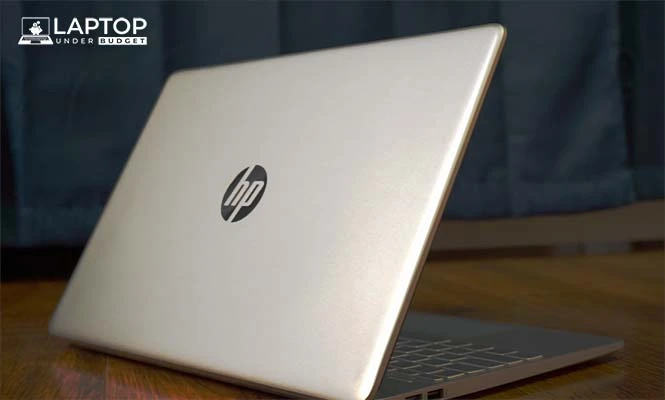
PROS:
- Large display
- Decent build quality
- Good performance with normal everyday office work
- Good connectivity options in terms of ports
- Upgradeable RAM and storage
- Full size keyboard
- Good battery life and fast charging
- Affordable pricing
CONS:
- Chunky design
- Large and heavy
- Keyboard is not backlit
Coming to laptops with big displays, the HP 17-by4025nr is one of the better options for users looking for devices with more screen real estate. This laptop looks excellent in its all-white brushed metallic finish, but under the lid sits a 17.3-inch display with thick bezels all around. HD+ resolution on such a big display might seem inadequate for many, but thanks to BrightView, there is enough clarity in images, and you would still be able to enjoy movies and web series on this laptop. However, BrightView also means the display is glossy; hence, users would face issues working outdoors.
The chiclet-style keyboard on the HP 17 is an absolute peach with adequate spacing between the keys and full number pad. The trackpad is a tad smaller with visible left and right click buttons embedded. We have seen the 11th Gen core i3-1115G4 crunch some really good numbers in the budget segment with its two hyper-threading-enabled cores. You can expect the laptop to offer stable performance during productivity and casual gaming. 4GB physical memory operating at a lowly 2666MHz might leave users wanting more while the 256GB SSD is still manageable, but for under $400, these are pretty good specs. And, as far as RAM is concerned, it is upgradable, so that’s not a huge problem.
Like with most HP offerings, the battery does not disappoint with over 7 hours of backup. The laptop comes with Windows 11 and a host of connectivity options. Users get to experience MU-MIMO-powered Wi-Fi 5 and Bluetooth 5.0 when going wireless. There are two USB 3.0 ports and a USB 2.0 port, an HDMI port, a 3.5mm audio port, and a microSD card slot.
We also can’t help but appreciate the fast charging features of the HP 17. However, we wished the HP 17 were a bit lighter for more portability and had a better resolution for the big display. Overall, if you are looking for a good-performing budget laptop that could replace your home or office desktop, then this HP 17 is the best affordable 17-inch laptop with i3 processor you can buy right now.
Hardware Specifications of HP 17-by4025nr 17-inch Laptop:
| Processor | 11th Gen Intel Core i3-1115G4 Dual Core with up to 4.1 GHz |
| RAM | 4GB DDR4 2666MHz (upgradeable) |
| Storage | 256GB SSD (upgradeable) |
| Graphics | Intel UHD integrated for 11th Gen Intel Processors |
| Display | 17-inch HD+ display (1600 x 900) |
| Operating System | Windows 11 Home |
| Battery Life | Up to 8 Hours |
| Weight | 5.0 lbs |
ALTERNATIVE CHOICE:
In case you are looking for more power and multi-tasking ability in your big-screen laptop, you can go for the Asus VivoBook 17, which comes with the same processor and backlit keyboard but a much better FHD display with an anti-glare coating and 12GB RAM. For a few more dollars, you will be able to enjoy the latest-gen connectivity ports that are much faster and Wi-Fi 6. Storage is still the same 256GB SSD, but the VivoBook 17 is also a tad lighter than the HP 17.
8. Microsoft Surface Go 3 – Best Detachable Laptop with i3 Processor

PROS:
- Versatile and super portable
- Super responsive bright and vivid touchscreen with pen support
- Premium detachable keyboard
- Good quality cameras and microphone
- Good performance for day-to-day computing work
- Long battery life
- Loud and clear sounding audio
CONS:
- Accessories cost extra
- Limited ports for connectivity
Tailor-made for people on the go, Microsoft Surface Go 3 is the true versatile that swiftly changes from being a tablet to a laptop in no time. You just need to get the magnetically attachable keyboard. The Surface Go 3 has a 10.5-inch Pixel Sense display with FHD+ resolution and an aspect ratio of 3:2. You can also get yourself the Surface Pen and work on its multi-touch supported display. The Surface Go 3 is an ultra-lightweight device with a built-in kickstand allowing you to even watch a movie or two on the go.
Helping the Surface Go 3 navigate through daily chores is a 10th Gen Core i3-10100Y processor. Though built for low-powered laptops and tablets, this processor is still a dual-core processor with double the number of threads and a 3.90 GHz turbo frequency. It has an extremely low power consumption and hence goes light on the battery without compromising on performance. The Go 3 is powerful enough to handle office productivity tasks with ease but would stutter with gaming or content creation. 8GB RAM and 128GB SSD make up for physical memory and storage features.
Since the Surface Go 3 is technically a tablet, it lacks physical ports like other laptops and manages to squeeze in just a USB-C, MicroSDXC card reader, 3.5mm audio port, and a Nano Sim Port into the thin chassis. There is Wi-Fi 6, Bluetooth 5.0, and LTE Advanced Support through a Qualcomm Snapdragon X16 LTE Modem. The tablet also has LTE-assisted GPS and GLONASS support.
For a tablet, the Microsoft Surface Go 3 is an unparalleled device, but users have to shell out a bit of cash to turn it into a laptop. However, with a premium Alcantara finish, the Surface Go Type Cover offers a premium typing experience. The battery back is exceptional, but DDR3 physical memory is too outdated, and we are left to wonder how this device runs Windows 11 out of the box.
If versatility is your utmost priority and you want a device that’s easy to manage and still has enough power for everyday chores, then this Surface Go 3 detachable laptop with an ultra-efficient i3 processor should be your choice.
Hardware Specifications of Microsoft Surface Go 3:
| Processor | 10th Gen Intel Core i3-10100Y Dual Core (Up to 3.9 GHz) |
| RAM | 8GB LPDDR3 |
| Storage | 128GB SSD |
| Graphics | Intel UHD 615 |
| Display | 10.5 inch 3:2 PixelSense Touchscreen Display (1920 x 1280) |
| Operating System | Windows 11 Home |
| Battery Life | Up to 11 Hours |
| Weight | 1.2 lbs |
9. Asus VivoBook 14 – Honorable Mention #1

PROS:
- Stylish design and good build quality
- Very portable
- Good display with wide viewing angles
- Backlit keyboard with good key travel
- Fingerprint scanner
- Decent performance for everyday use
- Upgradeable hardware
- Good connectivity options
- Affordable
CONS:
- RAM is low out of the box but it’s upgradeable
Approaching the end of our picks, we now have the Asus VivoBook 14 for users looking for a Core i3 device on the cheap. For a sub-$300 laptop, it is very stylish and highly portable, with a 14-inch NanoEdge display that features extremely thin bezels at the sides. This FHD display is IPS grade with wide viewing angles and has an anti-glare coating for reduced strain on the eyes. The keyboard is backlit with a 1.4mm key travel distance, while the trackpad is large enough with a fingerprint sensor embedded in it.
Powering the VivoBook 14, the all-popular Intel Core i3-1115G4 manages most light to medium tasks efficiently. You can work on MS Office with ease and edit photos, but video editing and rendering would strain the processor. RAM is pretty low at just 4GB, and even the storage is limited to just a 128GB SSD, but they are both upgradeable.
Connectivity-wise, the VivoBook 14 does not disappoint with a USB-C 3.2 port, a USB 3.2 Type-A port, two USB 2.0 ports, an HDMI port, and a 3.5mm audio jack. At the same time, wireless connectivity is also well-managed by the Dual-band Wi-Fi 5 and Bluetooth 5.0.
The portability and display features of the Asus VivoBook 14 caught our attention. Especially the 178-degree wide viewing angle and colors that pop off the IPS grade display. We also admire the connectivity options but rue the low storage available on the laptop.
Hardware Specifications of Asus VivoBook 14:
| Processor | 10th Gen Intel Core i3-10100Y Dual Core (Up to 3.9 GHz) |
| RAM | 8GB LPDDR3 |
| Storage | 128GB SSD |
| Graphics | Intel UHD 615 |
| Display | 10.5 inch 3:2 PixelSense Touchscreen Display (1920 x 1280) |
| Operating System | Windows 11 Home |
| Battery Life | Up to 11 Hours |
| Weight | 1.2 lbs |
ALTERNATIVE CHOICE:
If you are looking for better specs and a slightly bigger screen, you could consider Asus VivoBook 15, which even features a full-size keyboard with a number pad. The display and processor on VivoBook 15 are almost the same, but the physical memory is bumped up to 8GB DDR4. However, it uses the same 128GB SSD module as its smaller sibling and is also considerably heavier. Overall, for almost the same price it’s also a worth considering option from Asus if you prefer standard 15-inch sized laptops.
10. Dell Inspiron 15 3511 – Honorable Mention #2

PROS:
- Customizable as per the needs
- Balanced specs deliver smooth and stable performance
- Lift hinge for better airflow and comfortable typing
- Decent battery backup
- Decent number of ports for connecting peripherals
- Pretty lightweight for a 15-inch laptop
- Reliable performance at affordable price
CONS:
- Non backlit keyboard
- Display not bright enough to use in direct sunlight
Our final pick is a Dell Inspiron 15, which offers heavy customization options for users who want to customize their laptop as per their needs. Barring the display, you can swap all the other components for a more powerful Inspiron 15 3511 laptop. The 15.6-inch FHD display with a 60Hz refresh rate has adequate color space for casual viewing with emphasis on the reds, greens, and blues. Brightness is lower than 300 nits, while contrast ratios are manageable. The lid opens to prop up the keyboard offering a comfortable angle for users to type. The body is hard plastic, and the chassis is relatively slim, but the keyboard is not backlit, so nighttime usage is off the cards.
The Core i3-1115G4 no longer needs any introduction as we have the most laptops with this versatile processor offering powerful entry-level performance on-budget laptops and notebooks. Users are free to go for a more powerful processor while purchasing, albeit for a higher cost. The laptop comes with Intel UHD graphics and 8GB RAM, but users can opt for the more powerful Intel Iris Xe graphics and 12GB RAM if they want mainstream games to run on their Inspiron. Users are free to pay for more storage if they feel the stock 256GB SSD won’t be enough. The laptop has an Energy Star rating and a battery that lasts about 6.5 hours in real-world usage. A USB 2.0 port, an HDMI 1.4 port, and two USB 3.2 ports provide physical connectivity, while the fast Wi-Fi and Bluetooth support make up for wireless connections.
We expected more from the display of the Dell Inspiron 15 3511. Adequate memory, storage, and connectivity options are things the Inspiron 15 3511 should be proud of. Amongst the few negatives, a lackluster display and the absence of a backlit keyboard could be a deal breaker for many.
Having said that, Dell is a very reputed laptop manufacturer. They are known for their reliability and good after-sales support, so if you want your laptop to be from Dell, this is their best option with a Core i3 processor.
Hardware Specifications of Dell Inspiron 15 3511:
| Processor | 11th Gen Intel Core i3-1115G4 Dual Core (Up to 4.1 GHz, 6MB cache) |
| RAM | 8GB DDR4 2666 MHz |
| Storage | 256GB SSD |
| Graphics | Intel UHD for 11th Gen Intel processors |
| Display | 15.6-inch Full HD anti-glare LED-backlit display |
| Operating System | Windows 11 Home |
| Battery Life | Up to 11 Hours |
| Weight | 3.8 lbs |
Choosing The Best i3 Processor Laptop for You in 2022 – A Buying Guide
Now that you’ve gone through our top picks, it is time for a guide to help you purchase a laptop with an Intel Core i3 processor in 2022. The points listed below should be combined for the best purchase. A laptop that matches most of the values set by these pointers is going to be a robust laptop that will be somewhat future-proof and give a good return on your investment.
Processor Generation
Everyone would want the latest components in their laptops, but due to the recent silicon shortage, the supply lines of the latest generation Core i3 processors are pretty choked. It has been months since the launch of more than thirty 12th Gen processors, but only a handful of them have been able to see daylight.
In this scenario, you could go for earlier releases, namely the 11th and 10th Gen processors but nothing further. The 11th Gen Core i3 processors offer good value for money and would be priced lower than the few 12th Gen processors that have started to arrive in some stores. You could go for 10th Gen processors only if there are no 11th Gen Core i3 units available in your budget.
You may like to read: Intel vs AMD – Which Laptop Should You Buy in 2022?
Integrated GPU
Core i3 processors mostly come with Intel UHD graphics, but if you could afford one with Iris, you should go for Intel Iris Xe as they are more powerful than UHD and allow mainstream gaming. Intel Iris offers double the performance of Intel UHD. This is primarily because UHD comes with 32 execution units while Iris Xe has 80 or 96 execution units depending on the processor.
With Intel Iris, you can also work on mainstream content creation tasks, and it is equipped with Intel’s new AI matrix that is absent in Intel UHD. Iris is more battery centric and delivers high-quality video streaming with Dolby Vision HDR and Dolby Atmos support.
But if you cannot afford a laptop with Iris Xe integrated graphics, Intel UHD can also handle light gaming and editing jobs.
You may like to read: The Best Gaming Laptops Under $500
RAM
In present times, programs are getting bigger and need more resources to work. If you look at task manager, Chrome opens several processes and hogs on a lot of resources. Hence we highly recommend going for at least 8GB RAM in the laptops you buy and making sure they are not soldered to the board. Soldered RAM is almost impossible to repair or swap out in case of issues. They severely limit the repair capabilities of a laptop.
Other than the capacity, there is also a frequency you should check, which is usually mentioned in MHz. RAM has a specification called data rate denoted by DDR. DDR5 is the latest tech and will cost a lot, and DDR3 is too old now. Hence, look for DDR4 in your RAM and a frequency in the region of 2933MHz or 3200MHz.
Storage
SSD costs have come down, and most laptops include it for storage. You should no longer choose laptops with an HDD. SSDs are much faster and have more than 500 Mbps read and write speeds. At least your OS should be on an SSD which allows your OS to boot fast.
In case there is no secondary storage, the primary storage needs to be at least 256GB as the OS itself would occupy a considerable space, so a 128GB drive would fill up in a matter of days once additional essential applications are installed. If possible, you should check if there is a free SATA III port to add a new SSD in case you run out of space. A good way to check it is to ask the retailer to run Speccy when they are demoing the laptop.
Operating System
Windows 11 is available now, and most of the latest laptops ship with the latest OS out of the box. However, there are plenty of laptops available with Windows 10 and a guaranteed upgrade to Windows 11. Since laptops have low upgrade options, there is less scope to swap components in the future; hence, opting for the latest OS is always a money saver in the long run.
Physical Ports
A tip common for laptops from any category is looking for an adequate number of connectivity ports. Connectivity ports offer upgrade features to laptops. Thunderbolt 3 or 4 port allows users to connect to high-speed storage, eGPU cases nullifying the need for an internal discrete graphics card and hubs.
There should be adequate USB Type-A ports for connecting peripherals such as keyboard and mice and at least one advanced port that support high-speed data transfer.
Battery
With Core i3 laptops, the power consumption is going to be low anyways, and the battery backup should be good. At your end, you must also ensure that the laptop you are buying has reliable battery performance to take advantage of the low-powered Core i3 processors. Look for Energy Star certifications and Intel Evo brandings. Intel Evo requires laptops to meet specific criteria, and excellent battery backup is one of them.
Frequently Asked Questions of Intel Core i3 Laptops
The laptop powered by i3 laptop would be a great affordable option for students, but make sure to get it with at least 8GB RAM and SSD storage. However, if you are a college student, then depending upon your college major, they might not be the right choice. For example, engineering students are required to have powerful enough laptops that can run bulky CAD and 3D applications, and i3 processor laptops would not be the right choice for them.
So, for school students, i3 laptops are excellent choices, but college students should check the laptop requirements for their college major to decide.
Check out: Best Laptops for College Students – According to College Majors
Intel Core i3 laptops are usually available for cheap. These processors are excellent entry-level processors, mostly with two cores and four threads if they are from the 11th Generation and backward. The latest 12th Gen Core i3 processors have separate performance and efficiency cores and more than 4 GHz turbo frequency boost. Almost every last year game should run on medium to high settings on the 12th Gen and 11th Gen Core i3 laptops, but the latest titles will not run.
This also depends on the iGPU the processor comes with. UHD is pretty average at gaming, while Iris Xe is excellent. It even allows Full HD gaming on certain titles.
Laptop manufacturers are largely responsible for optimizing different components and bringing out the best performance from the hardware. Almost every reputed manufacturer like HP, Dell, Asus, Acer, and others does a good job manufacturing laptops. A computer is as fast as the slowest component. Numbers rarely lie, and while purchasing, you should look at the relevant numbers of each and every component to understand what they are capable of.
10th Gen Core i3 processors should be your last resort as those are fairly old processors with a maximum frequency of 3.4 GHz. Considering the heavy applications of today, this frequency could be highly inadequate, and your laptop may stutter with even the simplest of tasks. The Core i3-1000G4 is perhaps the best of the lot from the 10th Generation, with Iris Plus iGPU and a turbo speed of 3.2GHz.
The best i3 generation right now in 2022 is the latest 12th generation. Intel launches a new generation of Intel processors every year, and this year they have launched the 12th generation, so it’s obvious that the newest is the best.
Intel has four different processors in its lineup for mainstream computing devices like laptops and desktops, and they are i3, i5, i7, and i9. i3 is the least powerful option, with i5 being 35% faster than i3 and i7 being 30% more powerful than i5, and i9 being 24% faster than i7 on average.
However, it will also depend upon the generation of the processor. The laptop powered by the latest 12th generation i3 processor might perform better than the old 10th generation i5, so keep that in mind.
Content creation is pretty restricted in Core i3 mainly due to the low turbo boost compared to more powerful Core i5 and Core i7 processors. Depending on the built-in GPU, users can work with video editing and rendering, but unless Iris Xe or Iris Plus is the integrated GPU, it’s only photo editing and working and editing of videos.
You’ve reached the end.
So, that concludes our guide to help you buy the best i3 laptop. Just like any other laptop purchase, finding the best laptop with the i3 processor is not easy, but by reading this guide, you’ll get the answers to your questions, and our top picks are the ones to go with if you are feeling overwhelmed or don’t understand the jargon.
We keep all the guides on our website updated with the latest information, and our top picks lists are also ever-evolving, with newer, better models replacing old, outdated models as brands launch new laptops.
We will continue our laptop research with the aim to end yours, and in the quest, we are also willing to answer all the queries that you may still have. Comment your questions down below, and we will answer them as soon as we can.
Read next:
- The Best Laptops Under $500 in 2022
- The Best Laptops for Accounting on QuickBooks 2022
- The Best Laptops for Drawing (with pressure sensitive pen support)




