Out of all the processors that Intel makes for laptops, the Intel Core i5 is the most popular choice among buyers. And for a reason. The laptops powered by Intel Core i5 processors offer significantly better performance than the entry-level Intel Core i3-powered laptops and are also way less costly than the Core i7 and i9 laptops. It’s because the best i5 laptops strike a good balance between price and performance, they are popular, and manufacturers use this popularity to their advantage by offering almost every laptop they make with this processor!
For a person planning to purchase a laptop with Core i5 processor, it’s nothing less than grueling to compare the specs of all the different laptops available in the market with i5 processors from various manufacturers.
That’s where we step in. The Laptop Under Budget team reviews hundreds of laptops every year so we can tell if a brand or their particular laptop model is worth your hard-earned money or not!
And to help you pick the right Core i5 laptop for yourself, we’ve made a list of our current top 10 favorite i5 laptops, which we keep updated with new models as we review them. Also, for offline shoppers, we have a handy buying guide after our top picks, which will guide you to select the right i5 laptop for your needs.
The Best i5 Laptops Right Now
- 2022 Lenovo IdeaPad 3i 15 – Our Top Pick
- Dell XPS 13 Plus – Most Premium Core i5 Laptop
- HP Pavilion 14 – Affordable Ultrabook
- Acer Nitro 5 i5 Gaming Laptop
- HP Pavilion 15 – Best Affordable i5 Laptop
- HP ENVY 17
- Dell Inspiron 16 – Large Screen & Lightweight
- Lenovo Yoga 7i 14″ i5 Convertible Laptop
- Lenovo IdeaPad 5i Pro 14 – For Photo/Video Editing
- Lenovo ThinkPad E15 Business Laptop
1. 2022 Lenovo IdeaPad 3i 15 – Our Top Pick

PROS:
- Latest 12th Gen. i5 processor at a budget price
- Bright and punchy display
- Decent number of ports and latest wireless connectivity options
- Adequate storage space
- Fingerprint scanner
- Privacy shutter on webcam
CONS:
- Laptop is lightweight but is quite large
- Slightly smaller trackpad to our liking
Lenovo has some very nifty devices in its portfolio with well-built and designed chassis and powerful internals, and this 2022 IdeaPad 3i 15 laptop is nothing different with simple aesthetics and sleek looks, and excellent hardware and features for everyday use.
It is a pretty slim and lightweight laptop aimed at portability and features a 15.6-inch FHD IPS display with tiny bezels and decent color accuracy and contrast ratio. Its chiclet-style keyboard is a bit spongy but has adequate backlit and features a full layout with dedicated number pad. The trackpad is slightly smaller than we expected, but it’s responsive and has nice clicky embedded buttons for the right and left clicks. Also, the laptop features a fingerprint sensor in the power button for hassle-free and quick Windows Hello enabled logins.
Being one of the latest models from Lenovo, the IdeaPad 3i features a 12th Gen Intel Core i5 processor. It’s a very powerful deca-core processor with two performance cores and eight efficiency cores. Though the focus is on sustained performance and battery life, this Lenovo laptop outperforms most mid-range devices in productivity. Single-threaded tasks are well managed, while multi-threaded applications benefit from hyper-threading and the sheer number of cores. The paired 8GB RAM and 512 GB SSD are also adequate and make the IdeaPad 3i a pretty powerful device for the price.
The laptop also offers a lot of connectivity options. It is equipped with a 4K external monitor supporting USB-C port, a USB-A 3.2 Gen 1 port, and a USB 2.0 port along with an HDMI port. The fastest Wi-Fi 6 and Bluetooth 5.0 manages wireless communications though there’s no support for LTE or 5G.
The laptop gets power from its 45 Wh battery which lasts for over 7 hours, and it also supports fast charging with the charger included in the box.
Overall, we like the Lenovo IdeaPad 3i 15 because it offers the latest 12th Gen Intel Core i5 processor at a budget price. Its sharp and vivid 15-inch display, full-size backlit keyboard, and large storage capacity are some of the other reasons we think it is the best i5 laptop to buy right now. Although its large size does make it hard to work on it on the go, and its trackpad is also a bit tiny for our liking, we think it’s still well worth the price.
It would be a fantastic choice for professionals and students for everyday work, and thanks to its powerful Iris Xe integrated graphics, it could also fulfill your entertainment needs by allowing you to do light gaming or editing on it.
Hardware Specifications of 2022 Lenovo IdeaPad 3i 15″:
| Processor | Intel Core i5-1235U 10-Cores (2P Cores up to 4.4 GHz + 8E Cores up to 3.3 GHz) |
| RAM | 8GB DDR4 3200 MHz (Upgradeable) |
| Storage | 512GB SSD (Upgradeable) |
| Graphics | Intel Iris Xe integrated for 12th Gen Intel Processors |
| Display | 15.6-Inch Full HD IPS anti-glare Display (300 nits, 67% sRGB color) |
| Operating System | Windows 11 Home |
| Battery Life | Up to 7 Hours |
| Weight | 3.5 lbs |

PROS:
- Gorgeous bright and color-accurate display with super-tiny bezels
- Premium aluminum CNC-milled chassis
- Great performance with the latest 12th Gen Intel i5 P-series CPU
- Great speakers
- Full day battery life
CONS:
- Poor 720p webcam
- Limited ports
What do you get when you pack all the latest specifications in a futuristic laptop design? You get the Dell XPS 13 Plus, which is the most premium laptop on our list that can handle almost every task you throw at it, barring mainstream gaming. You can customize the XPS 13 Plus on Dell’s website to your liking but expect the prices to change as you go higher up the component ladder.
For a start, you can spec its 13.4-inch display with touch or non-touch FHD+ panels, or for an ultimate experience, even opt for a 3.5K or UHD+ touch panels. But bear in mind that as you choose high-resolution panels, the battery life of the laptop takes a toll.
Like other XPS laptops, the XPS 13 Plus also features Dell’s Infinity Edge display with extremely thin bezels, which gives the illusion of working on a much larger display than it really is.
The laptop’s exterior is equally beautiful and is made using CNC-grade aluminum, which imparts strength and sturdiness but keeps the weight low. You will also be blown away by the completely different-looking keyboard deck of the Dell XPS 13 Plus. The keyboard stretches from edge to edge without any spacing between the keys but has excellent travel distance. Typing on this laptop is a unique and very comfortable experience.
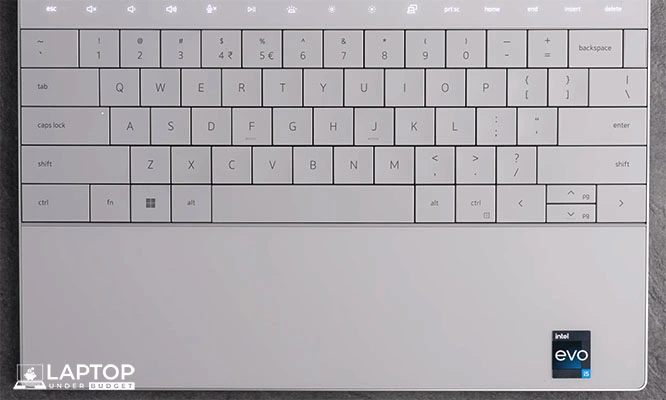
For the hardware, the XPS 13 Plus comes with a 12th Gen Core i5-1240P processor with twelve cores(!), of which four are performance cores and eight are efficiency cores. That 12th Gen P-series processor is a workhorse and decimates anything related to productivity by offering an outstanding balance between performance and battery life. Officegoers would find the XPS 13 Plus their best ally at work, and for those who like to game after a long day, the XPS 13 Plus can also run most modern games at low settings and handle light photo and video editing. As far as RAM and storage are concerned, you can configure this i5 laptop with 16GB RAM and up to 2TB of storage!
Besides great performance, the XPS 13 Plus delivers superb audio quality thanks to a dual stereo tweeter + woofer setup. However, connectivity options are limited, with only two Thunderbolt 4 ports and a couple of adapters packed in the box for the user’s convenience. On the other hand, wireless connectivity is well-managed with the latest Wi-Fi 6E and Bluetooth 5.2, offering fast and reliable connections.
Dell packs the laptop with a 55Wh battery, and since it’s an Intel Evo laptop, it provides a decent 13 hours of usage on a single charge on the FHD+ model and 7 hours on the 4K Plus display.
Overall, the Dell XPS 13 Plus is a very impressive 13-inch ultraportable Windows laptop. We were thoroughly impressed by its futuristic design and unconventional keyboard and trackpad layout. The long battery life of the XPS 13 Plus is another thing we love about it despite it packing a powerful Core i5 processor that can even allow light gaming!
Though we’d have been more impressed if it had a few more ports, it makes up for that with its svelte slim profile and excellent build quality. So, if your budget allows, then XPS 13 Plus is undoubtedly the best premium Core i5 laptop you can buy right now.
Our Recommended Specifications of Dell XPS 13 Plus:
| Processor | 12th Gen Intel Core i5-1240P 12-Cores (4P Cores up to 4.4 GHz + 8E Cores up to 3.3 GHz) |
| RAM | 16GB LPDDR5 5200 MHz (Soldered) |
| Storage | 512GB SSD (Upgradeable) |
| Graphics | Intel Iris Xe integrated graphics |
| Display | 13.4-Inch Full HD+ InfinityEdge anti-glare display (500 nits, 100% sRGB) |
| Operating System | Windows 11 Home |
| Battery Life | Up to 13 Hours |
| Weight | 2.7 lbs |
ALTERNATIVE CHOICE: Dell XPS 13 – A Good Value Option
If you cannot spend above $1000, then the non-plus Dell XPS 13 is also an excellent i5 ultrabook with a slightly less powerful but still the latest 12th Gen Intel processor, the exact same RAM and storage amount, and similar quality display as the XPS 13 Plus!
The Core i5-1230U inside the XPS 13 is also an extremely capable mid-range CPU with a 4.4GHz turbo frequency, and ten cores, of which two are performance and eight are efficiency cores. The cache memory is the same, and you are still equipped with a powerful device capable of heavy multitasking, light gaming, and media editing. Among other trade-offs, you are back with a chiclet-style keyboard (still very comfortable) and a humungous and responsive trackpad.
While the standard XPS 13 does not look as futuristic as XPS 13 Plus, it’s still a very well-built ultrabook with CNC-milled aluminum chassis that can rival the build quality of premium laptops like the MacBook Pro.
So all in all, you’re still getting a very premium-looking ultrabook with almost similar performance for less price—it’s better value for money overall, in our opinion. | Check Price on Dell
3. HP Pavilion 14 – Affordable Ultrabook

PROS:
- Sleek and slim premium design
- Smooth multitasking with latest Intel Core 12th Gen i5 CPU & 16GB RAM
- High Fidelity audio output
- Long battery life
- Upgradeable RAM & storage drive which is unusual for ultrabooks
- Affordable pricing
CONS:
- No Thunderbolt ports
- Display is not bright enough for outdoor use
Everyone likes the portability of thin and light ultrabooks, but not everyone can afford them as they tend to be expensive. Well, not this one. The HP Pavilion 14 is the epitome of budget ultrabooks, offering sleek, premium aesthetics and a lightweight build at an affordable price.
Although its exterior is not all-metal, even with ocean-bound plastics, HP has done a fantastic job by making the Pavilion 14 uber-strong with a sturdy hinge, prop-up lid, and metal accents. Lift the lid, and you are greeted by a thin-bezel 14-inch IPS display with FHD resolution and 250 nits brightness. The display is BrightView compatible, and hence there is a lot to appreciate about the colors this screen can display. However, users would suffer working under daylight due to the low brightness.
Inside, the Pavilion 14 has a Core i5-1235U deca-core processor with a turbo frequency of 4.40 GHz. The processor is built to power Ultrabooks and offers decent performance in casual and professional use. You can easily run day-to-day productivity applications on this laptop. The processor also excels at multi-tasking when all twelve threads come to play. Furthermore, HP has equipped the Pavilion 14 with 16GB DDR4 RAM, which shares memory with its integrated Iris Xe graphics, allowing users to use even professional apps like Premiere Pro and Photoshop on this laptop.
The overall performance of the Pavilion 14 is fantastic, and you’ll have no issues working on multiple apps on it or even opening dozens of Chrome tabs, but to stay affordable, the HP Pavilion 14 offers only 256GB of storage space, but it’s a fast NVMe SSD, so it delivers speedy performance.
Besides great performance, the Bang & Olufsen powered stereo speakers of Pavilion 14 deliver decent quality audio. There is also the latest Wi-Fi 6 and Bluetooth 5.2 support for wireless communications on Pavilion 14. And it also offers quite an impressive port selection for an ultrabook with one USB-C port, two USB-A 3.0, and one HDMI 2.1 port for physical connectivity. Battery life is also pretty decent for a budget laptop with a 43 Wh battery offering over 7 hours of use on a single charge.
Overall, we think the HP Pavilion 14 is a great value-for-money i5 laptop deal. Although it does not have a thunderbolt port, its storage capacity is less, and its display is also dim for using the laptop outdoors, the smooth performance that it delivers and its premium, thin and light design far outweigh its cons.
Honestly, for under $600, it is a no-brainer and would be a perfect midrange laptop if you are a college student or professional looking for an affordable ultraportable laptop.
Hardware Specifications of HP Pavilion 14:
| Processor | Intel Core i5-1235U 10-Core 12th Generation (2P Cores up to 4.4 GHz + 4E Cores up to 3.3 GHz) |
| RAM | 16GB DDR4 3200 MHz (Upgradeable) |
| Storage | 256GB SSD (Upgradeable) |
| Graphics | Intel Iris Xe |
| Display | 14-Inch Full HD IPS BrightView Display (250 nits) |
| Operating System | Windows 11 Home |
| Battery Life | Up to 7 Hours |
| Weight | 3.1 lbs |
4. Acer Nitro 5 i5 Gaming Laptop

PROS:
- High refresh rate display
- High performance hardware capable of AAA gaming and other intensive workloads
- Allows using Ethernet & Wi-Fi simultaneously for fast and reduced latency internet connection
- Good microphone and speakers
- MUX Switch to bypass iGPU bottleneck
CONS:
- Large & heavy machine
- Fan noise suppresses the speaker audio requiring headphones while gaming
If you are looking for a gaming laptop powered by Intel Core i5 processor, then Acer Nitro 5 is the best option. It offers the latest and greatest 12th Gen Intel Core i5 processor and powerful RTX 3060 GPU, which is a very powerful CPU and GPU combo that would allow you to play all the latest games at high graphics settings smoothly on this laptop. The laptop also features a highly effective cooling system to support its high-performance internals. Its dual cooling fans and large air vents do a fantastic job of dissipating all the heat it generates and keep the laptop running smoothly under heavy loads.
Besides excellent performance, this 2022 Acer Nitro 5 gaming laptop also comes with an updated design. It’s a much sleeker-looking machine now than its predecessor, but it’s still a pretty large and heavy laptop weighing 5.5 pounds. It’s not portable enough to use on the go but carrying it in a backpack won’t be an issue.
The Nitro 5 also features a superb 15.6-inch display. Its 144Hz high refresh rate IPS panel with decent brightness levels and color accuracy. The laptop also features a customizable RGB keyboard, and there are also plenty of ports on the side and back of the laptop to connect your peripherals.
Wireless connectivity options are also impressive with the Intel Killer Wi-Fi 6 and Bluetooth 5.1 modem, and the Nitro 5 supports Intel’s Killer DoubleShot Pro technology, which allows the laptop to use Ethernet and Wi-Fi simultaneously for the fastest and most reliable internet connection!
However, just like most gaming laptops, the battery life on Nitro 5 is average, and while its fans do a fantastic job at cooling its high-performance internals, they get noisy at times while gaming and suppress the audio from its speakers.
But these are the common problems with most gaming laptops, and there are workarounds for these issues. Overall, we think the Acer Nitro 5 offers a lot of bang for the buck. It performs well and has features like the MUX switch that would impress even professional gamers. While there are other options at ~$1200 price range that offer a Core i7 processor, the performance of this Nitro 5 gaming laptop is still in line with them and, in a few cases, even better! So, it’s without a doubt the best core i5 gaming laptop to buy right now.
Hardware Specifications of 2022 Acer Nitro 5 15:
| Processor | 12th Generation Intel Core i5-12500H 12-Cores (4P Cores up to 4.5 GHz + 8E Cores up to 3.3 GHz) |
| RAM | 16GB DDR4 3200 MHz (Upgradeable up to 32GB) |
| Storage | 512GB SSD (Upgradeable) |
| Graphics | Nvidia GeForce RTX 3060 with 6GB DDR6 VRAM (140W TGP) |
| Display | 15.6-Inch Full HD 144Hz IPS Display (300 nits) |
| Operating System | Windows 11 Home |
| Battery Life | Up to 6 Hours |
| Weight | 5.5 lbs |
ALTERNATIVE CHOICE: Lenovo IdeaPad Gaming 3i Gen 7 – Affordable i5 Gaming Laptop
If you are shopping with a limited budget and the above-mentioned Acer Nitro 5 is out of reach for you, you don’t need to worry because we have an affordable alternative to it that delivers an almost similar gaming experience for half the price!
The Lenovo IdeaPad Gaming 3i 15 is the laptop we are talking about, and it is also powered by the same Intel Core i5-12500H processor and comes with RTX 3050 Ti GPU, which is a step-down, but it will also be able to handle all the modern games just fine. Its 8GB RAM and 256GB SSD storage might feel low. However, given the price, they are adequate, and it’s enough, in our opinion, for casual gaming. You get the high refresh rate display on this laptop as well, and while the keyboard does not have RGB lighting but it’s backlit and lights up in white color.
Connectivity wise also it’s a great machine and offers plenty of ports and supports the latest wireless standards. Overall, we think for the price, this IdeaPad Gaming 3i is a very well-equipped gaming laptop. For budget-minded buyers, it would be an excellent affordable i5 notebook to enjoy gaming. | Check Price on Lenovo
5. HP Pavilion 15 – Best Affordable i5 Laptop

PROS:
- Well-built and modern-looking design
- Lightweight for a 15-inch laptop
- Powerful performance on a budget
- Fast wireless connectivity
- Priced to sell
CONS:
- No thunderbolt port
HP Pavilion 15 is cutting-edge technology with impressive looks, made available at a throwaway price. There is a lot of good stuff to discuss in the HP Pavilion 15.
It weighs under 4 pounds and comes in an ocean-bound plastic enclosure with a thin bezel display that is 15.6-inch wide. The anti-glare display uses an IPS panel with good viewing angles but suffers from low brightness. But HP offers a 300-nit display option at a little extra cost. The keyboard is nicely spaced with chicklet-type keys that respond well when pressed but backlit is missing on the stock model. Again, there’s the option if you want a backlit keyboard, and it actually does not cost extra!
While all that is great, the latest 12th Gen Intel Core i5-1235U processor for just around $500 is what the HP Pavilion 15 brings to the table. It is an excellent low-power consuming processor and is a perfect option for people looking for powerful performance on a budget. Its two cores are hyper-threading enabled, and eight are focused on efficiency. Running regular office apps is child’s play for the HP Pavilion 15, and coupled with 8GB RAM and Intel Iris Xe graphics, users can even do light gaming and editing with ease on this laptop.
Though budget restricts its built-in storage to just 256GB SSD, if you want more, you can configure both RAM and storage on HP’s website up to 16GB and 1TB SSD, respectively.
Other than that, the laptop offers a variety of ports, including a USB-C port, two USB Type-A ports, an HDMI 2.1 port and a 3.5mm audio port. And there’s also MU-MIMO supported Wi-Fi 6 and Bluetooth 5.2 support on Pavilion 15 for a fast and dependable wireless connection.
Lastly, the laptop offers 7 hours of battery backup on a single charge, which is enough for a typical work day, and there’s also fast charging support.
Overall, we were left impressed by the performance that the Pavilion 15 offers for the price. It allows users to own the latest 12th Gen Intel Core i5 processor laptop for under $500, which is the price range where we usually find Core i3 laptops! So, if you are on a tight budget, this is definitely the laptop you should get.
Hardware Specifications of HP Pavilion 15:
| Processor | 12th Generation Intel Core i5-1235U 10-Core Processor (12 Threads, up to 4.4 GHz boost clock) |
| RAM | 8GB DDR4 3200 MHz (Upgradeable) |
| Storage | 256GB SSD (Upgradeable) |
| Graphics | Intel Iris Xe (integrated) |
| Display | 15.6-Inch Full HD IPS WLED-backlit Display (250 nits) |
| Operating System | Windows 11 Home |
| Battery Life | Up to 7 Hours |
| Weight | 3.8 lbs |
6. HP ENVY 17

PROS:
- Powerful performance for everyday use, gaming and more.
- Big IPS display
- Superb webcam and in-built microphones
- Highspeed Thunderbolt 4 ports
- Fair pricing
CONS:
- Not so portable
- Inadequate battery life
The HP Envy 17t is a big-screen laptop for productivity with a sleek build and full-size keyboard with number pad support. The laptop packs the power of 12th Gen Intel Core P-series processors and is deceptively fast at multitasking, and is capable of light content creation and gaming as well. Under the lid is housed a 17.3-inch color-calibrated Full HD IPS display with a 300 nits brightness. The bezels are thin at the sides and a tad thick at the top and bottom edges, with a high-resolution 5MP IR camera, housed on the top. The laptop has a plastic enclosure and seems well put together, but it weighs more due to its massive display size.
At the heart of the Envy 17t rests an Intel Core i5-1240P processor with 4.4 GHz peak speed across its four performance cores. While working on intensive tasks, you get additional backup from its eight efficiency cores and sixteen threads. As with all 12th Gen processors, for graphics, we see the Intel Iris Xe integrated on chip. It opens up the enormous potential to work on videos and do image editing on this HP Envy 17 laptop with configurable up to 32GB DDR4 RAM and 1TB SSD. Even the Bang and Olufsen-powered speakers could come in handy while working on video edits or taking conference calls.
The laptop also sports the latest wireless protocols in the form of Wi-Fi 6E with dual antennas and Bluetooth 5.2. For physical connectivity, the Envy 17 includes two Thunderbolt 4 ports, three SuperSpeed USB-A ports, one HDMI 2.1 port, and a 3.5mm audio port. It also has fast charging support via a 90-watt USB adapter that comes with the laptop, and its 55Wh Li-ion battery lasts for a full day of regular office use (at 20% brightness) on a single charge.
Overall, the Envy 17 is an excellent 17-inch laptop that comes with the latest 12th Gen i5 processor. We loved its large color-calibrated display and its powerful performance. The HP Smart Sense also worked impressively well during our testing, which smartly analyzes the task at hand and switches power modes to deliver the best performance. There are also ample amount of ports for connectivity on the laptop, and even the Wi-Fi on Envy 17 conforms to the latest standards.
We just wish it was a little lighter for more portability and its battery was a little higher capacity for better battery backup. But if you minus those minor issues, the Envy 17 is an excellent all-around performing 17-inch laptop that could be great for both your work and leisure needs.
Our Recommended Specifications of HP Envy 17:
| Processor | Intel Core i5-1240P 12-Cores, 4P Cores (up to 4.4 GHz) + 8E Cores with multi-threading (up to 3.3 GHz) |
| RAM | 16GB DDR4 3200 MHz (Upgradeable) |
| Storage | 512GB SSD (Upgradeable) |
| Graphics | Intel Iris Xe on-chip integrated graphics |
| Display | 17.3-Inch Full HD IPS Display with tiny bezels (300 nits) |
| Operating System | Windows 11 Home |
| Battery Life | Up to 6.5 Hours |
| Weight | 5.5 lbs |
ALTERNATIVE CHOICE: HP 17-cn0025nr 17-inch Laptop with 11th Gen i5 Processor
If you are willing to step down and settle for an 11th Gen Core i5 processor, there is an excellent alternative in the HP 17-cn0025nr. With slightly thick bezels, you still get a decent 17.3-inch HD+ display with an anti-glare coating. It’s not Full HD, but the brightness is adequate, and the color comes out nice. For graphics, you get the Intel Iris Xe, and thanks to a lower resolution panel, there is more power to create and game. The HP 17 is also a little lighter laptop and comes with a lift-hinge design that rests the keyboard at an angle that is right for ergonomics.
As mentioned before, you get an 11th Gen Core i5-1135G7 processor from last year. Still, it offers responsive performance through hyper-threading-enabled four cores and 8GB of RAM, which should be enough to take you past regular business applications. For storage, you get a fast 256GB SSD, and its battery offers 6 hours of use with Fast Charge support. Ports on the HP 17 laptop are also plenty, with two SuperSpeed USB-A and USB-C ports and an HDMI to connect another large screen to it. And it also features Wi-Fi 6 and Bluetooth 5 for wireless.
Overall, for around $500, it’s not at all a bad deal—a large screen laptop with such great performing specs and nifty features at this price is quite rare. | Check Price on Amazon
7. Dell Inspiron 16 – Large Screen & Lightweight

PROS:
- Very lightweight for a 16-inch laptop
- Premium aluminum exterior
- Large immersive display
- Higher than normal storage capacity in base variant
- Latest Intel 12th Gen i5 processor delivers great performance
- Affordable pricing keeps it in reach of budget buyers
CONS:
- No Thunderbolt port
- Display is dim for outdoor use
- Nice backlit keyboard but no numpad
Want to buy a laptop with a large screen but also want it to be portable? Although it might seem impossible, Dell has made it happen with this Inspiron 16 5620 laptop. It features a large 16-inch display but weighs just around 4 pounds! Also, it is very affordable, just like every other Dell Inspiron laptop.
Starting from the design, the Inspiron 16 5620 has a stylish build with sleek chassis and a robust lift-up hinge. Its 16-inch FHD+ display is immersive with a wide viewing angle and 250 nits brightness. The bezels are thin all around, while it still manages to house a decent 1080p webcam up top. Its backlit keyboard is also excellent, with satisfying clicky keys, but it leaves number crunchers disappointed with the speaker grills instead of the number pad. Thankfully, the audio output is rich and full as the speakers face the user.
Specs-wise you can configure this laptop with both Intel and AMD processors, of which, of course, Intel is a better choice as the 12th Gen Core i5-1235U processor provides ten cores instead of just six cores on Ryzen 5. It’s powerful enough to glide you past routine productivity tasks to gaming or making even medium intricate editing to photos and videos. You get an 8GB DDR4 RAM module installed in the stock variant that can go up to 16GB for a higher price. Likewise, for storage, the Inspiron 5620 has a 512GB SSD, but you can configure it up to 1TB if you need it.
There’s Wi-Fi 6E and Bluetooth 5.2 support here as well and with a 4-cell 54 Wh battery laptop has adequate backup to last you all day. Physical ports include two USB-A 3.2 Gen 1 ports, one USB-C 3.2 Gen 2×1, an HDMI 1.4, and an SD card reader.
Unfortunately, there’s no Thunderbolt port. Another not-so-great thing about the Dell Inspiron 16 5620 includes its low display brightness, which won’t allow working outside on a bright sunny day.
Coming past those shortcomings, there’s a lot to like about Inspiron 16. From its premium lightweight aluminum chassis to excellent performing latest 12th Gen Intel Core i5 processor. Also, we liked the 512GB SSD as a base option for storage on the Inspiron 16 laptop. Not to mention, it’s also priced competitively, so if you are working with a limited budget, you can still consider this large screen i5 processor laptop as an option.
Hardware Specifications of Dell Inspiron 16 5620:
| Processor | Intel Core i5-1235U 12th Generation Processor with 10-cores & 12-threads (Up to 4.4 GHz) |
| RAM | 8GB DDR4 3200 MHz (Upgradeable) |
| Storage | 512GB NVMe SSD (Upgradeable) |
| Graphics | Intel Iris Xe integrated for 12th Gen Intel Processors |
| Display | 16-Inch Full HD+ Anti-Glare ComfortView Display (250 nits) |
| Operating System | Windows 11 Home |
| Battery Life | Up to 7 Hours |
| Weight | 4.1 lbs |
8. Lenovo Yoga 7i 14″ i5 Convertible Laptop

PROS:
- Beautiful high-resolution display
- Premium & sturdy build
- Ample amount of storage and RAM
- Great ports selection despite thin design
- Superb battery life
- Portable and versatile
CONS:
- Display brightness feels slightly lacking
- RAM is adequate but it’s soldered on motherboard
Enough of conventional laptops. Let’s look at the new-age Lenovo Yoga 7i 14 laptop with a convertible design, which is our most recommended 2-in-1 laptop with an i5 processor right now. For any 2-in-1 laptop, it’s very important to have a good display, and the Yoga 7i 14 has the most beautiful display of all laptops listed here, with a 2.2K touch-enabled IPS screen with 300 nits brightness. The LCD panel has 100 percent sRGB color coverage and provides wide viewing angles. Whether you are gaming, delivering a presentation, or watching Netflix, the Yoga 7i 14’s display is just perfect in all the ways. Moreover, it is also pretty slim and lightweight, with solid hinges that bend smoothly to use the laptop in tablet mode.
When in tablet mode, you can also use the stylus pen to draw or write on its screen. Also, its backlit keyboard is very comfortable for typing and provides a decent palm rest area and trackpad size for a small 14-inch laptop.
Internally, the Yoga 7i 14 is powered by a Core i5-1235U deca-core processor with 12 threads and large 12MB cache memory. We discussed earlier about this mid-range processor’s capabilities while discussing other laptops on our list. If you skipped directly here; you’d be easily able to multitask on this laptop and play modern games at low settings or do light editing jobs without feeling the laptop feeling slowing down. Also, coupled with the processor, is high-performance 16GB LPDDR5 memory and 512GB of SSD storage, both ample for almost anything you throw at it.
Besides smooth performance, the laptop also delivers an excellent battery life of up to 10 hours and supports Rapid Charge Express. The laptop also offers pleasant audio from a woofer plus a tweeter set-up. The webcam is also high-quality 1080p snapper with a privacy shutter, and its dual microphone array also does a great job at picking voice and separating noise from it.
Since this is a recently refreshed laptop from Lenovo, it also supports the fastest and latest Wi-Fi 6E and Bluetooth 5.1, and it also offers two Thunderbolt 4 ports, an HDMI 2.0 port, and a USB-A 3.2 Gen 1 port for wired connectivity!
Overall, it’s an excellent 2-in-1 with a premium all-metal build, gorgeous display, and smooth performance.
We absolutely loved the 2.2K high-res display of the Yoga 7i 14—it’s perfect resolution for its 14-inch display size. Intel’s mid-range 12th Gen Core i5 processor also delivers a good balance of performance and efficiency for this 2-in-1. You are also getting more than adequate amount of storage with a 1TB SSD, and the battery life is also phenomenal, easily lasting a full, busy day. And since its starting price is also relatively affordable, we think it will be a good value-for-money purchase if you go with it.
Our Recommended Specifications of Lenovo Yoga 7i 14″ 2-in-1 Laptop:
| Processor | 12th Generation Intel Core i5-1235U (10-cores, 12 Threads, up to 4.4 GHz) |
| RAM | 16GB LPDDR5 4800 MHz (Soldered) |
| Storage | 512GB SSD (Upgradeable) |
| Graphics | Intel Iris Xe integrated on-chip |
| Display | 14-inch 2.2K (2240 x 1400) IPS Touchscreen LED-backlit Display (300 nits, 100% sRGB) |
| Operating System | Windows 11 Home |
| Battery Life | Up to 10 Hours |
| Weight | 3.1 lbs |
ALTERNATIVE CHOICE: Dell Inspiron 14 2-in-1 Laptop (With Upgradeable RAM)
The Lenovo Yoga 7i 14 is an excellent 2-in-1 laptop with plenty of RAM but its RAM is soldered on the motherboard, restricting its buyers to upgrade it when required in future. If you want to buy a 2-in-1 laptop that has upgradeable RAM and storage, then the Dell Inspiron 14 2-in-1 is the alternative option with i5 processor that is as stylish and feature rich as the Lenovo Yoga 7i 14. Although, its display is not as sharp as the Lenovo’s, its Full HD+ resolution feels sufficient for 14-inch display. Also, as far as colors and touch responsiveness goes, it’s excellent on this Dell as well.
Besides display, everything else is almost identical, including the 12th Gen Core i5 processor and here the RAM is not fastest DDR5, it’s DDR4 with 3200 MHz speed, but as said earlier, the RAM is upgradeable on this Dell 2-in-1. Overall, both, that Lenovo Yoga 7i 14 and this Dell Inspiron 14 are excellent 2-in-1 laptops. You can configure them both with the specs you feel right for you. It’s just about what you prefer, so if upgradeability of the laptop is important for you, then you can get the Dell Inspiron 14 2-in-1 laptop. | Check Price on Dell
Lenovo Flex 5i 14 (Budget 2-in-1 with i5 Processor)
Since we are talking about alternatives of the Lenovo Yoga 7i 14, the Lenovo’s own Flex 5i 14 from their budget IdeaPad lineup of laptops is also excellent option to consider, especially for budget buyers. It offers almost similar hardware specifications and most features as the expensive Yoga 7i 14 for much less price. If you are looking for a good budget 2-in-1 laptop that has the latest 12th Gen Core i5 processor, then Flex 5i 14 is the one to get. | Check Price on Lenovo
9. Lenovo IdeaPad 5i Pro 14 – For Photo/Video Editing

PROS:
- High resolution color accurate touchscreen display
- Dedicated GPU for extra graphics power
- Small and very lightweight
- Good ports selection for a thin and light laptop
CONS:
- Soldered RAM
- No Thunderbolt port
After gaining a lot of popularity last year, Lenovo has upgraded its IdeaPad 5i Pro 14″ laptop with the latest 12th Gen Intel processor. It might seem like a regular laptop from its design, but it is a much more capable device graphically than the other laptops mentioned here, so if you are a content creator looking for an i5 laptop for graphic design, video editing, and more, this is the one we recommend.
It has an exquisite 14-inch IPS screen with a 2.2K resolution and 300 nits of peak brightness. Color coverage is also adequate for doing color-sensitive edits, with 100% sRGB, and it also comes with TUV Eyesafe low blue-light certification to reduce eye fatigue. The bezels around the display are razor thin; still, it manages to house a nice 1080p IR camera on the top. The build is also one of the strongest, with all metal enclosure and a big hinge at the center crafted to withstand rough use.
While the laptop is pretty well-built and also has great features to offer, its powerful performance is the main reason why it’s on our list of best i5 laptops. It is powered by an i5-1240P processor, which is the latest 12th Gen Intel Core CPU that delivers superb performance with its twelve cores and sixteen threads. The powerful CPU is also accompanied by a dedicated Nvidia GeForce MX550 GPU with 2GB VRAM, which makes it a capable laptop for mainstream content creation. Moreover, it also has an adequate 16GB of fastest DDR5 RAM and 1TB of SSD storage with Gen4 speeds.
So, despite its small size and thin design, it packs enough punch inside to easily make intricate edits to high-resolution photos and 4K videos or even play the latest games on it.
Apart from outstanding performance, thermals are also well-managed by Lenovo with a lift-hinge design which increases the airflow for its powerful internals. And it also offers a very good selection of ports for a thin and light laptop. Firstly, it has an SD card reader, which is a must for content creators, and it features two USB-C 3.2 Gen 1 ports and two USB-A 3.2 Gen 1 ports. There is also an HDMI 2.0 port to hook it up to a larger monitor and a 3.5mm audio jack for music artists. Although it does not have a Thunderbolt port, we think there are enough other connectivity options on IdeaPad 5i Pro 14 to connect all types of devices to it.
The battery life is also pretty decent. Of course, it tanks while running intensive software, but when doing normal work, its 56.5 Wh battery gives a backup of around 7.5 hours, which is good enough, and it also supports fast charging with the 100-watts AC adapter provided in the box.
So overall, the Lenovo IdeaPad 5i Pro 14 is an awesome ultraportable, high-performance notebook. It is the perfect recipe for content creators but can also be an excellent option for anyone who wants to buy a powerful portable laptop.
Hardware Specifications of Lenovo IdeaPad 5i Pro 14″:
| Processor | Intel Core i5-1240P (12-Cores, 16 Threads, up to 4.4 GHz) |
| RAM | 16GB LPDDR5 3200 MHz (Non-upgradable) |
| Storage | 1TB PCIe NVMe Gen4 SSD (Upgradeable) |
| Graphics | Nvidia GeForce MX550 GPU with 2GB DDR6 VRAM |
| Display | 14-Inch 16:10 2240 x 1400 (2K) IPS Touchscreen Display (100% sRGB, 300 nits) |
| Operating System | Windows 11 Home |
| Battery Life | up to 7.5 Hours |
| Weight | 3.3 lbs |
10. Lenovo ThinkPad E15 Business Laptop

PROS:
- Build quality made to last
- Comfortable backlit-enabled keyboard
- Easily upgradeable hardware
- Highly customizable hardware
- Well priced
CONS:
- Display lacks vibrancy
- Old looking design
Last but not least, the Lenovo ThinkPad E15 is the laptop we recommend to business heads looking for a reliable, no-nonsense notebook for work. It is customizable as per your needs on Lenovo’s website, so you can choose to buy it with the 12th Gen Intel Core i5 processor and other specs as per your requirement and budget.
But we recommend you pair its i5 CPU with the 16GB RAM and 512GB SSD, which are pretty decent specs, in our opinion, that can handle everything from multitasking with everyday used productivity apps to even light gaming.
It also offers three different options for display—a full HD TN panel with 250 nits brightness, a full HD IPS panel with 300 nits brightness, and a full HD touchscreen IPS panel which also has 300 nits of peak brightness. We recommend going with the non-touch full HD IPS panel with 300 nits brightness, as 250 nits brightness is pretty low, and while the touchscreen is good, it also sips extra battery juice, reducing the laptop’s battery backup.
Speaking of battery backup, you can also buy the ThinkPad E15 with two different battery sizes—45Wh and 57Wh. Of course, we recommend the latter because it will make the laptop last longer.
With all our recommended options selected, the laptop’s price ranges approximately around $1000 with all the Lenovo promotions (that are almost always running on their website), which is a great price for such a well-specced laptop!
Not to mention, ThinkPads’ build quality is very good, and they are made to last, and their keyboards are just a chef’s kiss. All in all, a great i5 powered business notebook for corporate people.
Our Recommended Specifications of Lenovo ThinkPad E15 Gen 4:
| Processor | Intel Core i5-1235U 12th Generation Processor (10-cores, 12 Threads, up to 4.4 GHz) |
| RAM | 16GB DDR4 3200 MHz (Upgradeable) |
| Storage | 512GB SSD (Upgradeable) |
| Graphics | Intel Iris Xe for 12th Gen Intel Processors |
| Display | 15.6-Inch Full HD IPS anti-glare non-touch Display (300 nits) |
| Operating System | Windows 11 Home |
| Battery Life | Up to 10 Hours |
| Weight | 3.9 lbs |
HONORABLE MENTIONS:
- Acer Aspire 5 15: If you are shopping on a budget, Acer Aspire 5 15 is a worth considering option. It has got a refresh recently with a new design and a spec bump which gives it the power of the latest 12th Gen Intel Core i5 processor.
It’s a fantastic device overall with no significant cons in our sight. It provides plenty of ports, supports the latest wireless standards, offers smooth performance, and comes with a full-size backlit keyboard. While its display is not color accurate and bright enough to work outdoors, it is decent enough for work with a full HD resolution IPS panel.
It didn’t get a cut in our list because Acer has increased the price of the 2022 Acer Aspire 5 15 a lot. But we have seen it available for around $550 during sales, which is a great price for all that it offers. | Current price on Amazon: [amazon fields=”B09YFVNK2Q” value=”price”] – View
Also, if you prefer working on a large display, the Acer Aspire 5 laptop is available with a 17-inch display. Again, its pricing does not seem reasonable at MSRP to us, so buy it when it’s discounted. | Current price on Amazon: [amazon fields=”B09YFKTC7G” value=”price”] – View
Choosing the Best Laptop with Intel Core i5 Processor for You in 2022 – A Buying Guide
While we have tried to be as in-depth and informative as possible in the descriptions of all our recommended i5 laptops mentioned above, if you still can’t decide or are confused between the two models, our buying guide below shall help.
Processor: Intel Core i5 – But What Else to Check?
Since you are already decided that you want to buy a laptop with an Intel Core i5 processor, half of your problem is already solved, but still, there are a few more things you need to check in the processor of the laptop that you purchase.
First is the generation of the Intel Core processor. Generation means how recent or old the CPU is. For example, 12th Gen Intel Core processors are the latest right now, and they are available in the newest 2022 laptop models. Similarly, 11th Gen Intel processors are a year old, and that’s why you’ll see them powering previous year’s laptop models.
The generation of the processor is often clearly mentioned in the laptop specifications, but if it’s not, you can see the first two digits in the name of any Intel processor. They tell the generation of the Intel CPU.
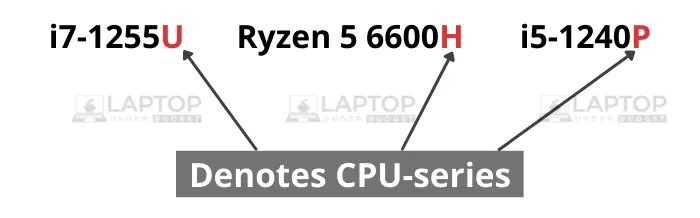
Apart from that, you also need to check the “type of processor” in the laptop you purchase. Manufacturers design laptops based on the different needs of people and according to needs they are powered by different types of processors. For instance, if it’s a laptop meant for high-performance tasks like gaming or video editing, then it will have an H or P-series Intel Core i5 processor inside. If it’s an ultrabook or a laptop meant for everyday computing, it will be powered by a U-series Intel Core i5 processor.
As shown in the image above, you can tell the type of processor a laptop is using by checking the last alphabet in the name of the CPU.
So, when sifting through different Intel Core i5 laptop models, keep your needs in mind and select the laptop powered by the right Core i5 processor for your needs.
Graphics
Graphical capabilities of the laptop decide how smooth a game will run on the laptop or how capable it’ll be for tasks like photo or video editing.
There can be two types of graphics in any laptop—integrated and dedicated.
Integrated graphics, as the name suggests, are integrated with the CPU, in our case, the Intel Core i5 processor. The latest 12th Gen Intel Core i5 processors come with Intel Iris Xe integrated graphics, which is powerful enough to allow you to enjoy modern games at low settings or do basic editing jobs in professional software.
However, if you want to buy a laptop that can run all the modern games at smooth framerates at high graphics settings and allow you to make intricate edits to 4K videos and high-resolution images, then you’ll need a laptop with dedicated graphics power for that. Dedicated graphics simply mean that the laptop has a dedicated graphics chip that handles graphics-heavy workloads in the laptop.
If you want to buy a high-performance laptop for gaming or content creation, there are Core i5 laptops available with Nvidia’s powerful RTX 3060 GPU, which provides 6GB of dedicated graphics memory to handle graphics-heavy workloads. However, they tend to be expensive (approximately ~$1,200). If you are on a budget, you can also go with Nvidia’s MX series of dedicated graphics chips, which offers 2GB graphics memory, which will allow you to play all the latest games at medium settings and do medium to heavy editing work on your laptop.
RAM
With a Core i5 processor, you should choose at least 8GB of RAM for your laptop, and there should be scope to increase the capacity when required. Make sure the laptop you buy can be disassembled by users relatively easily so that you may swap out or increase the RAM yourself.
We would advise going with DDR5 RAM since it’s the latest and fastest type of RAM available for laptops right now, and they also consume less power and generate less heat!
However, you’ll find most laptops in the market still using DDR4 memory as they are affordable and still plenty fast. If money is not an issue, buying a laptop with DDR5 memory will make your purchase future proof, but if you are on a budget DDR4 still provides speedy performance.
Storage
The Intel Core i5 processors powered laptops are powerful enough for mainstream use. Therefore, it’s essential to pair them with a spacious storage drive so that you can install all the software tools you’ll be using daily on your laptop.
So how much storage will you need?
We think most people can make do with 256GB storage, but 512GB would be a good sweet spot. It would ensure that you’ll not run out of space in the future when your storage requirements might increase.
And it goes without saying but make sure to buy a laptop with SSD storage.
Display
No matter what your use case is, the display of the laptop should be of at least full HD (1920 by 1080) resolution. This is the bare minimum, and on top of that, there are a few other things to check, depending on what you are buying the laptop for.
For instance, if you are buying a laptop to use on the go, ensure its display is bright enough to be visible comfortably outdoors. If you are a content creator, you’ll need a display that shows accurate colors. Similarly, gamers would appreciate the display’s high refresh rate and low response time.
Depending upon your needs, you can assess the display specifications of the i5 processor laptop you are eyeing and make the decision.
Connectivity Options & Battery Life
For wireless connectivity, Wi-Fi 6 is the bare minimum you should accept in 2022, and look out for the 2×2 Wi-Fi 6E and Bluetooth 5.2 combo. Also, if you spot a laptop with LTE or 5G connectivity, it would be a mistake to lose it, especially if you are always traveling with your laptop.
In terms of physical connectivity, a laptop that offers the fastest Thunderbolt 4 port and also traditional ports like USB Type-A and HDMI ports will be ideal.
But with laptops getting thinner, traditional ports are slowly being replaced by USB-C Thunderbolt ports.

It’s not that you cannot manage with just Thunderbolt 4 ports, but you will have to incur extra costs on a dock or dongles to connect peripherals.
For the battery, you should look for at least an 8+ hour backup and high wattage charging brick. Different laptop manufacturers use different technologies and compositions in their batteries, and hence stating a Watt Hours (Wh) here would not be ideal. You could look for an Intel Evo branding because these laptops are required to meet certain performance and battery-related numbers to be Intel Evo certified.
Frequently Asked Questions of Intel Core i5 Laptops
The latest 12th Gen Intel Core i5 laptops are powerful devices with excellent processor performance in both single and multi-threaded tasks. In some processors, there are as many as twelve cores and sixteen threads which are particularly useful while working on demanding editing applications as they rely on a processor’s multicore performance.
PC gaming has been conventionally mostly limited to single-core processor performance. It is only lately that a large number of games are moving over to utilizing multiple threads on a processor, and this is where the Intel Core i5 processor comes in handy. These processors have a large number of threads and a high turbo frequency. Hence Core i5 processors are placed advantageously, and they excel in both types of games that rely on single and multi-core performance.
A Core i5 powered laptops are actually the best choice for students. They are affordable and have enough power to handle tasks like note-taking, surfing the web, streaming videos, etc., that students do on a day-to-day basis. Also, if you buy the laptop powered by the latest 12th Gen Core i5 processor, its integrated graphics is powerful enough for light gaming and photo/video editing! For most college majors, a laptop with i5 processor should suffice, but for students majoring in engineering or filmmaking, you might need a more powerful laptop.
A core i5 laptop price starts from around $600 for budget laptops and can go up to approximately $1,300 if it’s a gaming laptop. The cost of a Core i5 laptop varies depending upon the type of laptop you buy, the build quality of it or its thinness, and other parts like RAM, storage capacity, GPU, and display.
The thermal performance of a laptop depends on its thermal management features in laptops. Some laptops have adequate cooling fans and vents through which they draw in cool air and blow out the heat generated inside. These laptops don’t necessarily heat up as long as you are working in a cool environment. It is to be understood that Core i5 laptops are powerful devices, and they would generate a lot of heat which can be minimized with proper optimization and thermal management from the manufacturers.
Laptops heat up for multiple reasons, and as a user, you can make sure the vents are not covered, and you are not working in a hot and humid area. This would allow proper airflow into the laptop. Alternatively, you can get cooling stands on which you can place the laptop while working. These pads have fans that blow cool air and also allow the vents to stay unhindered. If nothing works, get the laptop fans cleaned by a professional. Over time, dust builds up inside the laptop, which hinders its cooling system from working effectively.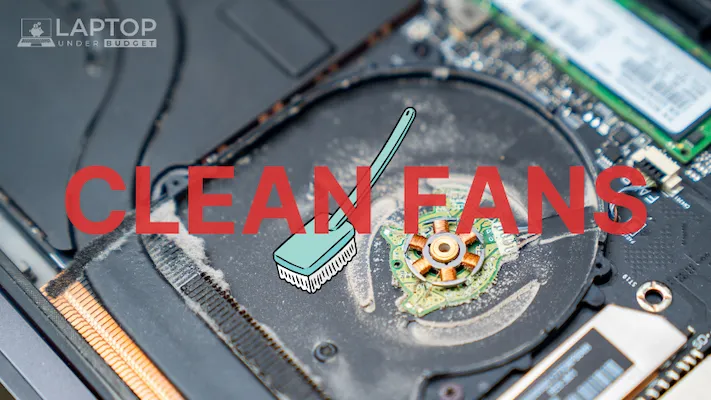
Conclusion
So, we hope this extensive guide we created to help you buy the best laptop with Intel Core i5 processor in 2022 helps you buy the right laptop for your needs. We have made sure to answer all the queries related to the topic on this page, and our list of recommended best i5 laptops is also thoughtfully created by keeping the people’s different use cases and budgets in mind.
Still, if you have any questions or want more information about any of the laptops listed above or any other Core i5 powered laptop outside our list, drop a comment below. We will write a reply to them as soon as we can.
Read Next:
- Top 10 Best Laptops Under $400 Right Now
- The Best Laptops for Programming – Buying Guide & Our Top Picks
- Top 10 Best 15-inch Laptops Right Now





thanks man this helped a lot