A lot of great options open up when you decide to go over $1000 and spend up to $1500 on a laptop. You get access to premium offerings of different laptop brands, and you can also purchase a high-end laptop for gaming, editing or other intensive jobs.
Options are plenty, however, choosing one notebook from them all seemingly good-looking ones for your needs is a tough job.
We do the job of simplifying the very same thing here at LUB.
In this guide, we have the top 8 best laptops under $1500 that our experts have selected by considering the needs of different types of laptop users. Be it a gamer, content creator, businessperson or a student, our list below includes recommendations matching the needs of all types of users.
However, note that this guide showcases our top laptop picks under $1500 overall (i.e. laptops under $1500 of all types and for all the different needs). If you are shopping for a laptop specifically for gaming, then we have a separate guide covering best gaming laptops under $1500 on our site.
With that clear, let’s start talking about laptops one by one.
Best Laptops Available Under $1500 – Reviews & Comparisons
Quick Rundown of Our Top Picks
Best Overall: Apple MacBook Air M2 15 at Amazon ([amazon fields=”B0CDJL36W4″ value=”price”])
Runner-up: Dell XPS 13 Plus (Check Price)
Best 2-in-1: HP Spectre x360 13.5 (Check Price)
Best for Gaming: Dell G16 16-inch Gaming Laptop (Check Price)
Best Value for Money: Asus ZenBook 14 OLED (Check Price)
Most Premium Looking: Lenovo Yoga 9i Gen 8 (Check Price)
Best for Editing: Dell XPS 15 (Check Price)
With 17-inch Display: HP ENVY 17 (Check Price)
1. Apple MacBook Air M2 15
Best Overall

SPECIFICATIONS:
- Processor: Apple M2 8-Core CPU
- Graphics: M2 8-Core GPU
- RAM: 16GB unified memory
- Storage: 512GB SSD
- Display: 15.3-inch Liquid Retina (2880 x 1864 resolution, 500 nits)
- Weight: 3.3 lb
BEST PRICE RETAILERS:
PROS:
- All day battery life
- Premium design
- Six-speaker system delivers a great audio experience
- Fantastic performance
- Sharp, vibrant, color-accurate display
CONS:
- Some people may find the display notch obtrusive
The MacBook Air has always set the standard for other laptops in the industry to follow, be it in terms of design or functionality. The MacBook Air M2 is no different and sits right at the top of our recommendation list for nailing every major thing that a laptop buyer usually looks for: premium design, portability, performance, great display, and a long battery life.
The MacBook Air M2 is the biggest design refresh to the MacBook Air lineup since its introduction in 2008. With a uniform thickness and a flatter design, the laptop looks very premium. The aluminum build makes it very durable and sturdy. At just 3.3 pounds, it is also one of the lightest 15-inch laptops in the market.
The MacBook Air M2 features a display similar to the MacBook Pro, with a notch in the center. The 15.3-inch Liquid Retina display on the laptop is very sharp and the visuals on the laptop look beautiful, thanks to its great contrast ratio and full coverage of the DCI-P3 color gamut. The display is also slightly brighter than the previous-gen M1 MacBook Air with 500 nits of peak brightness as opposed to 400 nits offered in the M1 version.
The keyboard has full size function keys and a full size Touch ID key, which looks better and more uniform in my opinion. Due to these full size keys, the keyboard takes up a bit more space and the trackpad is a bit shorter. However, it’s still pretty big and you won’t notice the difference unless you place the M2 MacBook Air alongside the M1 MacBook Air. The speakers on the MacBook Air 15 are significantly better than the previous-gen MacBook Air and they are even better than the 13-inch M2 MacBook Air, with a six speaker system and force-cancelling woofers.
As far as performance is concerned, the jump from the M1 to the M2 MacBook Air isn’t as big as it was from Intel to M1, but it is still significant. The M2 MacBook Air performs better in benchmarks compared to the M1, but it lags behind the MacBook Pro with M2, mainly because it has active cooling.
For the RAM and storage, the base model of the MacBook Air M2 comes with 8GB of RAM and 256GB SSD. However, with $1500 budget, you’ll be able to step both up and get it with 16GB RAM and 512GB SSD—which is more than enough for most people’s needs.
So, the MacBook Air 15 is the best laptop under $1500 that you can buy now. It will easily satisfy all your daily computing needs while also being easy to carry around and because of its excellent battery life you also would not have to charge the device every now and then.
2. Dell XPS 13 Plus
Runner-up

SPECIFICATIONS:
- Processor: 13th Gen Intel Core i7-1360P (12 cores, up to 5 GHz)
- Graphics: Intel Iris Xe integrated
- RAM: 16GB LPDDR5
- Storage: 512GB PCIe NVMe SSD
- Display: 13.4-inch FHD+ Touchscreen Anti-Glare InfinityEdge (500 nits)
- Weight: 2.7 lb
BEST PRICE RETAILERS:
PROS:
- Capable performer
- Great battery life
- Unique, premium design
- Bright, crisp display
CONS:
- Lacks ports
There are actually two laptops that compete very well for the runner-up, or the best Windows laptop options. They are the Dell XPS 13 Plus, and the HP Spectre x360 13.5”. Both of these laptops offer industry-leading, crisp, and color-accurate displays, and some of the best laptop designs ever. However, we award the position of runner-up to the Dell XPS 13 Plus, primarily because of its better performance and brighter display.
The Dell XPS 13 Plus has one of the craziest, most modern looking designs I’ve ever seen. On the outside, it looks like just another Dell laptop, but the real magic starts to show when you open the laptop. The bezels are so thin they’re virtually non-existent, and the keyboard on the laptop goes edge to edge, with a touch sensitive function bar at the top, similar to the Touch Bar featured in the earlier MacBook Pro models. The laptop is made out of aluminum and weighs 2.7 lbs, which is same as the 13-inch MacBook Air M2. It comes in two colors: Platinum and Graphite. Out of these two colors, we recommend going for the Platinum version because it attracts less fingerprints.
The laptop comes in a 3.5K OLED variant, which looks great when it comes to contrast ratios and deeper blacks, but we recommend the FHD+ IPS variant because of the significantly better battery life it offers. The 13.4 inch IPS display on the laptop is touchscreen, but I didn’t really find myself using the touchscreen often, particularly because the laptop isn’t a 2-in-1 and cannot be used as a tablet. In such a case, using the trackpad, which is way closer to where my hands rest, seems far more convenient. The display gets pretty bright, with a peak brightness of 500 nits, suitable for outdoor use.
Speaking of the performance, the laptop has an Intel Core i7-1360P processor that performs really well in benchmarks. There’s not much thermal throttling either. The use of a P-series processor instead of a U-series processor, however, takes a toll on the battery life. That’s the reason we recommend the FHD+ variant, because the lower power consumption by the display largely offsets the higher consumption by the processor. The result? The XPS 13 Plus will give you a battery life of 14 hours, enough to last you through the entire day.
One area that the Dell XPS 13 Plus lags behind is that of port selection. The laptop is one of the sleekest laptops out there, but that comes at a cost. In order to make the laptop slim, Dell had to sacrifice the ports. You only get 2 USB-C ports: one on each side. Dell does give you a USB-C to USB-A adapter in the box, so that’s good, although that doesn’t solve the problem.
Apart from the port selection problem, though, the Dell XPS 13 Plus is definitely the perfect laptop for most people, with a battery that runs all day, a crisp display, and outstanding performance. So, if you are a Windows user, the Dell XPS 13 Plus is the laptop you should consider under $1500.
3. HP Spectre x360 13.5″
Best 2-in-1 Laptop Under $1500

SPECIFICATIONS:
- Processor: Intel Core i7-1355U (10 cores, up to 5 GHz)
- Graphics: Intel Iris Xe Graphics
- RAM: 16GB (Onboard)
- Storage: 512GB PCIe M.2 SSD
- Display: 13.5-inch IPS Touchscreen (1920 x 1280, 400 nits)
- Weight: 3 lb
BEST PRICE RETAILERS:
PROS:
- Good port selection for the laptop of this size & type
- Strongly built & premium design
- Vibrant & responsive touch display
- Snappy performance & long-lasting battery
- Comes with pen in the box
CONS:
- Display isn’t bright enough for outdoor usage
Although the crown for the best Windows laptop went to the Dell XPS 13 Plus, the HP Spectre x360 13.5 is the best 2-in-1 laptop you can get under $1500. The Spectre series has, in fact, set the standard for 2-in-1s for years now, with its premium design and the iconic gem-cut corners.
It comes in three colors: Nocturne Blue, Natural Silver, and Nightfall Black. The Natural Silver variant attracts the least fingerprints, so we recommend that. The laptop is made of aluminum and weighs 3 pounds, which is slightly heavier than the Dell XPS 13 Plus and the 13-inch MacBook Air M2. On the outside, the 2023 HP Spectre x360 looks identical to the 2022 HP Spectre x360, but the differences majorly lie in the specs.
Powered by an Intel Core i7-1355U processor, the laptop packs in enough power to handle everyday tasks like a breeze. You may open a lot of chrome tabs while also working on a presentation and an Excel spreadsheet, and the laptop won’t let you down. The processor being a U-series processor, isn’t as powerful as the i7-1360P on the Dell XPS 13, but it’s very power-efficient. The Spectre can last up to 16 hours on a single charge, which is very impressive.
As you would expect from any premium 2-in-1, the HP Spectre x360 also sports a stunning touchscreen IPS display measuring 13.5 inches diagonally and it has a 3:2 aspect ratio. This laptop is almost square, and this aspect ratio is rare among laptops. However, it is very useful when it comes to scrolling through webpages or multitasking, because you can see more content on the screen at once. The display can get as bright as 400 nits, which is fine for indoor usage, but you might have to struggle a bit when you use it outdoors, particularly under direct sunlight.
The keyboard on the Spectre x360 is firm and there is absolutely no flex on the deck. However, the keys require a bit more actuation force than I’m comfortable with, so using the keyboard for prolonged periods of time may cause fatigue for frequent users. But with time you’ll get used to it and its keyboard deck is also very comfortable to rest hands with round edges instead of sharp square edges. The keyboard has backlit switches and you can adjust its illumination intensity to two levels.
The Natural Silver variant may not be as good as the Nocturne Blue or Nightfall Black variants when it comes to backlighting, particularly because the white backlight essentially makes the silver-colored keys unreadable. But as mentioned earlier the other two are the darker shades, so they will show fingerprints more.
All in all, the Spectre x360 functions really well both as a tablet and a laptop, and manages to keep its ports while still being very slim, unlike the Dell XPS 13 Plus. This, along with the fact that it is one of the few 2-in-1s that actually give you a stylus along with the laptop, makes it the best value for money premium 2-in-1 laptop you can get in the market in the $1500 price range.
4. Dell G16
The Best Gaming Laptop Under $1500

SPECIFICATIONS:
- Processor: 13th Generation Intel Core i9-13900HX (24 Cores, Up to 5.4 GHz)
- Graphics: Nvidia GeForce RTX 4060 (8GB DDR6 VRAM)
- RAM: 16GB DDR5 4800 MHz
- Storage: 1TB PCIe NVMe SSD
- Display: 16-inch 240Hz 3ms QHD+ (2560 x 1600) display with Nvidia G-Sync & 100% DCI-P3 Color
- Weight: 6.3 lb
BEST PRICE RETAILERS:
PROS:
- Non gaming laptop like design
- Top of the line hardware for the price
- Crisp, high refresh rate & color-accurate display
- Powerful cooling
- Great value for the asking price
CONS:
- Not very portable
- Battery life is average
If you’re looking for the best gaming laptop under $1500, look no further than the Dell G16. The laptop topped our list of best gaming laptops under $1200, and also got a mention in our guide on the best gaming laptops under $3000 as the best budget option. That should give you an idea how good of a machine it is. It packs in a great combination of features and specs at a sweet price point.
While it still cannot compete with business laptops like the XPS 13 Plus in terms of premium design, the Dell G16 is a well-designed gaming laptop. While the chassis is made of plastic, the display lid is made of aluminum, which makes it look and feel premium. The laptop has a mostly plain design with only few gaming elements, so you’ll be able to use it in a business or professional environment. The laptop isn’t sleek or portable, though as expected from a gaming laptop, with a weight of 5.6 lb.
You get a 13th Generation Intel Core i9 processor with 24 cores and an RTX 4060 graphics card with 8GB of dedicated graphics memory. These top-of-the-line specs are otherwise unimaginable at this price point, but the Dell G16 makes it possible. You can easily play all AAA games very easily and get great frame rates. Since it’s a gaming laptop with a power-hungry processor and GPU, battery life isn’t one of its strongest suites. The laptop runs for around 4 hours on a single charge.
Speaking of the display, the G16 comes with a 16-inch QHD+ display with a refresh rate of 240Hz. The high resolution of the display really makes the visuals look stunning and crisp. The 240Hz refresh rate makes sure that you do not miss a single frame of your gaming visuals, and helps you take the full benefit of the high frame rates offered by the RTX 4060 GPU. The display is extremely color-accurate, with 100% coverage of the DCI-P3 color gamut, so this laptop will also be a great pick if you are into photo editing. This color-accuracy is rather rare among gaming laptops, especially at this price range.
The Dell G16 isn’t just a good gaming laptop, it is a great workstation for those who want to do heavy duty tasks on their laptop, like CAD. With a powerful processor, great graphics card, a stunning display, and a premium design, the Dell G16 is one of the few gaming laptops that goes out of the way to make the device actually nice and premium to use instead of just focussing on raw power. All that for a great price.
5. Asus ZenBook 14 OLED
The Best Bang For The Buck

SPECIFICATIONS:
- Processor: 13th Gen Intel Core i7-1360P (12 Cores, 2.2 – 5 GHz)
- Graphics: Intel Iris Xe integrated
- RAM: 16GB LPDDR5
- Storage: 1TB NVMe SSD
- Display: 14-inch OLED (2560 x 1600, 100% DCI-P3 color, up to 400 nits brightness)
- Weight: 2.9 lb
BEST PRICE RETAILERS:
PROS:
- Premium all-metal chassis
- Excellent performance & battery life
- Beautiful OLED display
- Very comfortable keyboard
- Great port selection
CONS:
- Slower Gen 3 SSD
Whenever we purchase any high value product, we go extra mile to find the best deal on it. With this Asus ZenBook 14 OLED you won’t have to as it is the best bang for the buck ultrabook you can get in this price range. It is the only laptop in the list other than the Yoga 9i to feature an OLED display at this price point. Other laptops like the Dell XPS 13 Plus and the HP Spectre x360 13.5 do have OLED options, but they are crazy expensive.
The device has a great, premium design with an all-aluminum build. It is sleek and compact, and weighs 3 pounds. It is just 0.67 inches thin, and still manages to have a great port selection and even a microSD card reader. The laptop comes in two colors: Foggy Silver and Ponder Blue. The Ponder Blue color definitely looks more appealing out of the two, but keep in mind that this variant is also a huge fingerprint magnet.
Its 13th Gen Intel Core i7-1360P processor is very capable and can handle heavy multitasking like a breeze. Even though the processor is a more demanding P-series chip instead of the power-efficient U-series, the battery life on this laptop is really good and should easily get you through the day on a single charge. Asus has packed in a bigger battery to make this possible. You get 1TB PCIe NVMe SSD on this laptop, but it’s not Gen 4. It’s an older, a tad bit slower Gen 3 SSD. However, in real life, most people won’t really notice any difference.
The elephant in the room is the sharp display with a resolution of 2560 x 1600 pixels. It uses an OLED panel, which is just great at color reproduction, true blacks, and high contrast ratios. It supports HDR and watching content in HDR on this laptop is a nice experience. This display is not the absolute best, top-of-the-line display available in the market, but it definitely is the best available at a price point of just around $1000.
It has full coverage of the DCI-P3 color gamut, making it highly color-accurate. With a peak brightness of 400 nits, using the laptop under direct sunlight may not be the best for viewability, but it’s pretty bright to view indoors.
Overall, this Asus ZenBook 14 is a fantastic value for money ultrabook. Definitely, its display is the star of the show, but its powerful P-series Intel processor paired with sufficient RAM and storage space is what makes it one of the best all-around performing laptops for the price. Be it everyday work or gaming or editing, it will be able to handle it all.
6. Lenovo Yoga 9i Gen 8
The Most Premium Looking

SPECIFICATIONS:
- Processor: 13th Generation Intel i7-1360P Processor (Up to 5 GHz)
- Graphics: Intel Iris Xe integrated
- RAM: 16GB LPDDR5 5200 MHz
- Storage: 512GB Gen4 SSD
- Display: 14-inch 2.8K (2880 x 1800) 90Hz Touchscreen OLED (100% DCI-P3, 400 nits)
- Weight: 3 lb
BEST PRICE RETAILERS:
PROS:
- Beautiful and smooth 90Hz OLED display
- Power-packed with latest-gen hardware
- Svelte design
- Loud & clear sounding speakers
- Has a standard USB-A port
CONS:
- Battery does not last full day
The Lenovo Yoga 9i is usually up against the HP Spectre x360 when it comes to providing the best 2-in-1 experience, but the Yoga 9i has always focused more on establishing itself as a premium 2-in-1 laptop that’s not very edgy but still elegant. The Yoga 9i Gen 8 continues this tradition and wins the “best premium laptop under $1500” title in our list.
The Yoga 9i has smooth, uniform, and curved edges all around the body, which makes it look slimmer than it actually is. It comes in two colors: Storm Gray and Oatmeal. With an all-aluminum build, the laptop is built to be strong and durable. The hinge is sturdy, and it houses the laptop’s speakers.
The 14-inch display on the laptop is mesmerizing to look at. It is an OLED panel with deep blacks, great contrast ratios, and vibrant colors. It has a resolution of 2880 x 1800 pixels and a 16:10 aspect ratio, awesome for viewing media as well as reading content on websites. It has a maximum brightness of 400 nits, which is great for indoor usage, but may struggle a bit outdoors. The refresh rate of the screen can be set to either 90Hz or 60Hz, which is great, because 90Hz will sip up more battery juice, and at times when you must save the battery, you can switch the display to 60Hz. All these display features combined make the laptop great for media consumption and gaming.
The Intel Core i7-1360P processor on this laptop does give you a bit better performance than the HP Spectre x360, which packs in a U-series processor. However, the chip takes in more power and battery life becomes one of the weak points of this laptop. Getting through the entire day on a single charge is going to be difficult, so that is something you may want to keep in mind before buying this laptop.
But we still recommend this laptop for its premium design and superb build quality, performance, and excellent display and speakers.
7. Dell XPS 15
Best Editing Laptop Under $1500
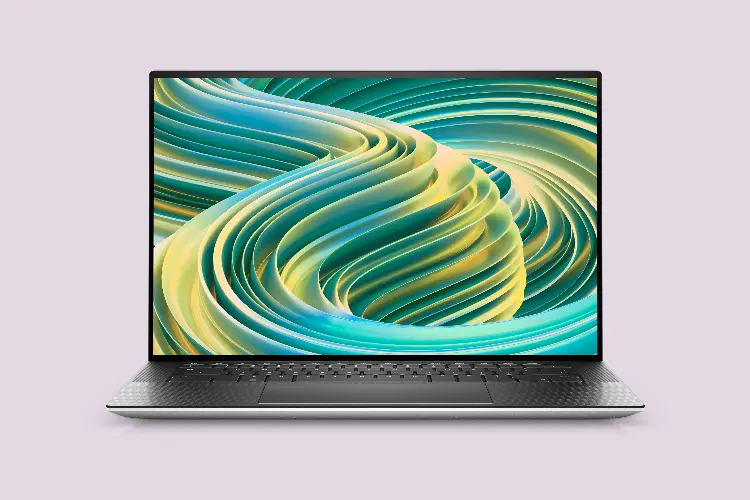
SPECIFICATIONS:
- Processor: 13th Gen Intel i7-13700H (14 cores, Turbo up to 5 GHz)
- Graphics: Nvidia GeForce RTX 4060 (Dedicated 8GB DDR6 VRAM)
- RAM: 16GB DDR5 4800 MHz
- Storage: 512GB M.2 PCIe NVMe SSD
- Display: 15.6-inch FHD+ (1920 x 1200) Anti-Glare Screen (up to 500 nits brightness)
- Weight: 4.2 lb
BEST PRICE RETAILERS:
PROS:
- Bright color accurate display
- Reasonably portable for a 15-inch device
- Premium design and build quality
- Capable hardware to handle all sorts of intensive workloads
- Has all the essential ports & also an SD card slot
CONS:
- Better display options available but expensive
If you are a content creator looking for a portable powerhouse for video editing, photo editing or post production, the Dell XPS 15 is the best laptop you can get for it at this budget. It has everything a content creator would look for in a laptop: a great screen, the powerful processor, a powerful graphics card for quick exports, and portability.
The design of the XPS 15 is similar to the 13 Plus on the outside, but the XPS 15 lacks the edge to edge keyboard and the fused trackpad featured in the XPS 13 Plus. The device is made out of aluminum, which gives it a pristine look. The exterior is silver-colored, while the interior is black carbon-fiber, giving the laptop a unique look. It is about the same size as the 16-inch MacBook Pro and is also heavier, weighing 4.5 lbs vs the MacBook Pro’s 4.3 lbs. However, it remains one of the most portable 15-inch laptops you can get in this budget.
The XPS 15 has a mighty 14-core Intel Core i7-13700H processor, coupled with an RTX 4060 GPU. This makes the laptop very powerful and fast, and you should be easily able to do 4K editing and 3D rendering very well on this device. The battery life isn’t bad either, because the laptop being a 15-inch laptop, has enough space for a large 86 Wh battery. The battery life on the 2023 XPS 15 has also significantly improved from the 2022 model, which is a great work from Dell.
The 15.6 inch display on the laptop has a resolution of 1920 x 1200 pixels and a 16:10 aspect ratio. Despite using an IPS panel, the XPS 15 still delivers great contrast ratios, and punchy colors. It also doesn’t disappoint when it comes to color reproduction. The display has a maximum brightness of 500 nits, which is good enough for using it outdoors. The laptop also comes with an 3.5K OLED configuration, which is a bit more expensive, but worth it because of the significant increase in display quality and visual experience. If you’re willing to splurge a bit, go for the OLED model.
8. HP ENVY 17
Best Big Laptop

SPECIFICATIONS:
- Processor: Intel Core i7-13700H (14 cores, 20 Threads, Turbo up to 5.0 GHz)
- Graphics: Nvidia GeForce RTX 3050 (4GB DDR6)
- RAM: 16GB DDR4 3200 MHz
- Storage: 1TB NVMe SSD
- Display: 17.3-inch IPS 4K display (up to 400 nits)
- Weight: 5.5 lb
BEST PRICE RETAILERS:
PROS:
- Super-crisp 4K display
- Well balanced hardware
- Durable build quality
- Lightweight considering the size
- Well priced
CONS:
- Below par battery life
Do you like to work on a big screen, but still want a decent level of portability? No worries, the HP Envy 17, with its gigantic 17-inch screen, may be the perfect option for you. Most big screen laptops tend to compromise either the processor or the display quality. However, the HP Envy 17 makes no compromises.
The laptop has the same, modern design as the smaller HP Envy 16, with an aluminum build. The hinge is firm and there’s no display wobble. The Envy 17 is certainly one the better built 17-inch laptops out there in the market. The speakers on the laptop are located above the keyboard, which is a good design choice, considering it gets the keyboard lower and makes it more reachable. Even though it’s a 17-inch laptop, it weighs just 5.5 pounds.
The display on the laptop measures 17.3 inches diagonally and has a 4K resolution. It has a 16:9 aspect ratio. This makes the laptop perfect for media consumption. The display gets as bright as 400 nits, which is good for indoor environments, and still usable outdoors, unless you’re under direct sunlight. The laptop doesn’t compromise anything with the display and gives you one of the best available in the market.
The Envy 17 doesn’t compromise on the performance either. It packs in the same processor as the Dell XPS 15: the 13th Gen Intel Core i7-13700H. Although not the latest RTX 40 series, it also has a dedicated RTX 3050 GPU on it. It can easily handle any heavy-duty task you want to throw at it.
Overall, the HP Envy 17 is a great laptop for those who want a big, nice display for media consumption and multitasking, and great performance for handling heavy duty tasks.
We’re going to admit it—with a budget of $1500, choosing a laptop can get tricky. There are so many options you get at that price point that choosing any one out of them largely comes down to nitpicking.
For example, the Dell XPS 13 Plus and the HP Spectre x360 are both great contenders for being the best Windows laptop out there, with their own sets of pros and cons.
Similarly, the Lenovo Yoga 9i and the HP Spectre x360 are both great options for someone looking for a great 2-in-1 laptop for themselves. In such a case, your priorities in terms of features and specs of laptops may differ from the one applied to select each laptop for every position in this list. And that’s okay.
In a pool of really good options with the best of the best specifications, we selected a few that really stood out, and categorized them based on different sets of priorities a consumer may have. Hope you like them.
Related Guides:
- Our Most Recommended Best Laptops Under $1200 Right Now
- Best Laptops for Video Editing – Top Laptops for Content Creators
- The Best Laptops for Music Production – Expert’s Picks & Buying Guide
- Top Laptops For College Students (For All Budgets & Majors)




