Buying a budget laptop does not always have to mean compromises, especially when you’re spending $400 for it. At this price, you can get a pretty well-specced laptop with mainstream Intel Core i3 or AMD Ryzen 3 processor, fast SSD storage, 8GB RAM, a sharp 1080p display, and some of them even have a backlit keyboard! What else could you expect from a $400 laptop?
Sure, it can’t run the graphics intensive games or handle demanding workloads, but most people buying budget laptops don’t have to deal with such activities. If you have to, then there are some budget notebooks under $400 with powerful integrated graphics that can handle light photo video editing jobs and even gaming up to an extent.
So, the best laptops under $400 are definitely not slouching performers, and there are very few compromises you’ll have to make compared to other less costly options. However, if you’re shopping for a 2-in-1 laptop or a Chromebook, then you’ll still struggle to find a decent one with a good display or enough storage space. Nevertheless, there are still some excellent options available within the $400 price range. Check out our top picks below.
Table of Contents Show
Quick Rundown of Our Top Picks
Best Overall: Asus VivoBook 14 Slim at Amazon ([amazon fields=”B09T5TH3Q3″ value=”price”])
Best 2-in-1: Acer Chromebook Spin 314 for [amazon fields=”B0BSLV4MKD” value=”price”] from Amazon
Best Chromebook: Acer Chromebook 317 for [amazon fields=”B0C5RV4V5R” value=”price”] from Amazon
Best for Gaming: HP 15z-fc000 15-inch Laptop (Check Price)
Best Budget: Asus VivoBook 14 for [amazon fields=”B09SVQG3ZZ” value=”price”] from Amazon
With Touch Screen: Lenovo IdeaPad 3 15 Touchscreen Laptop for [amazon fields=”B08B6F1NNR” value=”price”] from Amazon
Best for Students: Acer Aspire 3 15 (A315-24P-R7VH) for [amazon fields=”B0BS4BP8FB” value=”price”] from Amazon
With 17-inch Display: HP 17z-cp300 17-inch Laptop (Check Price)
Best MacBook: 2017 Apple MacBook Pro Refurbished for [amazon fields=”B078GX9R5W” value=”price”] from Amazon
The Best Laptops Under $400 – Reviews & Comparisons
1. Asus VivoBook 14 Slim
The Best Laptop Under $400 Overall
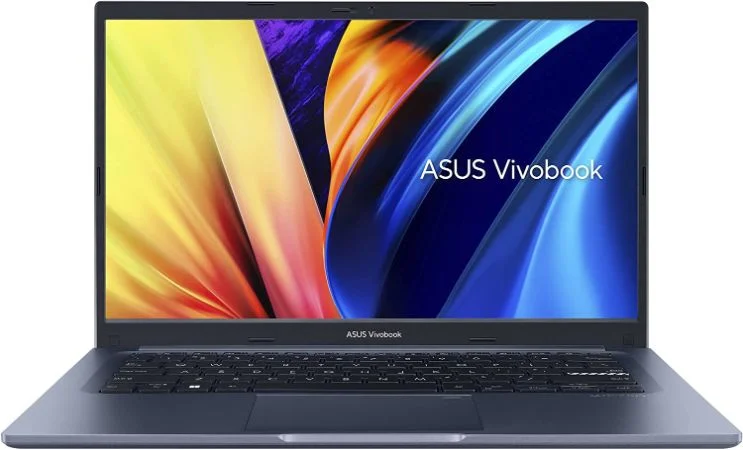
SPECIFICATIONS:
- Processor: 12th Generation Intel Core i3-1215U (6 Cores, up to 4.4 GHz)
- Graphics: Intel UHD integrated
- RAM: 4GB DDR4 (Upgradable)
- Storage: 128GB SSD (Upgradable)
- Display: 14-Inch Full HD Display (1920 x 1080)
- Weight: 3.0 lbs
BEST PRICE RETAILERS:
PROS:
- Sleek and stylish design with modern aesthetics
- Crystal-clear 1080p display with slim bezels
- Integrated fingerprint scanner for quick laptop unlocking
- Backlit keyboard for comfortable typing in dimly lit environments
- MIL-STD-810H certified build for durability and reliability
- 12th Gen Intel Core i3 processor provides smooth performance
- Upgradeable RAM for future needs
- Exceptional value for money
CONS:
- 4GB RAM may feel limiting for some users
The Asus VivoBook 14 Slim is the best laptop under $400 of 2025. This sleek and stylish laptop is a true gem, offering a combination of great design, robust build quality, and a host of features that are hard to come by in this price range.
Starting from the design, the Asus VivoBook 14 Slim is an absolute stunner with its modern and eye-catching aesthetics. The slim bezels surrounding the 14-inch display make the movies and photos pop. And guess what? This laptop is among the rare few in its price bracket to sport a crystal-clear 1080p display.
That’s not all. It also has an integrated fingerprint scanner that allows you to unlock your laptop with a simple touch of a finger.
And for those late-night study sessions or dimly lit environments, there’s also backlit keyboard that provides a comfortable typing experience and ensures you hit the right keys even in the dark.
Moving on to the laptop’s build quality, the VivoBook 14 Slim is a real toughie. Whether you’re a student or a professional always on the go, the VivoBook 14 can handle the bumps and knocks of everyday life as it boasts MIL-STD-810H certification. This means it’s been put through a series of rigorous tests to ensure durability and reliability.
While the performance of the VivoBook 14 Slim may not blow you away, it strikes a fine balance between power and affordability. Under the hood, it has the latest 12th Gen Intel Core i3 processor, which delivers smooth performance for everyday tasks like web browsing, document editing, and multimedia streaming.
Sure, its 4GB of RAM might seem a bit on the lower side, but here’s the kicker—it’s upgradeable! So, as your needs advance, you can easily boost your laptop’s memory to keep up with your demands of tomorrow.
So overall, the Asus VivoBook 14 Slim is an exceptional choice that ticks all the right boxes without breaking the bank. It combines a stunning design, rugged build quality, a 1080p display, a fingerprint scanner, and a backlit keyboard—all at an incredible price point.
While its performance may not be the most powerful out there, its well-balanced spec sheet ensures smooth multitasking and reliable everyday usage. So, if you’re searching for a friendly companion that won’t disappoint, look no further than the Asus VivoBook 14 Slim!
2. Acer Chromebook Spin 314
The Best 2-in-1 Laptop Under $400

SPECIFICATIONS:
- Processor: Intel Pentium N6000 Quad-Core Processor (Up to 3.3 GHz)
- Graphics: Intel UHD Integrated on-chip
- RAM: 8GB LPDDR4x
- Storage: 128GB eMMC
- Display: 14-inch HD LED-backlit touchscreen with USI stylus support (With Corning Gorilla Glass Protection)
- Weight: 3.4 lbs
BEST PRICE RETAILERS:
PROS:
- Versatile 2-in-1 design
- Affordable price for its features
- Vibrant HD touchscreen display with a 360-degree hinge
- Adequate performance with Intel Pentium N6000 processor and 8GB RAM
- Ample connectivity options
- Long battery life up to 10 hours
CONS:
- Not Full HD resolution
- Limited software and gaming options compared to Windows laptops
It’s difficult to come by a 2 in 1 laptop that does not totally suck in this price range. But the Acer Chromebook Spin 314 is an exception that strikes a good balance between versatility and affordability. With its sleek design and reasonable price, it is a compelling option for users looking for a reliable and portable device.

Equipped with a 14-inch HD touchscreen display, the Chromebook Spin 314 delivers vibrant visuals for an immersive viewing experience. While its screen is not Full HD, its resolution is adequate and sharp enough for the screen size of 14 inches. It also has a 360-degree hinge which allows you to effortlessly switch between laptop, tablet, tent, and display modes, adapting to your needs on the go.
Under the hood, the Acer Chromebook Spin 314 features an Intel Pentium N6000 quad-core processor, providing adequate power for everyday tasks and light multitasking. It’s also paired with a decent 8GB of RAM, ensuring smooth performance and responsiveness for your day-to-day activities.
It also offers ample space for your files and documents with 128GB of eMMC storage. While not as spacious as other models, it provides sufficient storage for most users’ needs.
Being a Chromebook, it runs a Chrome OS, which delivers a user-friendly experience with quick boot-up times and automatic updates for hassle-free usage. However, it does not support as many software and games as Windows laptops, so you need to take note of that.
Connectivity options on it include USB Type-C, USB 3.2 Gen 1, and HDMI ports, providing you with enough options to connect your peripherals and external devices easily. Moreover, Chromebook Spin 314 also has the latest Wi-Fi 6 and Bluetooth capabilities for seamless wireless connections.
Weighing in at 3.4 pounds, the Chromebook Spin 314 is easy to carry around and is an ideal choice for users who are always on the move. Plus, its battery life of up to 10 hours ensures you can stay productive throughout the day without needing to constantly search for a power outlet.
Overall, the Acer Chromebook Spin 314 does not offer the most powerful specifications but provides a solid balance of performance, versatility, and affordability.
So if you’re looking for the best convertible laptop under $400, this Acer Chromebook Spin 314 will be your best bet.
ALTERNATIVE PICK: Lenovo IdeaPad Flex 5 15 Windows 2-in-1 Laptop

As mentioned earlier good 2-in-1 laptop at this price are rare. However, what’s even rare is a good 2-in-1 laptop running “Windows operating system.”
Unless you find one on a discount.
Just like currently the Lenovo’s IdeaPad Flex 5 15 convertible laptop with the Intel Core i5 processor which is usually $699 is available for $409. A little over $400 mark, but 100% worth it.
For the price, you get a 15.6-inch Full HD IPS touchscreen display and under the hood the power of Core i5-1135G7 quad-core processor. Although the processor is of an older 11th Generation Intel processors family, it’s powerful enough to handle everyday computing jobs and light editing and gaming. Moreover, it also has a decent 8GB of RAM and an adequate 256GB of SSD storage, making everything from booting of the laptop to multitasking buttery smooth on it.
With the other extras such as a backlit keyboard, fingerprint reader and all the required ports and wireless connectivity options, the Flex 5 15 does not miss out on anything. But its 4 pounds of weight and 15-inch form factor means that it might not deliver the most comfortable user experience when you convert and use it in tablet mode. But otherwise, this is an exceptional deal.
Convertible laptop in the $400 price range cannot get any better than this.
3. Acer Chromebook 317
The Best Chromebook Under $400

SPECIFICATIONS:
- Processor: Intel Celeron N4500 Dual Core (Up to 2.8 GHz)
- Graphics: Intel UHD Integrated
- RAM: 4GB LPDDR4x
- Storage: 128GB eMMC
- Display: 17.3-inch Full HD IPS LED-backlit display
- Weight: 4.8 lbs
BEST PRICE RETAILERS:
PROS:
- Excellent productivity device for internet-dependent work
- Cheaper, better security, and smoother than Windows laptops
- Powerful Intel Celeron N4500 processor with 4GB RAM.
- Adequate 128GB local storage and 100GB Google Drive storage.
- Great I/O and wireless connectivity options
CONS:
- 4.8 pounds weight hampers portability slightly, but still manageable
Chromebooks have become great productivity devices lately. If your work mostly depends on the internet and you can make do with the web version of MS Office or use Google’s suite of productivity apps anyways, then consider the Chromebook over Windows laptops.
Chromebooks are cheaper, offer better security and feel smoother than similarly specced Windows laptops.
The above-mentioned Acer Chromebook Spin 314 is a great choice if you like the idea of a laptop and tablet in one (2-in-1) device. But, if you want a “traditional style laptop” (with clamshell design), then our current contender Acer Chromebook 317, is an excellent option under $400 that is sure to enhance your productivity with its large 17.3-inch full HD display.
It is powered by an Intel Celeron N4500 dual-core processor paired with 4GB of RAM, which is powerful enough for Chrome OS and daily chores. Its 128GB of local storage space is also adequate for chromebook users, and you also get 100GB of Google drive storage complimentary with this chromebook.
Apart from smooth performance, the Chromebook 317 is also very well-designed, with clean aesthetics and minimal branding. In terms of build quality, it does have some flex on the keyboard area, but that’s typical for 17-inch laptops due to their large size. To say the least, there’s nothing concerning about its build quality, and it would last for years if you use it well.
For connectivity, there are two USB Type C ports with DisplayPort and charging support, and there are also two standard USB Type A 3.2 Gen 1 ports. There is also a microSD card reader, which would come in handy to increase the onboard storage, and there’s also a 3.5mm audio jack. With the latest Wi-Fi 6 and Bluetooth 5.2 support, the Chromebook 317 makes no compromise in the I/O department.
Although its large size and 4.8 pounds of weight hampers a bit to the portability factor, it’s still less than 5 pounds which is considered good as per 17-inch laptop standards. All things considered, if you are interested in purchasing the chromebook under $400, then the Acer Chromebook 317 is the best option overall.
4. HP 15z-fc000 15-inch Laptop
The Best Gaming Laptop Under $400

SPECIFICATIONS:
- Processor: AMD Ryzen 5 7530U Hexa-Core Processor (Turbo up to 4.5 GHz)
- Graphics: AMD Radeon integrated
- RAM: 8GB DDR4 3200 MHz (upgradeable)
- Storage: 128GB SSD (upgradeable)
- Display: 15.6-inch Full HD IPS anti-glare (250-nits)
- Weight: 3.52 lbs
BEST PRICE RETAILERS:
PROS:
- Surprisingly capable gaming performance
- Integrated Radeon graphics handle medium-demanding games well
- Versatile 15.6-inch full HD display for work and gaming
- Convenient full-size keyboard with dedicated numpad
- Ample ports for peripherals, reliable Wi-Fi and Bluetooth connections
CONS:
- Non backlit keyboard
- Ordinary design
You might be thinking, how can a budget laptop under $400 be good at gaming and I understand that. For gaming, we need a laptop with powerful graphics performance, and expensive gaming laptops have dedicated GPUs for it, but a $400 laptop cannot have it due to budget constraints.
But no need to get disappointed. This HP 15z 15-inch laptop can run games like Minecraft, Fortnite, CS:GO, Valorant, LOL, and even GTA 5 smoothly!
Don’t believe me? Watch the video below that showcases the gaming performance of a laptop powered by an AMD Ryzen 5 5625U processor, which is predecessor of Ryzen 5 7530U processor that is powering this HP laptop.
NOTE: Since Ryzen 5 7530U processor is very new, there is not enough benchmarks data available of it on the internet and we are also yet to test a laptop with this processor. But, if its predecessor can run those games, it’s obvious that the newer one will be able to run them too.
Of course, it can’t run these games at the highest graphics settings, and it would struggle to run the games that require higher than normal graphics power, like Cyberpunk 2077, Shadow of the Tomb Raider, etc.
But the integrated graphics on the latest-generation Intel and AMD processors have gotten powerful enough to run the medium demanding games at reduced settings. Accordingly, the integrated Radeon graphics on this HP 15z notebook is powerful enough to quench the thirst of budget gamers.
Besides gaming, this HP 15z is also an excellent laptop for everyday use. It has a 15.6-inch full HD display, which is decent enough for work and gaming. Moreover, it also offers a full-size keyboard with a dedicated numpad to crunch numbers or maybe assign different controls in the game to those keys.
There are also enough ports on it to connect an external mouse and other peripherals, and it also provides a reliable wireless connection over Wi-Fi and Bluetooth.
Although its keyboard is non-backlit and its design has nothing exciting, it compensates for that with its powerful performance.
So, if you are looking for the most powerful laptop available under $400 for gaming and doing other demanding jobs such as video editing, then this HP 15z-fc000 15-inch laptop should be your choice.
Tip: The price of this HP 15z-fc000 laptop keeps fluctuating around $400. If the price is higher at the time you check, wait for a few days, it would drop below $400.
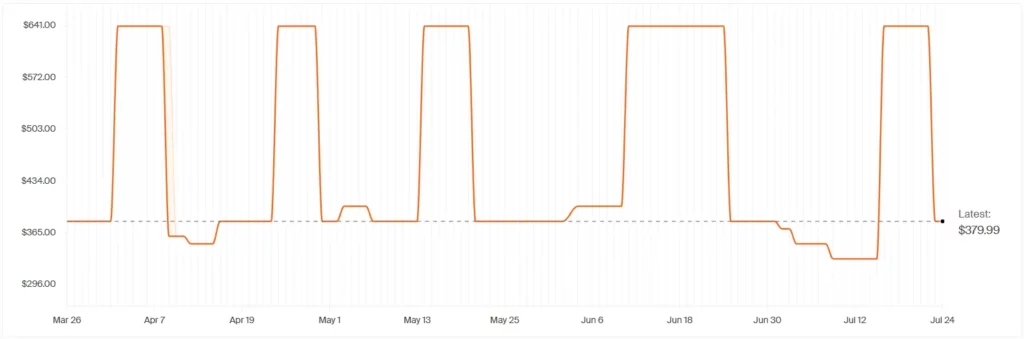
5. Asus VivoBook 14
The Best Budget Option

SPECIFICATIONS:
- Processor: 11th Gen Intel Core i3-1115G4 Dual Core (Up to 4.1 GHz)
- Graphics: Intel UHD Integrated
- RAM: 4GB DDR4 (Upgradable)
- Storage: 128GB SSD (Upgradable)
- Display: 14-Inch Full HD IPS-level Anti-Glare
- Weight: 3.3 lbs
BEST PRICE RETAILERS:
PROS:
- Adequate power for everyday productivity tasks
- Backlit keyboard for dimly lit areas
- Fingerprint reader for security
- Stylish, modern design with slim bezels
- Sturdy construction for everyday commutes
- Upgradeable RAM and storage
- Superb value for money
CONS:
- Previous generation processor
We get it. These are hard days. People are losing jobs, and the prices of everything are getting off the ceiling. In these tough times, everyone wants to save, so for those looking for a laptop on a budget, this Asus VivoBook 14 laptop should be your choice.
If you are paying attention to the names of the laptops we have discussed until now, you would have noticed that our top pick is also the Asus VivoBook 14. However, this one is the predecessor of it and accordingly has a yesteryear’s 11th Generation Intel Core i3 dual-core processor. Despite being old, the processor still has enough power to zoom you through all the everyday used productivity apps.
Moreover, it is accompanied by 4GB of DDR4 RAM, which is upgradeable further if needed and 128GB of fast SSD storage.
It costs under $300, so you save $100 of your $400 budget. Despite that, you are not missing out on much performance with this laptop.
Furthermore, the VivoBook 14 also offers a backlit keyboard to work comfortably in dimly lit areas, and there’s a fingerprint reader as well for security.
In terms of design, the laptop has a plastic build and is finished in a slate gray color. With slim bezels around its 15.6-inch FHD screen and lift-up display hinge, the laptop looks stylish and modern.
The laptop also feels well-constructed overall to withstand the bumps of everyday commutes.
All in all, the Asus VivoBook 14 is a solid option for people shopping for a laptop on a budget. Even though it costs $100 less, it offers almost similar level of performing specs and surprisingly even better features than some of the options listed here.
6. Lenovo IdeaPad 3 15 Touchscreen Laptop
The Best Touch Screen Laptop Under $400

SPECIFICATIONS:
- Processor: 11th Generation Intel Core i3-1115G4 Dual Core (Up to 4.1 GHz)
- Graphics: Intel UHD Integrated
- RAM: 8GB DDR4 3200MHz (Upgradable)
- Storage: 256GB PCIe NVMe SSD (Upgradable)
- Display: 15.6-Inch HD Touchscreen (1366 x 768)
- Weight: 4.0 lbs
BEST PRICE RETAILERS:
PROS:
- Touchscreen for one more way to interact with your laptop
- Spacious 256GB SSD
- solid feel despite plastic chassis
- Comprehensive port selection
- Reliable Wi-Fi and Bluetooth support
CONS:
- Display is dim and less sharp
A laptop with a touch screen gives you one more way to interact with your computer, and for certain types of tasks such as photo editing, presentation, annotating etc., you could benefit a lot from it.
Our current contender, the Lenovo IdeaPad 3 15, has a 15.6-inch HD touchscreen display, which is a little dim to use outdoors. But overall, as a whole package, it makes up for the best option under $400 if you want to buy a touchscreen laptop.
It is powered by an 11th Gen Intel Core i3 dual-core processor with 8GB of RAM and a spacious 256GB of SSD for storage.
The storage that you get on this laptop is double than what most other laptops in this price range offer. So, this laptop is also a good choice if you want to buy a laptop with a higher storage capacity.
Moreover, the laptop is also well put together and feels solid even though its chassis is plastic built.
You also get all the required ports like USB Type-A, HDMI, a 3.5mm audio jack and even a full-size SD card slot, and there’s Wi-Fi and Bluetooth support as well for reliable wireless connectivity.
Besides a slightly less vibrant display, the laptop checks all the other essential boxes of what we consider a good laptop in this price range. So, if you are looking for the best laptop with touchscreen display or need a laptop with higher storage capacity, then this Lenovo IdeaPad 3 15 should be your choice.
7. Acer Aspire 3 15 (A315-24P-R7VH)
The Best Option for Students

SPECIFICATIONS:
- Processor: AMD Ryzen 3 7320U (4 Cores, up to 4.1 GHz)
- Graphics: AMD Radeon 610M integrated
- RAM: 8GB LPDDR5
- Storage: 128GB PCIe NVMe SSD (Upgradable)
- Display: 15.6-inch Full HD IPS display with narrow bezels
- Weight: 3.9 lbs
BEST PRICE RETAILERS:
PROS:
- Portable design for conveniently carrying it around
- Great battery life
- Handles everyday jobs smoothly and even light gaming
- Latest connectivity options
- Reasonable price
CONS:
- Non-upgradeable RAM
The Acer Aspire 3 15 is our recommended laptop for students because it weighs only 3.9 pounds which is very lightweight for a 15-inch laptop, so you will be able to carry it easily between classes and its battery life also easily lasts a full college day.
It also performs very well as it boasts the latest 7000-series AMD Ryzen 3 quad-core processor, and it is paired with 8GB of RAM and a 128GB SSD.
To give you a little more context on its performance, it does not break a sweat even when you are multitasking on it. In fact, it’s also capable enough to handle light photo and video editing (for students who want to run their YouTube channel) and also games like Fortnite, Valorant and likes smoothly.
Apart from great performance, the 15.6-inch full HD IPS display of this Acer Aspire 3 is also pretty good in terms of viewing angles and colors. Though, the common problem of low peak display brightness exists in this laptop as well, just like every other laptop under $400.
The laptop has good connectivity options with two USB Type-A ports, a Type-C port with DisplayPort and charging support, and there’s also the latest HDMI 2.1 port present on the laptop, allowing you to connect 8K 60Hz or 4K 120Hz monitors to it. Even many expensive laptops don’t have this port! Though we would have loved it if Acer had included an SD card slot to it.
Although this laptop does not allow further RAM upgrades, the 8GB RAM that you get out of the box is enough for most users’ requirements.
So overall, the Acer Aspire 3 15 is a reliable budget notebook under $400 that’s an excellent choice for students as well as professionals for everyday use.
8. HP 17z-cp300 17-inch Laptop
With a Large 17-inch Display

SPECIFICATIONS:
- Processor: AMD Ryzen 5 7530U (6 Cores, up to 4.5 GHz)
- Graphics: AMD Radeon integrated
- RAM: 8GB DDR4 3200 MHz (upgradeable)
- Storage: 128GB SSD (upgradeable)
- Display: 17.3-inch HD+ BrightView display (1600 x 900, up to 250 nits)
- Weight: 4.5 lb
BEST PRICE RETAILERS:
PROS:
- Large 17.3-inch display for increased productivity
- Powerful AMD Ryzen 5 hexa-core processor
- Upgradeable RAM and storage drive
- Exterior built from strong ocean-bound plastic
- Comfortable keyboard with ample palm rest area
CONS:
- 128GB storage is slightly on the lower side but is upgradable
The next option on the list is for people who prefer working on a larger display. The HP 17z-cp300 has a 17.3-inch display, which provides you with more screen real estate for increased efficiency when working on your laptop.
Internally, it rocks an AMD Ryzen 5 hexa-core processor with a maximum clock frequency of up to 4.5 GHz, and it is paired with 8GB RAM and 128GB of SSD.
Although it has a processor that is one of the bests you can get in a laptop at this price range, and the RAM it provides is also sufficient for more users’ requirements, the 128GB of storage space is slightly on the lower side.
On the brighter side, both the RAM and storage drive are upgradeable on the laptop, so you can upgrade its storage.
In terms of design and build, the laptop has an exterior built from ocean-bound plastic, which is strong, and the bezels around the screen are also fairly small, which gives this laptop a premium look.
The keyboard of this HP 17z-cp300 laptop is also very comfortable for typing long hours. Because of its bigger form factor, the keyboard is roomier and features a full layout with a dedicated numpad to enter numbers conveniently.
In terms of I/O as well, the laptop offers all the ports. It has one USB Type-C port, 2 USB Type-A ports, and HDMI and headphone jack. Do note that the USB Type-C port on this laptop does not support charging or DisplayPort connections. There is a barrel-type charging port on it for charging and HDMI to connect external monitors.
Overall, this HP 17z laptop is feature-rich, has powerful performance and has a strong and sustainable build. Its price tag of under $400 is also very fair considering everything that it offers, so if you are looking for a 17-inch laptop, this is the best option.
Tip: The price of this HP 17z laptop keeps fluctuating above and below $400. If the price is higher at the time you check, wait for few days, it would come down to $400.
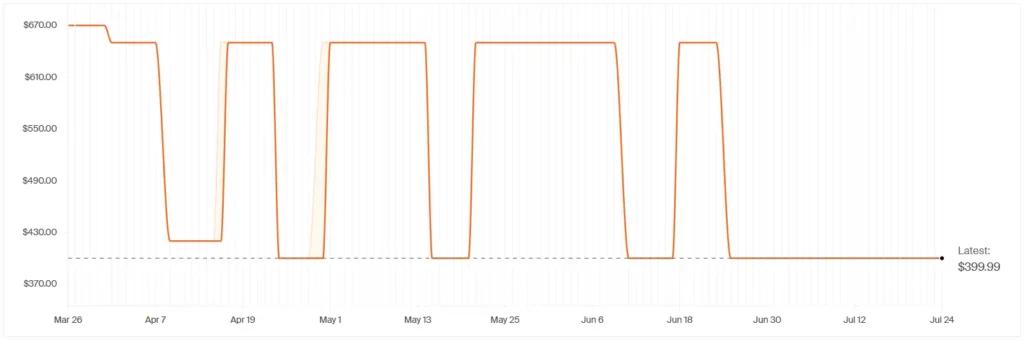
9. 2017 Apple MacBook Pro 13 (Refurbished)
The Best MacBook for $400!

SPECIFICATIONS:
- Processor: 7th Generation Intel Core i5-7360U (Dual Core, 2.3 – 3.6 GHz)
- Graphics: Intel Iris Plus 640 integrated graphics
- RAM: 8GB LPDDR3 2133 MHz
- Storage: 128GB SSD
- Display: 13.3-inch Retina display (2560 x 1600, 227 PPI, 500 nits)
- Weight: 3.0 lbs
BEST PRICE RETAILERS:
PROS:
- Smooth performance despite old hardware
- High-quality Retina display
- Large, smooth trackpad
- Sturdy all-metal chassis with a premium build
- Full audio with nice bass from the speakers
- Older model but still a very good value
CONS:
- Older 7th Gen Intel Core i5 processor
- Limited connectivity with only two USB Type-C Thunderbolt 3 ports
- Limited and non-upgradeable storage
The last but not least option on the list is for those who want to buy a MacBook. Yes, the Apple MacBook!
It’s indeed surprising to be able to buy a MacBook under $400, but know that this is the refurbished 2017 MacBook Pro.
So, it’s not going to offer you the latest Apple M1 or M2 chip. Instead, it has an older 7th Generation Intel Core i5 dual-core processor, which is more than 5 years old at this point.
But you’d still be able to do everyday tasks like document editing, web surfing and moderate multitasking without any sort of lags on it. The macOS is a very optimized operating system, so older MacBooks still manage to run smoothly.
Plus, accompanying the processor is an 8GB of RAM and 128GB of speedy SSD, which aids in providing smooth performance.
But one thing to note here is the hardware on this MacBook is not upgradeable, so if you decide to buy this MacBook, make sure the 128GB of storage space that it provides is enough for you.
As far as build quality is concerned, we all know how well the MacBooks are built. They feature an all-metal chassis that is milled from a single block of aluminum for uniformity and strength. But since this is a refurbished laptop, expect it to come with some minor scratches here and there.
On the other hand, its 13-inch Retina display, force-touch trackpad and backlit keyboard are even better than the newer models listed above.
Its display is color accurate and has a whopping 500 nits of peak brightness, making it comfortable to work even under direct sunlight on this laptop.
The trackpad is also the largest, and it has a glass surface for a smooth tracking experience. Apart from that, its speakers also deliver full audio with nice bass.
But connectivity options are very limited on it with only two USB Type-C Thunderbolt 3 ports, so you’ll need dongles (affiliate link here) to connect your devices with it.
Also, since this is a refurbished device, its battery life would depend on the battery health of the device you receive.
But for under $400, it’s offering a tremendous amount of value, so if you want to purchase a MacBook, then this is the best refurbished model available in the $400 price range.
These are the top 10 laptops we recommend buying under $400 right now.
If you are still confused or are a laptop newbie, we have a buying guide below. Also, there’s a comment section below if you have any specific questions.
Buying Guide: How to Select the Best Laptop under $400 for You?
Finding a good laptop under $400 is way less stressful than, say, in a cheaper price range like $200 – $300 because the options get remarkably good at this price range. This is the price range where you go past entry-level Chromebooks and Windows netbooks and start seeing laptops that are actually good for mainstream use.
But if you are a non-tech savvy person, and don’t understand computer hardware, then you might not be able to differentiate between them and end up getting an entry-level laptop for yourself despite paying close to $400 for it.
To avoid making this mistake, we’d advise you to go through the buying guide below, where we have discussed everything — the ideal processor for a laptop under $400 to the amount of RAM and storage capacity a laptop should have when spending $400 for it. And we also have a few insider tips from our experts that will help you to purchase a better laptop overall.
NOTE: You don’t need to go through this buying guide if you select any laptop from our list of top picks above, but to do your own research or just to know what you are buying, you can refer to it.
CPU
I have been saying from the very beginning of this article that laptops under $400 are good enough for mainstream use, but what makes them good for mainstream use is the CPU that powers them. Most cheap laptops are powered by entry-level Intel Celeron or AMD Athlon processors, which are good for basic computing. However, for under $400, you should avoid buying laptops with those CPUs.
In the $300-$400 range, there are laptops available powered by mainstream Intel Core i3 and AMD Ryzen 3 processors, which have more cores and higher clock frequency, making them capable enough to handle heavy multitasking. More often than not, there are also deals on the laptops with Intel Core i5 processors and AMD Ryzen 5 processors available in the $400 price range.
Plus, these processors also have powerful integrated graphics to handle demanding tasks like gaming and photo/video editing to an extent. So, make sure to get laptops with these CPUs only and avoid falling for laptops with entry-level CPUs in this price range.
Also, make sure to check the generation of the processor. Generation means how recent the CPU is. The 11th and 12th Generation Intel processors are the recent ones and a good choice for a laptop right now, while for AMD, it should be the Ryzen 5000, 6000 or 7000 series processors.
RAM
While laptops under $400 offer a mainstream processor but many laptops pair those CPUs with only 4GB of RAM. It’s okay to buy laptops with 4GB RAM, but it’s important to check if they allow you to upgrade it later when you might need more.
4GB RAM is enough for basic use but having at least 8GB RAM would almost make the laptop twice the faster, and you’ll feel it running smooth even with multiple apps running at a time.
So, 4GB RAM is good, but 8GB is great and always make sure to check the upgradeability of the RAM before buying the laptop, especially if it comes with less RAM out of the box.
In the list of our top picks above, we have mentioned the upgradeability details of each laptop in their specs table for your ease.
Storage
For storage again, there’s the same case. Most laptops in this price range only come with 128GB SSD. While it’s good that they have a fast SSD and not a slower HDD, their 128GB capacity would fill up pretty quickly if it’s a Windows laptop. For Chromebooks, 128GB eMMC storage is okay since most of the apps and files you’ll use and work on daily will be on the cloud, but for Windows laptops, we recommend at least 256GB SSD storage.
Again, for under $400, you might not be able to get the laptop with a higher capacity SSD, so make sure to check the laptop you decide to buy for storage upgradeability options. Or increase your budget up a notch because for under $500, you will easily be able to find laptops offering 256GB SSD and even 8GB of RAM.
Display
Most budget laptops have lackluster display. Meaning, they are either low-resolution panels or have off viewing angles or low peak brightness. Fortunately, laptops under $400 do not come with a complete trash display. You’ll find most laptops in this price range offering full HD resolution. However, don’t expect them to be color accurate or bright enough to work comfortably outdoors on a bright sunny day.
That said, the things that you should look for in the display are; the resolution must be full HD (1920 by 1080), and the peak brightness should not be less than 250 nits. Also, the panel type should be IPS, and it should also have an anti-glare coating to reduce the reflections. The display with all these aforementioned things is considered best for a sub-$400 laptop.
FAQs
The best laptop under $400 in the US currently is the Asus VivoBook 14 Slim laptop. It is a recently launched Windows laptop from Asus that offers the latest 12th Generation Intel Core i3 processor and features like backlit keyboard and a fingerprint scanner that are not commonly seen in budget laptops. Because it offers such a great value it is the best option in the sub-$400 segment currently.
The $400 is a good enough budget for a laptop if your needs include tasks like browsing web, editing documents, and likes. It won’t buy you a machine capable of high-end gaming or professional editing, but it would suffice the needs of budget buyers by providing most of the essential features and enough powerful specs for multitasking with everyday used productivity apps.
Yes, the laptops under $400 are good for casual gaming as they can run games like Minecraft, Fortnite, CS:GO, and GTA 5 at lower settings. The integrated Intel UHD and AMD Radeon graphics on the latest generation Intel and AMD processors have gotten enough good that now you can play medium demanding games at lower settings on a budget laptop. Though don’t expect it to run the latest AAA games at highest graphics fidelity.
That sums it all up. I hope this budget laptop buying guide help you to buy the best laptop under $400 for yourself.
READ NEXT:
- The Best Gaming Laptops Under $500
- The Best i5 Laptops of 2025 (Newest 12th Gen Models)
- The Best 13-inch Laptops of 2025





I just purchased the HP Laptop that you have listed as number 8. I’m very glad to see this review and that I made a good purchase even though I am not that knowledgeable. Thank you for all your work doing these reviews as I am one consumer that really appreciates them.
Glad to know that, Marilyn. And, thanks for your comment. This is what keeps us all here at Laptop Under Budget pumped up to create the great laptop buying guides like this one.