Fortunately, there isn’t much you’ll miss out on if you go with one of our recommended laptops under $900 listed below, as they all have pretty similar specs and features to what you’ll get by spending hundred dollars more.
Though you should know that thousand dollars is the starting price range for many premium laptops and 2 in 1s like the Dell XPS 13, MacBook Air, Microsoft Surface laptop, HP Spectre x360 13, etc. so options under $900 will miss out those popular models.
But they are often discounted, and we update all laptop buying guides on our website every month, so if any thousand dollar laptop is on discount right now there are high chances it made it to this month’s updated list of top picks under $900 below. Check it out!
Best Laptops Under $900 – Our Top Picks
1. 2025 Lenovo IdeaPad Gaming 3i 15
Editor’s Choice – Best for Gaming

SPECIFICATIONS:
- Processor: 12th Gen Intel Core i7-12700H 14-cores (6P + 8E, up to 4.7 GHz)
- Graphics: Nvidia GeForce RTX 3050 Ti 4GB DDR6
- RAM: 8GB DDR4 3200 MHz
- Storage: 256GB SSD
- Display: 15.6-inch FHD Anti-Glare 120 Hz Display (250 nits)
- Weight: 5.1 lb
BEST PRICE RETAILERS:
PROS:
- The most powerful CPU & GPU for the price
- Upgradeable RAM and storage
- Effective cooling system
- High refresh rate display
- Well-designed & good build quality for a budget gaming laptop
CONS:
- Display quality in terms of brightness and colors is okay
- Above 5 pounds weight
The IdeaPad series of Lenovo is their budget line and accordingly this Lenovo IdeaPad Gaming 3i 15 is their budget gaming laptop, but with the updated design this year and the latest specs, it’s not easy to overlook this machine, especially for all that it offers for the price.
For under $900, it offers the latest 12th Generation Intel Core i7 processor with 14 cores and up to 4.7 GHz and an Nvidia GeForce RTX 3050 Ti GPU. This is the most powerful CPU and GPU combination you’ll get in a laptop in this price range and it is paired with the 8GB of DDR4 RAM and 256GB SSD in this laptop.
Although the RAM and storage are a bit low, this is a necessary sacrifice in gaming laptops in this price range. However, they are upgradeable, so you can upgrade the RAM to 16GB and storage to 512GB or more if you need.
Apart from specs, the display that you get on the IdeaPad Gaming 3i 15 is also pretty decent for gaming with 120Hz refresh rate. Although it is not that good in terms of color accuracy and its peak brightness of 250 nits is also not that high, but indoor usage is completely fine on it and gaming on it is an enjoyable experience.
With a highly effective cooling system to play games or edit videos and keep it rendering for hours at a time, the Lenovo IdeaPad Gaming 3i 15 is a powerful as well as a very efficient laptop if you want to buy a gaming laptop under $900 or have to deal with high-performance requiring jobs every day.
2. Dell XPS 13
Editor’s Choice – Best Overall

SPECIFICATIONS:
- Processor: 12th Gen Intel Core i5-1230U 10 Cores (2P + 8E Cores, up to 4.4 GHz)
- Graphics: Intel Iris Xe integrated
- RAM: 8GB LPDDR5
- Storage: 512GB SSD
- Display: 13.4 inch FHD+ (1920 x 1200) Anti-Glare InfinityEdge IPS display (500 nits)
- Weight: 2.59 lb
BEST PRICE RETAILERS:
PROS:
- The most premium windows laptop with best-in-class design and build quality
- Bright and color-accurate display with ultra-thin bezels
- Smooth performance with everyday jobs
- Long battery life
- Super light and portable
CONS:
- Only two USB Type-C Thunderbolt ports (comes with Type-C to A dongle in the box)
- No headphone jack! (comes with Type-C to 3.5mm audio dongle in the box)
One of the most premium Windows ultrabooks available, the 2025 Dell XPS 13 carry overs design from the last year’s model, but it still looks fresh and enough modern to make some redesigned laptops of 2025 look outdated. Its chassis is CNC-milled from a single block of aluminum, so the finish feels uniform no matter where you touch it and its solid too with zero flex whatsoever.
Although there are no changes made to its design, it has all the latest specs inside. It is powered by the latest 12th Generation Intel Core processors and for under $900, you can buy its variant with the Core i5 processor, 8GB of fast LPDDR5 memory and 512GB SSD. These are more than enough powerful specs for an everyday productivity use laptop. It runs the latest Windows 11 operating system fluidly smooth and even when working and switching between multiple opened applications it does not stutter.
Apart from great performance, the XPS 13 is also known for its InfinityEdge display. Its 13.4-inch Full HD display with 16:10 aspect ratio has almost zero bezels and it’s surprising that Dell has managed to pack a 720p IR webcam on the top in such a minute space, which by the way is also of a pretty decent quality. Paired with the dual-array microphone it provides a seamless experience for video meetings.
However, it comes with only two USB Type-C Thunderbolt 4 ports, and you’ll be left with only one port if you’re charging it as it also charges via USB-C! So wired connectivity is very limited on this laptop, but that’s the sacrifice you’ve to make with almost every premium ultrabook nowadays.
On the flip side, Dell includes a USB Type-C to Type-A and 3.5mm audio jack dongles inside the box, so you’ll not have to spend extra for them!
3. HP Victus 16
Gaming laptop that’s also a workhorse

SPECIFICATIONS:
- Processor: AMD Ryzen 7 6800H Octa-Core (up to 4.7 GHz)
- Graphics: Nvidia GeForce RTX 3050 Ti GPU 4GB DDR6 VRAM
- RAM: 1GB DDR5 4800 MHz
- Storage: 512GB SSD
- Display: 16.1 Full HD 144Hz IPS Display (300 nits, 100% sRGB)
- Weight: 5.2 lb
BEST PRICE RETAILERS:
PROS:
- High performance CPU and GPU
- Fastest DDR5 RAM
- Long battery life
- Excellent display with high refresh rate and color accuracy
- Minimalistic design
CONS:
- Screen wobbles
- Large and heavy
If you want to buy a laptop that is a workhorse by day and a high-end gaming rig by night, then the HP Victus 16 is the laptop for you. It looks like a professional work notebook but packs very powerful hardware inside that can run almost any new game.
It is powered by the latest AMD Ryzen 7 6800H processor, and it is paired with the 16GB of DDR5 RAM and 512GB SSD storage. As far as everyday productivity tasks go, these are enough powerful specs to handle almost anything you throw at it, plus it has an Nvidia GeForce RTX 3050 Ti GPU with 4GB of discrete graphics memory to handle gaming and other graphics-intensive workloads like video editing or animation if you’re into that.
But for a laptop to be used as a work machine, it is important for it to have a long battery life. Well, the Victus 16 has got you covered there as well. While being powerful, the new AMD Ryzen processors are also very power efficient. As a result, HP claims Victus 16 lasts up to 12 hours on a single charge! Though that’s a tall claim, you can expect its 70Wh battery to easily last around 7-8 hours, which is also not bad for a gaming laptop.
Apart from powerful and efficient performance, the Victus 16 also offers a very good display. It is large, 16.1 inches so it’s great for productivity and its 144Hz refresh rate makes it excellent for gaming. The display also gets bright enough to use in any lighting conditions and its 100% sRGB color coverage makes it great for content creators.
However, with a large display comes a large overall laptop as well, so if you are looking for a most portable laptop for work or gaming, then this is definitely not the one as it weighs 5.2 pounds. Though the actual size of the laptop is smaller than even 15 inches (14.57 x 10.24 x 0.93 in), so it will easily fit in a 15-inch laptop backpack.
Overall, the HP Victus 16 is an excellent high performance laptop, and apart from its weight we do not think it has any other major shortcomings, so if you want a single device that can handle both your work and play requirements, then you should get this one.
4. HP Spectre x360 13
Editor’s Choice – Best 2 in 1 Laptop Under $900

SPECIFICATIONS:
- Processor: 12th Generation Intel Core i5-1235U processor (up to 4.4 GHz)
- Graphics: Intel Iris Xe integrated
- RAM: 8GB LPDDR4x
- Storage: 512GB SSD
- Display: 13.5-inch WUXGA (1920 x 1280) IPS anti-glare (400 nits, 100% sRGB)
- Weight: 3.01 lb
BEST PRICE RETAILERS:
PROS:
- Svelte design with all metal chassis and strong hinges
- Stunning touchscreen display with pen support
- Smooth performance
- Long battery life
- Offers USB Type-A port despite having a pretty thin profile
CONS:
- You’ll need dongles if you want HDMI port
The HP Spectre x360 13 is one of the best 2 in 1 laptops available in the market. It is the most premium laptop HP makes, and it can rival the build quality and design of the laptop like the Dell XPS 13 and Apple MacBooks.
So, it’s a very premium looking and feeling 2 in 1 laptop with all metal exterior, to say the least. Of course, that’s not the only reason we recommend it, and it’s the overall experience it delivers with great performing specs and features for under $900.
It is powered by the latest 12th Generation Intel Core i5 processor with 8GB of RAM and 512GB of SSD. So, it has pretty similar hardware specs to the Dell XPS 13, and accordingly the performance of this laptop is also pretty similar to it. That being said, you’ll have no issues doing everyday work on it, and the Intel Iris Xe integrated graphics would even allow you to do editing on Photoshop and Lightroom without any issues.
The HP Spectre x360 13 also offers one of the best displays you’ll find on a laptop in this price range. Since it’s a 2 in 1 and can also be used as a tablet, its display supports touch input, and it is also protected with the Corning Gorilla Glass for added protection. The display’s peak brightness of 400 nits is also enough to use the laptop comfortably outdoors, and it’s also color-accurate with 100% sRGB coverage, so watching Netflix and YouTube on it is a very pleasant experience.
Housed on the top of its beautiful display is a very high quality 5MP webcam, which is superb for video meetings and the embedded microphone also captures the audio pretty well.
With an excellent backlit keyboard, large glass trackpad, and essential ports, the HP Spectre x360 13 is the best 2 in 1 laptop that you can buy under $900. Paired with the HP Tilt Pen, which by the way, comes with it inside the box, it can also be a great choice for digital art and students who like taking digital notes. Besides that, you already know that it’s a great overall laptop to buy for work as well if you like 2 in 1s!
5. Acer Swift 3
Best Value for Money
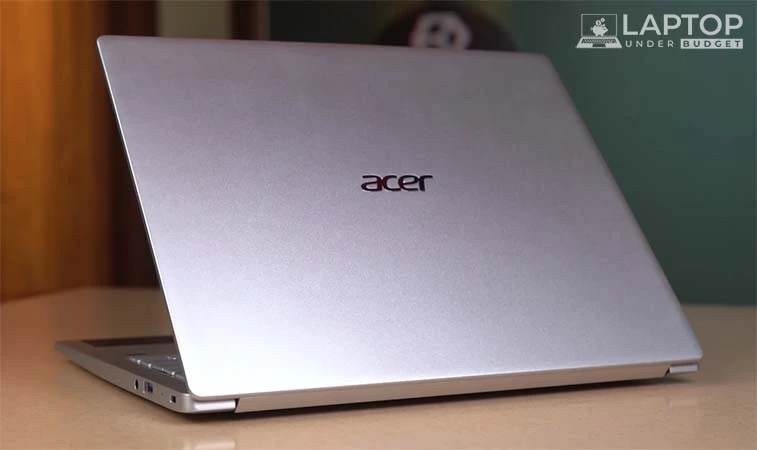
SPECIFICATIONS:
- Processor: 12th Generation Intel Core i7-1260P 12 Core (4P + 8E Cores, up to 4.7 GHz)
- Graphics: Intel Iris Xe
- RAM: 16GB LPDDR4x
- Storage: 512GB SSD
- Display: 14-inch QHD IPS display (100% sRGB, 300 nits)
- Weight: 2.7 lb
BEST PRICE RETAILERS:
PROS:
- Good design and decent build quality with all metal exterior
- Powerful Core i7 processor
- Stunning QHD display
- Great ports selection and fastest Wi-Fi 6E support
- Long battery life
CONS:
- Has smooth glass trackpad but it is a bit small
For under $900, you’ll be able to buy the base variants of premium laptops like Dell XPS 13 and HP Spectre x360 13. However, if you are not after the shimmering looks, this mid-range Acer Swift 3 provides better value with much more powerful specs, a great display and still a pretty good-looking design and respectable build quality.
The Acer Swift 3’s exterior is also all-metal! That said, its chassis is made from aluminum, but it’s not CNC-milled from a single block. Instead, it features a modular type design with a separate lid, keyboard deck and back cover. Though they are very well put together to give a very premium feel, it does not feel rock solid like the XPS 13 or Spectre x360 13. Still, the overall build quality is respectable enough, and it would last for years of everyday usage without any issues.
But what you lose in terms of build quality is compensated by Acer in terms of performance as it is powered by the latest Intel Core i7-1260P processor, which is a very capable 12-core processor, and it is paired with 16GB of RAM and 512GB of SSD storage. Overall, performance of the Acer Swift 3 is top-notch, as you’d expect from an Intel Core i7 powered laptop, and it would even be able to handle gaming (at low – medium settings), 4K video editing or any other graphics-intensive tasks, thanks to the Intel Iris Xe integrated graphics.
Its 14″ display is also very good with QHD resolution, 100% sRGB color coverage and 300 nits of peak brightness, and you also get the backlit keyboard and all the ports and slots on it along with the latest Wi-Fi 6E wireless support.
Even it has a great 1080p webcam if you have to attend a lot of online meetings, and it has also got a fingerprint scanner embedded right into its power button for security.
So overall, Acer Swift 3 is loaded with powerful specs and great features, all packed in a decently built and designed package. We don’t think it misses out on anything for it to not be called the best value for money laptop under $900.
6. Apple MacBook Air M1
A MacBook for under $900!?

SPECIFICATIONS:
- Processor: Apple M1 chip
- Graphics: M1 integrated
- RAM: 8GB Unified memory
- Storage: 256GB SSD
- Display: 13.3-inch 2560 x 1600 Retina display with true tone (400 nits, 100% DCI-P3)
- Weight: 2.8 lb
BEST PRICE RETAILERS:
PROS:
- Very premium design with strong all-metal CNC-machined chassis
- Bright and color accurate Retina display
- Very capable Apple M1 chip
- Lasts really long on battery
- Thin and ultraportable
CONS:
- No traditional ports only USB-C
- Average webcam
A MacBook under $900. Sounds unreal, right? Well, this is actually the MacBook Air with Apple’s M1 chip, which was launched back in 2020. It’s a bit old at this point, and the successor to it with a new design and M2 chip is already launched and available for purchase. But Apple still sells it as the M1 chip is still pretty powerful. In fact, it can still outperform many Windows laptops with the latest Intel and AMD processors!
So if you are on a budget and want to buy a MacBook, you can get it as it’s still plenty powerful for everyday tasks and even light video editing if you want to do content creation as a side hustle.
The MacBook Air’s 13-inch display is also superb, with enough peak brightness to use comfortably outdoors on a bright sunny day, and it also covers 100% of the DCI-P3 color gamut, so color-sensitive editing on Photoshop or Lightroom on it is also possible. You also get an excellent backlit keyboard on it for a satisfying typing feel, and its speakers are also one of the best you’ll find on a laptop.
Though ports are quite limited on it, but it’s a very portable and thin laptop, so connectivity will be limited on such a device.
All in all, it’s still a worth considering option if you want to buy a MacBook, but the new MacBook Air with M2 is also only a hundred bucks more right now, so if you can extend your budget, definitely get the new MacBook Air over this one.
But again, people on budget, especially students, this MacBook Air with M1 is still more than enough.
7. Acer Aspire Vero 15
Environment Friendly – Made from Ocean Plastic

SPECIFICATIONS:
- Processor: 12th Gen Intel Core i7-1255U 10-Core Processor (up to 4.7 GHz)
- Graphics: Intel Iris Xe integrated
- RAM: 16GB DDR4
- Storage: 1TB SSD
- Display: 15.6-inch Full HD IPS display (100% sRGB, 300 nits)
- Weight: 3.8 lb
BEST PRICE RETAILERS:
PROS:
- Pretty strong build quality – made from ocean bound plastic
- Powerful performance with latest generation Intel Core i7 processor
- Lot of storage space with 1TB SSD
- Bright and vibrant display with wide viewing angles
- Offers a good quality 1080p webcam
CONS:
- Battery life is average
Acer’s Vero series of devices are made from recycled plastic, and accordingly, this Acer Aspire Vero 15’s exterior is also entirely made from plastic which would have otherwise been dumped into a landfill. Great initiative by Acer, and Vero 15’s chassis also feels pretty sturdy with no weird flexing issues.
Of course, it won’t be as rock solid and premium feeling as an all-metal built machine, but if you want to care for the environment with your next electronic purchase, then this is worth considering laptop.
While the build quality isn’t the best you can get on a laptop in this price range, the hardware specs with an Intel Core i7 processor, 16GB of RAM, and spacious 1TB SSD storage are right in line. So, performance with day-to-day tasks is going to be silky smooth on it, and running heavier applications like Adobe Photoshop, Premiere Pro, and games is also right in its ally thanks to its Intel Iris Xe integrated graphics.
It also comes with a pretty good 15.6-inch display with 100% sRGB color coverage and 300 nits of brightness, and the keyboard also feels decent to type on with a full layout and backlit keys.
You also get all the ports and slots, including multiple USB Type-A and Type-C ports, an HDMI 2.1 port, and even an Ethernet port for wired internet connectivity. Wireless connectivity is also very well managed with the latest and fastest Wi-Fi 6E card.
As Vero 15 is a standard 15-inch size notebook, there are no restrictions for connectivity, unlike the thin and light laptops, and at 3.8 pounds, it is also not too bulky of a device to carry around in the backpack.
So overall, Acer Aspire Vero 15 is also a very good option under $900 with a 15-inch display, powerful specs, and all the features packed in a neatly designed and sturdy 100% recycled plastic chassis.
8. HP ENVY 17
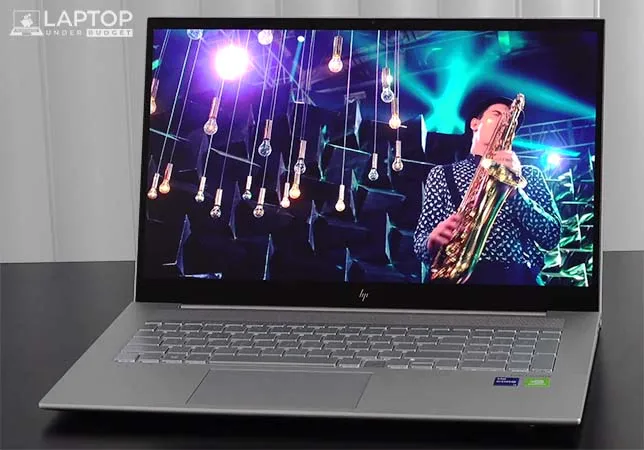
SPECIFICATIONS:
- Processor: 12th Generation Intel Core i5-1240P 12 Cores (up to 4.4 GHz)
- Graphics: Intel Iris Xe integrated
- RAM: 16GB RAM
- Storage: 512GB SSD
- Display: 17.3-inch Full HD IPS display (300 nits)
- Weight: 5.4 lb
BEST PRICE RETAILERS:
PROS:
- Classy looking all metal enclosure
- Large and spacious 17″ full HD display
- Latest and powerful specs
- Full size keyboard with backlighting & smooth glass trackpad
- Decent quality 5MP IR webcam
CONS:
- Vast dimensions & heavy
- Average audio despite Bang & Olufsen branding
If you want to buy a 17-inch laptop under $900, then HP Envy 17 is our recommendation. It comes in an all-metal design with very sturdy construction and provides you with great performing specs and a massive 17-inch full HD display to work with multiple apps by putting them side by side.
Its display is great in terms of color production and viewing angles, but its peak brightness of 300 nits is slightly low, especially because of its reflective glass surface. But you’ll be okay using it indoors from places where you don’t get direct sunlight.
If we talk about the performance, then it is very good as Envy 17 has a powerful 12-core Intel Core i5-1260P processor inside paired with more than adequate 16GB of RAM and 512GB of fast SSD storage. You can expect fast boot-up times and a lag-free computing experience no matter what you end up running on it.
It also offers all the ports and slots, and cooling is also no issue on it since it’s a 17-inch laptop, so you can game on it for long hours without worrying about your laptop overheating.
All in all, if you won’t be traveling much with your laptop, then the HP Envy 17 is a pretty good option. We don’t recommend it to frequent travelers because it would be quite cumbersome to travel with it as it weighs above 5 pounds and its overall size is also pretty big.
That said, if you will be using your laptop from the desk most of the time, then it’s one of the best laptops for productivity as its large 17-inch display provides a lot of screen real estate for multitasking.
9. Dell Inspiron 16 5620
Large screen but still pretty portable!

SPECIFICATIONS:
- Processor: 12th Generation Intel Core i7-1255U Processor (10 Cores, up to 4.7 GHz)
- Graphics: Intel Iris Xe integrated
- RAM: 16GB DDR4 3200 MHz
- Storage: 512GB SSD
- Display: 16-inch FHD+ (1920 x 1200) Display with 250 nits brightness
- Weight: 4.1 lb
BEST PRICE RETAILERS:
PROS:
- Large 16″ 16:10 display is great for productivity
- All aluminum exterior feels premium and is strong
- Comfortable backlit keyboard with spacious palm rest area
- 1080p webcam with privacy shutter
- Good I/O options
CONS:
- No Thunderbolt port
- Display’s peak brightness is low for outdoor use
What if I tell you that you can get a laptop with a large screen that would not boor your shoulders when you are traveling with it in the backpack? Hard to believe, right? Well, that’s where the Dell Inspiron 16 comes in.
It is a 16-inch laptop meaning you get the best of both worlds – a large enough screen like a 17-inch laptop for productivity but in a 15-inch form factor for portability.
That said, the Dell Inspiron 16, despite having a large 16-inch display, weighs only 4.1 pounds! That’s lighter than many 15-inch laptops.
Apart from a large display, the Inspiron 16 also offers a pretty powerful set of hardware with the latest 12th Generation Intel Core i7 processor, 16GB of RAM, and 512GB of SSD storage. So, its performance will be among the best laptops you’ll find in this price range, and accordingly, no matter what you throw at it, from everyday work to photo or video editing or gaming, it will be able to handle it. Though don’t expect it to run AAA games at high settings, it’s no gaming laptop with a discrete GPU. But you can play titles like Valorant, Fortnite, etc., at a decent 60 FPS at high settings on it, so you get the idea.
Apart from that you also get a pretty decent backlit keyboard and a mylar coated smooth trackpad, and it also offers pretty much every port you’ll need minus a Thunderbolt port, but you get enough options on it anyways that you won’t need it.
With premium looking all metal exterior and tiny bezels around the screen, the Dell Inspiron 16 is also a very good-looking laptop, and as I said, it’s for people who want a large screen and portability both. So it’s a good choice if you are looking for a good business laptop, and even if you are on a budget and want to buy a laptop that’s reasonably priced and still has powerful specs and all the features, then you should consider it because it actually costs under $800!
10. HP Pavilion 15
Best Business Laptop

SPECIFICATIONS:
- Processor: Intel Core i7-1255U 12th Generation 10 Cores (up to 4.7 GHz)
- Graphics: Intel Iris Xe integrated
- RAM: 16GB DDR4 3200 MHz
- Storage: 512GB SSD
- Display: 15.6-inch Full HD IPS with anti-glare coating (250 nits)
- Weight: 3.8 lb
BEST PRICE RETAILERS:
NOTE: The variant on Amazon does not have backlit keyboard.
PROS:
- Sturdy build and professional design
- Comfortable backlit keyboard with the dedicated numpad
- Good ports selection
- Buttery smooth with everyday productivity apps and multitasking
- Good battery backup with fast charging
CONS:
- Display is not very bright
- No Thunderbolt port
Last but not least, if you are looking for a no-nonsense laptop for work then this HP Pavilion 15 is a proper workhorse notebook. It comes with enough powerful specs to handle all sorts of day-to-day business workloads, and it’s also a very well-built laptop and comes with a pretty good screen, keyboard, and number of ports overall.
All in all, it’s the perfect business laptop you can get under $900.
But not getting to conclusions early, let’s talk about the hardware it offers for the price. It is powered by an Intel Core i7-1255U processor paired with 16GB of DDR4 RAM and 512GB SSD. These specs are right in line with what you get on the best laptops in this price range, and accordingly you can expect smooth performance from this laptop with all your business-related apps.
The 15.6-inch display is also enough bright and vivid for office use, and it is anti-glare coated, so it will strain your eyes less. Similarly, you also get a full size keyboard on it with a dedicated numpad, and it has backlit keys as well if your work continues till midnight occasionally.
Apart from that, there are also all the ports and slots you’ll need available on the laptop. Though it does not have the fastest Thunderbolt 4 port, it has enough other ports for you (2 x USB Type-A ports, 1 x USB Type-C with DisplayPort support, HDMI and a headphone/microphone audio jack) to not need it. Moreover, it also comes with the latest Wi-Fi 6 support for fast and reliable wireless internet connectivity.
So overall, it is a very well-loaded laptop for business use, and with its other features like the Windows 11 Pro operating system, a fingerprint scanner for security, and decent battery backup, it is the perfect choice for professional use.
NOTE: The variant on Amazon does not have backlit keyboard.
That ends our list of top picks. We have picked these 10 best options after a lot of research and considering things like if the laptop has enough powerful hardware and number of features for the price. $900 is not a small price to pay after all. So after doing our due diligence based on our expertise and also considering the needs of all types of users, we have picked these laptops.
Plus, this list will be continually updated just like all the other buying guides on our website, so the laptops listed above are the latest models and all the information that you read on this page is up to date.
Lastly, if you have any questions, you can ask them in the comments below. We will answer them all at our earliest convenience.
Explore More Options:
- Best Laptops Under $800
- Best Budget Gaming Laptops Under $800
- The Best Laptops Under $1000 – Premium Ultrabooks & 2-in-1s
- The Top 10 Best Gaming Laptops Under $1000 Right Now (With RTX 3060)




