Are you looking for the best 16-inch laptop for your use case? Well, fret not. We’ve bundled the best 16-inch notebooks you can buy today, with recommendations across various use cases, including gaming, mobility, and mainstream usage. All the recommendations in this list feature powerful specifications good enough for your desired use, with some even offering more than you’ll ever need.
The laptop industry churns out notebooks in all shapes and sizes. From tiny 11-inch hyper-mobile machines to giant 17-inch behemoths, and in between, there are 13-inch, 14-inch, and 15-inch form factors — there’s a display size for everyone’s preferences and use. Of course, you can hook up an external monitor for the extra screen real estate, but more often than not, laptops are used in places devoid of a desk to mount another monitor, or even more commonly, on the go in airports and cafes.
The 16-inch screen size is a recent addition to laptops but has proven beneficial to a host of creators, gamers, and multimedia consumers. These laptops offer a large screen real estate to work without sacrificing too much on portability, but owing to various hardware under the hood, the target audience for 16-inch laptops varies based on the specifications and budget.
Who needs a 16 inch Laptop?
A 16-inch laptop is a perfect choice for people who find the 15-inch or smaller screen size too small to reach optimum productivity in their jobs and the 17-inch laptops too bulky to carry around. The 16-inch laptops provide an ideal middle-ground between that dilemma.
Still, 16-inch laptops are large-sized notebooks, and they are bulkier than most mobile form factors, so before you think of getting one, you need to think whether you really need a large 16-inch laptop.
This large display size is meant for people who require extra real estate to render more things on the screen. For instance, someone who edits videos on Adobe Premiere Pro will need the extra space to scrub the timeline, have all the editing tools handy, and keep the preview window large enough to see how the edit is going. This won’t be possible in a smaller 14-inch or 15-inch laptop, but from 16-inch onwards, there’s plenty of space to snap multiple windows side by side for true multitasking without having to resort to a stationary desktop.
These laptops are essentially for those who need a desktop-sized screen but can’t have one for whatever reason. As such, regular users will actually find the smaller screen sizes more useful, but a 16-inch laptop will come in handy if you belong to any of the following categories —
- Gamers
- Video Editors
- Programmers
- Graphics Designers
- Music Composers
- Photo Editors
- People who want to switch to laptop from desktop
Most laptops also offer the option to hook up a monitor via HDMI, DisplayPort, or Thunderbolt 4 port. That can be another option if you further need to increase the real estate or play around in a multi-screen setup.
Reading this, if you feel like the 16-inch form factor is not really for you, you can check out our list of best 15-inch laptops or the best 17-inch laptops, or go more mobile with one of our top picks for the best mid-size 14-inch notebooks or ultraportable 13-inch or 11-inch laptops.
But if you happen to fall under any of the mentioned classes of users, here are the best 16-inch laptops that we have curated based on extensive research and testing —
Best 16-inch Laptops – Top Picks
- Dell Inspiron 16 Plus – Our Top Pick
- Acer Swift 3 16″ – Runner up
- Lenovo Legion 5i Pro – Best 16-inch Gaming Laptop
- HP Victus 16 – Affordable 16-inch Gaming Laptop
- Apple MacBook Pro 16 (2021)
- Asus ROG Zephyrus M16 – High Performance Ultraportable
- LG Gram 16 – Thinnest & Lightest 16″ Laptop
- LG Gram 16 2-in-1 Touchscreen 16″ Laptop
- Asus ProArt StudioBook 16 OLED – For Professional Content Creators
- Lenovo ThinkPad P1 16 inch Workstation Laptop
1. Dell Inspiron 16 Plus – Our Top Pick

Key Features:
- Sharp & vivid 16-inch 3K screen
- Full size spill-resistant backlit keyboard
- Large trackpad
- Fingerprint scanner embedded into power button
- Great value for money
The Inspiron lineup from Dell needs no introduction. It is one of the most selling laptops globally, as these tend to last longer and don’t cost a bomb. 16-inch laptops tend to be quite expensive, but the Dell Inspiron 16 Plus that comes under $1000 is our top pick, particularly for the value it offers for the price.
It features a 16-inch ComfortView Plus 3K display with a 1000:1 contrast ratio and 300-nits brightness. This is a high-quality IPS anti-glare display that comes with 100% sRGB color coverage.
You can configure the Inspiron 16 Plus with up to Intel Core i7-11800H and 60W Nvidia GeForce RTX 3060, although that would push the price to around $1400, which is par for a high-end gaming laptop. Not everyone needs so much horsepower, but creative professionals will enjoy that power dabbling in video editing, graphics designing, and industrial design. However, we have other laptop options for creative users on our list that would run much cooler while performing intensive tasks.
The cooling on the Inspiron 16 Plus will leave a lot to be desired, so we’d recommend this primarily for mainstream usage, configured with the Core i5-11400H, 8GB RAM, and 256GB SSD storage for under $800. All variants get a carbon backlit keyboard, a single Thunderbolt 4 port with DisplayPort support, meaning you can hook up a larger 4K monitor with zero input lag. There’s also an SD card slot, and it weighs just a little over 4 pounds, making it quite agile and portable.
While there are more powerful 16-inch notebooks available from other brands, this is the best option if you have a soft corner for Dell laptops or if you are looking for an affordable 16-inch laptop under $1000.
Hardware Specifications of Dell Inspiron 16 Plus Laptop:
| Processor | Intel Core i5-11400H 2.7GHz 11th Gen Hexa Core Processor (Turbo up to 4.5GHz) |
| RAM | 8GB DDR4 3200 MHz Dual-Channel Memory |
| Storage | 256GB NVMe SSD |
| Graphics | Intel UHD Graphics |
| Display | 16.0 Inch 3K IPS Anti-Glare LED-backlit Display (3072 x 1920, 16:10) |
| Operating System | Windows 10 Home |
| Battery Life | Up to 8.5 hours |
| Weight | 4.4 lbs |
2. Acer Swift 3 16″ – Runner up
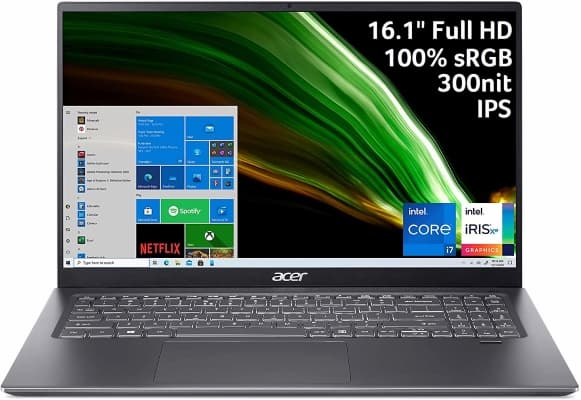
Key Features:
- Striking all-metal chassis
- Powerful Core i7 processor
- Good ports selection
- Quick logins with fingerprint scanner
- Full day battery life
- Only 1080p resolution with standard 16:9 display aspect ratio
The Acer Swift 3 comes in multiple screen sizes, including a 16-inch one, also for less than $1000. But unlike the Dell Inspiron 16 Plus, this one only touts a 1080p resolution, which on a 16-inch display may not feel as crisp or vivid as you’d like. But there’s plenty of horsepower to power you through the day. It’s also quite slim and lightweight and can be easily carried around in a backpack. Although it won’t fully satisfy the needs of a creative professional, for mainstream users looking for an entertainment laptop or for multitasking, it’s quite perfect.
It features a 16.1-inch display with thin bezels around it, raising the screen-to-body ratio and making it super immersive. But as mentioned earlier, the 1080p resolution will leave a lot to be desired.
It also offers powerful audio from its twin stereo speakers, and it also features a full-size backlit keyboard and an integrated fingerprint sensor and webcam. You also get all the latest connectivity options, including USB 3.2-Gen 2 (Type-C) and Thunderbolt 4 ports, an HDMI port, and the fastest Wi-Fi 6 and Bluetooth 5.0 for wireless connections.
The laptop comes in a slim metal chassis finished in a steel grey color and weighs less than 4 pounds, making it one of the lightest 16-inch laptops available.
Hardware Specifications of Acer Swift 3 16″ SF316:
| Processor | Intel Core i7-11370H 3.0 GHz Quad Core Processor (Turbo up to 4.8 GHz) |
| RAM | 16GB LPDDR4X RAM |
| Storage | 512GB NVMe SSD |
| Graphics | Intel Iris Xe integrated |
| Display | 16.1 Inch Full HD IPS LED-backlit Display with 100% sRGB (1920 x 1080, 16:9) |
| Operating System | Windows 10 Home |
| Battery Life | Up to 11 hours |
| Weight | 3.75 lbs |
3. Lenovo Legion 5i Pro – Best 16-inch Gaming Laptop

Key Features:
- High-performance CPU & GPU for gaming & demanding workloads
- Superb 16-inch display with fast refresh rate & color accuracy
- RGB keyboard
- Lot of ports & fastest Wi-Fi 6 wireless connectivity
- Great speakers
- Expensive
If you need a 16-inch laptop for gaming, the Lenovo Legion 5i Pro is one of the best. It features a large 16-inch WQXGA display with the company’s proprietary AI Engine tuning the visuals according to the content being displayed. That’s not all. Legion 5i Pro’s 16-inch panel is VESA Display HDR 400 certified with 500 nits peak brightness, and it also supports Nvidia G Sync and Dolby Vision. This simply means that whatever you watch on this laptop will play at their highest quality, immersing you in the game or the movie you’re watching. The panel also sports a 165Hz refresh rate for smooth operation and 3ms response times for quick-fire gameplay.
While the Lenovo Legion 5i is not the only 16-inch gaming laptop available in the market, we recommend it since it features one of the best cooling solutions. The Legion 5i Pro’s Coldfront 3.0 cooling system features an intelligent intake system and quad-channel exhaust system. You can manually tune the fan speed and voltage to improve performance while gaming.
The Legion 5i Pro also features 3D Nahimic audio that comes in handy while playing eSports titles, telling you the direction of footsteps and gunfire, while the keyboard features a 4-zone RGB backlight.
Under the hood, the Legion 5i Pro features an 11th Gen Intel H45 processor, with configurations going up to RTX 3070 with 140W TGP and 8GB GDDR6 memory. You can also make it a little more affordable by opting for an RTX 3050, RTX 3050 Ti, or the RTX 3060. We’d recommend the latter because it runs at 130W TGP, delivering performance nearly equal to the RTX 3070. The configuration is perfect for both AAA gaming as well as creative workloads.
Hardware Specifications of Lenovo Legion 5i Pro:
| Processor | Intel Core i7-11800H 2.3 GHz Octa Core Processor (Turbo up to 4.6 GHz) |
| RAM | 16GB DDR4 3200MHz RAM |
| Storage | 2TB PCIe SSD |
| Graphics | Nvidia GeForce RTX 3060 GPU with 6GB DDR6 Memory (130W) |
| Display | 16 inch IPS Anti-Glare 165Hz Display with Nvidia G-Sync (2560 x 1600, 100% sRGB, 500-nits) |
| Operating System | Windows 11 Home |
| Battery Life | Up to 7 hours |
| Weight | 5.4 lbs |
4. HP Victus 16 – Affordable 16-inch Gaming Laptop

Key Features:
- Powerful 6-core AMD CPU & Nvidia RTX GPU
- Non flashy design suitable for office use
- Decent quality high refresh rate screen
- Full size backlit keyboard
- Good pricing
If you’re hard-pressed to keep your budget under $1000 but still want a large-screen gaming laptop, go for the HP Victus 16. It’s a brand new gaming lineup from HP introduced in 2021, and it has quickly become a favorite of gamers because it offers high-end hardware packed in a well-built and designed chassis at a fraction of the usual price.
The HP Victus 16 is offered in both AMD and Intel processors with the choice of Nvidia GeForce GPUs. We recommend its AMD model because it performs better and it’s more efficient, meaning less heat and longer endurance on battery. Accordingly, this HP Victus 16 laptop features the newest AMD Ryzen 5000 series processor and the Nvidia GeForce RTX 3050 with 4GB GDDR6 memory, which is plenty of horsepower to run the latest eSports titles and AAA titles at medium graphics.
The 16.1-inch panel is the real draw here. It’s a 1080p panel with a 144Hz refresh rate and in-plane switching. The audio is tuned by Bang & Olufsen and features the OMEN gaming hub, which rewards you for playing games. You can also tune the performance using the software.
Moreover, it features super-speed USB-A and USB-C ports that double up as DisplayPort along with an HDMI 2.1 port, RJ-45 Ethernet port, and generally all-around I/O support. Frankly, for $1000, you can’t expect a lot of gaming-centric features in a laptop, especially in this large display size, but the HP Victus offers all that and then some to make gaming a lot more immersive without burning a hole in your pocket.
Hardware Specifications of HP Victus 16:
| Processor | AMD Ryzen 5 5600H 3.3 GHz Hexa Core Processor (Turbo up to 4.2 GHz) |
| RAM | 8GB DDR4 3200 MHz |
| Storage | 512GB PCIe NVMe SSD |
| Graphics | Nvidia GeForce RTX 3050 GPU 4GB DDR6 Memory |
| Display | 16.1-inch Full HD 144Hz IPS Anti-Glare Display (300-nits) |
| Operating System | Windows 10 Home |
| Battery Life | Up to 10 hours |
| Weight | 5.0 lbs |
5. Apple MacBook Pro 16 (2021)

Key Features:
- Stupid fast performance & exceptional efficiency
- mini-LED Retina display with class leading color-accuracy
- 1080p webcam
- Best sounding speakers on a laptop
- Decent amount of ports
- Expensive
The new MacBook Pro 16 is hands down the best 16-inch laptop you can get right now if you are a macOS user. With an all-new mini-LED Retina display with 120Hz ProMotion and groundbreaking performance and efficiency of Apple’s new M1 Pro and M1 Max chips, the MacBook Pro 16 is a dream come true for every creator and power user out there.
It comes in an all-new design, which looks elegant (of course), but it’s more squared than before and has soft-rounded corners. It also features a controversial notch on display, a redesigned keyboard without a touch bar, and it’s also slightly thicker than the previous-gen MacBook Pro 16. Thankfully, that slight thickness is put to very good use by Apple by offering traditional ports like an HDMI and an SD card slot!
Elaborating a bit on its display (because it’s truly exceptional), it takes a lot of cues from Apple’s Pro Display XDR. It has a million-to-one contrast ratio, and it can reach up to 1600-nits of peak brightness while watching or editing HDR content. It’s the best display you can get on any laptop right now, and professional creators and editors swear by the color accuracy of this display.
Moreover, it also offers one of the longest battery life of any 16-inch laptop out there, with up to 21-hours of usage on a single charge! But, all this comes at a premium price tag that starts from $2,499, making it out of reach of budget buyers.
However, this is not the laptop for everyday computing. It’s for professionals for serious creative workloads. And, if you have such needs and budget, then the MacBook Pro 16 is capable enough to smoke most Intel and AMD-powered Windows laptop in existence right now.
Hardware Specifications of Apple MacBook Pro 16 (2021):
| Processor | Apple M1 Pro 10-core CPU |
| RAM | 16GB Unified Memory |
| Storage | 512GB SSD |
| Graphics | 16-core GPU |
| Display | 16-inch Liquid Retina XDR Display with ProMotion (100% DCI-P3) |
| Operating System | macOS Monterey |
| Battery Life | Up to 21 hours |
| Weight | 4.7 lbs |
6. Asus ROG Zephyrus M16 – High Performance Ultraportable

Key Features:
- Latest & high-end specs
- Svelte all-metal chassis
- Excellent screen for gaming & color accuracy tasks
- Very good keyboard & large trackpad
- Lightweight
- Runs hot under load
The Zephyrus M16 is easily one of the best ultraportable high-performance laptops available today with a 16-inch display. Don’t go by its stealthy looks; it offers beastly performance running the latest AAA titles at above 60 FPS with ray tracing and DLSS turned on, and it even handles resource-intensive applications without any fuss.
The Zephyrus M16 is offered in two different configurations. The Core i9-11800H variant is what we’d recommend to professionals who need the most power. It’s paired with a 100W Nvidia RTX 3070 that’s monstrously powerful for video editing, content creation, and gaming.
But if you’re looking for a laptop primarily to run heavy-duty software, the M16’s Core i7 variant with the RTX 3050 Ti is good enough. You’ll have to give up on playing the latest titles at graphics maxed out, but it’ll save you some buck, and it’s perfect for running industrial software and creative workloads.
Performance aside, there’s another great reason why this should be on every content creator’s radar. Its 16-inch WQXGA IPS display with 2K resolution is tailor-made for creative workloads. Be it photo editing, cutting videos, or designing graphics on After Effects, the 16-inch panel is perfect. It sports Pantone validation for color accuracy and supports 100% DCI-P3 color gamut with Dolby Vision. It’s also VESA Display HDR 400 certified; as a result, it’s perfect for watching videos and shows in crystal clear clarity.
However, the M16, with its thin and light chassis, has a heating issue, especially when you’re playing games for an extended period. The keyboard deck, especially the WASD keys, tends to get hot, but nothing too serious. Considering the overall package, it’s undoubtedly one of the best thin and light high-performance 16-inch gaming laptops from Asus.
Hardware Specifications of Asus ROG Zephyrus M16:
| Processor | Intel Core i9-11900H 8-Core CPU (2.5 GHz – 4.9 GHz) |
| RAM | 16GB DDR4 (Upgradable) |
| Storage | 1TB SSD |
| Graphics | Nvidia GeForce RTX 3060 GPU 6GB DDR6 Memory (80 – 95W) |
| Display | 16-inch 165Hz IPS-level Anti-Glare Display with 100% DCI-P3 (2560 x 1600, 16:10) |
| Operating System | Windows 11 Home |
| Battery Life | Up to 9 hours |
| Weight | 4.1 lbs |
7. LG Gram 16 – Thinnest & Lightest 16″ Laptop

Key Features:
- Ultra thin & light profile
- Tough build quality (MIL-STD-810G Tested)
- Intel Evo certified hardware
- Beautiful display with tiny bezels
- Lot of ports!
The LG Gram is now ubiquitous for its featherlight profile, but now LG is also offering a 16-inch variant of the laptop, and it’s only a little heavier than a gram. We’ve researched and found this to be the thinnest and lightest 16-inch laptop around and is perfect for carrying around in meetings or using it on flights if you’re looking for a laptop for business use.
The LG Gram 16 is also Intel Evo certified, which means it has passed all the quality tests required, including instant wake, more than 11 hours of battery life, and blazing-fast connectivity. The LG Gram 16 features a 16-inch 2K display with 99% DCI-P3 color gamut support, and it weighs less than 3 pounds — a 16-INCH LAPTOP weighing just 2.6 pounds!
You can configure this with an Intel Core i5-1135G7 processor with integrated Iris Xe graphics, 8GB RAM, and 256GB PCIe SSD storage. The Intel Evo certification also means it has Thunderbolt 4 ports that you can use to pair high-speed external storage or an 8K monitor. LG promises up to 22 hours of battery life on a single charge, but we’d suggest you take that with a pinch of salt. It would likely be around 10-11 hours.
Hardware Specifications of LG Gram 16:
| Processor | Intel Evo Platform Core i5-1135G7 Quad-Core CPU (2.4 GHz – 4.2 GHz) |
| RAM | 8GB LPDDR4X 4266MHz RAM |
| Storage | 256GB SSD |
| Graphics | Intel Iris Xe integrated |
| Display | 16-inch WQXGA IPS LCD Display with 99% DCI-P3 Color (2560 x 1600) |
| Operating System | Windows 10 Home |
| Battery Life | Up to 11 hours |
| Weight | 2.6 lbs |
8. LG Gram 16 2-in-1 Touchscreen 16″ Laptop

Key Features:
- Gorgeous touch screen with Pen support (stylus included in box)
- Stunning thin and light design
- Very well-built
- Backlit keyboard with satisfying key travel
- Long battery life
The same LG Gram 16 also comes in a 2-in-1 form factor, and if you’re looking for a large-screen laptop that transforms into a giant touchscreen tablet, this is the one to get. It’s slightly heavier than the regular LG Gram 16 at 3.3 lbs, but it’s still lighter than the other 2-in-1 16-inch laptops out there.
Like the LG Gram 16, this one too is Intel Evo certified. The hardware is mostly similar, with a 16-inch WQXGA IPS touchscreen display that supports a 99% DCI-P3 color gamut. It runs on an 11th Gen Intel Core i5 processor but has higher 16GB memory and 512GB PCIe SSD storage. There’s also Thunderbolt 4 connectivity.
But most importantly, the LG Gram 16 comes with a bundled stylus that opens up a whole new world of computing that feels as intuitive as using a pen. You can use it to point and select, draw, doodle, and take notes. The best thing about this laptop, however, is its battery life. The LG Gram 16 2-in-1 can last a good 11 hours on a single charge.
Hardware Specifications of LG Gram 16 2 in 1 Laptop:
| Processor | 11th Gen Intel Evo Core i5-1135G7 Quad-Core CPU (2.4 GHz – 4.2 GHz) |
| RAM | 16GB LPDDR4X 4266MHz RAM |
| Storage | 512GB PCIe NVMe SSD |
| Graphics | Integrated Intel Iris Xe |
| Display | 16-inch WQXGA (2560 x 1600) IPS Touchscreen with Pen support & 99% DCI-P3 Color |
| Operating System | Windows 10 Home |
| Battery Life | Up to 11 hours |
| Weight | 2.6 lbs |
9. Asus ProArt StudioBook 16 OLED – For Professional Content Creators

Key Features:
- Striking OLED display
- Asus Dial for precise control while editing
- Workstation-grade hardware (ISV Certified)
- Very well built (MIL-STD 810H Tested)
- All the required ports & latest wireless connectivity
Professional content creators need more than a color-accurate display and high-performance specifications. You’d need additional controls over your creativity and a machine that’s the most cutting edge in its segment. We recommend the Asus ProArt StudioBook 16 OLED as the best 16-inch laptop for professionals, especially in the content creation space.
As the name suggests, the ProArt StudioBook 16 features a 4K HDR OLED display delivering 550 nits peak brightness and 100% DCI-P3 color gamut. That, on an OLED panel, means the deepest black and razor-sharp viewing angles. The colors also pop out, making both creating and watching art a treat to the eyes.
The real MVP of this machine is a magical physical controller called the Asus Dial that lets you change the brush size, layer opacity, or undo actions while painting with the Pen or adjust the brightness or volume while watching a movie. You can map more than 70 functions across apps, including Photoshop, After Effects, Premiere Pro, and Lightroom.
Being a workstation-grade laptop, you can configure this with up to Intel Xeon W-11955M processor or AMD Ryzen 9 5900HX and Nvidia RTX A5000 graphics housed in a slim military-grade chassis, featuring next-gen connectivity and is ISV certified to run all professional apps.
Hardware Specifications of Asus ProArt StudioBook 16 OLED:
| Processor | AMD Ryzen 9 5900HX 8-Core CPU (3.3 – 4.6 GHz) |
| RAM | 32GB DDR4 3200MHz RAM |
| Storage | 1TB SSD |
| Graphics | Nvidia GeForce RTX 3060 with 6GB DDR6 VRAM |
| Display | 16-inch PANTONE validated 4K OLED Display with 100% DCI-P3 Color (3840 x 2400, 500-nits) |
| Operating System | Windows 11 Home |
| Battery Life | Up to 8 hours |
| Weight | 5.2 lbs |
10. Lenovo ThinkPad P1 16 inch Workstation Laptop

Key Features:
- Highly configurable workstation laptop
- World-renowned ThinkPad keyboard
- Gorgeous 16-inch display for color-sensitive tasks
- Enhanced security features
- Surprisingly lightweight
Most people requiring a 16-inch laptop will probably need the performance to tag along with a large display, and here the Lenovo ThinkPad lineup is almost unrivaled. If you’re looking for the best workstation laptop with a 16-inch display, we recommend the Lenovo Thinkpad P1 Gen 4, an Intel-powered Mobile workstation that looks just like another ThinkPad but inside packs mindbogglingly powerful hardware.
While there’s one with the Intel Xeon processor, we recommend going for the 11th-Gen Intel H-series Core i7 paired to an Nvidia RTX A2000 creator GPU. The ThinkPad P1 features a large 16-inch WQXGA IPS display with an anti-glare coating and 400 nits of peak brightness, making it perfect for running powerful industrial software across various businesses. It’s also super secure with a discrete TPM 2.0 module, webcam privacy shutter, and self-healing BIOS.
There’s the signature spill-resistant ThinkPad keyboard with backlit LED light and a large 4.53-inch trackpad. It features ISV certifications for industrial software, including 3dsMax, AutoCAD, Maya, SolidWorks, and more.
Hardware Specifications of Lenovo ThinkPad P1 Gen 4 16″ Workstation Laptop:
| Processor | 11th Gen Intel Core i7-11800H Octa-Core CPU (2.3 – 4.6 GHz) |
| RAM | 32GB DDR4 3200MHz RAM (Dual-Channel) |
| Storage | 1TB SSD |
| Graphics | Nvidia RTX A2000 with 4GB DDR6 VRAM |
| Display | 16-inch 4K WQUXGA IPS Anti-Glare Display with Dolby Vision (3840 x 2400, 600-nits) |
| Operating System | Windows 10 Pro |
| Battery Life | Up to 8 hours |
| Weight | 3.9 lbs |
So that was our list of the best 16-inch laptops you can buy right now. We’ve sorted this list based on various use cases and budget segments and have also given our opinion on the most optimal configuration for the target user. Check out other laptop buying guides on our website if you are still confused, or if you are following a budget, visit our home page to find the best laptops within your budget.
Happy reading!




