If you are looking for the best laptop with RTX 3050 or 3050 Ti GPU inside, chances are you are shopping for a budget gaming laptop or performance-based notebook to edit photos and videos or do some other demanding tasks. If that’s true, you are at the right place. In this guide, we have our experts curated list of 10 best RTX 3050 and 3050 Ti powered laptops for 2025, which includes;
- The most powerful RTX 3050 Ti gaming laptop
- The best budget laptop with RTX 3050
- A thin and light Ultrabook with RTX 3050 Ti that strikes the perfect balance between performance, portability, and battery life
And many more!
But, before you start looking at the laptops, you should know that the RTX 3050 and 3050 Ti are entry-level laptop GPUs of the Nvidia’s RTX 30 series GPU family. Meaning, laptops with these graphics chips can run all the latest games but not at high resolution or max settings as the higher offerings in the family (RTX 3060, 3070, and 3080).
Similarly, with photo and video editing it’ll handle most editing jobs just fine, but to make highly intricate edits, you’ll be better off buying a laptop with a more powerful GPU.
So, RTX 3050 and 3050 Ti laptops are not going to be the most powerful laptops for gaming or content creation. Instead, they are entry-level budget machines good for 1080p gaming and light photo-video editing.
But, if you don’t have a budget to buy a top dollar machine, laptops with RTX 3050 and 3050 Ti actually offer a pretty great value!
You can buy them for as low as $800, and you still get all the features of higher-tier Nvidia GPUs like real-time Ray Tracing for lights and shadows in games and DLSS (an AI-based image upscaling technology to increase FPS). Not to mention they also feature double the amount of CUDA cores compared to outgoing GTX 1650 and 1650 Ti GPUs, making laptops with RTX 3050 and 3050 Ti GPUs pretty decent budget machines for editing.
| GTX 1650 Ti | RTX 3050 | RTX 3050 Ti | RTX 3060 | |
| TGP (Power limit) | 50 W | 35 – 80 W | 35 – 80 W | 60 – 115 W |
| Boost Clock | 1350 – 1485 MHz | 1057 – 1740 MHz | 1035 – 1695 MHz | 1283 – 1703 MHz |
| Memory | 4GB GDDR6 | 4GB GDDR6 | 4GB GDDR6 | 6GB GDDR6 |
| CUDA Cores | 1024 | 2048 | 2560 | 3840 |
| Ray Tracing Cores | – | 16 | 20 | 30 |
| Tensor Cores | – | 64 | 80 | 120 |
So, if you want to buy a high-performance laptop that does not cost a bomb, then below are the best RTX 3050 and 3050 Ti laptops you can buy right now –
Best RTX 3050 / 3050 Ti Laptops – Our Top Picks
- Lenovo Legion 5 15 – Our Top Pick
- Asus TUF Dash F15 – Thin & Light Gaming
- Acer Nitro 5 15 – Best Budget Option
- Acer Swift X – For Content Creators
- Asus ROG Strix G15 – High End Gaming
- Acer Nitro 5 17 inch Gaming Laptop
- HP Victus 16 inch Laptop
- Dell Inspiron 16 Plus – Value For Money
- Dell XPS 15 & 17 – Most Premium Option
- Microsoft Surface Laptop Studio – Best For Artists
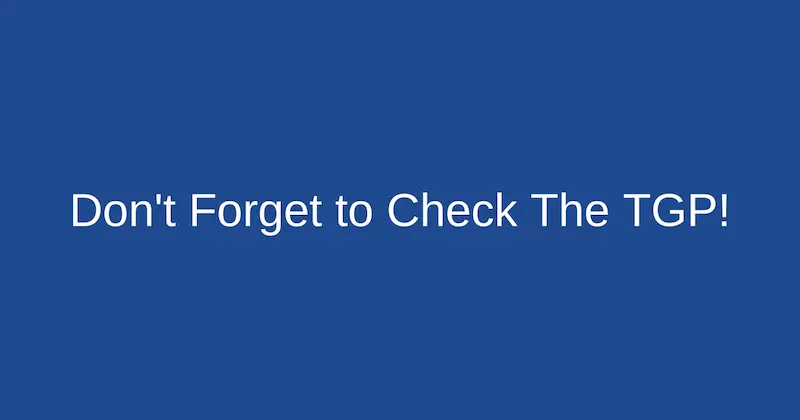
NOTE: It’s important now for you to check the TGP of the laptop if it has a dedicated GPU. TGP stands for Total Graphics Power. In simple words, it is the power limit (measured in Watts) for GPUs set by the manufacturer for every laptop with a dedicated graphics chip.
Manufacturers decide the GPU power limit (TGP) as per the nature of the laptop. For instance, performance-focused laptops will have a GPU with higher power limits than laptops designed to operate silently and deliver long battery life. So, more TGP equals better graphics performance (and naturally more heat).
For your reference, the TGP range for RTX 3050 and 3050 Ti GPUs is 35 to 80 W. If you are looking for the most graphically capable laptop, look for the laptop that has a higher TGP RTX 3050 or 3050 Ti GPU.
Although, the performance difference between the two different laptops running the same GPU, one at its highest power limit and another running at its lowest power limit, is about ~10 to 15 FPS in most games. So you can decide accordingly.
We have mentioned the TGP rating of all the laptops on our list for your convenience.
Let’s get started!
1. Lenovo Legion 5 15 – The Best RTX 3050 Ti Laptop

Key Features:
- Top-notch performance & efficiency
- Display suitable for gaming & color accuracy tasks both
- Lot of ports
- Powerful cooling system – runs cool under load
- Good value for the price
Lenovo’s Legion series has been quite popular among budget-conscious consumers for some time now, and the latest Legion 5 offers even more for your money. Priced at around $1000, the Legion 5 offers a mighty AMD Ryzen 7 5800H processor and features a beautiful 15.6-inch FHD display.
The display is tuned to support Dolby Vision content and has a 165Hz refresh rate with 3ms response times. That’s an almost unfair advantage when running eSports titles, especially when paired to the RTX 3050 Ti GPU. You’ll be able to play all the latest games on this laptop with DLSS enabled and a few with even ray-tracing enabled.
It features a Legion TrueStrike full-sized keyboard with a 4-zone RGB backlight. And its 16GB RAM and 512GB M.2 PCIe 3.0 storage top out the spec-sheet.
But what the spec-sheet won’t tell you is that the Legion 5 features an auto-optimization technique that can identify when you’re playing a game and allocate resources accordingly, resulting in maxed-out performance from the RTX 3050 Ti. It also has one of the best thermal solutions for a gaming laptop with dual fans, quad-channel exhaust systems, and thermal fins. You also get pretty decent-sounding 2x2W stereo speakers with NAHIMIC surround audio support. And it offers a host of I/O ports, including USB Type-C, HDMI 2.1, and RJ45 Gigabit Ethernet LAN.
The Legion 5 is easily one of the most affordable gaming laptops that don’t compromise on the experience by packing high-end specifications and expertly-tuned performance. Aside from games, the Legion 5 is also a good option for running industrial software like Adobe Premiere Pro, AutoCAD, and Photoshop.
Read our full 2021 Lenovo Legion 5 15 Review
Hardware Specifications of Lenovo Legion 5 15:
| Processor | AMD Ryzen 7 5800H Octa-Core CPU (3.2 – 4.4GHz) |
| RAM | 16GB DDR4 (Upgradable) |
| Storage | 512GB NVMe SSD (Upgradable) |
| Graphics | Nvidia GeForce RTX 3050 Ti GPU with 4GB DDR6 VRAM (80W – Up to 95W with Dynamic Boost 2.0) |
| Display | 15.6-Inch Full HD 165Hz Display (100% sRGB, Dolby Vision Certified) |
| Operating System | Windows 11 Home |
| Battery Life | Up to 6 Hours |
| Weight | 5.3 lbs |
2. Asus TUF Dash F15 – Thin & Light Gaming
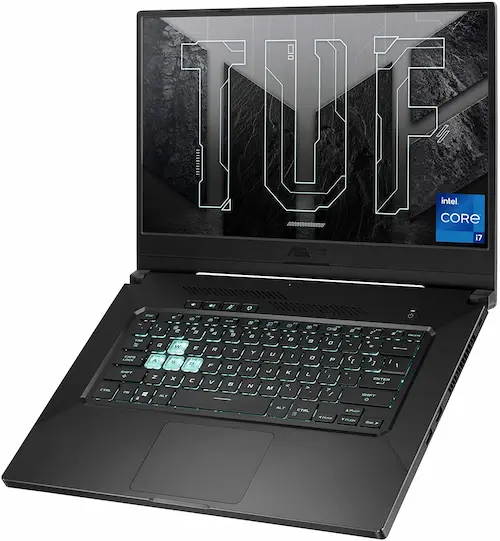
Key Features:
- Premium-looking tough all-metal chassis
- Excellent feeling keyboard
- High refresh rate display
- Great performance & battery life
- Thunderbolt 4 support
- No webcam
As the name suggests, Asus’ TUF lineup of gaming laptops are tough and can survive rigorous environments with their military-standard build quality. And they’re also Asus’ most affordable offerings for gamers. And the TUF Dash F15 marries this tough and affordable offering with the powerful NVIDIA RTX 3050 Ti GPU and the Intel Core i7-11370H processor. This hardware configuration is enough to run the latest games at medium graphics, but DLSS upscaling ensures the visuals look even better. That’s why the RTX 3050 / 3050 Ti is a better choice than last year’s GTX 16 series.
It further sweetens the deal with a 15.6-inch 144Hz 1080p display, which isn’t great in terms of color accuracy, but it’s perfect for gaming. It also features a very comfortable keyboard with cool-looking cyan backlit keys. There’s 8GB DDR4 memory with the option to upgrade easily, along with 512GB of SSD. The quad-core i7 CPU is also good for editing videos and taking out AutoCAD renders besides gaming. Moreover, since this is an Intel system, it also has a Thunderbolt 4 USB Type-C port to connect high-speed storage or a 4K monitor. The laptop is cooled by two fans with self-cleaning technology, five heat pipes, and four fan outlets, making it run as cool as a cat.
Asus offers the TUF Dash F15 in two colorways and is just 19.9mm thin. This one’s thinner and lighter than the usual bulky TUF laptops and the slim profile is bested by TUF gaming decals on the body and a matte finish. It offers two 2W speakers with DTS: X audio support and two-way AI noise cancellation microphones. However, it misses out on a webcam, so you’ll have to purchase an external webcam with this laptop to attend classes or meetings online.
For the price tag of under $1000, though, it’s still a pretty good deal with decent powerful specs packed inside a solid all-metal build.
Read our full Asus TUF Dash F15 Review
Hardware Specifications of Asus TUF Dash F15 Gaming Laptop:
| Processor | Intel Core i7-11370H Quad-Core CPU (3.3 – 4.8 GHz) |
| RAM | 8GB DDR4 (Upgradable) |
| Storage | 512GB NVMe SSD (Upgradable) |
| Graphics | Nvidia GeForce RTX 3050 Ti GPU with 4GB DDR6 VRAM (60W Base – 75W with Dynamic Boost 2.0) |
| Display | 15.6-Inch Full HD IPS-level 144Hz Display |
| Operating System | Windows 10 Home (Free upgrade to Windows 11) |
| Battery Life | Up to 8 Hours |
| Weight | 4.4 lbs |
3. Acer Nitro 5 15 – Best Budget Option

Key Features:
- Excellent performance for the price
- High refresh rate display for smooth gaming
- Full size keyboard with dedicated numpad
- Lot of ports & thoughtful placement
- Great bang for buck
Acer has made a name by offering high-end configurations at the most affordable prices, and the 2021 Acer Nitro 5 is no different. There are more than a dozen configurations for the Nitro 5, but we found this to be the most value for money, especially if you are on a budget. It comes with an Intel Core i5-10300H processor paired to the Nvidia RTX 3050, which is good enough to play graphics-intensive games like GTA V and Assassin’s Creed: Valhalla at medium graphics with DLSS enabled.
Although it has an old 10th Gen processor, it’s still powerful enough to enjoy all the latest games. And, it has a 15.6-inch Full HD display with a 144Hz refresh rate, enabling fast and smooth operations, along with a red-backlit chiclet-style gaming keyboard that doesn’t get too warm from gaming.
It also provides a host of options for connectivity, including three USB Type-A ports, one Type-C port, RJ45 Ethernet, and an HDMI 2.0 port. It also features two front-facing stereo speakers powered by DTS: X Ultra audio.
When not playing games, Acer promises up to 11 hours of battery life on the Nitro 5, but that should be around 6-7 hours in real life which is also not bad for a gaming laptop. Furthermore, it has empty slots for RAM and storage drive upgrades, adding a bit of future-proofing to this laptop.
However, before you pull the trigger, note that it’s running a generation-old processor, and it is quite bulky to carry around. It also has a pretty bold gamer-centric design with sharp edges and a black and red theme.
That said, if you are looking for a professional-looking laptop with the prowess of RTX 3050, then this is not the right choice for you (check out the next laptop on the list).
But for under $800, you won’t find a better-specced gaming laptop than the Acer Nitro 5.
Hardware Specifications of Acer Nitro 5 15″:
| Processor | Intel Core i5-10300H Quad-Core CPU (2.5 – 4.5 GHz) |
| RAM | 8GB DDR4 (Upgradable) |
| Storage | 256GB NVMe SSD (Upgradable) |
| Graphics | Nvidia GeForce RTX 3050 with 4GB VRAM (70W) |
| Display | 15.6-Inch Full HD 144Hz LED-backlit IPS Display |
| Operating System | Windows 10 Home (Free upgrade to Windows 11) |
| Battery Life | Up to 7 Hours |
| Weight | 5.07 lbs |
4. Acer Swift X – For Content Creators

Key Features:
- Thin and light
- Powerful performance from 8-core AMD CPU & RTX 3050 Ti GPU
- Color-accurate display
- Comfortable backlit keyboard
- Long battery life
Not all who require a discrete graphics card on their laptop are gamers by default. There are content creators, engineers, and programmers who need that additional boost of performance from a graphics card. Here, having the RTX 3050 offers the cutting-edge Ampere technology and CUDA cores to one’s disposal, making resource-heavy tasks like rendering videos, making engineering drawings, and compiling programs faster. The Acer Swift X is our most affordable recommendation for this use case.
The Swift X is targeted at creators with a 14-inch Full HD display with 100% sRGB calibration and 300 nits brightness. The refresh rate isn’t high enough to entice gamers. But there’s the AMD Ryzen 7 5800U paired to the Nvidia RTX 3050 Ti and 16GB LPDDR4X RAM capable of handling the complex software needs for content creation. You get both high-speed USB Type-A and Type-C ports, along with HDMI 2.0, fingerprint reader, and a webcam.
It’s also one of the lightest RTX 3050 laptops to buy, weighing just 3.06 lbs, and can be easily taken anywhere you go. It has dual front-facing speakers with DTS Audio tuning and enhanced bass response and has all the latest radio support, including WiFi 6 and Bluetooth 5.0. At around $1,050, you will find gaming laptops like the Lenovo Legion 5, but nothing like this lightweight and slim Acer Swift X.
Hardware Specifications of Acer Swift X:
| Processor | AMD Ryzen 7 5800U (8-cores, Up to 4.4 GHz) |
| RAM | 16GB LPDDR4x |
| Storage | 512GB PCIe 3.0 NVMe SSD (Upgradable) |
| Graphics | Nvidia GeForce RTX 3050 Ti 4GB DDR6 GPU (40W) |
| Display | 14-Inch Full HD IPS LED-backlit Display (100% sRGB, 300 nits brightness) |
| Operating System | Windows 10 Home (Free Windows 11 upgrade) |
| Battery Life | Up to 12 Hours |
| Weight | 3.06 lbs |
5. Asus ROG Strix G15 – High End Gaming

Key Features:
- Superb performance & powerful cooling
- 300Hz display
- Customizable RGB keyboard & light bar
- Ports on the back for uninterrupted gaming
- Upgradeable RAM and storage
- No webcam
Asus has a knack for nailing the gamer aesthetics in their laptops and offering just what gamers need in their machines. The ROG Strix G15 has everything you’d want from a gaming machine, and it comes in a baggable, portable form factor. Like most affordable gaming laptops this year, this too is powered by an AMD processor — the Ryzen 7 5800H, in this case, paired to the Nvidia RTX 3050 Ti. This gives it an advantage in both CPU and GPU heavy tasks, resulting in smooth performance in both regular, daily usage as well as gaming and content creation. Never mind that all this is priced under $1500 (in fact, under $1300!).
The Strix G15 features a thinly bezelled 15.6-inch display with a 300Hz refresh rate and 3ms response times. These are the specs that are important to gamers, especially those vested in eSports titles. The keyboard on this laptop is also primed for gaming. Featuring faster actuation and precise feedback, the full-sized keyboard also has 4-zone RGB.
You also get upgradeable RAM slots (16GB by default) and a 1TB PCIe SSD storage option. But what makes this one tick is the laptop’s superior cooling system. Asus uses liquid metal in place of thermal paste to draw heat away from the CPU, and that’s fed to two fans and channeled out via multiple fan outlets. This keeps the hardware from thermal throttling and gives you more headroom for longer hours of gaming.
The Strix G15’s design is also noteworthy and is a potential USP for a gaming laptop. Aside from the RGB keyboard, there’s a thick RGB lightbar spanning across the entire length of the chassis. The lid is also engraved with gamery markings and the signature ROG eye logo.
Hardware Specifications of Asus ROG Strix G15:
| Processor | AMD Ryzen 7 5800H Octa-Core (Turbo up to 4.4 GHz) |
| RAM | 16GB DDR4 3200MHz (Upgradable) |
| Storage | 1TB PCIe NVMe SSD (Upgradable) |
| Graphics | Nvidia GeForce RTX 3050 Ti 4GB GDDR6 GPU (80W – 95W with Dynamic Boost 2.0) |
| Display | 15.6-Inch Full HD IPS-Type 300Hz Display with 3ms response time |
| Operating System | Windows 10 Home (Free Windows 11 upgrade) |
| Battery Life | Up to 9 Hours |
| Weight | 4.6 lbs |
6. Acer Nitro 5 17 inch Gaming Laptop

Key Features:
- Excellent gaming performance
- Fast refresh rate large display with thin bezels
- Powerful cooling system
- Lot of ports including fastest Thunderbolt 4
- Large & heavy
We recommended the 15-inch Acer Nitro 5 as one of the most affordable gaming laptops, but Acer’s 2021 lineup also has a cheap 17-inch gaming laptop for those who prefer playing on a larger display. The Acer Nitro 5 17 runs on the latest Intel 11th Gen Core i7-11800H processor and features a discrete Nvidia RTX 3050 Ti GPU, priced quite affordably at under $1200.
For that price, you get a large full HD 17.3-inch display with a 144Hz refresh rate, along with 16GB DDR4 memory with the option to upgrade to more, and a single PCIe M.2 storage slot fitted with 1TB SSD storage out of the box. That’s more or less what you’d need for running the latest eSports titles at 100+ FPS.
The Nitro 5 also maxes out on the number of I/O ports that include multiple USB 3.2 Type-A and Type-C ports, the latter with Thunderbolt 4 spec along with HDMI and RJ45 ethernet, which is plenty for gamers looking to plug in high-speed accessories.
The rest of the design is the same as the 15-inch Nitro 5, only slightly larger. It’s made entirely of plastic but feels solid and robust and good for long-term use. However, it’s even heavier and less portable than its 15-inch sibling, thanks to the larger display and fatter battery.
Hardware Specifications of Acer Nitro 5 17 –
| Processor | Intel Core i7-11800H 2.3 GHz Octa-Core CPU with Turbo up to 4.6 GHz |
| RAM | 16GB DDR4 3200MHz (Upgradable up to 32GB) |
| Storage | 1TB NVMe SSD (Upgradable) |
| Graphics | Nvidia GeForce RTX 3050 Ti GPU with 4GB DDR6 VRAM (70W) |
| Display | 17.3-Inch Full HD LED-backlit IPS 144Hz Display |
| Operating System | Windows 10 Home (Free Windows 11 upgrade) |
| Battery Life | Up to 8 Hours |
| Weight | 5.9 lbs |
7. HP Victus 16 inch Laptop

Key Features:
- Power-packed with 8-core AMD CPU & RTX 3050 Ti GPU
- Immersive 16-inch high refresh rate screen
- Design suitable for professional setting
- Long battery life
- Quite compact & portable for a large screen laptop
While HP’s Omen series is geared towards a more premium experience, the new Victus lineup takes the spot for budget gaming laptops in HP’s portfolio. The Victus is configurable with many hardware configurations, starting with the Nvidia GTX 1650 and the Ryzen 5. But the one we recommend buying for the best gaming experience on a budget is the one with the Ryzen 7 and the Nvidia RTX 3050 Ti.
You get lots of headroom for multi-tasking with the eight-core Ryzen 7 processor, while the 4GB RTX 3050 Ti should be good enough to run the latest titles at medium graphics, some even with ray-tracing enabled. All this plays out on a 16.1-inch display with a Full HD resolution and 144Hz refresh rate, but do note that unless you’re playing eSports titles, it’s unlikely you’ll get to make the most of the high refresh rate on this display. Thankfully, it has 16GB RAM and 512GB SSD, and you can upgrade them both easily.
There’s also plenty of ports, including a bunch of USB Type-A and Type-C ports, ethernet, HDMI, and even an SD card reader. The sound comes out from a 2×2 speaker setup and is tuned by B&O, and it features a single backlit keyboard. The weight is at par for a budget gaming laptop and is on the heavier side, but for the price of just $1,050, it offers more than you could ever expect from a low-cost gaming laptop.
Hardware Specifications of HP Victus 16-inch Gaming Laptop:
| Processor | AMD Ryzen 7 5800H Octa-Core Processor (3.2 – 4.4 GHz) |
| RAM | 16GB DDR4 3200MHz (Upgradable) |
| Storage | 512GB PCIe NVMe M.2 SSD (Upgradable) |
| Graphics | Nvidia GeForce RTX 3050 Ti GPU with 4GB GDDR6 VRAM (75W) |
| Display | 16.1-Inch Full HD Anti-Glare IPS 144Hz Display (100% sRGB, 300-nits) |
| Operating System | Windows 10 Home (Free Windows 11 upgrade) |
| Battery Life | Up to 8 Hours |
| Weight | 5.4 lbs |
8. Dell Inspiron 16 Plus – Value For Money

Key Features:
- Powerful performance
- High resolution color-accurate display
- Full size backlit keyboard & large trackpad
- Lightweight for a 16-inch laptop
- Good value for money
Like the Acer Swift X, Dell’s Inspiron lineup isn’t meant for gamers but those requiring high-compute power in their daily lives. Perhaps to edit videos or maybe compile complex programs, there are many more use-cases for a discrete GPU than just gaming. If you need a laptop for such uses, then Dell Inspiron 16 is tailor-made for such an audience.
The variant we recommend features an eight core Intel Core i7 processor, which is the top-of-the-line performance processor, after Core i9, that Intel makes for laptops. It is paired with the Nvidia RTX 3050, offering enough headroom for running resource-intensive software and workloads. There’s 16GB RAM in dual-channel and 512GB M.2 PCIe storage, both of which are upgradeable easily.
As the name says, this is a 16-inch laptop, and it comes in a cool Mist Blue color finish. You get Dell’s signature Carbon backlit full-sized keyboard replete with the number pad, along with a host of options to connect your peripherals. This includes a Thunderbolt 4 port, USB 3.2 Gen 1 ports, HDMI 2.0, and more. Dell promises 11-hour battery life on this, which is quite decent for a high-performance business laptop.
Hardware Specifications of Dell Inspiron 16 Plus:
| Processor | Intel Core i7-11800H 2.3 GHz Octa-Core Processor (Turbo up to 4.6 GHz) |
| RAM | 16GB DDR4 3200MHz (Upgradable) |
| Storage | 512GB M.2 PCIe NVMe SSD (Upgradable) |
| Graphics | Nvidia GeForce RTX 3050 4GB GDDR6 Graphics (65W) |
| Display | 16.1-Inch 3K 16:10 Anti-Glare Display (100% sRGB, 300-nits) |
| Operating System | Windows 11 Home |
| Battery Life | Up to 10 Hours |
| Weight | 4.43 lbs |

Key Features:
- Most beautiful laptop design
- Stunning display with almost zero bezels
- Great performance for a thin & light laptop
- Very comfortable backlit keyboard & large trackpad
- Full day battery life
- Expensive
Dell’s XPS lineup has been defying the limits of physics for a while now. Arguably one of the best thin and light premium laptops you can buy, the new Dell XPS 15 and XPS 17 are now even more powerful, featuring Nvidia’s latest 30-series RTX GPUs. Like every year, Dell has managed to shave some weight and thickness of the body, and it now weighs just 3.99 lbs, which is as light a laptop with a discrete graphics card will go. So if your day involves a lot of moving around, the Dell XPS 15 or the XPS 17 will be a perfect choice. Sadly, they aren’t cheap, though. But you’re essentially paying for the convenience and premium features.
The XPS laptops come in multiple configs, but the one we recommend has the Intel Core i7-11800H, an eight-core processor housed in one of the thinnest chassis ever made, combined with either the Nvidia RTX 3050 or the 3050 Ti. Yes, there’s both, and you can pick according to what you need. Remember, the two are primarily the same, with the RTX 3050 Ti having just a few more CUDA cores and a higher maximum clock speed.
The basic configuration has a 15.6-inch Full HD display with an anti-glare coating and almost invisible bezels. For most users, this would be good enough, but you can also go a little higher with either a larger size or more resolution. The XPS 17 gets the same hardware configuration but with better cooling and obviously a large 17-inch display.
As the price tag must have told you, this is a premium product and seems hugely appealing to the executive style of living.
Hardware Specifications of Dell XPS 15 9510:
| Processor | Intel Core i7-11800H 8-Core Processor (2.3 – 4.6 GHz) |
| RAM | 16GB DDR4 3200MHz (Upgradable) |
| Storage | 512GB M.2 PCIe NVMe SSD (Upgradable) |
| Graphics | Nvidia GeForce RTX 3050 Ti GPU with 4GB GDDR6 Graphics (45W) |
| Display | 15.6-Inch Full HD+ InfinityEdge Anti-Glare Display (100% sRGB, 500-nits) |
| Operating System | Windows 11 Home |
| Battery Life | Up to 9 Hours |
| Weight | 3.9 lbs |
10. Microsoft Surface Laptop Studio – Best For Artists

Key Features:
- Color accurate & high refresh rate touchscreen with unique hinge design
- Decent performance to play games or use creative apps
- Superb keyboard & haptic trackpad
- Well-built & portable
- Long battery life
- Lacks traditional ports & SD card reader
We saved the best for the last. Microsoft’s Surface lineup of laptops hasn’t been geared too much towards creators and gamers, but the new Surface Laptop Studio changes that. It’s essentially a Surface Hub shrunk down to the size of the laptop and features an all-new hinge design that allows the display to be used both as a tablet, in tent form and the regular clamshell mode.
The Surface Laptop Studio is geared towards content creators, visual artists and graphics designers. It works best with the Surface Slim Pen 2 that can be magnetically attached right under the keyboard. It features a 14-inch display with a 120Hz dynamic refresh rate and is the first Surface laptop with a discrete GPU in the form of the Nvidia RTX 3050 Ti. That makes the Surface Laptop Studio good for both gaming and heavy workloads. You’ll likely be dabbling with mostly the latter, but having the option to play games on this makes it so much more versatile.
You get the multiple USB-C ports on this laptop capable of the fastest Thunderbolt 4, but you will have to take the dongle route to attach all your peripherals to this. Regardless, the Surface Laptop Studio offers an excellent alternative for creators who wish to remain loyal to the Windows ecosystem and not get tempted by the new MacBook Pros on Apple Silicon.
Hardware Specifications of Microsoft Surface Laptop Studio:
| Processor | Intel Core i7-11370H Quad-Core Processor (3.0 – 4.8 GHz) |
| RAM | 16GB LPDDR4x |
| Storage | 512GB SSD (Upgradable) |
| Graphics | Nvidia GeForce RTX 3050 Ti GPU with 4GB GDDR6 VRAM (35W) |
| Display | 14.4-Inch PixelSense Flow 120Hz Display with 2400 x 1600 Resolution (3:2) |
| Operating System | Windows 11 Home |
| Battery Life | Up to 14 Hours |
| Weight | 4.0 lbs |
These are the best high-performance laptops with the discrete Nvidia RTX 3050 / 3050 Ti graphics card. We’ve listed down options for both entry-level gaming, content creation, and regular workloads, running down products that are both slim and light, or cheap and bulky. So no matter what your budget is, there’s something for everyone on our list.
If you have any questions about these laptops, feel free to ask them in the comments below. We’ll reply to you as soon as we can. We hope that this laptop buying guide helps you buy the best RTX 3050 / 3050 Ti laptop for your needs.




