Razer laptops are known to be one of the best ultraportable gaming laptops in the market. They offer flagship-level hardware in a thin and light chassis along with a highly effective vapor chamber cooling system which helps them stay calm and silent as a whisper under load!
However, what differentiates them from other gaming laptops is their subtle minimalistic design.
Razer laptops are often compared with Apple MacBooks because of their beautiful clean looking exterior that depicts the design of the MacBook Pro.
Matter of fact, Razer laptops chassis are also CNC-milled from a single piece of aluminum—the process that Apple uses to make MacBooks chassis!
Due to this, Razer gaming laptops attract the attention of even non-gaming audiences, and they have become the go-to choice of creative professionals who prefer using the Windows operating system.
Although it costs a pretty penny to buy the Razer laptops, you can’t deny the fact that Razer offers some of the best-built and designed thin and light high-end notebooks in the market right now.
If you are looking to purchase a Razer laptop for gaming or any other demanding tasks like video editing or 3D rendering, our experts have tested and picked the best Razer laptops that you can buy right now.
We’ve listed them all below, along with the best deals to get each of them.
Check them out!
Best Razer Laptops – Our Top Picks
- Razer Blade 15 – Our Top Pick
- Razer Blade 14 – Runner up
- Razer Blade 17 – With Large Screen
- Razer Blade Stealth 13 – Most Compact
- Razer Book 13 – For Non-gamers
1. Razer Blade 15 – The Best Razer Laptop

Key Features:
- Superb performance
- Silent operation under load
- Robust & beautiful exterior
- 1080p webcam
- Excellent keyboard & trackpad
- Good amount of ports
- Upgradeable RAM & Storage
The Razer Blade 15 is the best Razer laptop for most people, in our opinion. Although it’s not as portable as its 14-inch sibling, it’s still very compact and lightweight as per the “gaming laptops” standard, and you can comfortably travel with it daily.
Razer has recently refreshed it with Intel’s latest 12th Gen CPUs and Nvidia’s latest RTX 3070 Ti and 3080 Ti GPUs, which gave it a massive boost in performance while also improving its battery life.
However, to get the latest CPU and GPU, you’ll have to buy the Razer Blade 15 Advanced since the Base variants still come with the last year’s 11th Gen CPUs and top out at RTX 3070 GPU.
For starters, the Razer Blade 15 comes in two variants — Base & Advanced. The Base variants have slightly less powerful specs, so they use traditional heat pipes to cool their internals, while Advanced models come with the latest and most powerful CPUs and GPUs available, so they incorporate a vapor chamber cooling system to dissipate the heat effectively.
Regardless of what model you pick, you’ll get the flawless all-metal exterior, a glass trackpad, and a comfortable keyboard with one of the most beautiful looking RGB lightings in the industry powered by Razer Chroma.
As for the display, you get three different resolution options with varied refresh rates for each. There is an option for a 1080p display with 144 Hz or ultra-fast 360 Hz refresh rate, a QHD display with 165 Hz or 240 Hz refresh rate, and a jaw-dropping UHD display with 144 Hz refresh rate!
However, the main benefit of buying the Razer Blade 15 over the Razer Blade 14 is you get more ports, and since this is an Intel-powered laptop, you get the convenience of the newest and fastest Thunderbolt 4 port. That’s not it. The Razer Blade 15 also provides more upgrade options than the Blade 14, with two user-accessible RAM and storage drive slots supporting up to 64GB RAM and 6TB SSD storage!
Recommended Specifications for Razer Blade 15:
| Processor | Intel Core i7-12800H (14 Cores, Turbo up to 4.8 GHz) |
| RAM | 16GB DDR5 4800MHz RAM (Upgradeable) |
| Storage | 1TB SSD (Upgradeable) |
| Graphics | Nvidia GeForce RTX 3070 Ti (8GB DDR6 VRAM) |
| Display | 15.6-inch QHD 240 Hz Display with G-Sync (100% DCI-P3) |
| Operating System | Windows 11 Home 64-bit OS |
| Battery Life | Up to 7 hours |
| Weight | 4.4 lbs |
2. Razer Blade 14 – Runner up

Key Features:
- Compact & Ultraportable
- Outstanding performance
- Superb keyboard & trackpad
- High refresh rate color-accurate display suitable for both gaming and content creation
- Long battery life
- Non user-upgradeable RAM
- Expensive
The Razer Blade 14 is the most powerful 14-inch gaming laptop you can buy right now because it is the only laptop of its size to offer the most powerful RTX 3080 Ti GPU!
While that does sound pretty marvelous but know that due to thermal limitations, RTX 3080 Ti would not be able to perform at its full potential on this laptop. So, unless you need the most graphics power possible on the go, we would not recommend getting the RTX 3080 Ti on the Blade 14.
But, its other variants with RTX 3070 Ti and RTX 3060 GPU paired with the powerful yet highly efficient 6000-series AMD Ryzen 9 processor make a lot of sense for a thin and light laptop like this, and now that it also has a MUX switch, it is a complete package.
Pair that powerful CPU & GPU combo to the high resolution, color-accurate, and high refresh rate 14-inch display, and you have got a portable workstation that’s fit for doing even the most intricate video and photo editing tasks on the go and of course AAA gaming.
It also does not miss out on offering any traditional ports despite being a thin and light laptop. It has multiple USB-A ports, an HDMI port, and USB-C ports. Although you don’t get Thunderbolt compatibility on the Razer Blade 14 because it’s an AMD-powered laptop, the battery life of up to 12 hours on such a powerfully-specced machine is a remarkable feat that Razer would not have been able to achieve with Intel inside.
With the svelte all-aluminum unibody exterior, the Razer Blade 14 is one of a kind thin and light gaming laptop whose performance is yet unrivaled.
Recommended specifications for Razer Blade 14:
| Processor | AMD Ryzen 9 6900HX 8-Core Processor (Up to 4.9 GHz) |
| RAM | 16GB DDR5 4800MHz RAM |
| Storage | 1TB SSD (Upgradeable) |
| Graphics | Nvidia GeForce RTX 3070 Ti (8GB DDR6 VRAM) |
| Display | 14-inch QHD 165 Hz Display with FreeSync (100% DCI-P3) |
| Operating System | Windows 11 Home |
| Battery Life | Up to 12 hours |
| Weight | 3.9 lbs |
3. Razer Blade 17 – With Large Screen

Key Features:
- Most powerful Razer laptop
- Slimmer and lighter than most 17 inch gaming laptops
- Beautiful display with improved 1080p webcam
- Comfortable keyboard with Razer Chroma RGB & Large glass trackpad
- Excellent audio from 8 speakers
- Great ports selection for a thin and light
- Pricey
If you prefer to play games and work on a large screen and portability is not a huge concern for you, then the Razer Blade 17 offers a large 17-inch display paired with the flagship-grade specs in a Razer style thin and light form-factor.
Just like the Razer Blade 15, you can also configure the Blade 17 with the latest and most powerful Intel 12th Gen CPUs and Nvidia’s latest RTX GPUs. But here, that same hardware is able to perform much better because of the increased thermal headroom provided by the 17-inch chassis.
And while it seems so, you also do not lose much in terms of portability with the Razer Blade 17!
It weighs around 6 pounds which is, of course, quite a lot in comparison to the Blade 14 and 15, but as per the 17-inch gaming laptops standards, it’s pretty lightweight! Its dimensions are also only a few millimeters more than a typical 15-inch gaming laptop.
This means the Razer Blade 17 can still serve as a desktop replacement without losing out on portability aspects by being too heavy to carry around.
However, most people buying it would get it for the extra screen real estate that it provides than its portability, and Razer offers three different resolution panels with varied refresh rates to configure the 17-inch display of Blade 17.
There’s an option of Full HD 360 Hz panel suited well for competitive E-sports gaming, a QHD panel with 165 Hz or 240 Hz refresh rate, which in our opinion is a sweet spot for gaming and productivity. And there’s also an option of a 4K UHD panel with a 144 Hz refresh rate suited well to the professional content creators.
It also provides a ton of connectivity options with two Thunderbolt 4 capable USB-C ports and one standard USB Type-C port. There are also multiple USB Type-A ports present, along with an HDMI 2.1 port and an Ethernet port, and there’s also an SD card slot supporting up to UHS 2 speeds a rejoice for content creators.
Recommended specifications for Razer Blade 17:
| Processor | Intel Core i7-12800H 14 Core Processor (Turbo up to 4.8 GHz) |
| RAM | 16GB DDR5 4800MHz RAM (Upgradeable) |
| Storage | 1TB SSD (Upgradeable) |
| Graphics | Nvidia GeForce RTX 3070 Ti (8GB DDR6 VRAM) |
| Display | 17.3-inch QHD 240 Hz Display with G-Sync (100% DCI-P3) |
| Operating System | Windows 11 Home |
| Battery Life | Up to 7 hours |
| Weight | 6.0 lbs |
4. Razer Blade Stealth 13 – Most Compact

Key Features:
- Slim compact and beautiful
- Dedicated GPU in a 13-inch laptop
- 120Hz display
- Comfortable keyboard & trackpad
- Offers Thunderbolt 4 USB Type-C ports and also traditional USB-A ports
- Expensive
Unlike other Razer Blade gaming laptops, the Razer Blade Stealth 13 is a productivity-focused notebook first and gaming second, mainly due to its small size. It weighs just 3 pounds, and its compact aluminum unibody chassis is only 0.6 inches thin, so it cannot pack the ultra-high-end CPU and GPU inside such a thin and light form factor due to thermal constraints.
But don’t let that fool you into thinking that Razer Blade Stealth 13 is an incompetent gaming machine.
It is among the very few 13-inch ultrabooks in the market to come with a discrete GPU. It boasts an Nvidia GeForce GTX 1650 Ti GPU inside with a low wattage quad-core Intel Core i7 processor, making it capable enough for gaming and content creation. Overall these specs offer a good balance between the performance and battery life on the Stealth 13, but we think it could be a lot more powerful and efficient device with an AMD CPU inside.
You get two display options on the Razer Blade Stealth 13, a full HD 120 Hz panel and a full HD touchscreen OLED. Besides that, there are no other customizations available.
The variant with full HD 120 Hz display costs $1799, and the OLED model costs $1999, which is very expensive, but there’s no other 13-inch ultrabook with the same performance caliber as the Blade Stealth 13 in the market right now.
Though, there are 14-inch laptops like the Asus ROG Zephyrus G14 available, which is cheaper, faster, and only slightly heavier than Razer Blade Stealth 13!
Recommended specifications for Razer Blade Stealth 13:
| Processor | Intel Core i7-1165G7 Quad Core Processor (Turbo up to 4.7 GHz) |
| RAM | 16GB DDR4 RAM |
| Storage | 512GB SSD (Upgradeable) |
| Graphics | Nvidia GeForce GTX 1650 Ti (4GB DDR6 VRAM) |
| Display | 13.3 inch full HD 120Hz Display (Matte) |
| Operating System | Windows 10 Home (Free upgrade to Windows 11) |
| Battery Life | Up to 9 hours |
| Weight | 3.1 lbs |
5. Razer Book 13 – For Non-gamers
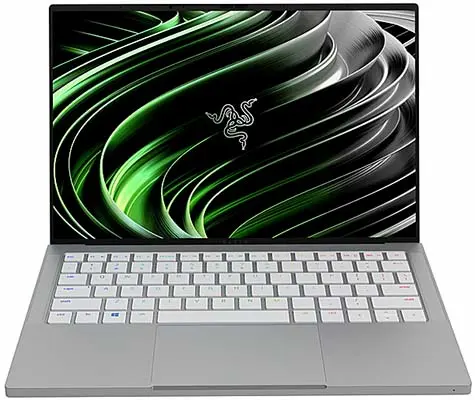
Key Features:
- Stunning 16:10 display
- Superb build quality and design
- Comfortable keyboard with RGB customizations & large and smooth trackpad
- Features traditional ports like USB Type-A and HDMI
- Long battery life
- No fingerprint scanner
The Razer Book 13 is Razer’s first attempt to make a truly productivity focused laptop, but it’s still unapologetically a Razer Blade from design.
For instance, the chassis is still CNC milled from a single piece of aluminum and the three snake logo on lid still reminds that Razer is a gaming brand. On the inside the screen now has a tall aspect ratio to boost productivity but keyboard offers a per key RGB customization!
The hardware inside finally confirms that Razer Book 13 is not meant for gaming. It comes with a U-series Intel processor inside with up to 16GB RAM and 512GB SSD and it relies on CPU’s integrated graphics for all the graphics related activities.
As you would expect, the performance that the Razer book delivers with everyday tasks is pretty good. It handles web browsing with tons of tabs opened with online meeting on zoom, and jumping to the presentation and data sheets in the middle of calls without any signs of stutter. The integrated Iris Xe graphics is also capable of running games like CS:GO, Valorant and Forza Horizon 4 at over 60FPS and can also handle light editing jobs.
With the price tag of under $1000 the Razer Book undercuts most of its rivals like the Dell XPS 13 9310 and Microsoft Surface Laptop 4 by some margin while also offering more ports and slightly better performance than them!
Recommended Specifications for Razer Book 13:
| Processor | Intel Core i7-1165G7 Quad Core Processor (Up to 4.7 GHz) |
| RAM | 16GB LPDDR4x 4267MHz dual-channel RAM |
| Storage | 512GB SSD |
| Graphics | Intel Iris Xe integrated |
| Display | 13.4-inch Full HD Touchscreen Display with Gorilla Glass Protection (100% sRGB) |
| Operating System | Windows 11 Home |
| Battery Life | Up to 14 hours |
| Weight | 3.1 lbs |
So these are the best Razer laptops you can buy in 2025. While it’s hard to find the differences in them by just looking at their design, there is a lot that differentiates them other than their sizes, and that’s why we recommend you to carefully read the full article.
To give you a quick summary: If you are looking for the best performing Razer laptop, be it for gaming or content creation, the Razer Blade 15 or Blade 17 (if you prefer working on a large display) will be your best choice. To get a similar experience in a portable form factor, the world’s most powerful 14-inch gaming laptop—the Razer Blade 14, will be the right choice for you. If you are a casual gamer and looking for a Razer laptop primarily for work, then you’ll be fine buying Razer Blade Stealth 13 or the Razer Book 13 if you do not need a dedicated GPU.
All the Frequently Asked Questions about Razer Laptops – Answered!
Razer makes some of the best laptops in the market right now. They are portable enough to carry around easily, and they feature a unibody aluminum chassis which gives them uniformity and toughness with no flex on the chassis whatsoever. The hardware that they pack inside is also no slouch. They are capable enough to thrash all the latest AAA titles and are also suitable for other demanding tasks like video editing, coding, music production and more.
Razer is a much smaller brand compared to, say, Dell, HP, or Lenovo, but its customer service team has won various accolades. They offer support over online chat, phone call, or email, and the turnaround time for the devices you send them for RMA is 3 to 5 business days which is right in line with the bests.
Razer bears all the repair costs, including shipping costs associated with the RMA if the device is under warranty. For outside warranty products, you get free support over the phone, chat, or email, but you’ll have to pay for any repairs.
Razer offers a standard 1-year warranty on all its laptops, and for the laptop’s battery, Razer provides 2 years of warranty, which is unusual! Most companies offer only 6 months of warranty on laptop battery since it is something that wears over time.
All the Razer laptops, from the productivity-focused Razer Book 13 to the beefiest specced Razer Blade 17, come with a vapor-chamber cooling system. Not going into technicalities, the vapor chamber cooling system is more effective in cooling thin and high-performance laptops than the traditional heat pipe system that most other gaming laptops use.
Also, Razer likes to be a bit conservative when managing the heat and fan noise on their laptops.
Razer limits the power draw of the CPU and GPU, which, although means lowering the performance, you’ll never find temperatures exceeding over 90° C or fans getting louder than 50 decibels on Razer laptops.
That’s a significantly cooler and silent running system, which would be highly beneficial for the laptop’s longevity in the long run.
Yes! Razer laptops are powerful, portable, and have a good battery life to use every day for work. Although Razer is a gaming-focused brand, the design of their laptops does not quite portray that, and they look minimal and mainly like a standard work notebook. It also stays cool, and you’ll never hear its fans when doing everyday productivity tasks on it. With excellent quality displays, a comfortable keyboard, and a glass trackpad, the Razer laptops are the choice of many professionals who seek performance and portability in their work machines.
It’s no doubt that Razer makes some of the best ultraportable gaming laptops in the market right now, but you also can’t deny the fact that they are costly.
Packing the most powerful specs and managing to cool it effectively in a beautiful-looking thin and light chassis is quite an engineering, and that costs Razer a lot too. That’s the reason the Razer laptops are more expensive than similarly specced laptops from other brands.
It’s alright if they are out of your budget, you can get gaming laptops with similar performance capabilities (but not design & build quality) for a lot less.
Check out our list of the best gaming laptops under $1500 or our gaming laptops section to see if anything else tickles your fancy.
We hope that this guide helps you to find the best Razer laptop or guide you on the right path to find your next laptop.
If you’ve any questions about Razer laptops, let us know in the comments below.
Happy shopping!




