If you are just starting off with programming as a student or you are a software engineer for a well-established firm or you are an entrepreneur building something revolutionary by coding, a laptop is what you need to program all your ideas into reality. Buying the best laptop for programming is not an easy task. You have to check a lot of different things based on what programming language you use and what type of programming you do. So, what are those essential things to check on a programmer’s laptop? And, what are the best laptops available to buy for programming or coding in the market?
Here’s the one-stop-shop guide, to answer all your questions and help you to buy the best laptop for programming for yourself.
However, before we proceed with the list of our top picks of laptops for developers, let’s go through the –
Important Things You Should Know Before Buying a Laptop For Programming
Programming is a broad niche, and there are many programming languages you can use to code. So, a programmer’s laptop should be adequately specced to run all programming language compilers, interpreters, local servers, code editors, etc. efficiently. But, what should be an ideal configuration of a laptop that will be used specifically for “programming”? or what are the essential things that all programmers should know before they buy the laptop for themselves?
Well, here they are…
What is the best Operating System for developers?
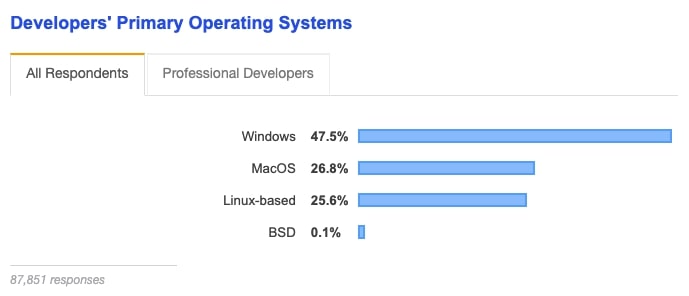
When it comes to coding and development, Microsoft Windows and Apple macOS have been the most used operating systems for years. The OS which we prefer most for the programmer’s laptop is – ‘Microsoft Windows’ because it supports most of the programming languages and also MacBooks are costlier than Windows laptops, so not everyone can afford it.
Well, If you are an iOS or any other Apple’s ecosystem developer or if you are planning to learn it, then you’ll have to buy a Mac for yourself because Objective C and Swift requires Xcode which is only available for Mac right now. So, if you are an Apple dev MacBook is your only choice, but which MacBook should you buy? Continue reading to find out.
Linux is also an excellent option for developers coding in Python, Ruby on Rails and PHP, but Windows also supports them all. So, overall Windows is preferred OS for all programmers and developers work machines, but for Apple developers, the Mac is a must.
Choosing processor of a laptop for programming
‘CPU aka processor is the brain of every computer.’ Whether you’re developing a website or a mobile app, you’ll need a laptop with a powerful processor to run all those demanding programs you use to code and to run that code. Always look for quad-core processors or with higher core count than that for a laptop which will be used for programming. Processor with multiple core and thread count not only helps to load your code editors faster but also helps to compile and build your projects quickly, saving you a lot of time.
We think laptops with Intel i5 processor will be able to suffice requirements of most of the programmers, but if you are into something intensive like game development or programming in graphics, then we recommend laptops powered by Intel i7 processor to you. For beginners in programming and budget buyers, even laptops with Intel i3 processor will get the job done but try to buy an Intel i5 powered laptop for programming if you can. That would make your purchase future proof.
How much RAM should your computer have to run your code?
More the RAM, more programs you’ll be able to run simultaneously and easier it will be, to switch between all the running applications.
Well, that doesn’t mean you should spend all your hard earned money to get the most RAM on your computer. But, it’s always good to have more RAM on a laptop to efficiently run local servers, compilers, code editor and a web browser simultaneously. We recommend at least 8GB of RAM for programming but again, if you’re into game development, graphics programming, CNC programming or anything similar, then you’re going to need 16GB or more RAM.
Recommended Read – Best High Performance Gaming Laptops Under $1500
Hard Drive or Solid State Drive on a laptop for programmers?
Let’s keep it straight and simple, HDDs are slower; hence they are found mostly on cheaper laptops, and SSDs are faster (a lot faster actually) than HDDs, which are primarily found in laptops priced around $500 and upwards. Well, if we talk about laptops for programming specifically, then SSDs are highly beneficial to programmers. They significantly increase the overall speed of the computer, which means faster compile-time and quick opening of code editors and other softwares. Plus, it also helps to boot the laptop faster and quickly load your saved projects to continue work from where you left off.
So, we highly recommend the laptop with SSD for programming. Although they are slightly on the pricier side, it’s worth spending extra for the performance boost it provides.
Do you need dedicated graphics for programming?
It’s good to have it but not necessarily because integrated graphics on new Intel and AMD CPUs are more than enough to run most of the programs that you will use to code on your laptop.
Still, it’s good to have it, if you also plan to play games occasionally on your laptop. We think entry-level GPU from Nvidia or AMD with 2GB dedicated graphics is enough for programming and gaming, but if you are into game development or any other intensive coding that demands more horsepower, then you will need better graphics backed laptop for yourself.
Apart from the things mentioned above, a programmer’s laptop should also have a comfortable keyboard with decent traveling keys and a good anti-glare display (IPS recommended) to reduce eye strain while prolonged coding sessions. Good battery life and lightweight design will also be a huge plus.
Now, you might have got all your doubts cleared, and questions answered about selecting the laptop for programming for yourself.
So, if you are ready, let’s begin with the list of our top picks of laptops for developers and programmers right now. Shall we?
Best Laptops For Programming – Top Picks
| Product | CPU | RAM | Size | Weight |
|---|---|---|
| HP 15-dy1036nr 15″ Laptop (Best Budget Option) | Intel Core i5-1035G1 | 8GB | 15.6″ | 3.7 lbs |
| Acer Aspire 5 Laptop (Best Affordable All-Rounder) | Intel Core i5-10210U | 8GB | 15.6″ | 3.9 lbs |
| Dell XPS 15 (Best Windows Laptop for Developers) | Intel Core i7-10750H | 16GB | 15.6″ | 4.0 lbs |
| Apple MacBook Pro 16 (For Game Developers & Graphics Programmers) | Intel Core i7-9750H | 16GB | 16″ | 4.3 lbs |
| Apple MacBook Pro 13 (Best MacBook for Programming) | Intel Core i5 10th Gen Quad Core | 16GB | 13.3″ | 3.1 lbs |
| Asus VivoBook S15 | Intel Core i7-10510U | 16GB | 15.6″ | 3.9 lbs |
| MSI GS66 Gaming Laptop (Best For Programming and Gaming) | Intel Core i7-10750H | 16GB | 15.6″ | 4.6 lbs |
| Lenovo Ideapad 5 | Intel Core i5-1035G1 | 8GB | 14.0″ | 3.4 lbs |
| Lenovo ThinkPad T590 | Intel Core i7-8565U | 8GB | 15.6″ | 3.8 lbs |
| HP Spectre x360 13″ | Intel Core i5-1035G4 | 8GB | 13.3″ | 2.8 lbs |
1. HP 15-dy1036nr 15-inch Laptop Best Budget Laptop for Programming
HP 15-dy1036nr is the best option in our list of best laptops for programming for people who are running tight on budget. This laptop being the cheapest on the list doesn’t compromise in performance. It is powered by the latest 10th Generation Intel Core i5-1035G1 quad-core processor, and it has got 8GB RAM to support all of your multitasking.
Although it doesn’t come with dedicated graphics, Intel’s integrated UHD graphics does the great job to handle programming and casual gaming. It comes with beautiful 15.6-inch 1080p display with small bezels, and it has an anti-glare coating on the top. Plus, it gets enough bright and dark to code comfortably from anywhere and in any lighting conditions.
The only downside of this laptop is, the keyboard on this laptop is not backlit, but it is comfortable to type, and it also has numpad, just in case if that matters to you. All the required ports and slots are lined on either side of the laptop, making HP 15-dy1036nr notebook the complete all-round package for programmers.
Read our HP 15-dy1036nr Review
Hardware Specifications of HP 15-dy1036nr 15-inch Notebook:
| Processor | 10th Generation Intel Core i5-1035G1 1.0GHz Quad-Core Processor (Turbo up to 3.6GHz) |
| RAM | 8GB DDR4 RAM (Upgradable) |
| Storage | 256GB SSD |
| Graphics | Intel UHD Graphics |
| Display | 15.6-inch Full HD anti-glare WLED-backlit display |
| Operating System | Windows 10 Home 64-bit |
| Battery Life | Up to 10 hours |
| Weight | 3.7 lbs |
While we strongly recommend you to spend extra and get the laptop powered by Intel Core i5 processor for programming, if you are on a strict budget, then ASUS VivoBook 15 is a great option for under $500. It is powered by the latest 10th Gen Intel Core i3-1005G1 (Ice Lake) processor with 8GB RAM and 128GB SSD for storage. The storage on the laptop is very low, but it is SSD, so performance is blazing fast. Moreover, if you need more storage space, you can use an external hard drive or swap out its SSD, which is easily doable. Overall, it’s an excellent budget performer with the newest specs. Apart from that, it comes with a 15.6-inch full HD display, a backlit keyboard, and even a fingerprint scanner, so it’s a complete value for money machine and the perfect choice for budget buyers. | Check price on Amazon
2. Acer Aspire 5 Best Affordable All-Rounder
Whether it’s programming or gaming, Acer Aspire 5 is an affordable all-around performing laptop that can handle almost everything you throw at it.
For the price tag of around $600, this laptop provides enough power to use this laptop for game development and graphics programming. It is powered by the latest 10th generation Intel Core i5 quad-core processor, which is combined with 8GB of RAM and dedicated Nvidia GeForce MX250 2GB DDR5 video memory. Enough said? It also has 512GB SSD storage making it the best high-performance laptop for programming and gaming in the segment.
Acer Aspire 5 also has a great keyboard with tactile backlit keys and a battery backup of 9 continuous hours! That was unexpected. Isn’t it? It also has an extra RAM slot and an empty disk bay to expand its storage in the future, which is a huge plus if you game on the laptop or plan to use this machine for some heavy development.
All these great features make the Acer Aspire 5 one of the best affordable laptop for programming of 2022.
Read our full review of Acer Aspire 5 here.
Hardware Specifications of Acer Aspire 5 15.6 Full HD Laptop:
| Processor | Intel Core i5-10210U 1.6GHz Quad-Core Processor (Turbo up to 4.2 GHz) |
| RAM | 8 GB DDR4 RAM |
| Storage | 512GB SSD |
| Graphics | NVIDIA GeForce MX250 2GB DDR5 VRAM |
| Display | 15.6-inch Full HD ComfyView LED-Backlit IPS Screen, 1920 x 1080 pixels Resolution |
| Operating System | Windows 10 Home 64-bit |
| Battery Life | Up to 9 hours |
| Weight | 3.97 lbs |
You may like to check out: Our Most Recommended All-Purpose Laptops Under $600
3. Dell XPS 15
The recently launched Dell XPS 15 is really a badass laptop when it comes to performance and portability. Being a 15-inch laptop, it is smaller and lighter than most other 15-inch laptops, thanks to its bezel-less infinity display and carbon-fiber design. With just 4 pounds of weight, this laptop is perfect for those who are looking for a thin and light high performance laptop for coding.
It has the latest Intel Core i7 (6-core) Ice lake CPU and Nvidia GeForce GTX 1650 Ti GPU, making it perfect for power users like game developers and graphics programmers. However, if you need more power, then there’s also an option of 8-core Intel Core i7 processor with up to 64GB RAM and 2TB SSD storage. So, it is a pretty maxed out machine that could handle even the most demanding coding work.
Apart from hardware, the keyboard on the Dell XPS 15 is also perfect for programmers. It is a backlit keyboard with 1.5mm travelling keys, which gives a very satisfying typing experience. Plus, its touchpad is also responsive and the largest you can find on any laptop. However, connectivity options are very limited on the XPS 15 with only 3 USB Type-C ports, two of which support Thunderbolt 3, and there’s a 3.5mm jack for audio peripherals. Moreover, all this glory and power doesn’t come cheap. Its price starts from $1300 and goes all the way up to $3000, which is a lot higher than the competition.
If budget is not a problem, then the Dell XPS 15 is the perfect programming ultrabook for game devs or anyone whose programming demands a lot of horsepower. The laptop shows no sign of slowing down even while pushing it to the limits and handles everything you throw at it without any problem.
Hardware Specifications of Dell XPS 15 Laptop:
| Processor | Intel Core i7-10750H 2.6 GHz Six-Core Processor (Turbo up to 5.0 GHz) |
| RAM | 16GB DDR4 RAM |
| Storage | 512GB SSD |
| Graphics | Nvidia GeForce GTX 1650 Ti 4GB DDR6 Graphics |
| Display | 15.6-inch Full HD+ (InfinityEdge) Anti-Glare Display (1920 x 1200) with 500-nits brightness |
| Operating System | Windows 10 Home |
| Battery Life | Up to 10 hours |
| Weight | 4.0 lbs |
If you are not after the latest and greatest specs, then the 2019 Dell XPS 15 is still an excellent option. You can get it with the Intel Core i7-9750H 6-core processor (up to 4.5 GHz), 16GB RAM, 512GB SSD, and Nvidia GeForce GTX 1650 GPU, which are a very capable set of specifications for a lot less than the new model. It also offers the similar 15.6-inch full HD InfinityEdge display, backlit keyboard, and trackpad. We think it’s the perfect choice for students, because of its lightweight design and long battery life. Moreover, it also has standard USB ports in case if you are still against embracing the “dongle life”. | See it on Dell
Dell XPS line up of laptops are also available with pre-installed Ubuntu Linux operating system so for all the programmers who prefer Linux as primary OS for their programming needs can directly buy the Dell XPS laptop with pre-installed Ubuntu OS from Dell.com
If you want to buy the linux laptop for programming, then you can check out our guide to buy the best linux laptops where you will find other good linux laptops which you can buy for coding.
4. Apple MacBook Pro 16 – For Game Developers and Graphics Programming
The MacBook is the default option for programmers who write code in Swift and Objective C. However, we don’t recommend the MacBook Pro 16 to all the Apple developers. It’s the most powerful MacBook that Apple makes right now and is the best option for programmers whose workload includes graphics and a lot of resource heavy operations.
It is powered by a six-core Intel Core i7 processor paired with 16GB of RAM and dedicated AMD Radeon Pro 5300M graphics. Combined, it outputs enough performance to fire up all your servers, code editor, a browser with 20 or more tabs, and still, you’ll have enough resources to open up other programs and run them simultaneously! For storage, it offers 512GB of SSD, which should suffice the requirements of most programmers. These are our recommended set of specifications of MacBook Pro 16 for programming; however, if you need more power, then it can be configured with an 8-core Intel Core i9 processor and AMD Radeon Pro 5500M GPU with 8GB DDR6 Graphics, and up to 64GB RAM and 8TB SSD storage. That’s a lot of power, and it would be overkill for most programmers, but what’s surprising though is all this power comes packed in a chassis that weighs just 4.3 pounds and 0.6-inch thick. Surprisingly, thermal throttling is not an issue on the MacBook Pro 16.
Thanks to its huge dimensions, there’s enough room inside for its hardware to breathe. Plus, it has two fans inside that dissipates all hot air out, and it manages to keep the keyboard and palm rest area always at comfortable temperatures. Speaking of the keyboards, the MacBook Pro 16 comes with an updated scissor mechanism keyboard with 1mm traveling keys. The new keyboard delivers an enjoyable and tactile typing experience, just like older MacBooks, and it also has a dedicated ESCAPE key!
Everything is pleasant about the MacBook Pro 16. Isn’t it? Well, check out its price. It starts at $2400 for an i7 variant, and if you want i9, it starts from $2800. So, unless you’re into some serious coding job that can utilize all the CPU cores and GPU power it has to offer, we don’t recommend the MacBook Pro 16 to you. The MacBook Pro 13 is an excellent default option for most Apple developers and other programmers who prefer macOS over Windows, which is our next recommendation in this list of best laptops for programming. However, if you are also a content creator who makes videos for YouTube or anything along with coding, then the MacBook Pro 16 will be a good option for programming and video editing.
Hardware Specifications of Apple MacBook Pro 16:
| Processor | Intel Core i7 2.6 GHz Six-core 9th Gen Coffee Lake Processor (Turbo boost up to 4.5GHz) |
| RAM | 16GB 2666MHz RAM |
| Storage | 512GB SSD |
| Graphics | AMD Radeon Pro 5300M 4GB DDR6 Graphics |
| Display | 16-inch Retina True Tone Display, 3072 x 1920 pixels Resolution |
| Operating System | macOS Catalina |
| Battery Life | 11 hours |
| Weight | 4.3 lbs |
You may like to check out: The Best Laptops for Video Editing of 2022
5. Apple MacBook Pro 13 Best MacBook for programming
The MacBook Pro 13 is our most recommended MacBook for programming right now. The new models pack the latest 10th Gen Intel processors inside a sexy looking all-metal unibody chassis that we all are familiar with and it weighs less than 4 pounds.
It has got 13.3-inch True Tone Retina display with impressive viewing angles, and it also has an improved backlit keyboard with scissor switches just like the older MacBook Pro. On the hardware front, this laptop is powered by a 10th Gen quad-core Intel Core i5 processor, 16GB of RAM and 512GB of SSD storage. It outputs enough power to smoothly run all your programming softwares, compilers, emulators etc. and despite having such powerful hardware in a thin and light form-factor, it manages to keep laptop always at comfortable temperatures.
Well, if you think that the specs mentioned above won’t be enough for your work, then it is also configurable with up to the newest 10th Gen Intel Core i7 processor, 32GB RAM and 4TB SSD. However, if you are thinking of configuring it with i7 processor, then it’s better to go with the MacBook Pro 16 instead. You’ll get more performance for the price with it.
All in all, we think the MacBook Pro 13 is currently the best developers compatible MacBook. It is ultra-portable with long battery life to carry it anywhere and work on-the-go, and it packs enough power to develop apps and games for Apple devices or do coding in general.
Hardware Specifications of Apple MacBook Pro 13:
| Processor | 10th Generation Intel Core i5 2.0 GHz Quad-core Processor (Turbo up to 3.8 GHz) |
| RAM | 16GB DDR4 RAM |
| Storage | 512GB SSD |
| Graphics | Intel Iris Plus Graphics 645 |
| Display | 13.3-inch Retina Display, 2560 x 1600 pixels Resolution |
| Operating System | macOS Catalina |
| Battery Life | 10 hours |
| Weight | 3.1 lbs |
If you are looking for an affordable MacBook, then you can get the base variant of the MacBook Pro 13 which comes with the 8th Gen Intel Core i5 quad-core processor, 8GB RAM and 256GB SSD for [amazon fields=”B0882KD98F” value=”price”] from Amazon. The specs are slightly older, but it’s still a very capable laptop for software or app development and a perfect affordable option for students learning to code or anyone whose programming isn’t much demanding.
If you are on a strict budget and planning to stay under $1000, then the recently refreshed MacBook Air can also run Xcode and other IDEs without any problems. You’ll be surprised by the amount of performance the new MacBook Air packs inside its thin and light chassis. For $999, you can get it with the newest 10th Gen Intel Core i3 dual-core processor, 8GB RAM and 256GB SSD, which outputs a decent amount of power to handle basic programming. | Buy Now From Amazon
You may like to read: The Best 13-inch Laptops – Our Most Recommended Portable Laptops Right Now
6. Asus VivoBook S15 Powerful Thin & Light Laptop
Asus VivoBook S15 is one of our favorite all-purpose laptop with powerful high performance hardware which we think is also suitable for programming and coding. From build quality to performance, Asus has done really a great job to make this laptop perfect in all ways.
It is powered by quad core Intel i7 processor combined with 16GB of RAM to handle all your multitasking and for storage, this laptop has lightning fast 256GB of SSD and spacious 1TB HDD. Asus VivoBook S15 also has the dedicated graphics processor in the form of Nvidia GeForce MX250 GPU.
This high-end specced laptop can run all your programming softwares pretty easily and you can also play most of the latest gaming titles on this laptop at medium graphics settings. Apart from this, it is also a very smart and ergonomically designed laptop. Its intelligent dual fan design provides robust cooling to keep this laptop always at normal temperatures while gaming and heavy multitasking.
With 15-inch of full HD display, an ergonomic backlit keyboard and long lasting battery life, Asus VivoBook S15 stands strong among all other contenders in the same price range. Hence, it’s here in our top picks of best laptops for programming and coding of 2022.
Hardware Specifications of ASUS VivoBook S15 (S512FL-PH77) Laptop:
| Processor | Intel Core i7-10510U quad-core processor (Turbo up to 4.9 GHz) |
| RAM | 16GB DDR4 RAM |
| Storage | 1TB HDD + 256GB SSD |
| Graphics | NVIDIA GeForce MX250 2GB DDR5 Graphics |
| Display | 15.6-inch Full HD NanoEdge Display, 1920 x 1080 pixels Resolution |
| Operating System | Windows 10 Home |
| Battery Life | Up to 8 hours |
| Weight | 3.9 lbs |
7. MSI GS66 15.6″ Gaming Laptop Best Laptop for Programming and Gaming
If you are looking for a laptop for programming which can run all the latest games, then MSI GS66 is our pick. It is a gaming ultrabook housing the latest hardware and fast refresh-rate display, which is excellent for gaming and programming both.
Its finished in matte black color, which looks premium, and its chassis is built from high-quality polycarbonate and has an aluminum lid with a black MSI logo. The best thing about the design of the MSI GS66 is it doesn’t look like a gaming laptop. It has an RGB keyboard that shouts that its a gaming laptop, but you can turn it off when you are at an office or in the classroom if you are a student.
It comes with the latest 10th Gen Intel Core i7 six-core processor and Nvidia GeForce RTX 2060 GPU paired with 16GB of RAM and 512GB of SSD, which outputs enough performance to play all the latest games on this laptop. Apart from that, it has a 15.6-inch full HD 144Hz refresh-rate display, which complements its gaming ability. The display is also great for programming. Its gets bright enough to use in every lighting condition and has an anti-glare coating for eye-protection.
Overall, the MSI GS66 is an excellent high-performance laptop that is best for programming and gaming. It packs very high-end hardware in a thin and light chassis that weighs less than 5 pounds, and it has a screen and keyboard that’s well-suited for coding as well as gaming.
Hardware Specifications of MSI GS66 10SE 15.6″ Gaming Laptop:
| Processor | Intel Core i7-10750H 2.6 GHz Hexa-core Processor (Turbo up to 5.0 GHz) |
| RAM | 16GB DDR4 RAM |
| Storage | 512GB PCIe NVMe SSD |
| Graphics | Nvidia GeForce RTX 2060 6GB DDR6 Graphics |
| Display | 15.6-inch Full HD LED-lit Anti-Glare Screen with 144Hz Refresh-Rate |
| Operating System | Windows 10 Pro 64-bit |
| Battery Life | Up to 9 hours |
| Weight | 4.6 lbs |
If you are looking for a budget laptop for programming with gaming capabilities, then our top pick currently for the gaming laptop under $1000 price range is the ASUS TUF A15, which comes with the AMD hardware. Now, here’s what you need to know. There are few programming languages and IDEs that don’t go well with AMD hardware. So, do proper research about all the softwares and tools you use for programming before buying any laptop with AMD hardware. The ASUS TUF A15 is an excellent budget gaming laptop with the newest 8-core AMD Ryzen processor and Nvidia GeForce GTX 1660 Ti GPU, and it can run all the AAA gaming titles at high graphics settings. However, it may not support a few softwares used by most developers regularly. | Check price on Amazon
Well, if you want to avoid the AMD laptops for that reason, there are many other Intel-powered gaming laptops available in the $1000 price range. Check out our this month’s top picks of sub-$1000 gaming laptops for that.
8. Lenovo IdeaPad 5 Best Value for Money
Lenovo has got some of the best value for money laptops in its portfolio, and this Ideapad 5 14-inch notebook is one of them. It is recently launched and comes with a new design and all current generation hardware. Speaking of the new design, it adds more professional looks to the laptop, and its polycarbonate chassis finished in graphite grey color makes it look appealing and feels premium in hands.
The performance of this laptop is also top-notch. It has a 10th generation quad-core Intel Core i5 processor inside and 8GB of RAM for multitasking. It also has dedicated Nvidia GeForce MX350 GPU, which makes this laptop suitable for all sorts of development work and even light gaming.
For icing on the cake, the Lenovo Ideapad 5 also comes with a backlit keyboard, which is ergonomically designed to deliver the most comfortable typing experience. Even its display is eye-friendly, and it is calibrated to reduce eye fatigue. Plus, it is anti-glare. So, the new Lenovo Ideapad 5 is a complete package for coding and it is among the few laptops right now, which comes with all the latest hardware specifications, too, with a relatively affordable price tag.
Hardware Specifications of Lenovo IdeaPad 5:
| Processor | 10th Generation Intel Core i5-1035G1 1.0 GHz Quad-core Processor (Turbo up to 3.6 GHz) |
| RAM | 8GB DDR4 3200MHz RAM |
| Storage | 256GB SSD |
| Graphics | Nvidia GeForce MX350 2GB DDR5 VRAM |
| Display | 14-inch Full HD IPS Anti-Glare Display with 300-nits Brightness |
| Operating System | Windows 10 Home 64-bit |
| Battery Life | Up to 11 hours |
| Weight | 3.4 lbs |
If you don’t mind spending a little bit more for added performance and more premium and lightweight laptop, then HP Envy 13 is another excellent value for money laptop. It has an all-metal chassis that weighs just 2.8 pounds! That’s neck to neck with portability king — MacBook Air! However, performance-wise it’s a way more capable ultrabook, and surprisingly it is very well-priced as well. For under $1000, you can get it with the 10th Gen Intel Core i7 quad-core processor, 8GB RAM, 256GB SSD, and dedicated Nvidia GeForce MX250 GPU. That’s some serious punch in such thin and light form-factor. The screen on the HP ENVY 13 is also beautiful with a 13.3-inch touch-sensitive IPS panel and small bezels. Plus, you get a very well laid out keyboard with decent traveling backlit keys and a very responsive touchpad powered by Windows precision drivers. So, you cannot go wrong with HP ENVY 13. It’s one of the best ultrabook you can buy for programming under $1000 right now with the very capable hardware and exceptionally thin and light body. | See it on HP
9. Lenovo ThinkPad T590
Lenovo’s ThinkPad line of laptops is well-renowned among businesspeople because of its business proof design and powerful performance which comes paired with security features that one can rely upon. The recently updated ThinkPad T590 looks similar to its predecessors but its display now has tiny bezels, and there’s ThinkShutter on the webcam which can be used to cover the webcam when not in use.
The changes are mainly on the inside which means the ThinkPad T590 comes with the latest Whiskey Lake 8th Gen Intel processors and provides options to select RAM and storage up to 32GB and 1TB PCIe based SSD respectively. So, it’s pretty capable on the hardware front making it good enough for all sorts of computer programming and development work.
It comes with all the ports and slots, including traditional USB 3.1 ports, HDMI, Ethernet, USB Type-C Thunderbolt port and it also has an SD card reader. What’s surprising though is, its battery lasts up to 14 hours on a single charge! So, it’s easily one of the best laptops for programming you can buy right now. It has powerful innards, beautiful 1080p display and not to forget a class-leading ThinkPad keyboard which is hard to find replacement of.
Hardware Specifications of Lenovo ThinkPad T590:
| Processor | 8th Generation Intel Core i7-8565U 1.8 GHz Quad-core Processor (Turbo up to 4.6 GHz) |
| RAM | 8GB DDR4 RAM |
| Storage | 256GB PCIe NVMe SSD |
| Graphics | Intel UHD Graphics 620 |
| Display | 15.6-inch Full HD IPS Anti Glare Display with 1920 x 1080 pixels Resolution |
| Operating System | Windows 10 Pro 64-bit |
| Battery Life | Up to 14 hours |
| Weight | 3.8 lbs |
If budget is not a problem, then Lenovo ThinkPad X1 Extreme Gen 2 is the best ThinkPad you can buy for programming right now. It packs all the goodness of ThinkPads and high-performance Intel Coffee Lake six-core processor and dedicated Nvidia GPU in a premium chassis made from carbon fiber, which is light enough to travel and work comfortably on-the-go. Its price starts from around $1500, and we think its base variant will be good enough for programming. It packs enough power to handle even the most demanding development work. Apart from that, it has a bright 15-inch full HD IPS anti-glare display or optional 4K touch OLED and its battery can last for up to 14 hours on a single charge, which makes it great for long coding sessions. | Check price on Lenovo
10. HP Spectre x360 13″ Convertible Laptop
If you are looking for a convertible laptop for coding, then the HP Spectre x360 laptop will end your search here. With all-metal chassis finished in silver color and sharp cut edges, the HP Spectre x360 is one of the most sexiest looking laptops you can buy right now.
The laptop scores full marks in the design segment but it doesn’t lack behind in performance either. It comes in two sizes 13 and 15 inch. The 13-inch models can be configured with the newest 10th Gen Ice Lake Intel processors while the 15-inch variants are powered by a powerful Comet Lake six-core Intel processors with dedicated Nvidia GeForce GTX 1650 Ti Max-Q GPU. Performance wise both are excellent, but if your programming work demands more power, then 15-inch would be a better option.
Speaking of its battery life, the 13-inch variant averages around 12 hours and for 15-inch variant its 9 hours which is rather great considering the kind of power they pack inside. Moreover, its keyboard is also excellent with the perfect layout, and its keys provide nice feel and feedback while typing. So, all in all, the HP Spectre x360 is a great convertible laptop that checks almost all the boxes of the requirements of programmers. It has great looks, powerful and newest hardware and all-day battery life as well. Moreover, it also comes with standard USB Type-A ports along with Thunderbolt USB Type-C ports, which is great considering other thin and light laptops avoiding standard USB ports completely. Hence, the HP Spectre x360 is one of the best convertible laptops for programmers who like to keep their style game on point.
Hardware Specifications of HP Spectre x360 13″ Convertible Laptop:
| Processor | 10th Generation Intel Core i5-1035G4 1.1 GHz Quad-core Processor (Turbo up to 3.7 GHz) |
| RAM | 8GB DDR4 RAM |
| Storage | 256GB PCIe M.2 SSD |
| Graphics | Intel Iris Plus Graphics |
| Display | 13.3-inch Full HD IPS WLED-backlit Multitouch Display with 1920 x 1080 pixels Resolution |
| Operating System | Windows 10 Home 64-bit |
| Battery Life | Up to 12 hours |
| Weight | 2.8 lbs |
The Microsoft Surface Book 3 is another excellent option if versatility is what you are seeking for in your laptop for programming. It is a unique 2-in-1 laptop, well-suited to artists and graphics designers, but its powerful hardware synced with pure Windows experience makes it good enough for programming as well. It’s available in two different sizes – 13-inch and 15-inch, and both pack pretty powerful hardware inside. You can configure it with the newest quad-core Intel 10th Gen processors and dedicated Nvidia GPU with up to 32GB RAM and 2TB SSD. So, it’s a very capable 2-in-1 laptop that can handle even the most demanding coding work, however, apart from that, you can also enjoy all the new games on it thanks to its powerful GPU. Moreover, its backlit keyboard is also very comfortable for long coding sessions, and its battery lasts for up to 15 hours on a single charge.
What’s unique about it though is, its screen can be detached with the press of a button on its keyboard and used as a completely standalone Windows tablet. You can attach its screen with the keyboard to get some coding done and detach it to enjoy Netflix in your leisure time. | Check Price on Amazon
You may like to check out: The Best Laptops Under $1000 of 2022 – Our Top Picks Right Now
BONUS RECOMMENDATIONS:
ASUS Chromebook Flip – A Chromebook for Programming?
If you are geeky enough to find a way to code on Chrome OS, then Chromebooks are one of the least expensive laptops you can buy for programming. With the recent support of Linux on Chrome OS, it has been a popular choice of a lot of programmers. So, if you are looking for a Chromebook for your coding job, then ASUS Chromebook Flip is an excellent value for money option.
It has a very premium looking design with all-metal chassis and a beautiful 14″ Full HD touchscreen display with small bezels. Its keyboard is also very similar to that of Windows laptops, so it will take very little to no time to get used to it. Plus, it’s a great keyboard with decent traveling backlit keys and enough palm rest area to comfortably type for an extended period of time.
It’s a great affordable alternative to the Windows laptops or MacBooks that costs an arm and leg. You can get the ASUS Chromebook Flip C434 which comes with an Intel Core m3-8100Y processor, 4GB RAM and 64GB eMMC storage for [amazon fields=”B07Q2RB6BY” value=”price”] on Amazon. While it may sound like pretty mediocre specs, but Chrome OS doesn’t require a lot of power to run, since it’s a cloud-based operating system. You’ll be surprised by how smooth everything runs on such less powerful hardware. Well, if you want Chromebook with better specs, then you can get the newer model, ASUS Chromebook Flip C436, which comes with the latest 10th Gen Intel Core i5-10210U quad-core processor, 16GB RAM and 512GB SSD. It is available for [amazon fields=”B083Z8K6D8″ value=”price”] on Amazon, which is costly but it boasts a lot of power inside, and it has all the bells and whistles of any premium laptop of 2022 like a great backlit keyboard, a fingerprint scanner, the newest Wi-Fi 6 and four amazing sounding speakers powered by Harman Kardon.
LG Gram 17 – Best 17-inch Laptop for Programming
For those who are looking for a large screen laptop, there are a lot of options available actually, but our top pick for programming is the LG Gram 17 which is the lightest 17-inch laptop available right now weighing just 2.9 pounds. It sports a 17-inch IPS display with tiny bezels and it’s a bright and colorful panel. It is powered by the newest Intel Core i7-1065G7 processor along with 16GB of RAM and 1TB of SSD. So, it’s a pretty capable machine and can handle heavy multitasking with compilers, code editors and browser loaded with tabs without any hiccups. | Check Price on Amazon
These are our top picks of laptops for programming which are handpicked by our team of laptop professionals by keeping all the requirements of programmers in mind.
We hope our extensive research and hard work that we put in to make this guide, help you to buy the best laptop for coding for yourself. Keep visiting for more such guides, tips and suggestions to buy your new laptop.






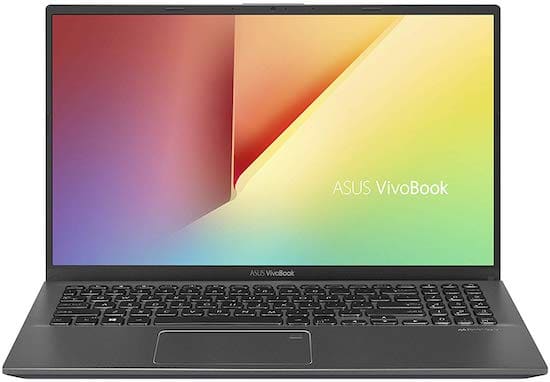









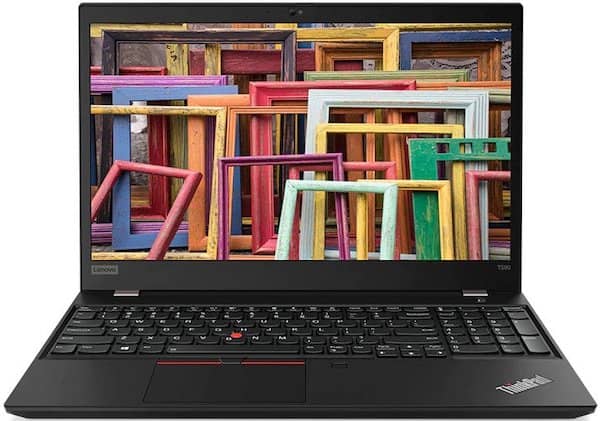





Hi, what about the Razer Book 13?
Yeah pretty good option!
How about Dell inspiron 3593/HP15 DK0269TX
I am going to join a engineering college now (electronics or cse),so considering all aspects will any of these be a good choice?
Hi,
It would depend upon the specs you pick. Both the laptops are available with a varied specs options. You can check out our recommended specs in the article above to know about the minimum hardware you’ll need for programming in your laptop.
Hello
I have a Toshiba Terca Z40- A with Intel® Core™ i5-4310U CPU, 8GB RAM and 1TB SSD. But its slow when working with Android Studio. Should I upgrade the RAM or get another one?
Hi Seun,
I think RAM upgrade should do it for you, unless you have any other problem with your laptop. Max out the RAM to 16GB and you will sure see the performance improvements. If you are facing any other issues and if they are hardware related, then you should get a new laptop.
Hi! I am struggling to choose between the 2018 Macbook Air and the 2018 13 inch macbook pro without touch bar because they are very similar and fit all my basic needs despite the differences in processing power as the Pro seems better. So which computer would you recommend would last the next 4 years of a Computer Science major?
Hi Chrissie,
According to me, the MacBook Pro would be a better pick here. The processor on the MacBook Air is a current generation one, but it’s slightly less powerful than the one on MacBook Pro. Being a computer science student myself, I know what kind of programs CS students have to use and having a better processor makes a huge difference in the compile time of large projects. So, definitely MacBook Pro will be my pick.
I have a HP Pavilion 14 with an i7-8565U 8gb DDR4 2666 MHz memory 1TB hard drive windows 10 is it good enough for programming?
Yeah these are pretty great specs overall, however, if possible I would recommend to replace that 1TB HDD with the SSD. Otherwise, these specs are pretty decent for programming.
Hello Mike,
I am a Developer and am planning to get a new laptop. I plan for 12 -16GB RAM, 256-1TB SSD . Which model should I opt for and where will it be a good deal available ?
Thank You.
Hi,
I would recommend you to look at Dell’s XPS series of laptops and also check out Lenovo ThinkPad T480. Both of these machines will be good fit for your requirements. You can find them both at their official web stores.
I have a HP laptop with Intel Core i7-7500U, 8GB RAM and 1TB HDD. For some reason it is slow. Is this good for programming or do I need to get a new one?
Specs are pretty good for programming. I would recommend you to clean install Windows on it and still if you find it slow then go to HP service and tell them to replace the HDD with an SSD. That small upgrade will make it significantly faster.
Hi, How are you?
What do you think about ThinkPad T480? The specs are Intel Core i5-8250U, 8GB RAM, 256GB SSD, Nvidia GeForce MX150 2GB .
The best regards.
Yes, the ThinkPad T480 with this good configuration will be great choice for programming.
Hi Mike,
I would like to have a laptop for programming android development (Android Studio-Photoshop). I have a $700 budget. What a laptop do you recommend ? I have been looing at ASUS VivoBook S510UA-DS51 i5-8250U processor 8GB DDR4 256SSD.
Hi,
I would recommend you to buy the Acer Aspire E 15 laptop. The ASUS VivoBook S510UA is also good choice but it misses out on dedicated GPU. While your programming needs might not require the GPU power but having an entry level one from Nvidia or AMD is always good.
Hi Mike!
I read the article and it’s very informational! I’m looking for a laptop for my son who is 8 years old. He just joined a workshop to learn how to make a video game and he has a HP stream 4gb laptop right now but I think he needs at least 8. I’m totally not tech savvy but I think he needs more GB. What do you recommend for an 8 year old for just starting out coding? Or can he use the 4g laptop he has now to code? Thanks!
Hi Devaney,
The computer used for game development has to do a lot of heavy lifting. So, it needs to be powerful enough to handle rigorous game development softwares. But, I don’t think that your son needs a high-end computer right now. Game development workshop for an 8 years old shouldn’t require more powerful laptop than HP Stream according to me. But, still you can ask your son if that computer freezes or slows down while he is working at workshop.
Hi Mike,
I was wondering if a dedicated gpu is necessary for android dev and if 8gb of ram would be enough
Hi Hamza,
It is not necessary but having a dedicated GPU will definitely help and yes 8GB of RAM would be enough but make sure the laptop you purchase has an SSD. That would make Android Studio work a lot faster.
Hi Mike,
I am a graduate student coding with mostly C++ and python. I am looking for a laptop with 16GB ram and a budget of less than $1500. What laptops do you recommend? I have been looking at Lenovo Ideapad 320 and Lenovo Ideapad 720S.
Hi Nica,
The Lenovo Ideapad 720S looks good but it has slightly less powerful GPU. I would recommend you to have a look at ASUS VivoBook Pro 15 laptop. It has more powerful Intel Core i7 processor and its GPU is also more powerful than Ideapad 720S. | Check it out on Amazon
Hi Mike,what laptop is the BEST for programming?please disregard the price.
Hi Arianne,
This depends on what type of programming work you do every day. For an instance, if you’re an Apple Developer then definitely the best choice for you will be the top of the line MacBook Pro. If you’re a web developer then you can go with the Dell XPS developer edition which comes with Linux OS pre-installed.
You can also check out Lenovo’s ‘ThinkPad’ lineup, they have excellent keyboards.
It’s hard to pick one laptop and say it’s best for programming but if budget is not a problem then buying a flagship laptop with newest specs and upgradability options seem to be a good way to go.
Hi Mike,
Any suggestions for a laptop with a minimum of 8GB RAM, min i5 processor and touchscreen.
Mainly for digital art and coding. Budget is under $800.
Hi peter,
I would recommend you to get the Lenovo Flex 5 14″. It is a 14″ convertible laptop with the newest AMD Ryzen 5 4500U processor which beats Intel Core i5 in performance. It has got touchscreen display with pen support for your digital art needs and it has got enough oomph to handle programming. Plus, it has got backlit keyboard which is also very comfortable to type for extended period. You can check it out in our guide on best laptops under $600 listed at number four.
Is hp 15-BS544TU best for programming?
Hi,
Yes, this HP laptop will be great for basic programming but for graphics programming or any other intensive programming this laptop may not be the right choice. As long as you’re working with the programming languages taught in schools and colleges, this laptop should be fine.
Hello,
I am entering into the information technology field as a graduate student. They recommend a laptop with an I7 16gb ram and 500gb plus ssd drive. They say the minimum requirements are I5 processor 8gb and 500gb hard drive. I have an $800 budget but would like to get an i7 with an SSD drive. Which laptop would you recommend?
Thank you,
Hi Zac,
I would recommend you to go with the ASUS VivoBook S which comes with Intel Core i7 processor, 8GB of RAM and 1TB HDD + 128GB SSD for storage. The RAM on this laptop is upgradable so you can upgrade it to 16GB later on.
Interesting to see ASUS VivoBook F510UA as the top pick. as I just got the laptop. The 1TB HDD is quite slow. which I knew before I bought it After adding a 275gb M.2 SATA III card, the system fly. I will add another 8RAM to complete the upgrade. That would be a very capable, compact, and light weight 15.6″ laptop.
There are some cons that don’t bother me – non-backlit keyboard, non-touch screen, non-replaceable battery. May be the battery would be replaceable when I need it.
Hey Mike,
I am looking for a laptop which is good for college programming. My current laptop is slow when running python programs and next semester I’m studying SML and C. What are your feelings about this HP X360 laptop?
Also, I believe the laptop has 1TB HDD and secondary 128GB SSD. Does this give the laptop the best of both a large HDD drive and a fast SSD drive?
Thank you in advance.
Hi Preston,
The laptop looks quite good from specs for programming and it will surely be able to handle all sorts of programming languages but it doesn’t have an SSD. Please check the specs of model that you’re referring to.
Bro, Please tell me, How is 2017 HP pavilion X360 2-in-1 15.6HD SVA WLED-backlit Touchscreen laptop PC, Intel Core i5-6200U 2.30GHz, 8GB RAM, 1TB HDD, Backlit keyboard, WIFI, Bluetooth, Webcam, NO DVD, Windows 10
Hi B Jawk,
This HP X360 has older 6th Gen Intel processor. I would recommend you to go with this newer HP X360 model which comes with 7th Gen Intel Core i5 processor or go with this HP X360 which has powerful AMD Ryzen quad-core processor.
Is lenovo 320 core i7 ,8GB RAM, 2GB graphics good for programming with c++?
And if not what is the best dell or lenovo?
Hi Aya,
From specs, the Lenovo Ideapad 320 laptop does look strong enough to run C++ and even other programming languages programs. If you want me to suggest, then I would ask you to go with Dell Inspiron i5577. It has powerful quad-core Intel Core i7 processor, 8GB RAM, and powerful Nvidia 4GB graphics. It is an excellent machine for all types of programming.
Hi Mike,
I was wondering if the macbook will be a better choice for me than any other laptop as acer, hp or lenovo? I’m in my first year in the college and I’m studying C++ and java,
my budget is around $900 , would you suggest?
Hi Ahmed,
For $900 you’ll get the MacBook Air, which I think has the outdated hardware. Instead, get a Windows laptop. For college, the newest ASUS ZenBook UX330UA is an excellent option. It has latest 8th Gen Core i5 processor, 8GB RAM, and 256GB SSD and you can buy it for just $750.
I have around $2700 dedicated to a new laptop. I was also contemplating getting a 4k monitor to use as well. Which laptop would you suggest?
Hi Kyle,
You can buy the Alienware 17 R4 laptop (7th Generation Intel Core i7, 32GB RAM, 256SSD + 1TB HDD. It is currently on discount at Amazon. If you want a slimmer and lighter laptop then ASUS ROG Zephyrus is another good option in your budget with similar specs as Alienware.
I’m on a budget of 1k and I want a laptop with Nvidia graphics chip which can smoothly run all the games but if I’m going for power I’m not getting good battery life nor a good display or keyboard. Can you suggest a good laptop for me?
I would really appreciate if you helped me out.
Thank you!
Hi Kshitiz,
It’s definitely hard to find the laptop with a good balance between performance and battery life and there are hardly any laptop that provides all the things that you’re asking for in $1000 price range. So, you’ll have to give up on a thing or two if you want to stick with your budget. I would recommend you to buy the Lenovo Legion Y520. It provides a very good keyboard, performance, display and its battery lasts for 4-5 hours. Overall, I think it is a good laptop for programming under $1000.
Hi Mike,
Could you suggest something for software professional,who uses it everyday almost 8 hrs for programming, my budget is
around $800.I need at least 8gb memory,I5 processor, under 4 pounds and 13 or 14 inch FHD screen. I prefer HP, Dell, Asus or lenovo.
Appreciated if you could help.
Hi Raj,
I would recommend you to buy the Acer Swift 3 Laptop. It checks all the boxes of your requirements. It is available at a discounted price of $719 right now. Check it out.
I am looking for a laptop for college CS major student. Also need to run Adobe photoshop application. Please advise which configuration I need look for. Thanks
Hi Tina,
There are quite a number of laptops I can recommend for your requirements. How much you’re willing to spend for it?
Currently the best budget laptop is ASUS VivoBook F510UA laptop which offers powerful enough hardware to suffice your requirements. It is $499 on Amazon currently.
My budget is about 1k. I would like to have a better model with more memory and light weighted with fast process time. Any recommendation?
Hi Tina,
I would recommend you to buy the recently launched Acer Swift 3 laptop. It has latest and fastest Intel Core i5 quad-core 8th Gen processor, 8GB of RAM, 256GB SSD and Nvidia GeForce MX150 dedicated graphics. It has battery backup of up to 10 hours and it weighs just 3.8 lbs. It has backlit keyboard and a very good keyboard so overall it will be perfect for your requirements.
Hello,
Thanks so much for the information. I am a graduate student shopping for a new laptop, and I think the ACER Aspire E15 will suit my needs. I would be interested in your input. I am joining a research team that will be interacting with protein modelling software 10-20% of the workweek. The software I will be learning includes Python, PyMOL, MODELLER, and some MATLAB. Other members of my team who interact with this software 50% of the workweek use the Macbook Pro, but I am thinking that is overkill for my needs. I am hoping to get 4 – 5 years of good work out of this computer. Any last-minute reservations before I make the purchase?
Thank you again.
Hi Mike,
The Acer Aspire E15 will be perfect for your requirements. It will handle all the programming softwares without any problems. It also has upgradable hardware so there’s no issue at all. Go with it.
https://www.bestbuy.com/site/hp-17-3-laptop-intel-core-i5-8gb-memory-1tb-hard-drive-hp-finish-in-jet-black/6113108.p?skuId=6113108
will this work for learning programming and coding and is this future proof at all?
Hi Austin,
Yes, this laptop will be good enough for programming and coding and it is also future proof as it has 2 RAM slots so you can upgrade the RAM on this laptop in future.
Hi Mike,
Please help check with the “HP ENVY Touchscreen 17.3” for Java programming purpose?
Thanks
Hi Ben,
HP Envy laptops are available with lot of different specs options. Which one are you talking about?
The Acer Aspire E15 with NVIDIA® GeForce® MX150 (look for it Amazon its out of stock at this moment) is my pick!!!
Second pick is Acer Swift 3 , again with NVIDIA® GeForce® MX150 is my second pick!!!
Value for money with strong specs. By the way pick one with SSD not the 1TB HDD. Quite deal nowadays! Goodluck!
Is the Dell Inspiron 13 5000 with intel core i5 7th Gen an above average laptop? Would it be suitable for medium to intense programming?
please could you check if HP 15-d000sia is capable of running Java or C++ programming languages?
Hi Kayfree,
If you are beginner in programming then yes, you can start with this laptop but don’t expect much from it as the hardware on it is very low end.