No matter what your needs are, the best laptops under $700 can handle almost anything you throw at them, from playing the latest games at low settings to light 4K video editing and not to mention all your everyday business-oriented or study related college student’s tasks as well.
But there are a lot of laptops to consider. During our research for this guide, we found that there are at least three laptop models available in $600 – $700 price range from almost every laptop brand!
So, choosing the one laptop that fulfills all your needs from them all is not easy.
We make it simpler for people to buy the best laptop within their budget by filtering out the best laptops in different price ranges and for different needs.
After careful consideration of various factors, we have compiled a list of the top laptops under $700 that includes the best business notebooks, laptops suitable for college students, and the best gaming laptops under $700, among others.
We encourage you to explore our selection and find the right laptop for your needs.
Best Laptops Under $700 – Top Picks
Our Top Pick
1. HP Pavilion 15
The Best Laptop Under $700

SPECIFICATIONS:
- Processor: Intel Core i7-1255U 10 Cores 12 Threads (up to 4.7 GHz)
- Graphics: Integrated Intel Iris Xe
- RAM: 16GB DDR4
- Storage: 512GB SSD
- Display: 15.6-inch Full HD IPS anti-glare (250 nits)
- Weight: 3.8 lb
BEST PRICE RETAILERS:
PROS:
- Nice looking design with aluminum lid
- Powerful specs
- Decent quality 1080p display
- Has a fingerprint scanner for quick logins & a backlit keyboard
- Offers decent number of ports for connectivity
- Value for money pricing
CONS:
- Silver keys and white backlight makes hard to see the keys in certain lighting conditions
If you are looking for a well-built and all-around performing laptop, then the HP Pavilion 15 is our most recommended laptop under $700 right now.
It is among the very few laptops available in this price range with the Intel Core i7 processor. And you also get a 16GB of RAM and 512GB of SSD storage on it, which is also higher than what you can usually get for the price.
Therefore, the performance that this Pavilion 15 laptop delivers is buttery smooth, and it stays that way no matter how many apps or tabs you open on it. Moreover, the 12th Generation Intel processor’s integrated graphics has also gotten a lot powerful lately and it can handle casual gaming and light photo & video editing.
Apart from great performing specs, the Pavilion 15’s design is also pretty good looking with silver finish and sleek profile. And to add a premium touch and strength to it, its lid is made from aluminum.
Plus, you get all the essential features on it like a FHD display, backlit keyboard and also fingerprint scanner to unlock your laptop securely at a blink of an eye.
All in all, with the powerful specs, great design & build, and all the essential features, the HP Pavilion 15 is a superb value overall under $700 and it would be the perfect choice for anyone.
Gaming Pick
2. HP Victus 16
The best gaming laptop under $700

SPECIFICATIONS:
- Processor: AMD Ryzen 5 6600H (6 Cores, up to 4.5 GHz)
- Graphics: Nvidia GeForce RTX 3050 GPU (4GB DDR6 VRAM) + Intel Iris Xe integrated
- RAM: 8GB DDR5
- Storage: 256GB Gen4 SSD
- Display: 16.1-inch Full HD IPS anti-glare 144Hz refresh rate (300 nits)
- Weight: 5.2 lb
BEST PRICE RETAILERS:
PROS:
- Powerful and latest-gen Intel CPU & Nvidia RTX GPU
- Good ventilation with effective cooling system
- Upgradeable RAM and storage drive with easy to open back panel
- Design suitable for both work and play
- Build quality is good overall (minus loose screen hinges)
CONS:
- Display wobbles slightly when typing
The HP Victus 15, being a budget gaming laptop, has its set of shortcomings, but one thing that it does not compromise on is performance.
It is powered by the latest AMD Ryzen 5 6600H processor which is a 6 core CPU that is very powerful also power efficient to deliver excellent performance and also great battery backup when doing normal tasks. Accompanying the powerful CPU is the powerful Nvidia GeForce RTX 3050 GPU, which is also the most powerful GPU you can get on a gaming laptop in this price range.
Moreover, the powerful CPU and GPU are mated with the high-performance 8GB of DDR5 RAM and a 256GB of Gen4 SSD! That’s indeed surprising for a budget gaming laptop because you don’t usually get the fastest DDR5 RAM or Gen4 SSD at this price!
Apart from that, the HP Victus 15’s cooling system is also very effective as it has very good ventilation and dual fans inside. While the fans do get loud at their max speeds, the laptop always stays at comfortable temperatures, so you’ll be able to do long gaming sessions on this laptop or put a long 4K edited video for rendering without worrying about any overheating issues.
But as I said, the Victus 15 does have its shortcomings, and the major one is its screen hinges are loose and due to that its display wobbles when you are typing. Although it’s far better than previous generation Victus series HP laptops, the issue is still present.
Though for the price, the HP Victus 15 is still a very good value. While its hinges are loose, there are no other issues with the build quality of this laptop and its design is also minimal for a gaming laptop and it’s nice looking, so you’d not look awkward taking this laptop to a business meeting.
So overall, the HP Victus 15 is the best gaming laptop you can buy under $700 right now. It has powerful enough specs to run almost every modern game smoothly and it has everything else that a gamer would want, from high refresh rate display to long list of I/O and much more.
Content Creation Pick
3. Asus ZenBook 14
Best Laptop for Photo & Video Editing Under $700

SPECIFICATIONS:
- Processor: AMD Ryzen 5 5500U 6 cores 12 Threads (2.1 – 4.0 GHz)
- Graphics: Nvidia GeForce MX450 with 2GB dedicated graphics + AMD Radeon Vega 7
- RAM: 8GB LPDDR4x 4266 MHz
- Storage: 256GB M.2 NVMe SSD
- Display: 14-inch Full HD IPS-level (250 nits, 100% sRGB)
- Weight: 2.8 lb
BEST PRICE RETAILERS:
PROS:
- Well designed with all-metal construction
- Powerful graphics performance with a dedicated GPU
- Display is color accurate and has tiny bezels
- Great ports selection and supports latest Wi-Fi 6
- Very nice backlit keyboard and large trackpad
- Battery lasts long when doing casual work and internet browsing
CONS:
- Display is not bright enough to use comfortably outdoors
- Has microSD card slot instead of full size SD card
- RAM not upgradeable
If you are looking for a high-performance ultrabook under $700 that can handle all sorts of demanding workloads, then this Asus ZenBook 14 is the perfect choice for you. It is an ultra-thin and light device that is only 0.7 inches thin, and it weighs less than 3 pounds!
Despite such a thin and light design, it packs very powerful hardware inside to get you going with almost anything you throw at it. Be it gaming or editing a 4K video editing it can handle it all thanks to the six-core AMD Ryzen 5 processor and dedicated Nvidia GeForce MX450 GPU. Moreover, it is paired with the 8GB of LPDDR4 RAM running at a very high 4266 MHz speed and provides 256GB of NVMe SSD.
Now the RAM here is soldered on the motherboard, so you will not be able to upgrade it, but it has a dedicated GPU which provides it with the discrete 2GB of DDR6 graphics memory. So performance is still very smooth, and it handles even intensive workloads without showing any sign of slowing down. On the other hand, the storage drive is upgradeable on the laptop.
It comes with a 14-inch Full HD display which is also very beautiful. It has very slim bezels and comes with an anti-glare coating on its screen to reduce reflections and ultimately, eye fatigue with prolonged work sessions. Although the display is not that bright, as it’s only 250 nits, the color accuracy is pretty good with 100% sRGB coverage, so if you are looking for a budget laptop for photo editing or video editing, then with discrete GPU and color accurate screen this is a pretty good option!
Moreover, you also get all the ports and slots on this one. It has a USB Type-A, two USB Type-C, an HDMI, a 3.5mm audio and a microSD card slot. We’d have loved it if that microSD card slot was a full size one but considering its slimness, the I/O is still very good on it.
With an all-metal premium design and a backlit keyboard, and a spacious glass trackpad, the ZenBook 14 is another excellent all-around performing laptop under $700 that we think would be the perfect choice for content creators for video editing and it’s even a great choice for students who like to play games after college.
2 in 1 Pick
4. Lenovo Yoga 6 13″
The best 2 in 1 laptop under $700

SPECIFICATIONS:
- Processor: AMD Ryzen 7 5700U (8 Cores, Up to 4.3 GHz)
- Graphics: AMD Radeon integrated
- RAM: 16GB LPDDR4X 4266 MHz
- Storage: 512GB SSD
- Display: 13.3-inch 1920 x 1200 touchscreen IPS (300-nits, 100% sRGB)
- Weight: 2.8 lb
BEST PRICE RETAILERS:
PROS:
- Boots fast and delivers smooth performance with everyday jobs
- Premium all-metal design and very sturdy build
- Vibrant touchscreen display
- Excellent battery backup with fast charging
- Good port selection and support of latest wireless connectivity standards
- Value for money pricing
CONS:
- Not capable of handling graphics intensive jobs
The Lenovo Yoga 6 13 is the most well rounded 2 in 1 laptop you’ll find in this price range, and it is our laptop of choice if you are looking for a 2 in 1 laptop under $700.
It offers powerful specs which includes the AMD Ryzen 7 8-core processor paired with an 16GB of RAM and 512GB of SSD. These are probably the most powerful specs you would find in a 2 in 1 laptop under $700, so you can expect buttery smooth performance with everyday productivity tasks, and thanks to the integrated Radeon graphics, it can also run some popular less demanding games and even handle light photo and video editing.
Also the 13.3-inch display that you get on this laptop is very good. Of course, since Yoga 6 13 is a 2 in 1 laptop, it has a touchscreen display, but it has got plenty of other great features, like it is a 16:10 aspect ratio panel so it provides more vertical space, which is great for productivity. And its 300 nits of peak brightness is also enough to use this laptop comfortably outdoors, and it covers 100% of sRGB color gamut so it’s also a great display for professional photo editing.
Moreover, it also supports pen input so you can draw on its screen or use it to take notes. Though pen is an additional extra so keep note of that!
You also get a pretty excellent keyboard on this laptop. Its backlit keys deliver a nice tactile feel when typing, and it also sounds pretty good (yes, that’s important). And the trackpad is also fantastic with enough large and smooth glass tracking surface.
All this is packed neatly in a premium all-metal body, and while it’s a pretty thin machine too, it has got plenty of ports from USB Type-C ports to standard USB Type-A and a microSD card reader and more!
So overall as I said in the beginning, it is a very well rounded 2 in 1 laptop, and for under $700 it is undoubtedly an excellent value for money option.
Budget Pick
5. Lenovo IdeaPad 3i 15
Offers just as good performance & features for $100 less

SPECIFICATIONS:
- Processor: 12th Gen Intel Core i5-1235U 10 Cores (8E + 2P Cores, up to 4.4 GHz)
- Graphics: Intel Iris Xe integrated
- RAM: 8GB DDR4 3200 MHz
- Storage: 512GB SSD
- Display: 15.6-inch Full HD IPS Anti-Glare (300-nits)
- Weight: 3.5 lb
BEST PRICE RETAILERS:
PROS:
- Fast and responsive performance with the latest 12th Gen Intel CPU
- IPS display with good viewing angles and decent brightness
- Backlit keyboard with Numpad
- Good I/O and fast wireless connectivity
- Webcam with privacy shutter
- Affordable pricing
CONS:
- Build quality and design is not as premium and good looking as all-metal built laptops under $700
- USB Type-C port is not Thunderbolt
If you want to spare some money from your $700 budget for other expenses, then this Lenovo IdeaPad 3i 15 laptop is for you. It does not compromise on any features and offers specs that perform right in line with the best laptops under $700 for almost $100 less!
It is powered by the latest 12th Gen Intel Core i5 processor, a 10-core chip based on Intel’s newest hybrid (big.LITTLE) architecture which is much more powerful and efficient than previous-gen Intel CPUs. Moreover, it comes with a decent 8GB RAM and 512GB of fast SSD storage. Overall performance of this laptop is very smooth, and you’ll have no problems using it for everyday work. And, even if you decide to game on it occasionally, it would be able to handle it thanks to the powerful integrated Intel Iris Xe graphics.
The laptop’s design is also good. Of course, it’s not as premium feeling and tough as an all-metal chassis, but its plastic keyboard deck and aluminum lid are well put together, and it will last for years if you take proper care of it.
With the standard 15.6-inch full HD IPS display, backlit keyboard with numpad, and all the essential ports and the latest wireless connectivity, the Lenovo IdeaPad 3i 15 is one of the best budget Windows notebooks you can buy right now for around $550, saving you a decent ~$150 from your total $700 budget for other expenses!
Students Pick
6. HP Pavilion Aero 13
The best student laptop under $700 for college

SPECIFICATIONS:
- Processor: AMD Ryzen 5 5625U 6 Cores 12 Threads Processor (up to 4.3 GHz)
- Graphics: AMD Radeon Vega 7 integrated
- RAM: 16GB DDR4 3200 MHz
- Storage: 512GB SSD
- Display: 13.3-inch 16:10 FHD (1920 x 1200) IPS display (400 nits, 100% sRGB)
- Weight: 2.2 lb
BEST PRICE RETAILERS:
PROS:
- Strong and premium looking magnesium chassis
- Vibrant display with 16:10 aspect ratio
- Snappy performance
- Backlit keyboard with nice tactile feel
- Long battery life
- Compact and very lightweight (only 2.2 pounds!)
CONS:
- None
If you’re a student planning to purchase a new laptop for college or a professional looking for a compact and powerful laptop with long battery life, then the HP Pavilion Aero 13 is the one we recommend for you under $700. It is a premium 13-inch ultrabook weighing only 2.2 pounds, and it boasts a powerful AMD Ryzen 5 6-core processor inside with fast 512GB NVMe SSD and 16GB RAM. So, it packs a decent amount of power to fulfill all your everyday computing needs.
It also has a very premium design with nice sleek profile and its chassis is made using magnesium which gives it a feel of an expensive laptop when touched! Moreover, its 13.3-inch FHD display is also excellent with 16:10 aspect ratio and 100% sRGB color coverage, and it is also bright enough to be used comfortably outside. And its backlit keyboard and trackpad are also among the best you’ll find on a laptop in this price range, with nice tactile keys and a smooth glass tracking surface.
With its other features like a webcam and dual array microphones, all the ports and slots, and a full-day battery life with fast charging support, the HP Pavilion Aero 13 is an excellent student laptop, but besides that, it is also a perfect option for professionals who has to travel with their laptop every day.
16-inch Pick
7. Dell Inspiron 16 5620
Large 16″ screen but with the portability of a 15-inch laptop!

SPECIFICATIONS:
- Processor: AMD Ryzen 5 5625U 6 Cores 12 Threads Processor (up to 4.3 GHz)
- Graphics: AMD Radeon Vega 7 integrated
- RAM: 16GB DDR4 3200 MHz
- Storage: 512GB SSD
- Display: 13.3-inch 16:10 FHD (1920 x 1200) IPS display (400 nits, 100% sRGB)
- Weight: 2.2 lb
BEST PRICE RETAILERS:
PROS:
- Large 16″ display is great for productivity and entertainment
- 16-inch display but in a smaller 15-inch laptop size and it’s relatively lightweight as well
- Powerful performance and good battery life
- Comfortable backlit keyboard
- Pretty lightweight for a large screen laptop
CONS:
- Display’s peak brightness level is a bit low
If you prefer working on a large display but refrain from purchasing laptops with large displays due to their heavy weight, then the Dell Inspiron 16 is the laptop you need to check out. It is a 16-inch laptop that offers a large 16:10 16-inch full HD display, however, what’s surprising about this laptop is it weighs only 4.2 pounds which is lighter than many 15-inch laptops and its overall size is also pretty similar to that of the 15-inch laptops!
So basically, you are getting the laptop with a large 16″ display but with a similar level of portability to 15-inch sized laptops.
The display is not the only highlight of this laptop, though. It also boasts a compelling set of hardware inside and has all the features you would expect your new laptop to have.
Powered by the latest Intel Core i5 12th generation processor with a speedy 512GB SSD and 16GB RAM, the Inspiron 16 5620 is a competent notebook. It just flies through everyday productivity tasks and multitasking, and it is also a capable machine to handle light media editing and gaming.
Apart from that, it also features a pretty nice backlit keyboard, a spacious trackpad, a fingerprint scanner, and all the ports, including standard USB Type-A and an HDMI port.
All of that, packed neatly in an all-aluminum chassis with the reliability promise of Dell, makes this laptop a no-brainer choice under $700 if you want a large screen in your laptop.
17-inch Pick
8. Asus VivoBook 17X
The best 17-inch laptop under $700
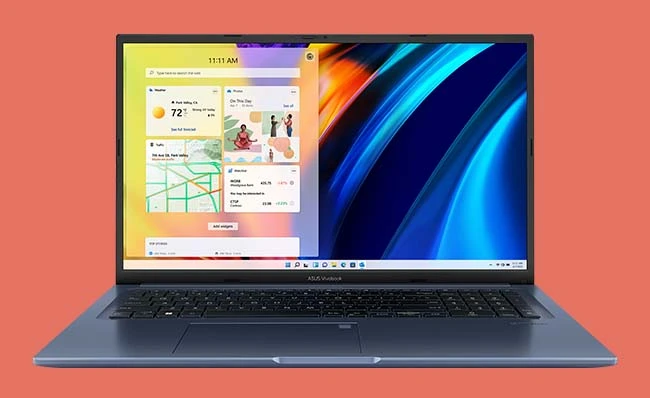
SPECIFICATIONS:
- Processor: AMD Ryzen 5 5600H (6 cores, 12 threads, up to 4.2 GHz)
- Graphics: AMD Radeon integrated
- RAM: 8GB DDR4
- Storage: 512GB SSD
- Display: 17.3-inch Full HD IPS-level (anti-glare, 250-nits)
- Weight: 4.6 lb
BEST PRICE RETAILERS:
PROS:
- Good looking design
- Large 17-inch FHD display
- Ergonomic full-size backlit keyboard with a Numpad
- Fingerprint scanner for quick Windows Hello enabled logins
- Weighs less than 5 pounds which is lightweight for a 17-inch laptop
CONS:
- Display’s color reproduction is average
The Asus VivoBook 17X is a 17-inch laptop, and accordingly, it sports an even larger 17-inch full HD display than the Dell Inspiron 16 mentioned above. If portability is not at all a concern for you, then you can get this laptop which delivers an almost desktop like working experience. And while it is quite large, it weighs less than 5 pounds, so it’s still portable enough to be easily carried in a backpack. For comparison, 15-inch laptops before a few years used to weigh that much, so this laptop is pretty lightweight for a 17-inch laptop!
It’s also a very well-built laptop. Its chassis has some flex, but that’s the common trait of almost every 17-inch laptop due to its large dimensions. Otherwise, it is MIL-STD 810H tested by Asus for durability, so rest assured this laptop is strong enough to take bumps of everyday commute. And it’s also a pretty well-designed laptop. It is finished in a blue color, which looks professional, and with tiny bezels around the screen and subtle Asus VivoBook branding on the lid, it also manages to look premium.
However, its 17.3-inch display could be better. Well, it does have good viewing angles since it’s an IPS panel, and its Full HD resolution is also sharp enough, but the colors look muted on it, and just like most budget laptops its peak brightness of 250 nits is also not enough. For content creation, it’s definitely not an apt display but for everyday work, it’s serviceable and watching movies on it would also be a nice experience due to its large size.
Thankfully, what Asus VivoBook 17X compromises in terms of display quality delivers back in terms of better performance, and accordingly it rocks a high-performance AMD Ryzen 5 5600H processor inside with powerful AMD Radeon integrated graphics. This is not the usual U-series AMD Ryzen processor. It is from the H-series family (H stands for high performance) and is mainly found in performance-oriented work and gaming laptops. The powerful processor is also paired with a decent 8GB of RAM, and storage is also quite well managed with 512GB of SSD.
So overall Asus VivoBook 17X with a large 17″ display, powerful performance and a full-size backlit keyboard offer a decent setup for everyday work under $700, and when you get bored, you can even fire up your favorite game on it as it’s also powerful enough to handle demanding tasks.
Value Pick
9. Acer Aspire 5 15
An Under $500 Champ!

SPECIFICATIONS:
- Processor: Intel Core i5-1235U (8E Cores + 2P Cores, up to 4.4 GHz)
- Graphics: Intel Iris Xe integrated
- RAM: 8GB DDR4
- Storage: 512GB SSD
- Display: 15.6-inch Full HD IPS Anti Glare (300-nits)
- Weight: 3.8 lb
BEST PRICE RETAILERS:
PROS:
- Excellent value for money
- Good design and decent build quality
- Powerful performance with the newest Intel processor
- Backlit keyboard & fingerprint scanner
- Ver good ports selection and latest Wi-Fi 6 support
CONS:
- Not as strong and premium feeling laptop as the other laptops under $700 mentioned on our list
If you made it to our last choice, this is a bonus laptop pick from our side, which, if you decide to purchase, will save you a lot of money. So, this Acer Aspire 5 15″ costs around $500 (when on discount which is almost always), and for the price it packs the specs that are as powerful as the laptops under $700, and it also does not miss out on any features!
It is powered by an Intel Core i5-1235U processor, which you’ll find in many other laptops under $700 mentioned above, and it comes with 8GB RAM to handle multitasking and offers a 512GB SSD for storage. The performance that this laptop delivers is right in line with most laptops mentioned here, despite it being almost $200 less! You’ll have no problem doing casual productivity tasks on this laptop, and it will even handle light photo and video editing and gaming up to an extent.
Apart from that, it also offers a pretty decent quality backlit keyboard, and it also features a fingerprint scanner embedded right into its power button. Moreover, its 15.6-inch full HD IPS display with 300 nits of peak brightness is also great for everyday computing. However, its color accuracy is so-so.
However, unlike most other laptops under $700 that have an all-metal chassis, this laptop features an aluminum lid but is mostly polycarbonate made. That does not mean that it’s not well-built, though. The laptop is very well put together and feels mostly solid with very little flex on the keyboard deck and lid. Long story short, if you take care of it, then it will last just as long as any other metal-built laptop.
So, that’s the small trade-off you make by going with this laptop. But it’s necessary considering its price, so overall if you are on a budget, you’ll not find more powerful and feature-rich laptop than the Acer Aspire 5 15 for under $500.
Honorable Mentions & Deals Under $700
Acer Aspire 7 – With RTX 3050 GPU
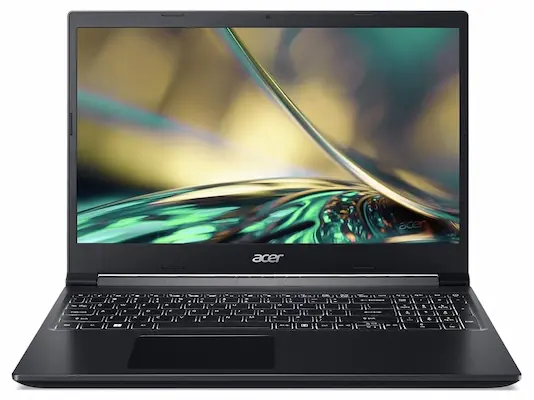
If you want to buy a high-performance laptop that can run all the latest games and demanding software in a non-gaming laptop attire, then Acer Aspire 7 is a great option for you. It is powered by the AMD Ryzen 5 5625U processor and comes with Nvidia GeForce RTX 3050 GPU for handling graphics intensive tasks. So, it’s a very capable system, however, its display is not that great in terms of color accuracy and its build quality and design are also mediocre at best. Still for the price, its offering enough value with quite a capable specs, long list of ports and features like a backlit keyboard as standard. | Check Current Price
Asus VivoBook 15 Slim – Price cut on a great all-rounder!

The Asus VivoBook 15 is an excellent all-around performing laptop with an Intel Core i7-1260P processor, 8GB of RAM and 512GB SSD packed in a slim, great designed and built chassis with all the features you can imagine. It has a backlit keyboard, fingerprint scanner, great selection of ports. Though its display is not that bright but that’s a common issue in this price range. So overall, this VivoBook 15 is a great deal in our opinion, especially because it is offering the P-series Intel Core i7 processor in this price range which is very powerful. | Check Current Price
So, these are our most recommended laptops right now if you have a budget of $700. All the laptops on our list are equally capable and are an absolute value for money. Some of them are even capable enough to knock out the devices, even with a higher price tag. However, we haven’t listed laptops in the order of their performance, but they are listed based on the users’ compatibility. It now depends on you to choose your compatible machine out of these absolute 10 best ones right now. Please go through the context in the listings to select your long-term computer.
You may like to read: The best laptops under $600 right now
Frequently Asked Questions
What is the best laptop for under $700?
The HP Pavilion 15 is the best laptop you can buy for under $700 right now because it offers very strong specs that include the latest 12th Gen Intel Core i7 processor paired with 16GB RAM and 512GB SSD. Plus, it has got all the required features such as a backlit keyboard, Full HD display and good number of ports for connectivity.
What is a good laptop that is not too expensive?
The Lenovo IdeaPad 3i 15 is a great value for money laptop because for under $600 it offers almost similar level performance and features to the laptops that cost under $700. It is powered by an Intel Core i5 processor with 8GB of RAM and 512GB SSD and it also has all the features such as a Full HD display, backlit keyboard and fingerprint scanner, making it an excellent value for money laptop.
How long does a $700 laptop last?
The laptops that cost around $700 would last for 4-6 years depending upon how you use them. To ensure the laptop you purchase lasts long, choose the laptop with latest hardware and the ones that have metal chassis instead of plastic. Also forming a habit of cleaning your laptop regularly and not using it plugged in all the time would reduce the chances of hardware failure.
We hope this laptop buying guide helps you buy the best laptop under $700 for yourself. Feel free to leave a comment below with all your doubts and questions. Also, do consider sharing this guide with people who might find it helpful.
Thank you and keep visiting back for the latest laptop updates.





I purchased the dell inspiron 16 laptop a week back after seeing it on here and I am loving it. Thanks for this guide.
Hey man I am looking for a powerful video editing laptop that could handle 4k video within the $700 range.
I would recommend you to get the HP Pavilion Gaming 15 laptop. It has got six-core AMD processor and Nvidia GTX 1650 GPU, which is enough horsepower for 4K video editing. It does not have a color-accurate display, though, and you probably won’t find laptop that has both powerful hardware and color-accurate display in this price range.
Hi, I’m looking for a sleek laptop that could handle some light photo and video editing. I’m hoping for something fast with at least 8gb RAM at a budget price.
Hi,
I think the Acer Swift 3 would be perfect for you. It can handle light photo and video editing without any problems. However, its display is not color accurate so there’s that.
Hi, I’m looking for a laptop with a color-accurate screen for graphic designing in $700-$800 price range.
Have a look at the HP ENVY x360 laptop with AMD. It is an affordable laptop with great display and performance to handle the designing jobs.
What is the best laptop for music production on this list? Looking for something under $700.
I think the Acer Nitro 5 would be best option for music production in $700 price range. You can check out our guide on laptops for music production where you’ll find other options in different price ranges.
Hi Mike,
I am looking for an affordable laptop for my college using. As I study Analytics, I have to use programs such as Python, R or Java. Can you recommend a laptop under $700 that meets my requirements?
Thanks a lot!
Hi,
I would recommend you to buy the Acer Aspire E 15 laptop for yourself. It comes with newest specs that are capable enough to handle programming and its battery life is also very good. It lasted for 7 and a half hours in our tests so it will be good for college.
Thanks!
However, I’m looking for a lightweight laptop because I need to travel with it a lot. Do you have any other suggestions?
If you want a lightweight laptop then I think the Acer Swift 3 will be the best option. It has current gen hardware and can last up to 10 hours on a single charge.
No offense I know I have less experience but why do you always suggest the laptops with low GHz?
The laptops which I suggested have new 8th Gen CPUs. They have low base clock frequency but when required they can turbo boost to provide that extra punch. The i5-8250U on the Acer laptops that I have suggested above has base clock frequency of 1.6 GHz however when required it can boost itself up to whopping 3.4 GHz. And, not to forget they are ‘quad-core’ processors. So, they are lot more powerful than we actually think it is.
You might think that why these processors have low base clock frequency? Well, that’s for the better battery backup. While surfing web or editing docs you don’t need much power so CPU provides the required power by running at lower speeds and saves power. And, when you play games or do anything that requires more CPU power, it turbo boosts and provides required power (of-course that compromises battery life).
I hope this answers all your doubts.
Thanks.
Well it seems aspire e15 I good looking for my work but I would like to see what u would say as I’m more working on 3d graphics, rendering and programming, and I would also like to play some latest game such as bf1 at decent performance,well maybe lightweight and not to bulky cause I’m bringing it to school and also maybe upgradable for future upgrade.any suggestion?
Hi,
The Acer Aspire E15 is a very good laptop for light gaming and 3D graphics rendering works but if you can spend up to $730 then I would recommend you to buy the Acer Swift 3 laptop. It has quad-core Intel Core i5-8250U 8th Gen processor which is far more faster than the i7-7500U on Aspire E15. It also has dedicated Nvidia GeForce MX150 GPU and has 8GB of RAM. Its hardware is upgradable and it weighs just 3.8 pounds! Best thing – Acer Swift 3 is on discount at Amazon right now. | Check out its current price on Amazon
Do any of these laptops have a DVD option? Thanks
Hi Dan,
You can buy Acer Aspire E15, it has 8X DVD drive. Lenovo Thinkpad E570, HP 15-au018wm and Dell Inspiron i5767 are other options with DVD drive from the aforementioned list.
Mike,
I wanna to know the best laptop for my college using..Actually i need such a laptop which i can play a better video.
Hi Shahriar,
Buy the ASUS ZenBook UX330UA from the above list. It will be best for your requirements.
Mike, what is the best laptop for playing Minecraft on that won’t lag, under 700 with intel i7?
Hi Laura,
All the laptops in $700 price range will be able to run Minecraft without any problems because all of them are well-specced. If you want me to pick one for you then Acer Aspire E 15 E5-575G-75MD looks pretty solid laptop to me. It has dedicated graphics card and it also has the latest Kaby Lake Intel processor inside. I think you should go with it if you’re a power user otherwise for Minecraft and other normal uses all the laptops are good.
These laptops are really good! I was looking for a laptop to take to school and I am going with the HP Envy m6 from the list. It seems perfect for my works and its light weight too. Thank you so much for making this list.
Thanks for the kind words Sarah. Yes, HP Envy m6 is nice portable 2-in-1 laptop and it will be perfect for your school requirements. Great pick.
Thanks for this guide, It saved lot of my time.
Glad you liked it, Juliah…