The best gaming laptops under $1500 can run almost every game out there at max graphics settings.
They rock high-end Intel and AMD CPUs inside with powerful Nvidia RTX 3060 and 3070 (or their AMD equivalent) GPUs, which makes them capable enough to run even the most demanding games of 2025 smoothly. And since they have all the latest and greatest specs, they are also future-proof to keep running all the upcoming new games for the next 4-5 years.
But, there’s a sea of gaming laptops out there, and to select the one gaming laptop from all the available ones in the market is very hard.
You don’t have to worry, though!
We have done all the hard work for you, and after comparing the specs and performance of all the latest gaming laptops selling under $1500 of different brands, we’ve narrowed down your selection to just ~10 worthy options that offer the most value for the price in terms of overall specs and gaming experience.
You can check them out below.
Best Gaming Laptops Under $1500 – Our Top Picks
- 2025 Asus TUF Gaming F15 – Our Top Pick
- 2025 MSI Pulse GL66 15-inch Gaming Laptop – Runner up
- MSI Katana GF76 17-inch Gaming Laptop
- 2025 Acer Nitro 5 – Best Under $1300
- Lenovo Legion 5 15 – Most Affordable Option
- Asus TUF Dash F15 Gaming Laptop – Thin & Light
- Alienware m15 R7 – Most Premium Option
- Dell G15 5520 Gaming Laptop – Best Value For Money
- Lenovo Legion 5i Pro 16″ – Best AMD Gaming Laptop
- HP Omen 16 – What a bit more money gets you
1. 2025 Asus TUF Gaming F15 – Our Top Pick
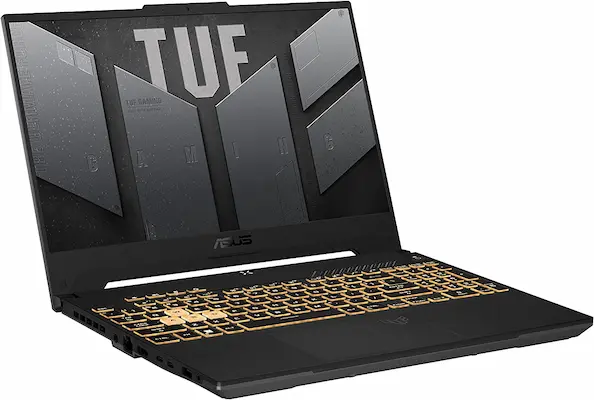
Key Features:
- Newest 12th Gen 14-core Intel CPU
- RTX 3060 Max Power GPU
- MUX switch
- Smooth 300Hz display with good color accuracy
- Military grade tough chassis
- Customizable RGB keyboard
The Asus TUF Gaming F15 has a lot going for it compared to other available options, therefore it is our most recommended gaming laptop under $1500 right now.
It is powered by the newest 12th Gen Intel Core i7 processor, which comes with 14 cores to deliver excellent performance in demanding workloads and its separate efficiency cores also help it deliver long battery life when doing everyday jobs on it. Accompanying the high-end Intel CPU is the maxed-out 115W RTX 3060 GPU along with 16GB RAM and 1TB SSD. These are the best specs you’ll find on a gaming laptop under $1500, and as you would expect, it can run any game out there in high settings at smooth frame rates.
To further smooth out the gaming experience, it offers a 15.6-inch full HD display with a 300Hz refresh rate. That might be overkill considering the specs of this gaming laptop, but it is also the highest refresh rate display you’ll find in a gaming laptop at this price range. Moreover, it’s also a 100% sRGB panel making this gaming laptop a good choice for professional content creation as well.
Its superb RGB keyboard and large trackpad further sweeten the deal, and its large 90 WHr battery that can last up to 10 hours on a single charge (when doing non-intensive tasks) makes it an incredible value for the price.
Hardware Specifications of Asus TUF Gaming F15 (FX507ZM-ES74):
| Processor | Intel Core i7-12700H 14-cores (6 P-cores + 8 E-cores) Turbo up to 4.7 GHz |
| RAM | 16GB DDR5 4800MHz RAM (Upgradable up to 32GB) |
| Storage | 1TB PCIe SSD |
| Graphics | Nvidia GeForce RTX 3060 6GB DDR6 Graphics (115W TGP) |
| Display | 15.6 Inch Full HD IPS-Type display (300Hz refresh rate, 3ms) |
| Operating System | Windows 11 Home |
| Battery Life | Up to 10 hours |
| Weight | 4.8 lbs |
2. 2025 MSI Pulse GL66 15-inch Gaming Laptop – Runner up

Key Features:
- RTX 3070 GPU with 8GB VRAM
- 144Hz high refresh rate display
- RGB keyboard
- Effective and less noisy cooling system
- Lightweight (less than 5 pounds)
- No Thunderbolt
For about the same price, this MSI Pulse GL66 15 is our runner-up pick because it has an RTX 3070 GPU inside!
But it’s a Max-Q RTX 3070 with a TGP of 85W. It means that although the MSI GL66 looks like a more powerful gaming laptop, it will be outperformed by the 115W RTX 3060 in the Asus TUF Gaming F15 (our top pick) in most games.
But, if you are purchasing this laptop for gaming and doing other graphics-heavy tasks like photo video editing or CAD and 3D rendering, then this MSI GL66 will handle it better because RTX 3070 has a higher 8GB VRAM and more CUDA cores than RTX 3060. Also, if we consider future-proofing, this MSI GL66 will be a better choice because as time goes by, more demanding games will struggle on 6GB VRAM, whereas 8GB VRAM of RTX 3070 will help the games to run better.
Besides GPU, the laptop features the latest 12th Gen Intel Core i7 processor, which is a very capable CPU, so you’ll be able to enjoy all the latest games at high settings on this gaming laptop as well.
Apart from hardware, there’s nothing extraordinary about this MSI GL66 gaming laptop, but we also do not have anything to complain about. Its design is similar to its predecessor with the same casing, 144Hz display, and an RGB backlit keyboard. And the port placement is also the same, with a decent selection that includes multiple USB-A and USB-C, HDMI, and Ethernet ports, but it does not have a Thunderbolt port. Not a huge issue, in my opinion, since it provides plenty of other options to connect your peripherals.
Hardware Specifications of MSI Pulse GL66 Gaming Laptop (12UGKV-464):
| Processor | Intel Core i7-12700H (14-cores, Turbo up to 4.7 GHz) |
| RAM | 16GB DDR4 3200MHz RAM (Upgradable to DDR5) |
| Storage | 512GB PCIe NVMe SSD |
| Graphics | Nvidia GeForce RTX 3070 8GB DDR6 Graphics (85W – 105W TGP) |
| Display | 15.6 Inch Full HD IPS-level 144Hz display |
| Operating System | Windows 11 Home |
| Battery Life | Up to 6 hours |
| Weight | 4.96 lbs |
ALTERNATIVE CHOICE: 2021 MSI GL66 w/ 11th Gen Core i7 and RTX 3070
With the launch of the latest Intel 12th Gen laptops, the last year’s models, which are still plenty good, are available at great discounts right now.
If you are not after the latest and greatest specs, then you can buy the MSI GL66 with last year’s Intel Core i7 processor and RTX 3070 GPU for less than $1300 right now, saving you $200 from your budget.
It has the same design, display, keyboard and ports as the newer 2025 model, just a slightly less capable 8-core Intel CPU. However, the gaming experience on this laptop would more or less be the same as the new model since it also has the same RTX 3070 GPU! | See it on Amazon
3. MSI Katana GF76 17-inch Gaming Laptop

Key Features:
- Large 17 inch 144 Hz display
- Newest & most powerful specs
- Powerful cooling system
- Comfortable full size keyboard and trackpad
- Good sound clarity from speakers
- Heavy
- Non-customizable red backlit keyboard
If there’s a gaming laptop that offers the most immersive gaming experience under $1500, then it has to be this one – the 2025 MSI Katana GF76 with a large 17-inch 144Hz display.
It is the best option under $1500 right now if you are planning to get a desktop replaceable 17-inch gaming laptop.
It incorporates the latest 12th Gen 14-core Intel Core i7 processor with Nvidia GeForce RTX 3060 GPU, and it provides 16GB of RAM and a 512GB of SSD to accommodate your game library.
The performance that this gaming laptop delivers is nothing short of impressive, and it’ll be able to run almost every game you throw at it without any issues.
Its 17-inch Full HD display with a 144Hz refresh rate is also excellent for gaming with zero lag and good brightness and color reproduction.
However, just like every 17-inch laptop, it’s not meant for frequent travelers because of its large dimensions and nearly 6 pounds of weight (without a charger). Also, a laptop with such a large display and powerful internals needs a lot of juice to stay powered. As a result, the MSI GF76 only lasts for 3 hours without an outlet.
But, oh boy! Gaming on this laptop is such an amazing experience. Its giant display makes every scene in the game look beautiful and more immersive.
If your gaming laptop will sit on your desk most of the time and you’ll only rarely travel with it, this is definitely a worth considering option for you.
Hardware Specifications of MSI Katana GF76 17-inch Gaming Laptop (12UE-026):
| Processor | 12th Gen Intel Core i7-12700H 14-Core Processor (6P Cores Up to 4.7 GHz and 8E Cores Up to 3.5 GHz) |
| RAM | 16GB DDR4 3200MHz (Upgradable) |
| Storage | 512GB NVMe SSD |
| Graphics | Nvidia GeForce RTX 3060 6GB DDR6 Graphics (90 – 105W TGP) |
| Display | 17.3 Inch Full HD IPS-level 144 Hz (Matte) display |
| Operating System | Windows 11 Home |
| Battery Life | Up to 4 hours |
| Weight | 5.7 lbs |
4. 2025 Acer Nitro 5 – Best Under $1300

Key Features:
- Superb performance & efficient cooling
- MUX switch for maximum GPU performance
- High refresh rate screen
- Customizable 4 zone RGB keyboard
- Easily upgradable
- Great value for the price
- Below average battery life
- Bass lacking speakers
Here’s another beast which is from Acer and it’s one of the most value for money offerings from the brand because of the sheer amount of performance it offers for the price. For less than $1300, it gets you almost similar performance to the other more expensive entries here with the latest 12th Gen Intel Core i5 processor along with Nvidia RTX 3060 GPU.
The RTX 3060 here is also not a low-powered variant. It is a Max-P RTX 3060 with 115W of TGP and it can turbo boost up to whopping 140W topping off its TGP range.
So, as you would expect, the gaming experience that this notebook delivers is right in line with other gaming laptops present here, despite being almost $200 less. Moreover, it also offers 512GB SSD for storage and 16GB of RAM to run multiple demanding programs at once without any issues.
However, its battery does not last a full work day, which means you’ll have to carry your laptop charger with you all the time. But, that also means carrying almost 7 pounds of weight on your shoulder and that’s not ideal if you’ve to commute with your laptop everyday. Also, the audio output from its stereo speakers is quite okay. You’ll have to invest in good gaming headphones to enjoy gaming on it.
Still, the new 2025 Acer Nitro 5 has improved a lot than its predecessor and offers a lot of value for the price. With a smooth and beautiful looking 144Hz full HD display, 4-zone customizable RGB keyboard and extensive wired and wireless connectivity options, it is one of the best high-performance 15-inch machines you can get for under $1300 right now.
Hardware Specifications of Acer Nitro 5 (AN515-58-527S):
| Processor | 12th Gen Intel Core i5-12500H 12-Cores (4P Cores up to 4.5 GHz and 8E Cores up to 3.3 GHz) |
| RAM | 16GB DDR4 3200MHz (Upgradable) |
| Storage | 512GB SSD (Upgradable) |
| Graphics | Nvidia GeForce RTX 3060 6GB DDR6 Graphics (115W – 140W) |
| Display | 15.6 Inch Full HD IPS display with 144Hz refresh rate |
| Operating System | Windows 11 Home |
| Battery Life | Up to 5 hours |
| Weight | 5.51 lbs |
DEAL ALERT: Gigabyte A5 X1 15″ Gaming Laptop with AMD Ryzen 9 5900HX and RTX 3070 for $1749 [amazon fields=”B09SKTVNS1″ value=”price”] from Amazon
For those who are trying to save, we’ve found an exceptional gaming laptop deal, which basically nets you the gaming laptop with more powerful specs than any laptop on our list for under $1300.
Yes, you read that right! This Gigabyte A5 X1 gaming laptop is the most powerful gaming laptop you can buy under $1500 right now.
It is powered by the flagship AMD Ryzen 9 5900HX processor, which is cut above the Core i7 and delivers comparable (if not better) performance to the Intel Core i9 powered laptops. And it is accompanied by the Nvidia Max-P RTX 3070 GPU (8GB discrete graphics) with up to a whopping 140W of maximum graphics power.
So, it offers absurdly powerful hardware for the price, and as you’d expect, it’ll be able to run all the latest games at high settings and professional apps for demanding tasks like 4K video editing, CAD, VR, music production, and more.
But, as mentioned earlier, the design of this gaming laptop might not impress everyone. It’s boxy and mostly plain, and its trackpad design will remind you of the old laptops. Other than that, there are no complaints about the Gigabyte A5 X1. Its display is superb, with 1080p resolution and smooth 240Hz refresh rate, and its keyboard is also excellent for gaming and everyday use and comes with RGB customization.
Overall, the Gigabyte A5 X1 is a fantastic gaming laptop, and for all it offers for the price, it is a no-brainer!
5. Lenovo Legion 5 15 – Most Affordable Option

Key Features:
- Powerful gaming performance
- 165Hz full HD 100% sRGB screen
- Full size RGB keyboard
- Ergonomic ports placement
- Great value for money
- Heavy
Now, if you are looking for a good bargain, then this Lenovo Legion 5 15 undoubtedly is the best bang for the buck. For the price that’s well below $1200 ([amazon fields=”B09BDGD2TZ” value=”price”] at Amazon), it offers excellent performance for gaming and other tasks, along with features that would make you question some of the other gaming laptops under $1500 mentioned here!
It has an 8-core AMD Ryzen 7 processor inside paired with 16GB RAM and 512GB of SSD storage, so its specs are right in line with other gaming laptops, right? Well, its GPU is a step-down, and it’s an RTX 3050 Ti with 4GB VRAM. It could not match the performance with RTX 3060 in the Asus TUF F15 (our top pick) and RTX 3070 in MSI GL66 (our runner-up choice), but it would still be able to run all the latest games, albeit at medium settings.
But, do note that the RTX 3050 Ti inside this Lenovo Legion 5 15 is a Max-P variant, and it would outperform many expensive thin and light gaming laptops with RTX 3060 Max-Q (coming up later in the list). That makes this gaming laptop an exceptional value for the price!
Apart from great performance, it features a full-size RGB keyboard and a 165Hz refresh rate display with 100% sRGB color coverage, making it fit for both gaming and professional editing work.
But, its 5.2 pounds of weight is quite heavy, and its charging brick is also pretty big. Besides that, though, this gaming laptop is well worth its price.
Read our full Lenovo Legion 5 15 review
Hardware Specifications of Lenovo Legion 5 15 Gaming Laptop:
| Processor | AMD Ryzen 7 5800H (8-cores, Turbo up to 4.4 GHz) |
| RAM | 16GB DDR4 (Upgradable) |
| Storage | 512GB PCIe NVMe SSD |
| Graphics | Nvidia GeForce RTX 3050 Ti 4GB DDR6 Graphics (Up to 95W TGP) |
| Display | 15.6 Inch Full HD IPS 165 Hz display with 100% sRGB (300-nits) |
| Operating System | Windows 11 Home |
| Battery Life | Up to 6 hours |
| Weight | 5.2 lbs |
DEAL ALERT: Gigabyte Aorus 15P KD w/ 11th Gen Intel Core i7 and RTX 3060 for $1,599 $1,199 from Amazon
For those looking for the best bang for buck on a budget, you can get the performance of a $1500 machine for under $1200 with this Gigabyte Aorus 15P gaming laptop.
It has last year’s 11th Gen Intel Core i7-11800H 8-core processor inside but it’s still plenty capable to handle even the upcoming AAA games at high settings. Moreover, it is paired with a full-powered Max-P 115W RTX 3060 GPU, making it capable of thrashing even the most demanding games.
Apart from performance, the display of the Gigabyte Aorus 15P KD is also excellent with great colors, brightness and ultra smooth 240Hz refresh rate. With customizable RGB keyboard, great trackpad and all the ports and slots, the Gigabyte Aorus 15P is a complete package and for the price that it’s currently available right now, it’s a fantastic deal.
6. Asus TUF Dash F15 Gaming Laptop – Thin & Light
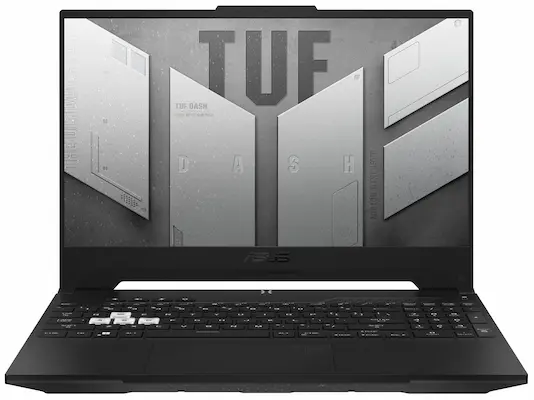
Key Features:
- Premium sleek and slim design
- Lightweight and well built
- Power packed for gaming and everyday use
- Good battery life
- Comfortable keyboard & smooth trackpad
- Easy to upgrade despite thin
If you are looking for a thin and light gaming laptop under $1500, the one that can also pass in a meeting room without looking too flashy, then the 2025 Asus TUF Dash F15 gaming laptop is for you.
It is powered by Intel’s newest 12th Gen P series 10 core processor, which offers a great mix of performance and efficiency for thin and light high-performance laptops like this one. And it is accompanied by an Nvidia GeForce RTX 3060 GPU, which is Max-P in this year’s model since it features an improved cooling system compared to its predecessor.
The laptop also features 16GB of fastest DDR5 memory running in dual-channel and has 512GB of Gen 3 SSD for storage. Both the RAM and storage drive is easy to upgrade, and it also comes with the support of the fastest Gen 4 SSDs, making it a great future-proof machine.
Performance-wise it’s a very well-equipped gaming laptop, but it’s also one of the thinnest and lightest gaming laptops available in this price range at just 0.8″ and near to 4 pounds of weight! If you are a student or someone who travels every day with a laptop, this could be a great laptop for your everyday use and gaming.
Its exterior design is also mostly plain, so you wouldn’t look awkward working on this laptop in a professional environment, and its chassis is also MIL-STD-810H certified to not get bruises from everyday bumps.
Overall, the Asus TUF Dash F15 is one of the best thin and light gaming laptops you can get in this price range right now. With powerful specs fitted in a work-centric design and decent 6 hours of battery backup on a single charge, it is an excellent daily driver gaming laptop.
Hardware Specifications of Asus TUF Dash F15 Gaming Laptop (FX517ZM-AS73):
| Processor | Intel Core i7-12650H 10 Core CPU (6P Cores – Up to 4.7 GHz, 4E Cores – Up to 3.5 GHz) |
| RAM | 16GB DDR5 4800MHz |
| Storage | 512GB SSD |
| Graphics | Nvidia GeForce RTX 3060 6GB DDR6 Graphics (80W – 105 TGP) |
| Display | 15.6 Inch IPS-level 144 Hz display (1920 x 1080) |
| Operating System | Windows 11 Home |
| Battery Life | Up to 6 hours |
| Weight | 4.4 lbs |
ALTERNATIVE CHOICE: Asus ROG Zephyrus G14 – Most Portable Option
The above-mentioned Asus TUF Dash 15 is a pretty thin and lightweight gaming laptop, but it’s not the most portable option with overall footprint and dimensions still similar to a standard 15-inch laptop.
The Asus ROG Zephyrus G14 is a compact 14-inch laptop that offers comparable performance to the TUF Dash 15 in a small, easy-to-carry design that weighs just 3.6 pounds.
It packs in a 5000-series AMD Ryzen 9 processor inside with the Nvidia GeForce RTX 3060 GPU, and they are paired to the 16GB of RAM and 1TB of SSD storage. The amount of power that the G14 packs in for such a small-sized laptop is very impressive, and it’s needless to say that it can handle all the modern games at high settings.
What’s even more impressive, though, is its battery lasts for up to 9 hours on a single charge when doing regular productivity tasks! That’s not what we usually see on gaming laptops, right? But thanks to the AMD’s efficiency and sizeable 76 WHr battery inside the G14, this is actually true, and it’s now possible to take a gaming laptop to work or college without worrying about it to charge midday.
If you are looking for such a device, then G14’s portability, performance, and battery life are still unrivaled at this price range. | See it on Best Buy

Key Features:
- Premium and beautiful design
- Excellent build quality
- Fast enough performance for 1080p gaming
- Ultra smooth high refresh rate display with Nvidia G-Sync
- Excellent keyboard and trackpad
- Beautiful RGB lights all around
- Pricey
Alienware is one of the most sought after gaming laptop brands worldwide and it is the choice of many professional gamers and streamers.
Its gaming laptops are known to offer the latest and highest-end components in a thermally well-engineered and beautiful looking chassis that’s sure to make heads turn.
But, they are expensive.
This Alienware m15 R7 belongs to their “budget” lineup but it still costs a pretty penny to own of these machines. For under $1500, you can configure it with the 14-core 12th Gen Intel Core i7 processor and Nvidia RTX 3050 Ti with the 16GB of DDR5 memory and 512GB SSD for under $1500.
These specs are way less powerful than other gaming laptops under $1500, but the premium design and build quality is what you’re paying for here. Moreover, the display of the Alienware m15 R7 is also remarkable with 165Hz full HD 15-inch display and it covers full sRGB color spectrum, making it suitable for professional color sensitive media editing.
Overall, if you are not after the most power and you value the premium aesthetics as well, then Alienware m15 R7 is a worth considering option for you. Also, if you can spend more I would recommend you to get it at least with the RTX 3060 for the sake of future proofing your purchase.
Hardware Specifications of Alienware m15 R7:
| Processor | 12th Gen Intel Core i7-12700H 14-Cores 20 Threads CPU (Turbo up to 4.7 GHz) |
| RAM | 16GB DDR5 4800 MHz |
| Storage | 512GB SSD |
| Graphics | Nvidia GeForce RTX 3050 Ti 4GB DDR6 Graphics |
| Display | 15.6 Inch Full HD Anti-Glare 165Hz display (w/ Nvidia G-Sync) |
| Operating System | Windows 11 Home |
| Battery Life | Up to 6 hours |
| Weight | 5.3 lbs |
8. Dell G15 5520 Gaming Laptop – Best Value For Money

Key Features:
- Powerful latest-gen specs
- High refresh-rate display
- Powerful cooling system
- Full size keyboard with RGB
- Good selection of ports with ergonomic placement
- Great value for money
- Bulky design
- No MUX switch
If you want to get the vibes of gaming on an Alienware laptop without spending a premium, then this Dell G15 gaming laptop is for you. It takes a lot of cues from Alienware for its design and the hard-core performance it delivers with efficient cooling.
In fact, it also uses the Alienware Command Center, the same software that comes pre-installed on Alienware gaming laptops for performance tuning. So you really do get the Alienware-level performance for less on this Dell G15.
It comes in both Intel and AMD variants, but we recommend going with Intel because it offers more performance for the buck, and the display on the Intel model that costs under $1500 is also much better.
For under $1500, you can get it with the latest 12th Gen Intel Core i7 processor and a Max-P Nvidia RTX 3060 GPU, so a pretty decent combo, and it’s further backed by 16GB of fastest DDR5 memory and 512GB of Gen 4 SSD!
So, it’s a very capable gaming laptop with all the latest and fastest internals you can get for the price, and hence it will be able to run all the AAA titles smoothly and also handle other demanding workloads like a piece of cake.
Dell has also thrown a fluid 165Hz full HD screen to the mix to make the gaming on this beast even more enjoyable, and it is a 100% sRGB panel, so this laptop is also fit for color-accuracy tasks.
But, it’s pretty heavy at 5.5 pounds, and its hunch on the back that houses its I/O and large air vents also increase its overall dimensions. So, it’s not the best option if you travel a lot with your laptop, but this design allows the powerful hardware inside to run cool and perform at its full potential for longer periods.
Overall, the 2025 Dell G15 has its set of quirks, but its phenomenal performance for the price is hard to overlook, and that makes the G15 a worth considering option under $1500, especially if you’re a fan of Alienware.
Hardware Specifications of Dell G15 5520:
| Processor | 12th Gen Intel Core i7-12700H 14 Core CPU with up to 4.7 GHz Turbo Clock Speed |
| RAM | 16GB DDR5 4800MHz (Upgradable) |
| Storage | 512GB Gen 4 SSD (Upgradable) |
| Graphics | Nvidia GeForce RTX 3060 GPU 6GB DDR6 VRAM (115W – 130W TGP) |
| Display | 15.6 Inch Full HD 165Hz Anti-Glare display (100% sRGB, 300-nits) |
| Operating System | Windows 11 Home |
| Battery Life | Up to 7 hours |
| Weight | 5.5 lbs |
9. Lenovo Legion 5i Pro 16″ – Best AMD Gaming Laptop

Key Features:
- Superb 16:10 QHD display
- Absolute beast performance
- Very well-built and premium design
- Comfortable RGB keyboard and large and smooth trackpad
- Decent amount of ports
- Good value for money
- No Thunderbolt port
- Heavy
AMD made the greatest comeback and dominated the whole lineup of Intel CPUs with its outstanding efficiency and multi-core performance.
If you are looking to purchase an AMD gaming laptop under $1500, then Lenovo Legion 5 Pro 16 is the best option right now, offering a snappy 5000-series AMD Ryzen 7 8-core CPU paired to the mighty Nvidia GeForce RTX 3070 GPU.
It’s a large 16-inch laptop, so it might not be the best in terms of portability, but the way it performs is simply a chef’s kiss. Its large dimensions allow its powerful hardware to run cool inside. And its powerful cooling system with two fans and four exhaust vents makes sure its CPU and GPU run at max clock speeds for an extended period when gaming or doing other demanding tasks.
The 16-inch display of the Legion 5 Pro is also one of the best for gaming and content creation. Its QHD and has a 165Hz of refresh rate, which aligns perfectly with its performance. Moreover, the display is also excellent in terms of color accuracy, covering 100% sRGB, and it supports HDR and Dolby Vision, so it’s the best in all the ways, be it gaming, editing, or watching videos.
Overall, the Lenovo Legion 5 Pro 16″ with AMD prowess is yet another excellent gaming laptop to consider under $1500. It’s a bit heavy but carrying it in a backpack would be no problem.
Hardware Specifications of Lenovo Legion 5 Pro 16-inch Gaming Laptop:
| Processor | AMD Ryzen 7 5800H (8-Core, 3.2 – 4.4 GHz) |
| RAM | 16GB DDR4 3200 MHz (Upgradable) |
| Storage | 1TB SSD (Upgradable) |
| Graphics | Nvidia GeForce RTX 3070 8GB DDR6 Graphics (140W TGP) |
| Display | 16 Inch QHD 165 Hz IPS 16:10 HDR display with Dolby Vision, Nvidia G-Sync and AMD FreeSync (100% sRGB, 500-nits) |
| Operating System | Windows 11 Home |
| Battery Life | Up to 8 hours |
| Weight | 5.4 lbs |
10. HP Omen 16 – What a bit more money gets you

Key Features:
- Large high refresh rate screen
- Fantastic performing hardware
- Excellent RGB keyboard
- Long battery life
- Lightweight
- All the required ports and slots
Want to enjoy gaming on a large screen but do not want the excessive bulk that comes with it, then our last option on the list – the HP Omen 16 is sure to entice you. It is a 16-inch gaming laptop that weighs only 5 pounds and has a smaller footprint than many 15-inch gaming laptops! It’s the perfect middle ground if you are confused between a standard 15-inch notebook and large and heavy 17-inch gaming laptops.
It is powered by an 8-core AMD Ryzen 7 processor and a mighty RTX 3070 GPU. The GPU has 8GB of DDR6 VRAM, and it is tuned to perform at its max TGP, meaning this Omen 16 will thrash all the latest games and will be able to handle all sorts of demanding workloads as well.
Apart from excellent gaming performance, this laptop is also a proper workhorse with a large screen and comfortable keyboard, and thanks to AMD’s efficiency, it also lasts long on battery when doing everyday productivity tasks.
If you don’t mind going slightly above your budget, this HP Omen 16 is a great all-around performer under $1600 with a large 16-inch display fitted into a relatively portable chassis with excellent performing hardware and long battery life.
Hardware Specifications of HP Omen 16:
| Processor | AMD Ryzen 7 5800H (8-Core, Up to 4.4 GHz) |
| RAM | 16GB DDR4 3200 MHz (Upgradable up to 32GB) |
| Storage | 512GB SSD (Upgradable) |
| Graphics | Nvidia GeForce RTX 3070 8GB DDR6 VRAM (100W – 115W with dynamic boost) |
| Display | 16.1 Inch Full HD 144Hz IPS display with 100% sRGB (300-nits) |
| Operating System | Windows 11 Home |
| Battery Life | Up to 10 hours |
| Weight | 5.0 lbs |
What to look for in a gaming laptop under $1500?
You don’t have to settle with an underpowered laptop for gaming when you spend $1500 for it. Here are the 7 of the most important specs and features that you need to look for in a gaming laptop under $1500 to get the smooth and most immersive gaming experience.
Latest-gen Multi Core CPU
With an incapable CPU, it does not matter how powerful other components are in your gaming laptop, it will always feel slow. While gaming is a more GPU-intensive task, having at least a quad-core CPU in a gaming laptop will ensure that the CPU does not become a bottleneck for the powerful GPU in your gaming laptop. For under $1500, you should aim for an eight-core CPU and not settle with anything that has less than a six-core CPU. Also, check the generation of the processor. If you are buying an Intel-powered gaming laptop, make sure it is 11th Gen or newer, and if you are buying an AMD-powered machine, then it should have AMD Ryzen 5000 series or newer CPU.
RTX 3060 or its AMD equivalent GPU
Although $1500 is considered “mid-range” when it comes to gaming laptops, and it will get you only an RTX 3060 gaming laptop, you wouldn’t feel duped by its performance. The Nvidia RTX 3060 or AMD equivalent Radeon RX6600M are very capable GPUs supporting advanced features such as Ray Tracing. They can run every game launched this year at high graphics settings and will be able to run all the new upcoming games for the next 4-5 years. If you are buying a gaming laptop that costs between $1200 – $1500, you should aim for these GPUs to make your purchase worthwhile. Also, make sure to check the TGP of the GPU because a low-tier GPU with a higher TGP rating can perform better in some cases than a higher-tier GPU with a low TGP rating.
Minimum 16GB RAM and 512GB SSD
Less RAM and storage capacity can cripple any gaming laptop’s performance. Even though your CPU and GPU are very capable, they wouldn’t be able to perform at their full potential due to less RAM. To avoid such issues, ensure the gaming laptop you buy has at least 16GB of RAM. And, for storage, aim for at least 512GB SSD. These days, most modern games size over 100GBs, which would fill up a 256GB SSD with just two games! So, having 512GB or more storage would be ideal for a gaming laptop in 2025. But, RAM and storage are usually upgradeable on most gaming laptops, so your first priority should be to get a more powerful CPU and GPU in your gaming laptop, even if that means settling with less than our recommended RAM or storage capacity initially.
Fast refresh-rate display (w/ optional Nvidia G-sync or AMD FreeSync support)
You got the gaming laptop with the best possible hardware within your budget, and it delivers over 100 FPS in most games, great! But playing it on a standard 60 Hz display wouldn’t deliver the best experience, especially in fast-paced games. To get the best gaming experience, a fast refresh rate display is necessary. If you don’t know what the display’s refresh rate is, it can be defined as the number of times the display refreshes in a second. A 60 Hz display refreshes what’s on-screen 60 times in a second, likewise, a 144 Hz display refreshes the picture 144 times in a second, similarly for 165 Hz, 240 Hz, 300 Hz, and so on. If you’ve been playing games on a 60 Hz screen until now, then by switching to a fast refresh rate screen, you’ll be able to feel the luxury of high refresh rate gaming.
That does not mean you should spend all your money to get a gaming laptop with the highest possible screen refresh rate. In reality, most of these gaming laptops with 300 Hz and 360 Hz refresh rate displays do not even make sense. Laptop hardware isn’t powerful enough to run modern games at such high frame rates, and if the laptop’s hardware cannot match the FPS in games with the screen refresh rate, then the high refresh rate screen is useless. For an under $1500 gaming laptop, a 144 Hz display is more than enough, and a 240 Hz is the extreme that you shouldn’t cross. If you are getting an even higher refresh rate display on any gaming laptop, it’s okay, but know that its hardware probably wouldn’t be able to match the framerates, making the display’s high refresh rate redundant.
Apart from refresh rate, also check the response time of the display panel, which is the time an individual pixel takes to change the color. Less than 5ms is good enough, but having a 3ms response time is considered ideal for gaming to not face issues like ghosting.
A good cooling system
Although modern CPUs and GPUs are designed to resist up to 100° Celsius temperatures, having them run at 75-90° range is ideal for the laptop’s longevity and to not face issues such as CPU or GPU over throttling. For that, you need an effective and efficient cooling system to allow the powerful hardware to perform at its max potential during long gaming sessions and keep the key touch areas like the keyboard at comfortable temperatures.
Also, gaming laptop fans can get pretty loud. Look for gaming laptops with a special fan design (curved or thin fins) to reduce noise levels, around 50-55 decibels of fan noise is considered good for a laptop while gaming.
Comfortable and Tough keyboard
Keyboards on gaming laptops take a lot of beating. You start pressing keys with extra force to relieve the frustration of getting killed by the same enemy repeatedly. You press the spacebar with your thumb and keep jumping around in the game with the joy of killing the whole enemy team alone. Being a gamer, I do that a lot, and I know many of you’ll be able to relate. So, the gaming laptop keyboards must be tough enough to withstand such heavy key presses of winning or frustrated gamers. Apart from that, having the WASD keys distinct in color or font from the rest of the keyboard will help you identify them quickly without taking your eyes off the screen. There are gaming laptops under $1500 that allow users to customize the color of individual keys or different zones or certain key sets by using their proprietary software.
Apart from that, you can look for features like user-programmable keys or N-key rollover in your gaming laptop keyboards if you are a professional gamer or streamer.
Well-built chassis
Most gaming laptops in the $1500 price range are generally well-built, but you should still assess the build quality. At this price range, you can expect laptops to come with all-metal chassis or at least have a lid or keyboard deck made of metal to increase the overall rigidity of the machine.
Also, check the screen hinges, especially if you are considering buying a large screen laptop (16-inch or 17-inch). They should be strong enough to handle the weight of the display. Also, check if it’s loose because that can make the screen wobble which would be very annoying while typing and playing games.
That’s all!
In this guide, we rounded up the best gaming laptops in the midrange price bracket of $1100 up to $1500. If you want to explore other options, you can check out our guide on the best laptops under $1500, which covers non-gaming laptops you can buy in the same price range or best gaming laptops under $1000 right now, which can also run all the latest games at just slightly lower FPS than the gaming laptops under $1500.
If you don’t mind playing games at medium settings, look at our budget gaming laptop picks that offer an RTX GPU and fast refresh rate screen for almost half the price of $1500.
We hope that this guide helps you to buy the best gaming laptop under $1500 for yourself. If you have any more questions, let’s talk in the comments section below—we give prompt replies!




