You don’t need to break the bank to buy a reliable laptop because even budget laptops these days are good enough. In fact, you can buy a laptop that would allow you to do all your day-to-day tasks and even light gaming for under $300!
While it is certainly possible to purchase such a good budget laptop under $300, finding it from literally a sea of different options is not an easy job, especially for those who know very little about computers.
That’s why we put together this guide, which would answer all your questions and help you to make an informed decision.
So which are the best laptops under $300 right now? What kind of tasks can you do, and what games can you play on them? Should you buy a Windows laptop or a Chromebook under $300?
Read on to get answers to all these questions and more.
Are Laptops under $300 Powerful Enough for Your Needs?
The sub-$300 laptops are powered by an entry-level Intel and AMD processor, so the performance capabilities of these laptops would be limited. But, they have more than enough power for basic computing tasks like surfing the web, editing word documents, excel sheets, and attending meetings or classes online.
If we talk about gaming or power-demanding tasks in general, then yes, you can play a few old, less demanding games at scaled-down settings and even edit the photos and videos using the online tools on these cheap notebooks. But don’t expect them to run the most graphically demanding games or handle professional editing apps like Adobe Photoshop or Premiere Pro.
To give you an overall idea, you’ll be able to play games like Minecraft, Roblox, Fortnite, CS:GO, etc. at around 30 FPS in low settings on some laptops mentioned in our list, which are playable framerates for these games. Also, if you like playing mobile games, you can purchase the Chromebook (with touchscreen display) under $300 since they support all the games available on the Google Play Store, including Subway Surfers and even Roblox Mobile!
So, the budget Windows laptops and Chromebooks under $300 are powerful enough for basic computing activities and can handle gaming and editing work to an extent.
Where Do Laptops under $300 Fall Short?
Not even thousand dollar laptops are perfect, so it’s quite evident that these budget laptops will have some shortcomings too.
One of the biggest drawbacks of budget laptops under $300 is storage. You’ll be able to get at most 128GB storage on these laptops, with most of them offering only 64GB.
So, you’ll have to smartly manage the storage to not run out of space on your laptop. Also, most of these laptops have eMMC type storage, which is faster than traditional HDDs but nowhere close to the quickest storage type SSD.
Tip – Buy the laptop with an SD card slot so that you can expand its storage later if required.
Also, display on most of these budget notebooks aren’t that great. Most laptops available to buy under $300 are small 11-inch laptops, so their display is small, and they have less sharp 1366 by 768 resolution, which makes them not that pleasing to look at. While there are larger 13, 14, and 15-inch laptops with full HD displays available, they are few and far between.
But, from the mix of all the Chromebooks and Windows notebooks under $300, we have found some worthy options that offer full HD display, fast SSD storage and much more!
You can have a look at them below.
Thinking laptops under $300 won’t cut your requirements? Consider checking out our guide on the best laptops under $400. By spending a little bit extra, you can get a laptop with a mainstream Intel Core i3 or AMD Ryzen 3 processor, fast SSD storage, a decent amount of RAM, and a full HD display. If you are looking for a budget laptop for gaming, we recommend you to check out our picks of gaming laptops under $500, which come with powerful integrated graphics. Also, check out our round-up of best laptop deals this week to find if there’s any good laptop deal available under $300.
Best Laptops Under $300 – Top Picks
Our Top Pick
1. Asus VivoBook 14
The Best Laptop Under $300

SPECIFICATIONS:
- Processor: Intel Core i3-1115G4 Dual Core Processor (Turbo up to 4.1 GHz)
- Graphics: Intel UHD Graphics integrated
- RAM: 4GB DDR4 RAM
- Storage: 128GB NVMe SSD Storage
- Display: 14-Inch Full HD Anti-Glare IPS Display (250-nits)
- Weight: 3.3 lbs
BEST PRICE RETAILERS:
PROS:
- Clean & minimal design
- Powerful performance with Core i3 processor
- Ergonomic backlit keyboard
- Fingerprint scanner
- Good battery life
- Has all required ports
CONS:
- Speakers do not get much loud
The Asus VivoBook 14 is hands down the best laptop you can buy under $300 right now. Where most laptops offer low-end Intel Celeron processors in this price range, the Asus VivoBook 14 gives you the power of a mainstream Intel Core i3 processor.
Not just that, you also get other luxuries on it, like a backlit keyboard and a fingerprint reader to conveniently log in to your laptop!
The powerful Intel Core i3 processor is paired with 4GB of RAM and 128GB of SSD storage, which is decent for the price. The hardware runs the latest Windows 11 operating system smoothly, and running everyday productivity apps and multitasking is also not a problem for it.
That said, the laptop is also future-ready with its RAM upgradeable up to 12GB and its storage drive easily replaceable if there ever comes a need to increase them.
It also offers a 14-inch full HD display, which is great for work and watching videos. And, as I said earlier, you also get a backlit keyboard and fingerprint reader on it.
So the VivoBook 14, despite being such a low-priced notebook, offers the best hardware and features you can get for the price. Though its speakers do not get much loud and its body is all plastic, but honestly, you can’t ask for more than what Asus VivoBook 14 offers for the price. It’s really a very good value.
Chromebook Pick
2. HP Chromebook 15a
The Best Chromebook Under $300

SPECIFICATIONS:
- Processor: Intel Pentium Silver N6000 (4 Cores, Up to 3.3 GHz)
- Graphics: Intel UHD Graphics
- RAM: 8GB LPDDR4x
- Storage: 64GB eMMC
- Display: 15.6-inch Full HD Anti-Glare Screen
- Weight: 3.7 lbs
BEST PRICE RETAILERS:
PROS:
- Smooth performance
- Full HD display with tiny bezels
- Backlit keyboard
- Loud and clear sounding stereo speakers
- Large trackpad
- Wide-angle webcam with dual-array microphone
CONS:
- Less storage capacity
If you are looking for the best chromebook under $300, then HP Chromebook 15a is the one to get. It is powered by a powerful and latest generation Intel Pentium quad-core processor with 8GB RAM, which runs Chrome OS and handles apps and games buttery smooth on it.
And it has also got all the bells and whistles to give you a comfortable and enjoyable computing experience!
Starting from the design, it’s rocking a pretty unique color scheme with its lid finished in a teal color. But on inside it has got a standard silver color deck with large trackpad and black keyboard.
Speaking of keyboard, the Chromebook 15a’s keyboard has a full layout and backlit-enabled keys to deliver a comfortable typing experience in the dark.
The Chromebook 15a has also got a decent 15.6-inch Full HD display and a long list of I/O options that include multiple USB Type-C ports, a Type-A port, and a microSD card slot.
Although its 64GB of eMMC storage is quite less but Chromebooks are cloud-based devices so all your files will be sitting in the Google Drive. Though if you absolutely need more onboard storage, then there is microSD card slot on the HP Chromebook 15a at your disposal.
So overall, it is also a very well-specced and feature-rich laptop, and if you are planning to purchase a Chromebook then this is the best option in this price range currently.
Gaming Pick
3. Dell Inspiron 15 3511
The Best Gaming Laptop Under $300
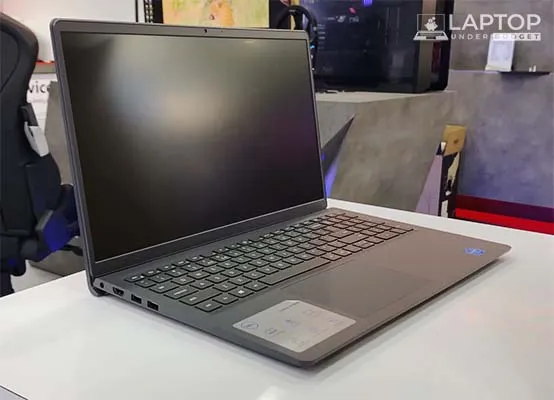
SPECIFICATIONS:
- Processor: 11th Gen Intel Core i3-1115G4 Dual-Core Processor (Up to 4.10 GHz)
- Graphics: Intel UHD Graphics Integrated
- RAM: 8GB DDR4 2666MHz RAM (Upgradeable)
- Storage: 256GB M.2 PCIe NVMe SSD (Upgradeable)
- Display: 15.6-inch FHD Anti-Glare LED-backlit WVA Display
- Weight: 3.82 lbs
BEST PRICE RETAILERS:
PROS:
- Very powerful specs for the price
- Upgradeable RAM & storage drive
- Lift up hinge for better cooling & typing experience
- Good ports selection
CONS:
- Keyboard is great but it is not backlit
- Display’s viewing angles aren’t great, and it’s dim as well
If you are looking for a gaming-capable notebook under $300, then this Dell Inspiron 15 3000 laptop is for you. For under $300, it offers a powerful Intel Core i3 processor with Intel UHD graphics integrated on the chip, and it is paired with 8GB RAM and a spacious 256GB SSD.
With these specs, you’ll be able to enjoy games like Valorant and GTA 5 at low settings on this laptop. What’s even better though is, both its RAM and storage drive are upgradeable! You can upgrade its RAM up to 12GB and replace its stock 256GB drive with an increased capacity SSD or add another SATA SSD in the empty slot.
Doing the RAM upgrade would add up to 15 to 20 FPS in games, and that would make a world of difference in competitive games like CS:GO and Roblox. Not to mention, the upgrade will also make the overall experience of using the Windows 11 on this laptop smoother when you are doing just everyday work on it.
It also features a lift-up hinge design for a comfortable typing experience and increased airflow, resulting in cool operation under load. But its 15-inch display is nothing to write home about. It uses a TN panel which has very off viewing angles and its peak brightness is also pretty low. Thankfully, the FHD 1920 by 1080 resolution is great and makes the Inspiron 15’s display usable for everyday work and gaming.
So all in all, the Dell Inspiron 15 3000 is a great value for the price, and it is the best option if you are looking for a cheap gaming laptop under $300.
2 in 1 Pick
4. Lenovo IdeaPad Flex 5i 13
The Best 2 in 1 Under $300
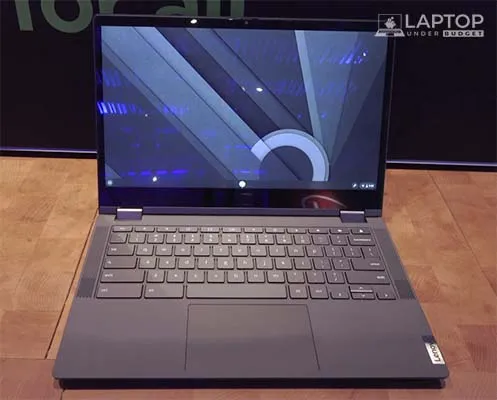
SPECIFICATIONS:
- Processor: 11th Generation Intel Core i3-1115G4 Processor (Dual Core, Turbo up to 4.1 GHz)
- Graphics: Intel UHD Integrated
- RAM: 8GB LPDDR4x RAM
- Storage: 128GB SSD
- Display: 13.3-Inch Full HD IPS Touchscreen Display with Stylus Support
- Weight: 2.9 lbs
BEST PRICE RETAILERS:
PROS:
- Strong performance
- Good design and build quality
- Beautiful Full HD touchscreen display with stylus support
- Backlit keyboard
- Front facing stereo speakers
- HD webcam with privacy shutter & dual-array microphone
CONS:
- None
Lenovo has cooked the perfect recipe for the best budget 2 in 1 laptop under $300 with this IdeaPad Flex 5i 13 convertible laptop. It has everything that one expects from a good convertible laptop. A responsive touchscreen, strong and smooth hinges, robust performance—the Flex 5i 13 has it all and much more!
It is powered by an Intel Core i3 processor, which alone makes it a step ahead than most other laptops available in this price range. Moreover, it is paired with an 8GB of RAM and a 128GB SSD storage. The result? Fast booting speed, hiccup free multitasking, fast touch response and much more.
Apart from great performance, the Flex 5i 13 also has (wait for it) a backlit keyboard! And its 13-inch display is also awesome with full HD resolution, great viewing angles and decent brightness and color accuracy. The good thing about its display is it also supports pen input so you can also draw and take notes on it.
All in all, the Flex 5i 13 is a fantastic convertible laptop and for the price it’s just unbelievable how much value it packs.
Also Great
5. HP 14t-dq300 Laptop
With 8GB RAM

SPECIFICATIONS:
- Processor: Intel Celeron N4500 Dual-Core Processor (Turbo up to 2.8 GHz)
- Graphics: Intel UHD Graphics
- RAM: 8GB DDR4 2933MHz RAM (Upgradeable)
- Storage: 128GB PCIe NVMe M.2 SSD
- Display: 14-Inch HD 1366 x 768 Display (250-nits)
- Weight: 3.24 lbs
BEST PRICE RETAILERS:
PROS:
- Well balanced specs
- Easy to upgrade RAM & Storage
- Smooth performance and runs cool under load
- Lot of ports
- Decent battery backup
CONS:
- Display is not full HD
- Keyboard is not backlit
The HP 14t is another worth considering laptop under $300, and it’s a perfect option for those who want to buy a capable lightweight computer.
That said, this HP 14-inch notebook is powered by a dual-core Intel Celeron N4500 processor, which is not as powerful as the Intel Core i3 processor, but it is still capable enough to handle everyday tasks smoothly.
Part of the reason for its smooth performance is also its 8GB RAM and a speedy 128GB of SSD, which by the way are further upgradeable if you need more.
The laptop also offers a very wide selection of ports along with the support for fast and reliable wireless device and internet connectivity.
However, its 14-inch display is a bit unpleasing to look at because it has the resolution of 1366 by 768, meaning, it is not full HD. But there is an option to configure it with the anti-glare 1080p IPS display on HP’s website if you can extend your budget a little bit.
Moreover, this HP 14t laptop also misses out on a backlit keyboard so if you work a lot in the dark, you should skip this laptop.
Despite all of these shortcomings, the HP 14t is still a worth considering option simply because of the fact that it is among the select few laptops under $300 that come with 8GB RAM out of the box. It’s also pretty well built and among the lightest laptops available in this price range—weighing only 3.2 pounds!
Great for Kids
6. Acer Chromebook Spin 314
Best for kids for school

SPECIFICATIONS:
- Processor: Intel Pentium Silver N6000 Quad-Core (Turbo up to 3.3 GHz)
- Graphics: Intel UHD integrated
- RAM: 4GB LPDDR4x
- Storage: 128GB eMMC
- Display: 14-inch HD LED-backlit Touchscreen with Corning Gorilla Glass Protection (supports stylus)
- Weight: 3.4 lbs
BEST PRICE RETAILERS:
PROS:
- Strong aluminum body
- Decent performing specs for price
- Responsive touchscreen with Gorilla glass protection
- Ultraportable design
- Good number of options for wired & wireless connectivity
- Full day battery life
CONS:
- No backlit keyboard
- 1366 by 768 (not FHD) display
Although the above-mentioned Lenovo IdeaPad Flex 5i 13 2 in 1 laptop is more powerful, if you are looking for a strongly built 2 in 1 laptop, then this Acer Chromebook Spin 314 should be your choice.
Its exterior is made up of all aluminum making it a highly durable device, plus, its screen has corning gorilla glass which is a lot stronger than a standard 2 in 1 laptop’s touchscreen.
While its build quality is very strong and its design is premium too, the laptop’s performance is also more than adequate for schooling. It is powered by a quad-core Intel Pentium N6000 processor and offers 4GB of RAM and 128GB of eMMC storage. These specs run the cloud-based Chrome OS flawlessly and everything from opening and switching apps to animations and trackpad gestures feels buttery smooth on it.
Although it does not have a backlit keyboard, also, its display isn’t full HD, we think for a school going kid it wouldn’t be much of an issue. In contrary, the Spin 314 does offer a pretty good webcam, speakers and microphone to attend online classes, and supports the latest wireless standards for fast internet connectivity.
So overall, it’s a perfect option for kids with strong build quality and adequate performance for their needs.
Premium Pick
7. Microsoft Surface Laptop Go
Still a very good option

SPECIFICATIONS:
- Processor: 10th Gen Intel Core i5-1035G1 Quad-Core (Up to 3.6 GHz)
- Graphics: Intel UHD Integrated graphics
- RAM: 4GB LPDDR4x
- Storage: 128GB SSD
- Display: 12.4 PixelSense Touchscreen (1536 x 1024)
- Weight: 2.4 lb
BEST PRICE RETAILERS:
PROS:
- Premium design & strong build
- Super vivid touchscreen display
- Tactile backlit keyboard and precise glass trackpad
- Smooth performance with everyday jobs
- Good battery life
CONS:
- Old hardware
- Fewer ports
The Microsoft Surface Laptop Go is pretty old at this point, but its timeless design still looks very premium, and its stunning PixelSense touchscreen display gives almost every laptop available under $300 a run for the money.
There’s no denial that it is the most premium laptop you can buy under $300, and it’s also solidly built with smooth aluminum lid and keyboard deck. The laptop is also incredibly lightweight weighing only 2.4 pounds. And as mentioned earlier, the 12″ display is also fantastic with high resolution, great color accuracy and peak brightness level.
That’s not it. Its backlit keyboard is also super satisfying to type, and its glass trackpad also offers a highly precise tracking experience (almost MacBook like)!
Though the laptop does not show its age externally, its internal hardware, specifically its 10th Generation Intel Core i5 processor, is 3 and a half years old. Also, it offers only 4GB of RAM, and it is soldered on the motherboard, so you won’t be able to upgrade it.
Still the laptop runs extremely smooth, and you would face no problems doing everyday jobs like browsing web, using MS Office apps, playing 4K videos, etc. on it.
Part of the reason for its smooth performance is also its clean (zero bloatware) Windows operating system. Most budget laptops come with a lot of unnecessary apps pre-installed which run in background taking up resources and slowing down the laptop. Though they can be uninstalled but on the Surface Laptop Go you won’t have to deal with it.
So all in all, the Microsoft Surface Laptop Go despite being a pretty old laptop is still a good option especially if you are interested in buying the most premium laptop under $300.
Detachable Laptop Pick
8. Lenovo Chromebook Duet
Most versatile design

SPECIFICATIONS:
- Processor: MediaTek Helio P60T 8-Cores
- Graphics: ARM Mali-G72
- RAM: 4GB LPDDR4x
- Storage: 64GB eMMC
- Display: 10.1-Inch FHD (1920 x 1200) IPS Display
- Weight: 2.0 lbs (with keyboard)
BEST PRICE RETAILERS:
PROS:
- Beautiful IPS display
- Highly versatile design
- Keyboard included in the box
- Long battery life
- Front and rear facing cameras
CONS:
- Less built-in storage
- Limited ports and no headphone jack
If you want an extra versatile laptop that can cope with your on the move lifestyle, then this Lenovo Chromebook Duet detachable laptop might interest you.
It is a 10-inch Chrome OS tablet that can be attached to the keyboard—just like Microsoft’s Surface Pro tablets. But here, you do not have to pay extra for the keyboard because Lenovo includes one right inside the box—all for $300!
Despite such a low-price tag, it offers a remarkable touchscreen display with full HD resolution. It also supports pen input, though, pen is an additional costing accessory. It also features two cameras, 8MP on the rear and 2MP on the front, and it also has far-field microphones and stereo speakers for a crystal clear video calling experience.
The tablet connects to the keyboard via a pogo pin connector and strong magnets, so you don’t have to worry about the tablet getting detached and falling when using it on your lap. Although you’ll get the best typing experience using it on a desk.
Speaking of typing experience, its keyboard is also pretty decent for a detachable laptop. It’s a bit small, but overall, its comfortable to type on its keyboard. And its trackpad is also of decent size and provides a smooth tracking experience.
It’s also decently capable tablet powered by an 8-core MediaTek processor with 4GB RAM and 64GB of eMMC for storage. It manages to keep Chrome OS running smoothly and Android apps and games also run pretty well on it.
But its storage capacity of just 64GB is very low, and it also does not have an SD card reader to extend it via a memory card.
Also, it provides only one USB Type-C port, which is also its charging port, and it also misses out on a headphone jack! Though Bluetooth and Wi-Fi connectivity on it are pretty strong.
So, all in all the Lenovo Chromebook Duet is yet another great option to consider if portability and versatility are your utmost priority.
Honorable Mention
9. Acer Aspire 5 15-inch Laptop
Good Value for Money

SPECIFICATIONS:
- Processor: Intel Core i3-1115G4 Dual Core Processor (Up to 4.1 GHz)
- Graphics: Intel UHD integrated
- RAM: 4GB DDR4 RAM (Upgradable)
- Storage: 128GB NVMe SSD (Upgradable)
- Display: 15.6-inch Full HD IPS Anti-Glare Display with Acer BlueLightShield
- Weight: 3.9 lbs
BEST PRICE RETAILERS:
PROS:
- Powerful Intel Core i3 CPU
- Great design and build quality overall
- Sharp Full HD IPS display
- Long battery life
- Good number of ports for connectivity
- Upgradeable RAM and storage
CONS:
- Keyboard does not have backlit keys
- Low storage and RAM out of the box
The Acer Aspire 5 15 is one of the best selling budget laptops, which is known to offer better specs and features than the competition at a highly competitive price.
Following the same suite, this Acer Aspire 5 variant under $300 offers a powerful Intel Core i3 processor, which is way more faster than the Intel Celeron processors that most laptops under $300 offer. While its 4GB RAM and 128GB SSD are pretty low, they are easily upgradeable on this laptop.
But for primary usage like surfing the web, working on MS office, and even playing some indie games, you don’t need to spend extra on increasing its RAM, as 4GB RAM would handle such tasks just fine.
Apart from performance, its 15-inch display is also one of the best in this price range. It’s a 1080p IPS panel with good color reproduction, sharpness and viewing angles. But its peak brightness is low, making it uncomfortable to use in bright surroundings.
Its keyboard also misses out on backlit keys but it’s comfortable to type for long periods and features a numpad.
All in all, the Acer Aspire 5 is not a perfect laptop, but it is well-rounded with decent specs and features for the price. It has all the latest wireless connectivity options, and its long battery life make it a worth considering option overall under $300.
Splurge worthy
10. Asus VivoBook 14 Slim
This is what a bit more money can get you.

SPECIFICATIONS:
- Processor: 12th Generation Intel Core i3-1215U Processor (Turbo up to 4.4 GHz)
- Graphics: Intel UHD integrated Graphics for 12th Gen processors
- RAM: 4GB DDR4 RAM (Upgradable)
- Storage: 128GB SSD (Upgradable)
- Display: 14-inch Full HD IPS Display with NanoEdge bezels
- Weight: 3.09 lbs
BEST PRICE RETAILERS:
PROS:
- Latest 12th Gen Intel 6-core processor
- Premium feel and lightweight
- Good quality 1080p display
- Fantastic backlit keyboard with ergonomically designed curved keys & anti-bacterial coating
- Quick Windows login with fingerprint scanner
- Upgradeable RAM and storage
- Competitively priced
CONS:
- Less RAM and storage out of the box but they are upgradeable
If you don’t mind going a little over your budget for a better laptop, then Asus VivoBook 14 Slim is a much better value proposition for the price overall.
For about $350, it offers the latest 12th Gen Intel Core i3 processor with 6-cores, which is leaps and bounds faster than the Intel Celeron and Pentium processors that most laptops under $300 offer. The processor is paired with 4GB RAM and 128GB SSD, which is on the lower side, but both are easily upgradeable and can be expanded in the future.
The display is also much better, with a 14-inch IPS panel offering wide viewing angles and good color reproduction. There’s also no lack of ports on this laptop, with multiple USB Type-A ports, a USB Type-C port, and even an HDMI for connecting an external monitor. It also supports the latest Wi-Fi 6 and Bluetooth 5 for fast and reliable wireless connections.
Apart from that, we also love this laptop’s clean and minimal design, and its backlit keyboard with ergonomically designed curved keys is also very comfortable, and it has an anti-bacterial coating to protect you from diseases!
With other features such as a fingerprint scanner, privacy shutter webcam, long battery life, and just 3 pounds of weight, the Asus VivoBook 14 is one of the best laptops if you can extend your budget to around $350.
How to Pick the Best Laptop under $300 for Yourself?
As mentioned in the beginning finding a good budget laptop in this price range is not an easy task. You must have a basic knowledge of the computer hardware to undertake this task on your own.
If you are willing to learn about it and find the best laptop under $300 for yourself by doing your own research, then below is the buying guide that would help you with it.
Processor
Most laptops under $300 will be powered by entry-level Intel Celeron, Pentium, or AMD Athlon processors. But entry-level does not mean bad.
The latest generation Intel Celeron and Pentium processors, a.k.a. Jasper Lake chips and AMD Athlon processors, are way more capable than the previous generation.
To identify the laptops powered by these latest processors, look for these CPU names –
- Intel Celeron N4500
- Intel Pentium N6000
- AMD Athlon 7000
The laptops powered by Intel Celeron N4020 are also good, but its successor Celeron N4500 would be a better choice considering the futureproofing.
And, while laptops with mainstream Intel Core i3 processors are not usually available in this price range, if you find it on a sale and it has a recent 11th or 12th Generation Intel Core i3 processor, then it is the one you should go with. The Intel Core i3 processors will almost always outperform Intel Celeron and Pentium processors. The same goes for AMD as well. Choose AMD Ryzen 3 over AMD Athlon.
Confused between an Intel Core i3 & AMD Ryzen 3 laptop? Read: Intel vs. AMD – Which laptop should you buy in 2025?
RAM
After the CPU, the next thing to check in a laptop is the amount of RAM it has. Most laptops in this price range will offer 4GB RAM, which is good enough for basic tasks and light multitasking.
But having more RAM is always beneficial and will allow your laptop to keep running smoothly even with multiple apps running in the background.
We recommend having at least 8GB RAM in a laptop, but as I said earlier, most laptops in this price range max out at 4GB. So, it’s important to check if the laptop you buy has extra RAM slots or at least allows an upgrade by replacing its existing RAM.
Tip: Most 11 and 13-inch laptops have soldered RAM, which cannot be upgraded, so buy a 14 or 15-inch laptop if possible.
Storage
The amount of storage you need totally depends upon your needs. For some, even 64GB is too much, while for some, even 128GB is less.
But in the $300 price range, you wouldn’t find laptops with more storage capacity than 128GB, which are also very few and most laptops come with only 64GB storage capacity.
While for Chromebooks, 64GB is good enough, but for Windows laptops, it’s very less.
If you are buying a Windows laptop under $300, then only buy it if it has 128GB storage and also look if it is upgradeable to increase its storage capacity in the future.
Apart from the storage capacity, it’s also important to check the type of storage drive the laptop has.
Most inexpensive laptops use eMMC (embedded multimedia card) storage which is like a memory card. It’s a chip soldered on the motherboard, so it cannot be upgraded. As far as its read and write speeds are concerned, it is far more faster than the hard drives but cannot beat solid state drives at speed.
So, look for SSD in the laptop you select for yourself as they are faster and, in most cases, also upgradeable if you want to increase the storage capacity of your laptop in the future.
Display
Once you are done checking the internals, it’s also important to check the display of the laptop, mainly because most laptops under $300 use the low resolution and dim panels with terrible viewing angles.
How to find a good one?
The first thing you need to check in the display is its resolution. It should be at least full HD (1920 x 1080) as a lower resolution than that would make the picture look less sharp and blurry. You’ll find many laptops in this price range with 1366 by 768 resolution display, which you should avoid.
After the resolution, the next thing you need to check is the display’s peak brightness. It should be at least 250 nits in a laptop of this price. 250 nits is also not bright enough to use the laptop in direct sunlight, but it’s the maximum you’ll find on a laptop under $300, and if you work mostly indoors, it should be enough.
Also, to combat this low brightness, it’ll be good if the laptop’s screen is matte and not glossy. It will help reduce glare.
Check for these four things, and we ensure that the laptop you’ll place the order for will be a great pick under $300.
While these are the main four things, but if you are buying a laptop for your kid or you’re always on the move and looking for something that can withstand more than normal wear and tear, then there are laptops under $300 that are MIL-STD tested.
You will find these certifications mentioned along with the other laptop specifications, as manufacturers tout them quite heavily.
That’s all.
We hope this in-depth guide on laptops under $300 helps you make an informed purchase.
Also, if you don’t understand all this technical jargon or don’t want to take the hassle of doing your research on your own, then in our list of top picks, we have mentioned quite clearly in the headings and descriptions for what kind of user each laptop would be a right choice.
Why should you trust us? We are a group of passionate laptop experts who have been researching laptop market, reviewing different models and creating top picks list like this one in different price ranges and for various needs since 2016. You can read more about us here.
Asus VivoBook 14 – Our Top Pick

Why it’s our editor’s choice?
Where most other laptops in this price range offer an entry-level Intel Celeron or Pentium processor, the Asus VivoBook 14 offers you the power of mainstream Intel Core i3 processor. Plus, it has all the features that you would expect from your new laptop—a backlit keyboard, fingerprint scanner, also a beautiful full HD display!
What more do you want in a laptop that costs under $300?
Still confused which laptop to get? Ask your queries in the comments below, we will help you out.
Related Guides:
- The Best Laptops Under $200 Right Now
- The Best Budget Laptops Under $500
- The Best Laptops Powered by Intel Core i5 Processor





Hello, I’m looking for a laptop that can handle basic music recording and maybe some basic instrument plug ins for classical composition. What would you recommend for someone who doesn’t have over $300 to spend? 😁 Thanks for your time
It’s very hard to recommend a sub-$300 notebook for music recording and composition work. You will need a laptop with more powerful CPU than usually found in under $300 laptops. I would recommend you to check out the laptops powered by the AMD Ryzen 3 4300U processor. That is the most powerful processor you can get in a laptop at this price range. I would still recommend you to get more capable laptop for this job, though.
I basically need a laptop for research, writing articles, editing, and books under 300 pgs, that can be saved on flash drive or memory card. I don’t need any bells and whistles, I just need laptop for best writing experience with the least headache and easiest to save and operate!
Thank you in advance, appreciate any feedback!
If you want it to be absolutely under $300, then Lenovo Chromebook S330 would be great option for you. However, I would insist you to extend your budget up to $400 and get the Lenovo Chromebook Flex 5 13. It comes with Intel Core i3 processor which makes it faster than most laptops under $300.
Is there any laptop with MS office already because I need it for university or I must buy it extra? Which one would be a good one?
Many netbooks come with an Office 365 subscription free for one year. Read the descriptions and you’ll know it, which one has office pre-installed. Check out the Acer Aspire 1 in the list.
All of these models are either out of stock or prices are much greater than listed here.
This is happening due to the pandemic. There’s a less stock of laptops everywhere and few sellers are selling laptops with higher prices than usual.
Would you go HP or Dell for a laptop around $300?
The one that has better specs and “full HD” screen is the one I would pick.
I am well equipped in my office but need a laptop or Chromebook (I don’t know which) for travel. All of my stuff for work is cloud based so I don’t need Microsoft. I literally just need it to access the Internet for (google, gmail, drive, etc). What do you recommend? All of these sound like they’d work but which is the best under $250?
Hi Cara,
I would recommend you to get the recently launched Samsung Chromebook 4. It is available in two sizes with varied configuration options. You can pick one in accordance with your budget and requirements.
Which would be the best option for photography and photo editing under $300? Must be compatible with Lightroom. Thanks in advance.
Hi Kayla,
For under $300, I don’t think there are any good laptops that I can recommend for photo editing. They don’t have power to handle those softwares. I would recommend you to increase your budget to at least $600. Check out our guide on laptops for photo editing we have few budget laptops listed over there.