Not everyone can afford expensive laptops. Frankly, you don’t need to spend a lot of money on a laptop because the best laptops under $600 are enough powerful that most people won’t even feel the need to spend higher.
Be it for business, online classes, light gaming, or media editing, there are plenty of options to choose from in this price range. And these laptops come in all shapes and sizes — ultrabooks, 2-in-1 hybrids, touchscreen, gaming, also almost all major OEMs, including Dell, HP, Asus, and Lenovo, battle it out in this budget segment.
But a quick search for a laptop under $600 can easily confuse you with the myriad choices, and not every laptop is built for everyone. Should one go for an Intel-powered laptop or AMD? Do you need a touchscreen? What indeed is the best laptop under $600 overall?
To buy the best laptop under $600 in 2025, you should look for things like;
- Latest 12th Gen Intel Core i5 or AMD Ryzen 5 5000-series CPU
- At least 8GB of RAM
- Minimum 256GB of SSD storage
Also along with these specs, checking the laptop for a bright 1080p display of IPS type, a good keyboard (backlit if you work at night), and ports that you’ll need are equally important. And it’s a huge plus point if the laptop you buy is also upgradeable so that you can increase its RAM and storage capacity if there ever comes a need in the future!
As we review dozens of notebooks every month, we have inculcated a fair idea of what works and what doesn’t. So in this guide, we have zeroed down on the 10 best laptops that make the most sense to buy if you have a budget of $600. Here they are —
The Best Laptops Under $600 to Buy in 2025
Our Top Pick
1. Lenovo IdeaPad 3i 15
Editor’s Choice – Best Overall Under $600

SPECIFICATIONS:
- Processor: 12th Gen Intel Core i5-1235U (10-Cores, up to 4.4 GHz)
- Graphics: Intel Iris Xe integrated
- RAM: 8GB DDR4 3200MHz
- Storage: 512GB SSD
- Display: 15.6-Inch Full HD IPS Anti-Glare Display (300 nits)
- Weight: 3.59 lbs
BEST PRICE RETAILERS:
PROS:
- Peppy performance
- Vibrant IPS display
- Comfortable backlit keyboard w/ numpad
- Offers all the essential ports
- Long battery life
- Relatively lightweight for 15-inch laptop
CONS:
- No Thunderbolt port
The Lenovo IdeaPad 3i 15 wins against every other laptop in the $600 price range by offering the latest and most powerful specs without compromising on any essential features. It is packed to the brim with powerful hardware that includes a 10-core Intel Core i5 processor combined with 8GB RAM and 512GB SSD storage, which is perfect for running heavy software like Photoshop, AutoCAD, and more.
The laptop sports a metal lid that makes it look and feel premium and, at the same time, its strong polycarbonate keyboard deck aids to deliver the nice tactile feel when typing. Speaking of typing, it features a full size keyboard with backlit keys, so it’s also great for working in dim environments. To connect your peripherals, it offers two USB Type-A ports, an HDMI 1.4 port, a USB Type-C port (which unfortunately is not Thunderbolt), and a headphone/microphone combo jack.
Overall, the Lenovo IdeaPad 3i 15 is one of the most powerful laptops you can lay your hands on in this price range. It can handle resource-intensive software and heavy multitasking smoothly. Plus, it offers all the bells and whistles like thin screen bezels to add more to the premium feel, webcam with privacy shutter and fingerprint scanner for quickly logging in.
ALTERNATIVE CHOICE: Lenovo IdeaPad 3i 14
Lenovo also sells the IdeaPad 3i in the 14-inch form factor so if you want all the same specs and features as the IdeaPad 3i 15 in more “portable” laptop design then you can consider this IdeaPad 3i 14 instead. It’s also slightly cheaper than the 15-inch variant, costing under $500! | Check it out on Amazon
Runner-up Pick
2. Acer Aspire 5 15
Equally capable & feature rich as our top pick

SPECIFICATIONS:
- Processor: 12th Gen Intel Core i5-1235U (10-Cores, up to 4.4 GHz)
- Graphics: Intel Iris Xe integrated
- RAM: 8GB DDR4 3200MHz
- Storage: 512GB SSD
- Display: 15.6-Inch Full HD IPS Anti-Glare Display (300 nits)
- Weight: 3.8 lbs
BEST PRICE RETAILERS:
PROS:
- Offers powerful and latest 12th Gen Intel Core processor
- Decent quality 15″ display
- Great connectivity options as it has Ethernet and also Thunderbolt 4 port
- Nice full-size backlit keyboard and a decent size trackpad as well
- Value for money pricing
CONS:
- Build quality is so-so
While most of the laptops we’ll talk about in this guide cost between $500-$600, we’ve got you covered if you have an even lower budget. The Acer Aspire 5 15″ is meant for really tight budgets, but it doesn’t compromise on the performance.
That’s what everyone needs with a budget of less than $500, right? Well, this Acer Aspire 5 15″ offers much more than just powerful specs!
So, it packs the latest 12th Gen Intel Core i5 10-core processor inside, along with 8GB RAM and 512GB SSD storage. So, the specs that you get on the Acer Aspire 5 15 are the same as our top pick, hence, you aren’t losing anything in terms of performance by going with this laptop.
Also you get all the other bells and whistles like a great quality 15.6-inch full HD display, a backlit keyboard, and a wide-array of ports selection which also includes an Ethernet port and a Thunderbolt 4 port! Acer has also not cheap out on the wireless connectivity front as it has the fastest Wi-Fi 6 and Bluetooth 5.1 support.
However, the build quality of the Acer Aspire 5 15 feels slightly lacking. It’s not that it is poorly built machine but its plastic keyboard deck and lid (which despite being made from aluminum) has more than the average amount of flex. But nothing concerning if you take good care of it then this laptop would age well, since it has all the latest-gen specs, and its RAM and storage drive are also upgradeable.
Long story short, this is a great value-for-money offering from Acer. It offers performance and features that are right in line with our top pick.
Gaming Pick
3. Lenovo IdeaPad Gaming 3 15
Best Gaming Laptop Under $600

SPECIFICATIONS:
- Processor: AMD Ryzen 5 5600H (6-Core CPU, turbo up to 4.2 GHz)
- Graphics: Nvidia GeForce GTX 1650 with 4GB DDR6 VRAM
- RAM: 8GB DDR4
- Storage: 256GB SSD
- Display: 15.6-Inch Full HD IPS 120 Hz
- Weight: 4.8 lbs
BEST PRICE RETAILERS:
PROS:
- High performance 6-core AMD CPU & dedicated Nvidia GPU
- Fast refresh rate display for smooth in-game visuals
- Powerful cooling system
- Lot of ports
- Upgradeable RAM and storage drive
- 3-months Xbox Game Pass Free
CONS:
- 256GB SSD storage is a bit low to keep multiple AAA games installed
The Lenovo IdeaPad Gaming 3 15 is among the very few gaming laptops available in this price range that’s actually worth purchasing if you want to play the latest games.
It offers respectable specs for gaming for the price, and it has a fast 120Hz refresh rate full HD 15-inch display, which truly maximizes the experience of gaming on this laptop.
It does not have fancy RGBs, and you shouldn’t even expect it to have at this price, but it does have a backlit keyboard which is very comfortable to type, and it lights up in the standard white light just like a normal work-oriented laptop. The design of the laptop is also quite muted and non-gaming laptops like, so you can even purchase this gaming laptop as your work laptop to use in the office and play games on it in the evening when you are home.
If we talk about the performance, it’s good enough for casual gamers. The AMD Ryzen 5 5600H paired with Nvidia GTX 1650 GPU will run most modern games smoothly at default settings, but with very demanding titles, you’ll have to scale down a few settings to achieve smooth gameplay. If you don’t mind that, then you’ll be more than happy with the gaming performance of this laptop, and as mentioned earlier, its high refresh rate display does the job of icing on the cake.
It is slightly above $600 at the time I am writing, but I’ve seen its price drop below $600 many times during random sales. But, I believe it’s well worth it, even at its current rate.
DEAL ALERT: Lenovo IdeaPad Gaming 3 15 with Ryzen 5 6600H & RTX 3050 for $899.99 [amazon fields=”B09RND1LP2″ value=”price”] from Amazon
Here’s amazing bargain for those who want to buy a powerful gaming laptop but do not have more than $600 to spend for it. The latest Lenovo IdeaPad Gaming 3 15 laptop with the newest AMD Ryzen 5 6600H processor and Nvidia GeForce RTX 3050 GPU – the newest and very powerful CPU and GPU combo paired with the 8GB of fastest DDR5 RAM and 256GB SSD storage is available at a sale price of under $600 right now on Amazon.
This is the successor model of the above-mentioned Lenovo IdeaPad Gaming 3 15 model with the latest and greatest internals and features, and it also comes with an updated design which looks much more premium than its predecessor.
2-in-1 Pick
4. HP Pavilion x360 15
Best 2 in 1 Laptop Under $600 (With Free Active Pen)

SPECIFICATIONS:
- Processor: 12th Gen Intel Core i5-1235U 10 cores (2P + 8E cores, up to 4.4 GHz)
- Graphics: Intel Iris Xe
- RAM: 8GB DDR4
- Storage: 256GB SSD
- Display: 15.6-Inch FHD IPS Touchscreen with Corning Gorilla Glass (250 nits)
- Weight: 3.9 lbs
BEST PRICE RETAILERS:
PROS:
- Good design & build quality
- Decently powerful specs for the price
- Responsive 1080p touchscreen with corning gorilla glass protection
- HP Active Pen included in the box at no extra cost
- Good ports selection
- The RAM and storage drive are upgradeable
CONS:
- Too large & heavy to use as a tablet
Usually, when you are shopping for a 2-in-1/convertible laptop under $600, you’ve to make few compromises. However, the HP Pavilion x360 15 breaks that stereotype and packs the most punch you can get in a laptop at this price range, that too, without compromising on any essential features!
It’s one of the most versatile 2-in-1 laptops you can buy for under $600 with a 360-degree hinge that is easy and ergonomic to use. You can keep the display at any angle you want to watch content, doodle with the included stylus, or give a presentation to a group of people without the keyboard coming in the way. Speaking of the display, it features a 15.6 inch display with full HD resolution and touch support. It is not the brightest or the most color-accurate panel, but it’s good enough for casual work and media consumption.
HP promises 12 hours of battery life, and the Intel Core i5-1235U processor, gives strong competition to even more expensive laptops. It could even run few casual games and resource-intensive apps like Adobe Photoshop and Lightroom with ease.
So overall, the HP Pavilion x360 15 is a fantastic 2-in-1 laptop under $600 that is perfect for anyone who thinks they can benefit from a versatile laptop/tablet in a one-device kind of computer.
ALTERNATIVE CHOICE: Dell Inspiron 14 2-in-1 Laptop
Though the bigger 15.6-inch display on the above-mentioned HP Pavilion x360 15 provides more screen real estate, it would not be comfortable to use it as a tablet for long time because 15-inch is too big and heavy to use any device handheld.
The Dell Inspiron 14 2-in-1 is our alternative pick which isn’t significantly smaller or lighter but sure is more comfortable to use as a tablet than the HP Pavilion x360 15.
It’s built very well and has an aluminum chassis, and its hinges also provide a great confidence when flipping its screen to different angles. Performance and battery life is also excellent with AMD Ryzen 5 processor, 8GB RAM and 512GB SSD.
With upgradeable RAM, and features like a 1080p camera, and backlit keyboard, the Inspiron 14 is an excellent 2 in 1 laptop to consider under $600.
Though unlike HP, you don’t get an active pen complimentary here, you’ll have to purchase by paying extra if you want it.
Value Pick
5. HP Pavilion 15
Fastest Laptop under $600 – with Intel Core i7 Processor

SPECIFICATIONS:
- Processor: 12th Gen Intel Core i7-1255U (10-Cores, up to 4.7 GHz)
- Graphics: Intel Iris Xe integrated
- RAM: 16GB DDR4 3200MHz
- Storage: 512GB SSD
- Display: 15.6-Inch IPS Anti-Glare (1920 x 1080, 250-nits)
- Weight: 3.86 lbs
BEST PRICE RETAILERS:
PROS:
- Very powerful performance from Intel Core i7 processor which is not usually available in laptops at this price
- Backlit keyboard with Numpad and decent trackpad
- Full HD IPS display with anti-glare coating
- Plenty of ports
- Lightweight
CONS:
- Display is not bright enough to use the laptop comfortably outdoors
If you are looking for the most powerful laptop under $600 then this HP Pavilion 15 laptop is for you. It is among the very few laptops that offer the Intel Core i7 processor at this price point.
However, what makes it a great value for money is that it has the latest 12th Generation Intel Core i7-1255U processor. If you don’t know about the different generation of Intel processors, just know that the Core i7 processor in the HP Pavilion 15 is the latest one. Accompanying the powerful CPU are the 16GB RAM and 512GB SSD which are decent for the price and if you need more you can also upgrade them.
There are no questions that this HP Pavilion 15 is a very capable laptop and will be able to handle almost everything you throw at it but what about the other things?
To say the least, HP has covered all the bases well.
It comes with the pretty decent 15.6-inch full HD display which is not the brightest nor color accurate, but it is good enough for productivity tasks and casual editing and gaming. You also get a backlit keyboard with full layout and a pretty decent size trackpad, and the laptop also has plenty of ports to connect all your peripherals.
Apart from that the design of the laptop is also very premium-looking with silver color finish and shiny “Pavilion” branding on the back and HP logo on the lid. The build quality is also pretty rigid with strong plastic keyboard deck and aluminum lid.
All in all, this HP Pavilion 15 is a complete package. Though its display isn’t that great, but for the price, we can’t ask for more.
So, if performance is your utmost priority, then this HP Pavilion 15 is the laptop you should get for yourself.
College Pick
6. Microsoft Surface Laptop Go 2
Perfect Choice For Students

SPECIFICATIONS:
- Processor: 11th Gen Intel Core i5-1135G7 Quad-Core (Up to 4.2GHz)
- Graphics: Intel Iris Xe integrated
- RAM: 8GB LPDDR4x
- Storage: 128GB SSD
- Display: 12.4-Inch 3:2 Multitouch with 1536 x 1024 Resolution
- Weight: 2.48 lbs
BEST PRICE RETAILERS:
PROS:
- Premium design and well built
- Bright & color-accurate touchscreen
- Excellent keyboard & touchpad
- Long battery life
- Pure Windows experience (Bloat-free)
CONS:
- Old-gen processor
- Pricey
The Surface Laptop Go 2 isn’t the harbinger of high performance, but the design is far more premium, and the display is a lot better than any laptop you can get for under $600. The Surface Laptop Go 2 runs on the latest Windows 11 and is available in four distinctly different colors. You get a one-touch sign-in with Windows Hello-powered fingerprint sensor, and it’s super portable with a 12.4-inch touchscreen display that is just perfect for shuttling between classes and taking down notes.
A smaller option for students is the Surface Go 3, featuring a 10.5-inch touchscreen display with pen input. Pair it with a type keyboard and it is also a great option for students but this one’s going to be slower than the Surface Laptop Go 2 with the Intel Pentium Gold residing under the hood.
Both offer 8GB of low power memory and up to 256GB SSD, but for the budget, you can only get up to 128GB on the Surface Laptop Go 2. We wouldn’t recommend these Surface devices for power users who’ll need access to professional apps like the Adobe Suite. However, for attending online classes, doing homework, and browsing the web, the Surface Laptop Go 2 and Surface Go 3 tablet with type cover are easily the most comfortable, ergonomic, and portable laptops you can buy, that are especially aimed at students.
Ultrabook Pick
7. HP Pavilion Aero 13
Weighs only 2.2 pounds!

SPECIFICATIONS:
- Processor: AMD Ryzen 5 5625U (Hexa-Core, up to 4.3 GHz)
- Graphics: AMD Radeon integrated
- RAM: 8GB LPDDR4
- Storage: 256GB SSD
- Display: 13.3-Inch Full HD+ IPS Anti-Glare (400 nits, 100% sRGB)
- Weight: 2.2 lbs
BEST PRICE RETAILERS:
PROS:
- Premium all metal chassis
- Bright and color accurate 16:10 display great for productivity and content creation
- Backlit keyboard delivers very satisfying feedback
- Good number of ports for ultraportable laptop
- Long battery life
CONS:
- Lid flexes slightly more than normal
The HP Pavilion Aero 13 is one of the best ultrabooks you can buy under $600 for business use, especially if you are a frequent flyer. The lightweight chassis and the compact 13-inch display make this perfect for on-the-go computing. With the powerful and highly efficient 5000 series AMD Ryzen 5 CPU, the Pavilion Aero 13 offers excellent performance, while the integrated Radeon graphics makes it possible even to complete a few levels of a casual game when you’re bored. It features audio by Bang & Olufsen with dual bottom-firing speakers and promises 11 hours of battery life. It supports Wi-Fi 6 and comes with an integrated HD webcam with dual mics suiting well to those working from home.
The laptop weighs just 2.2 pounds and features a backlit keyboard and is perfect for office use. You even get a USB-C port with a display port 1.4 support to plug in a second display or high-speed storage, a microSD card reader, and legacy ports like two USB-A and HDMI ports!
Its 13-inch full HD+ display is very bright, and its tall 16:10 aspect ratio helps to accommodate more content vertically, resulting in less scrolling and more productivity. The laptop takes good care of user privacy and is offered with a premium all-metal lightweight design, fit for traveling business executives.
16-inch Pick
8. Dell Inspiron 16 5620
Large screen for enhanced productivity

SPECIFICATIONS:
- Processor: 12th Gen Intel Core i5-1235U (10-Cores, up to 4.4 GHz)
- Graphics: Intel Iris Xe integrated
- RAM: 16GB DDR4 3200MHz
- Storage: 512GB SSD
- Display: 16-Inch Full HD+ Anti-Glare WVA Screen with Narrow bezels (1920 by 1200, 250-nits)
- Weight: 4.1 lbs
BEST PRICE RETAILERS:
PROS:
- Large 16″ display with tiny bezels
- Latest-gen Intel processor
- Premium aluminum exterior
- Loud and clear sounding front firing speakers
- 1080p webcam with shutter
- Lightweight
CONS:
- No Thunderbolt port
The Dell Inspiron 16 5620 is easily one of the most powerful 16-inch laptops you can get without shelling a bomb. Its 12th Gen Intel Core i5-1235U processor is a cut above the usual Intel and AMD processors you get for this price and comes with 10-cores, making it capable of handling performance-oriented tasks well.
Accordingly, this Dell Inspiron 16 laptop can easily handle some of the most resource-intensive apps and software for office use. The integrated Iris Xe GPU is also fit for running a few casual games, but more importantly, it’s the laptop’s display that differentiates it from the rest. The WVA panel with an anti-glare coating is perfect for using this laptop by the window or in a brightly lit room, and the large screen with a 16:10 aspect ratio and fully scaled-down bezels makes it ideal for productivity and watching movies and shows.
There’s a bundled USB-C port for plugging in a 4K display or charging the laptop, along with two USB 3.2 Gen 1 Type-A ports, 1 HDMI 1.4 port, and an SD card slot. You also get Wi-Fi 6E, Bluetooth 5.2, 2x2W stereo speakers, and a 1080p webcam. All this, and yet the laptop weighs just 4 pounds!
Content Creation Pick
9. Asus ZenBook 14
Best for Photo/Video Editing

SPECIFICATIONS:
- Processor: AMD Ryzen 5 5500U (6 Cores, up to 4 GHz)
- Graphics: Nvidia GeForce MX450 with 2GB Dedicated VRAM + AMD Radeon integrated
- RAM: 8GB LPDDR4
- Storage: 256GB SSD
- Display: 14-Inch Full HD IPS (100% sRGB, 250-nits)
- Weight: 2.9 lbs
BEST PRICE RETAILERS:
PROS:
- Dedicated GPU
- Color accurate display
- Backlit keyboard delivers satisfying typing experience and has smooth glass trackpad
- Thin and light
- Decent battery life
- Great all-around performance
CONS:
- Soldered RAM
If you’re looking for a laptop fit for editing photos and videos, or light gaming under $600, then Asus ZenBook 14 fits that bill perfectly. It is among the very few laptops in the $600 price range to come with a discrete GPU, and it also has a relatively color-accurate display!
Running the show is the AMD Ryzen 5 5500U six-core processor that pairs well with Nvidia’s entry-level MX450 GPU. The discrete GPU makes ZenBook 14 a lot more capable than other laptops under $600 that rely on CPU’s integrated graphics for heavy tasks. It can run most modern games at decent 60FPS and even allow for light video editing on Adobe Premier. Its 14-inch Full HD display can only get bright up to 250-nits, but it is one of the most color-accurate panels you’ll find on a laptop in this price range covering 100% sRGB gamut.
There’s also a Core i7 variant with 16GB RAM and 512GB SSD storage, but the price for that breaches the $1000, at which price you’ll get the latest gems like the Asus ROG Zephyrus G14 or the Lenovo Legion 5. But if you have to stick to the $600 budget, the ZenBook 14 will do the job well. Just get a portable SSD storage to store the video files you’ll be editing on this machine because its 256GB SSD will fill up quickly.
17-inch Pick
10. HP 17-cp1797nr
To get a desktop-like feel
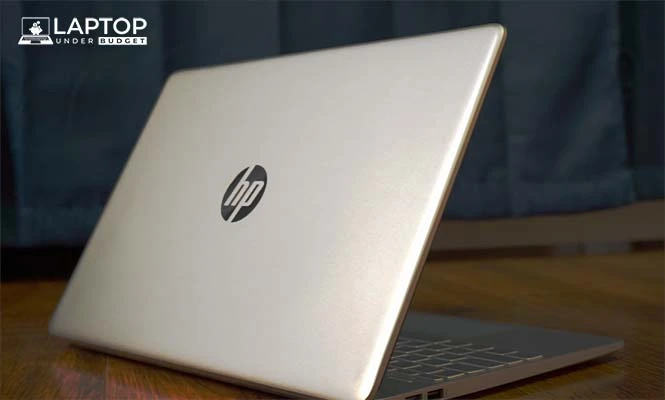
SPECIFICATIONS:
- Processor: AMD Ryzen 7 5825U (8-cores, Up to 4.5 GHz)
- Graphics: AMD Radeon Vega 8 integrated
- RAM: 16GB DDR4 3200 MHz
- Storage: 512GB PCIe NVMe SSD
- Display: 17.3-Inch FHD (1920 x 1080) IPS Anti-Glare (250-nits)
- Weight: 4.5 lbs
BEST PRICE RETAILERS:
PROS:
- Large 17-inch display
- Comfortable keyboard with spacious palm rest
- Smooth performance with everyday productivity tasks
- Good selection of ports
- Latest Wi-Fi 6 support
- Decent package for the price
CONS:
- Keyboard is not backlit
While most users are satisfied with a 15.6-inch laptop, we won’t judge you for wanting something even larger. But any competent 17-inch laptop usually falls under the gaming category with exorbitant price tags. But not this one. The HP 17 offers just what you’re looking for—a large 17.3-inch display with full HD resolution and anti-glare coating, which is perfect for content consumption and large-screen productivity.
It comes in various variants powered by both Intel and AMD, however, the variant that costs around $600 features the AMD Ryzen 7 processor, that’s part of AMD’s offering for thin and light laptops and is generally good for everyday use and light gaming or editing jobs. Also accompanying the processor is 16GB of RAM which would allow you to run resource-intensive software or do heavy multitasking and storage is also well-managed with 512GB of NVMe SSD.
Though this HP 17 laptop isn’t as pleasing in terms of design as Pavilion notebooks and it also misses out on a backlit keyboard, it covers the bases very well. It performs smoothly no matter what you throw at it and its 17-inch screen is also very nice for work and entertainment.
Expand your options: Check out – The Best Laptops Under $700 of 2023
Our Verdict
The best laptops under $600 won’t be the best looking, neither will they pack the latest features and gimmicks, but when you’re spending $600, you shouldn’t be taking one thing for granted, that is a good performance.
All the compromises manufacturers make while making an affordable laptop are done to keep the experience of using Windows, running apps, playing light games, and using office tools as smooth as possible. All the laptops we’ve suggested in this list fit that bill perfectly, but one laptop that stood out among all of them is the Lenovo IdeaPad 3i 15.
Lenovo IdeaPad 3i 15

Why it’s the best option?
“Lenovo IdeaPad 3i 15 is one of the best specced laptops you’ll find under $600”.
“Along with the latest and powerful hardware, the laptop also offers a decent quality 15.6-inch full HD IPS display, a backlit keyboard and a very good selection of ports — all packed in a relatively lightweight and well-built package, making it a great option for almost everyone”.
Frequently Asked Questions by Sub-$600 Laptop Shoppers
Laptop costing less than $600 are powerful enough to handle everyday computing needs of most people, including usual productivity tasks and even casual gaming and photo or video editing. These laptops do not have the most premium designs, but they do not compromise on performance, and they also have all the other essentials like a full HD display, backlit keyboard and required ports and slots, which make them good enough for most people.
The i5-1235U is the latest 12th Generation Intel processor which comes with Intel’s new hybrid core architecture and accordingly comes with total 10 cores where 2 are performance cores and 8 are efficiency cores. Whereas Ryzen 5 5625U is AMD’s last year offering belonging to the 5000-series lineup of CPUs. However, it’s still powerful enough to compete with the latest 12th Gen Intel Core i5 processor as it has 6 cores all same kind unlike hybrid cores on i5-1235U.
Overall performance when doing everyday tasks will be almost similar with both the CPU laptops but note that Intel has been and is better at handling single-core tasks and AMD has its lead at handling multi-threaded tasks. Most programs are multi-threaded these days. Also, if battery life is important to you, it will be better on the AMD than Intel, but battery life also depends on battery capacity of the laptop.
READ: Detailed comparison between 12th Generation Intel & AMD Ryzen 6000 series laptop processors
It is possible to get a gaming laptop under $600 but not of a kind that will be able to run all the latest games at the highest settings. The options available under $600 are the “entry-level” gaming laptops from last year which are still good enough for playing less demanding games but they’d struggle if you try to run highly intensive title. For casual gamers though, the gaming laptops under $600 would deliver enjoyable gaming experience.
Recommended: The Best Gaming Laptops Under $800
A 2 in 1 laptop would give you a functionality of a laptop and a tablet in one device. While that’s great but note that in $600 price range the 2 in 1 laptops have less performant specs than traditional laptops. So if you want powerful performance go with the traditional laptop instead of 2 in 1 as it will get you more capable computer for the price.





thank you so much without you I would not have a good laptop. I looked at some and on other sites they are over a 1000 dollars
Glad to know that, Ityu. Have fun with your new laptop.
Thank you, I’ve been looking for a laptop for a few months now for under $600 and now you’ve made my decision for me??
Glad to know that, Jeseem.
Thanks for the list and recommendations! Its the best I’ve seen, and I’ve searched for a lot of sites that would give me sick laptops for under $600 and by very far this is the best one, it gave me the best suggestions for laptops and for different purposes, other websites give such bad, ugly and too cheap laptops, this one stuck to barely under $600 and gave amazing options. Thank You
Thank you so much William for those kind words.
Thank you Mike, you made easy my selection!