Whether you’re an owner of a small business or a huge enterprise, accounting software is something that every business needs these days. And, when it comes to accounting software, the first name that hits our mind is QuickBooks because it’s really an easy-to-use and all-in-one accounting software to manage any type of business. So, are you looking for a laptop for quickbooks to manage your business but not sure which one to get? No problem! Here is a detailed guide to help you buy the best business laptop for accounting on quickbooks.
Buying a laptop for niche-specific use is easier than buying a laptop for generic uses and when it comes to buying a laptop exclusively for one accounting software, sifting and selecting the best laptop becomes a lot more easier.
All you need to do is check the system requirements recommended by Intuit QuickBooks and pick the laptop with the same or better specifications than recommended. Sounds easy. Isn’t it?
Well, it is a lot more confusing than you think. Keep reading to know why.
Here are the minimum hardware specifications recommended for Quickbooks (as listed on their website) –
Minimum System Requirements for QuickBooks 2025
- 2.4 GHz processor minimum
- 8 GB RAM minimum, 16GB RAM Recommended
- DVD drive to install quickbooks from CD (Not required if you download quickbooks from Intuit server)
- Minimum Display Resolution – 1280 x 1024
- 2.5 GB of disk space (additional space required for data files)
- Wi-Fi / Ethernet port for internet access
These are the minimum system requirements for Quickbooks for Desktop, but quickbooks comes in two variants. The first one is QuickBooks for desktop, which we download or install locally from the CD/DVD on our computer, and the second one is QuickBooks online, which we can directly access from the normal internet browser just like any other website.
Now, the next question that might be hitting your mind right now is –
Do I need laptop with same specifications as ‘QuickBooks for Desktop‘ to use ‘QuickBooks Online‘?
The Answer is NO!
Unlike QuickBooks for Desktop, QuickBooks Online is actually Software as a Service (SAAS). So, to access your QuickBooks Online account, you just have to sign in on the QuickBooks website from any internet-connected device, and you’ll be able to use all the quickbooks features and manage your business from anywhere anytime.
So to buy the best laptop for QuickBooks online, you don’t need to spend much. You can buy any low specced cheap laptop for it. Just make sure that it runs web browser perfectly and has Wi-Fi internet connectivity.
So, now based upon what QuickBooks variant you’ll be using (QuickBooks for Desktop or QuickBooks Online), you can make the purchase of your laptop.
To help you out in buying the best laptop for accounting on quickbooks, we have listed some of the best laptops for quickbooks 2022, and quickbooks online, which we tested by running all versions of QuickBooks, namely QuickBooks for Desktop Pro/Premier/Enterprise 2022 and QuickBooks Online and they all performed really well. So, you needn’t have to worry about anything if you purchase laptop from the list below.
Best Laptops for QuickBooks – Top Picks
1. 2022 Acer Aspire 5 15 – Our Top Pick
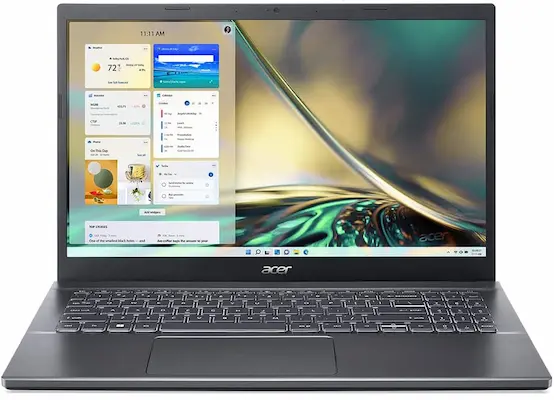
Key Features:
- Full-size backlit keyboard with numeric pad
- Latest 12th Gen Intel processor
- Fast SSD storage
- Full HD display with eye-comfort mode
- Noise cancelling microphone
- Good amount of ports and fastest Wi-Fi 6
Acer Aspire 5 emerges as a winner when it comes to providing a quality experience in the segment, and the addition of QuickBooks makes this laptop a rage among the accountants. Be it an individual or a business associate, all of them will enjoy the quality features of QuickBooks with this efficient laptop.
Powered by the newest 12th-generation Intel Core i5 processor, the 2022 Acer Aspire 5 can process data at a maximum speed of 4.4GHz, making it easier for individuals to get more work done in less time. This laptop also excels in multitasking and app handling because it has adequate 8GB of RAM and provides 512GB of fast SSD for storage, which is also more than enough to install and run quickbooks efficiently and store your other files.
While the processor improves the efficiency, the 15.6-inch Full HD screen of the Aspire 5 allows the user to have the best entertainment. The full HD screen will facilitate high-quality graphics for gamers and impress daily users with exceptional output for movies and music videos. Its CPU-integrated Iris Xe graphics is also quite capable and can run some great titles and deliver a quality gaming experience.
With professional and minimal-looking design and fantastic build quality, the Acer Aspire 5 stands out from the rest, and its powerful and newest-gen specs make it a worthy business laptop for accounting on quickbooks for the price. | Read full review of Acer Aspire 5
Hardware Specifications of Acer Aspire 5 A515-57-53T2 15 Inch Notebook:
| Processor | Intel Core i5-1235U 10-Cores (2P and 8E), Up to 4.4 GHz |
| RAM | 8GB DDR4 RAM |
| Storage | 512GB SSD |
| Graphics | Intel Iris Xe Graphics |
| Display | 15.6 Inch Full HD LED-backlit IPS Display |
| Operating System | Windows 11 Home |
| Battery Life | Up to 7 hours |
| Weight | 3.9 lbs |
2. Lenovo IdeaPad 3 14-inch Laptop – Runner up

Key Features:
- Fast performance from 6-core AMD processor
- Backlit keyboard
- Webcam with privacy shutter
- Fingerprint reader for quick and secured logins
- All essential ports
- Affordable pricing
- No numpad
The IdeaPad 3 14 laptop wins in the segment of business laptops by offering powerful performance for an affordable price of $500. Its stylish design, sleek body, and good ergonomics also make it easier for people to carry the laptop around.
The impressive combination of AMD Ryzen 5 processor with an 8GB of RAM aids every individual to make the most of little time in hand to accomplish greater works. The laptop also comes with Windows 10 OS pre-installed, which makes this laptop compatible with all the Quickbooks versions.
This Lenovo Notebook is designed to cater to a wider audience, the 256GB SSD helps users store their required data while maintaining the overall speed of the laptop. The 14-inch full HD display is a bonus with this laptop, that said, users can not only do great work but also acquire the best of entertainment with this laptop.
For all the aforementioned reasons, this is one of the best laptop for accountants. Thanks to its requisite speed, power and also the awesome QuickBooks 2022 software package which runs flawlessly on this laptop.
Hardware Specifications of Lenovo IdeaPad 3 14-inch Laptop:
| Processor | AMD Ryzen 5 5500U 6-Core CPU (2.1 – 4.0 GHz) |
| RAM | 8GB DDR4 RAM |
| Storage | 256GB SSD |
| Graphics | AMD Radeon Vega 7 integrated |
| Display | 14 Inch Full HD Anti-Glare IPS Display |
| Operating System | Windows 10 Home 64-bit |
| Battery Life | Up to 10 hours |
| Weight | 3.7 lbs |
3. HP Pavilion x360 14 – Best 2-in-1 Laptop

Key Features:
- Premium & portable design
- Fluid touchscreen display
- Responsive performance
- Good build quality
- Decent amount of ports
- Long battery life
- Keyboard without numpad
The HP Pavilion x360 14 is one of the recently launched 2-in-1 laptops of 2022 with a beautiful design and powerful performance of the latest 12th Gen Intel Core processor. It is a 14-inch laptop that will be a perfect companion for accountants and small business owners who are looking for an ultraportable laptop for quickbooks. Being a convertible laptop, it provides the convenience of a laptop and tablet in one device to efficiently work on quickbooks with this laptop.
The processing speed of the latest 12th generation Intel Core i5 processor, when matched with an able 16GB of RAM, provides ample power to run quickbooks effortlessly on this laptop. Its responsive performance allows the users to do all the important work even at the last minute without being hassled.
Its 256GB of fast SSD aid a lot in the responsiveness of this machine, and it’s all an entertainment-stationed user looks forward to; accountants can take a break from crunching numbers on QuickBooks and enjoy movies on its beautiful 14-inch Full HD display. The laptop is designed to cater an overall experience for all types of users. It doesn’t just flaunt all the powerful and latest set of specifications but also boasts an ergonomically built design, making it pleasing for portability and productivity on the go.
Hardware Specifications of HP Pavilion x360 14 2-in-1 Laptop:
| Processor | 12th Gen Intel Core i5-1235U Processor (10 Cores, Turbo up to 4.4 GHz) |
| RAM | 16GB DDR4 3200MHz RAM |
| Storage | 256GB SSD |
| Graphics | Intel Iris Xe Integrated |
| Display | 14-inch Full HD IPS Touchscreen Display |
| Operating System | Windows 11 Home 64-bit |
| Battery Life | Up to 11 hours |
| Weight | 3.3 lbs |
4. 2021 Acer Aspire 5 15 – Best Budget Option
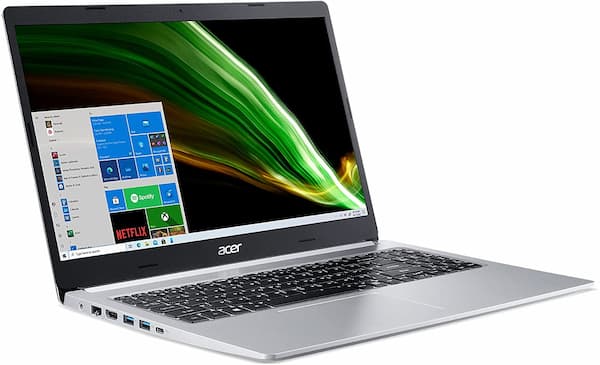
Key Features:
- Fast & highly efficient Quad-Core AMD processor
- Full day battery life
- Backlit keyboard & Fingerprint scanner
- Upgradable RAM & Storage
- Affordable price
- Poor quality webcam
This Acer notebook will rank higher among the most economical yet high-performing business laptops. That said, Acer Aspire 5 is an affordable, stylish and the most performance oriented laptop you can buy for under $400. This laptop caters to a wider audience with its high-performance configuration and other useful features.
It has 128GB SSD which would not let you store all your favorite movies, TV shows or music on the laptop, but it’s more than enough to store all the work files for most users. Business owners and accountants can get uninterrupted quickbooks experience with this laptop because it stays juiced up to 10 hours which will allow you to go a little more productive as the laptop lasts long. While the ones interested in entertainment can go into the woods and enjoy movies, the workaholics can also access some exquisite features of Windows 11 S and make their work easier with the long-list of productive software on the laptop. The QuickBooks is an addition that will help individuals and professional accountants manage their expenses efficiently.
Well, with the quad-core AMD Ryzen 3 processor and 128GB of speedy SSD the only thing this laptop lacks is a good RAM. Although the 4GB of RAM on this laptop runs quickbooks completely fine, a slightly more RAM (and also storage) could have changed the whole game, yet considering the budget, it’s still a steal at the asking price.
Hardware Specifications of Acer Aspire 5 Laptop:
| Processor | AMD Ryzen 3 3350U Processor (4-Cores, Up to 3.5GHz) |
| RAM | 4GB DDR4 RAM (Upgradeable) |
| Storage | 128GB PCIe NVMe SSD (Upgradeable) |
| Graphics | AMD Radeon Integrated |
| Display | 15.6 Inch Full HD LED-backlit IPS Display (with Acer ComfyView for eye protection) |
| Operating System | Windows 11 in S mode (Can be easily switched to Windows 11 Home) |
| Battery Life | Up to 10 hours |
| Weight | 3.9 lbs |
5. Dell Inspiron 15 5515 – With Touchscreen

Key Features:
- Beautiful touchscreen display with thin bezels
- 8-core AMD CPU & 16GB RAM
- Well built & premium design
- Excellent backlit keyboard with Numpad
- Good webcam & microphone quality
Probably the best laptop for quickbooks on this list, Dell Inspiron 15 laptop is everything an individual needs for managing work and entertainment, smartly. This laptop can cater quality entertainment and also improve your work efficiency eloquently.
The 15.6-inch full HD screen is also touchscreen enabled, which allows the user to enjoy computing in a better and more efficient way. The style quotient and efficiency are the two unique selling points of this laptop. The enamoring combination of 8-core AMD Ryzen processor with mammoth 512GB SSD and 16GB of RAM will continue to empower work oriented users to get more done in less time without feeling sleep deprived.
Inclusion of standard USB ports along with USB Type-C port and latest wireless connectivity option make this laptop a rage among the accountants. Overall, Dell Inspiron 15 is the best mid-range laptop for quickbooks right now because for the price near to $1000 it provides latest AMD Ryzen 7 processor and all other requisite hardware to run Quickbooks Pro and Quickbooks Premier 2022 smoothly.
Hardware Specifications of Dell Inspiron 15 5515 Touchscreen Laptop:
| Processor | AMD Ryzen 7 5700U 8-Core Processor (Turbo up to 4.3GHz) |
| RAM | 16GB DDR4 RAM |
| Storage | 512GB PCIe NVMe SSD |
| Graphics | AMD Radeon Vega 8 Integrated |
| Display | 15.6 Inch Full HD Anti-Glare Touchscreen Display |
| Operating System | Windows 10 Home 64-bit |
| Battery Life | Up to 9 hours |
| Weight | 3.6 lbs |
6. HP 15-dy2024nr Laptop – #Best Seller
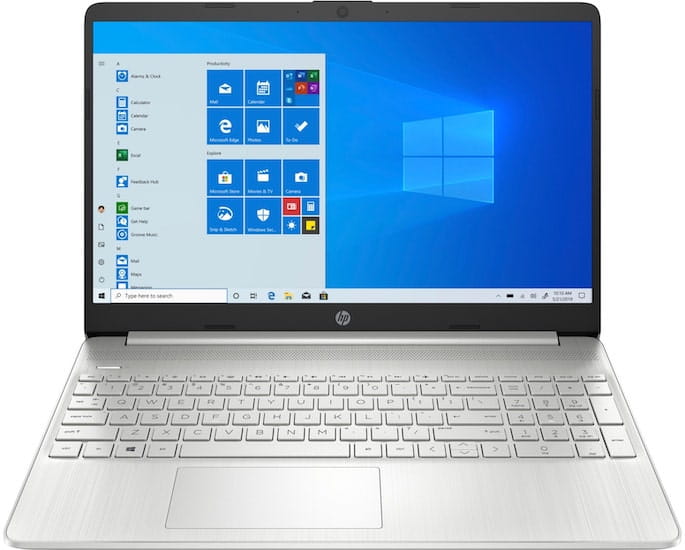
Key Features:
- Capable quad-core Intel CPU
- Long battery life with fast charging
- Comfortable keyboard with numpad
- Latest and fastest Wi-Fi 6 support
- Affordable price
- No backlit keyboard
HP’s 15-inch notebook is the company’s one of the recently launched laptop, which is primarily meant to satisfy productive as well as accounting needs. It is a complete laptop with all the essential features a working individual will need, and it offers an excellent set of specifications for the price. It is powered by the latest 11th generation Intel Core i5 processor with 8GB of RAM and a 256GB of solid state drive which is enough for everyday productivity tasks and to manage accounts on quickbooks.
Apart from decent specs, its display is also one of the best available in the laptop at this price point. It is a 15.6 inch full HD panel with great viewing angles and it’s anti-glare so it will help to reduce the eye strain that generally occurs from glaring screens. That’s not it, the keyboard that it offers is also very comfortable to type, and it also has a numpad, which accountants will appreciate. Unfortunately, the keyboard does not have backlight, so if you’ll be using your laptop at night or in the darker environments, then you should look at other options on our list.
Moreover, its battery life is also pretty good, lasting for about 10 hours on a single charge and it also supports fast charging.
QuickBooks and other accounting related softwares on this laptop will not just boost productivity but will also make accountants’ life easier and a lot more fun. This laptop can be easily included into the list of best laptops for accountants because of powerful performance and premium build quality of the laptop. | Read our full review of HP 15-dy1036nr Laptop
Hardware Specifications of HP 15-dy2024nr Laptop:
| Processor | Intel Core i5-1135G7 Quad-Core 11th Gen Processor (Turbo up to 4.2GHz) |
| RAM | 8GB DDR4 RAM |
| Storage | 256GB SSD |
| Graphics | Intel Iris Xe Graphics |
| Display | 15.6 Inch Full HD IPS LED-backlit Anti-Glare Display with tiny bezels |
| Operating System | Windows 11 Home 64-bit |
| Battery Life | Up to 10 hours |
| Weight | 3.7 lbs |
7. Apple MacBook Air

Key Features:
- Beautiful & premium all-metal design
- Blazing fast performance
- Very long battery life
- Decent backlit keyboard & superb trackpad
- Highly portable
- Only 2 USB-C Thunderbolt Ports!
The most stylish and slimmest laptop in this list of best laptops for quickbooks 2022 – ‘Apple MacBook Air’ is all about speed, beautiful aesthetics, high-end performance, and incredibly insane battery life. Its performance and long lasting battery are good enough features to enamor businesspeople towards this laptop.
Apple MacBook Air loses out to competition when it comes to storage space; the 256GB of solid state storage in the entry level model is way less when compared to other laptops in the same price range but it is way more faster than other contending laptops and it is enough for accounting on quickbooks. The 8GB of RAM can queue a lot of files at the same time for the Apple’s revolutionary M1 chip to process and help individuals achieve the much-required efficiency at work. Working on QuickBooks on this laptop is going to be a pleasing experience because of the fluidity that refined macOS offers.
The ergonomic backlit keyboard and smooth large trackpad, its efficient processing power, long-lasting battery life of over 15 hours makes the MacBook Air a worthy contender by all means.
Hardware Specifications of Apple MacBook Air:
| Processor | Apple M1 Chip with 8 Cores |
| RAM | 8GB Unified RAM |
| Storage | 256GB SSD |
| Graphics | Integrated Apple M1 (7 GPU cores) |
| Display | 13.3-inch True Tone Retina Display with 2560 x 1600 Resolution |
| Operating System | macOS Big Sur |
| Battery Life | Up to 18 hours |
| Weight | 2.8 lbs |
8. Dell XPS 13 (2022) – Most Premium Windows Laptop

Key Features:
- The most premium looking laptop
- Power-packed with latest gen hardware
- Stunning display with almost zero-bezels
- Excellent keyboard & large trackpad surface
- No standard ports only USB-C Thunderbolt 4
- Can get expensive with options
The Dell XPS line of laptops is largely treated as a Windows-based replacement for the MacBooks from Apple. The laptop has a sleek and stylish build, premium looks, and exquisite aesthetics, catching a lot of eyeballs, and it’s also quite easy to carry around, weighing just 2.5 pounds! Accordingly, the Dell XPS 13 is a premium 13-inch laptop designed to cater to millennials; you can depend upon this laptop for its performance and battery life.
It is powered by the latest 12th generation (Alder Lake) Intel Core i5 processor, and it is accompanied by the fastest 8GB of DDR5 RAM, which works in synchronization to provide an exceptional Windows computing experience. Dell XPS’s optimized Windows 11 OS, powerful innards, and set of security-related features make using QuickBooks and other business and accounting software a breeze. The laptop’s 12-hour battery life is yet another added advantage when it comes to continuous productivity and work without any hassles.
The storage on the laptop is also well managed with the spacious 512GB of speedy SSD, which is more than enough for most businesspeople. Still, for the people who need more storage, there are models with up to 1TB SSD and 32GB RAM available, but those options significantly increase the price of this laptop.
Hardware Specifications of 2022 Dell XPS 13 9315:
| Processor | 12th Gen Intel Core i5-1230U (10-Cores, Up to 4.4 GHz) |
| RAM | 8GB LPDDR5 5200MHz RAM |
| Storage | 512GB SSD |
| Graphics | Integrated Intel Iris Xe Graphics |
| Display | 13.4 Inch Full HD+ InfinityEdge Display with 1920 x 1200 Resolution (500-nits Brightness) |
| Operating System | Windows 11 Home 64-bit OS |
| Battery Life | 10 hours |
| Weight | 2.5 lbs |
9. Lenovo ThinkPad L15 Gen 2 – Best Busines Laptop

Key Features:
- Superb ThinkPad keyboard with numpad
- Fast performance & long battery life
- Tough & well-built chassis
- Lot of ports
- Easy to upgrade RAM and storage drive
- Keyboard lacks backlit
Lenovo ThinkPad series of laptops has always been a show-stealers in the business laptops segment. Accordingly, our current contender, the Lenovo ThinkPad L15, is a compelling, efficient, and pocket-friendly laptop meant to cater to all the requirements of accountants and business people.
The laptop sports a 15.6-inch full HD screen to play all your content and carry on the work-related aspects. It is powered by the latest AMD Ryzen 5000 series processor backed by an adequate 8GB RAM. This duo of processor and RAM will process the most obnoxious files with great ease. On the storage front, the laptop comes with 256GB of SSD, which provides enough space to store all your files and folders.
There’s a lot business managers will be able to accomplish with this laptop by their side. The fingerprint reader, and fast Wi-Fi 6 and Bluetooth 5.2 connectivity are the additional features that make computing easier, secure, and efficient. QuickBooks Pro and Premier 2022 will run without any issues on this laptop, and the laptop’s long battery life will ensure you remain productive without any disturbance.
Overall, this L15 is the best affordable Lenovo ThinkPad laptop for quickbooks 2022 for accounting.
Hardware Specifications of Lenovo ThinkPad L15 (Gen 2) Business Laptop :
| Processor | AMD Ryzen 5 Pro 5650U 6-Core Processor (2.3 – 4.2 GHz) |
| RAM | 8GB DDR4 RAM |
| Storage | 256GB SSD |
| Graphics | Integrated AMD Radeon |
| Display | 15.6 Inch Full HD IPS Anti-Glare Display (250-nits) |
| Operating System | Windows 10 Pro 64-bit (Upgradeable to Windows 11 Pro) |
| Battery Life | Up to 10 hours |
| Weight | 4.3 lbs |
10. Acer Swift 3 14 – Best Value for Money

Key Features:
- All-metal casing
- Vivid 1080p display
- Backlit keyboard & fingerprint scanner
- Latest AMD Ryzen 5000-series CPU
- Good value for money
Business people will love the sleek and comforting design of Acer Swift 3 and also enjoy the speed it provides to manage business tasks and other things using software packages like QuickBooks. It is equipped with a mighty 8-core AMD Ryzen 7 processor, along with 8GB of RAM and 512GB of SSD, which runs Windows 11 at its best, and this set of hardware specifications is also one of the best you can get in a laptop at this price for quickbooks.
The processor and RAM are capable of handling even hard-core work, and hence you’ll not find any problems multitasking on this laptop. It also has a fingerprint reader to make the logins secure and faster.
Its premium-looking sleek aluminum body is quite rare in the price range, and its 14-inch display is also a treat for the eyes. However, the keyboard on this laptop doesn’t have a built-in numpad, but its backlit keys are well-spaced, and they travel a good amount of distance to provide a quick and comfortable typing experience. It also features plenty of ports, including USB ports, a card reader, HDMI, and the latest Wi-Fi 6 and Bluetooth connectivity for easier and faster connectivity.
All-in-all, the Acer Swift 3 is ideal for almost all purposes, especially for accounting and other office-related tasks. | Read our full review of 2021 Acer Swift 3
Hardware specifications of Acer Swift 3 (SF314-43-R2YY):
| Processor | AMD Ryzen 7 5700U 8-Core CPU (Up to 4.3GHz) |
| RAM | 8GB LPDDR4x RAM |
| Storage | 512GB NVMe SSD |
| Graphics | AMD Radeon Integrated |
| Display | 14-Inch Full HD IPS 100% sRGB Display |
| Operating System | Windows 10 Home 64-bit (Free upgrade to Windows 11) |
| Battery Life | Up to 12 hours |
| Weight | 2.6 lbs |
The above list comprises of our top 10 picks of best business laptop for QuickBooks; all these laptops run QuickBooks software package with great ease and make it easier for individuals to keep an eye on their personal finance. Go with any laptop from the above list and we guarantee that it will be best for managing your business on quickbooks.
Do share this guide with the other fellow businesspeople to assist them in buying the right laptop for quickbooks for managing their businesses.
Happy Shopping!




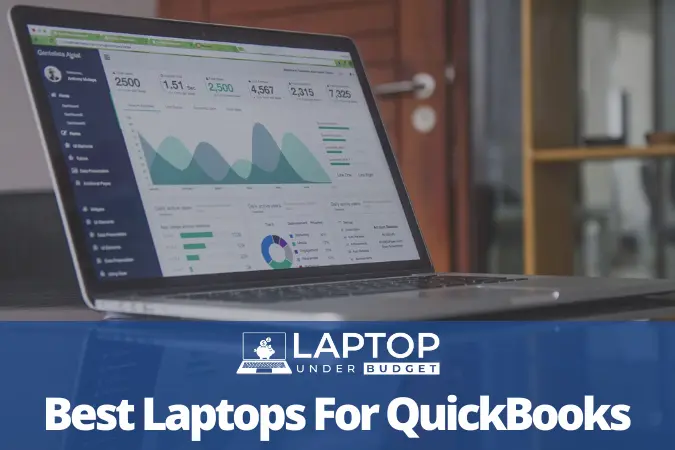
This is a review for Laptops that work with QuickBooks the best. Why do mention an Apple? I have really wanted an Apple for years but it is completely almost entirely incompatible with QuickBooks. It’s the worst kind because of the interfacing hoops you have to jump through to make it work.
Hi Derekca,
We are aware of those issues of QuickBooks on Mac, but we have mentioned it just as an option for someone who is already a Mac user. And, they can use QuickBooks online, which will work flawlessly in the browser of any device.
I read another article that said a laptop should have a min of 2.2 GHz to operate quickbooks and most of these are 1.6. So?
The laptops that you’re talking about have Intel Core i5-8250U processor with 1.6 GHz base clock frequency. They are quad-core CPUs which when required can turbo boost up to 3.4GHz. So, these laptops are compatible with quickbooks.
This article has helped so much. I was thinking about getting a new dell because right now I have a MAC and it doesn’t work well with accounting software at all.. are these features similar to the inspiron that you have listed above?
7th Generation Intel® Core™ i3-7100U Processor (3MB Cache, 2.40 GHz)
• Windows 10 Pro, 64-bit, English
• 4GB, 2400MHz, DDR4, up to 16GB (additional memory sold separately)
• 1TB 5400 rpm Hard Drive
• 13.3-inch FHD (1920×1080) IPS Truelife LED-Backlit Touch Display with Wide Viewing Angles-IR Camera
Hi, the Dell Inspiron laptop listed above has better specs than the once you mentioned.