The $400 – $500 price range is like an imaginary median between budget and mid-range laptops. This is the price range where “budget laptops” start getting really good, and a few rare bests of the best laptops under $500 can even match their performance to expensive premium notebooks!
So, you will find some excellent value offering laptops under $500 but also lots (and lots) of awful ones in the mix that you should avoid buying at all costs.
But determining what laptops are worth buying in this price range and what laptops to avoid is not something everyone can do.
That’s where we come in.
We have been analyzing the laptop market for 6 years now to find the best laptops in different price segments to provide our readers with up-to-date laptop selections through guides like this.
So we know the ins and outs of the laptop market, and we are here to help you reduce your headache of buying the best budget laptop for yourself by streamlining your options to just the 10 best options that we think are worth your time, attention, and money.
Have a look!
Best Laptops Under $500 – Our Top Picks
Our Top Pick
1. HP Pavilion 15
The Best Laptop Under $500

SPECIFICATIONS:
- Processor: 12th Generation Intel Core i5-1235U (10 Cores, Up to 4.4 GHz)
- Graphics: Intel Iris Xe integrated
- RAM: 8GB DDR4 3200MHz
- Storage: 256GB PCIe SSD
- Display: 15.6-inch Full HD IPS WLED-backlit (anti-glare, 250 nits)
- Weight: 3.8 lb
BEST PRICE RETAILERS:
PROS:
- Smooth performance
- Full HD display
- Comfortable backlit keyboard
- Good number of I/O options and wireless connectivity
- Fingerprint scanner for quick logins
- Upgradeable internals
- Well-built and premium-looking design
CONS:
- Display is not bright enough for outdoor use
If you were thinking that the budget laptops are full of compromises then meet HP Pavilion 15, our top pick under $500.
It is powered by the latest 12th Generation Intel Core i5 processor, which is one of the most powerful processor you will find in a laptop in this price range. Moreover, it is paired with the decent 8GB of RAM and 256GB of SSD storage.
The laptop runs Windows 11 buttery smooth and handles everyday tasks such as browsing the web, creating spreadsheets and presentations like a piece of cake. Moreover, the laptop is also capable enough to handle photo editing and light video editing and gaming, thanks to the integrated Iris Xe graphics.
Apart from great performing specs, the HP Pavilion 15 also boasts all the features like a good quality 15.6-inch Full HD display, a backlit keyboard, fingerprint scanner to quickly login to your computer and more.
So as mentioned earlier, the HP Pavilion 15 despite being a budget laptop does not compromise at anything. It offers great performing hardware and also all the features you would need.
But it is not perfect (no laptop is perfect).
Its display’s 250 nits of peak brightness is a bit low to work on the laptop comfortably outdoors. But for the price, it’s still pretty darn good display with full HD resolution. And you can’t really complaint considering all the other things it offers.
So, all in all, the HP Pavilion 15 is the best laptop you can buy under $500 right now.
2 in 1 Pick
2. Asus VivoBook Flip 14
The Best 2 in 1 Laptop Under $500

SPECIFICATIONS:
- Processor: Intel Core i3-1115G4 Dual Core (up to 4.1 GHz)
- Graphics: Intel UHD integrated
- RAM: 4GB LPDDR4x (non-upgradeable)
- Storage: 128GB SSD (upgradeable)
- Display: 14-inch Full HD Touchscreen (250-nits, Glossy)
- Weight: 3.3 lb
BEST PRICE RETAILERS:
PROS:
- Good build quality
- Responsive 1080p touchscreen display
- Good performance for everyday use
- Backlit keyboard
- Fingerprint scanner
- Lot of ports
- Long battery life
CONS:
- RAM not upgradeable
Next up, we’ve got the Asus VivoBook Flip 14, another laptop that retains the value-for-money image but in a 2-in-1 form factor. And if you are searching for the best convertible under $500, this is it!
The main draw of the laptop is the flexible display which allows its 14-inch FHD IPS touchscreen to flip 360-degrees towards its back to make it a tablet or use it in a mode anywhere in between. This will be particularly useful for creatives to draw on or even people who want one device that does it all. But you will have to purchase the digital pen separately, so keep that in mind.
Onto the nitty and gritty, this version of the VivoBook Flip 14 comes packed with an Intel Core i3 processor, 4GB RAM, and a 128GB SSD storage capacity.
Definitely, the specs sheet of the VivoBook Flip 14 is not as lucrative as the HP Pavilion 15 laptop mentioned above, but for a “2 in 1 laptop under $500,” this is one of the best specced models you will find. However, don’t mistaken the VivoBook Flip 14 as a weak laptop.
You’d still be able to do all the everyday productivity tasks like web browsing, working in excel sheets or word file without facing any hiccups. And for entertainment needs, its 14-inch screen is excellent for watching YouTube or Netflix and you’d even be able to play touch-based games available in Microsoft Store.
Moreover, you also get the convenience of backlit keyboard and quick and secure fingerprint logins on the VivoBook Flip 14. So overall, it’s also a very well-rounded package for the price, offering all the best specs and features you can get on a 2-in-1 laptop under $500.
Chromebook Pick
3. Lenovo Flex 5i 13″ Chromebook
The Best Chromebook Under $500
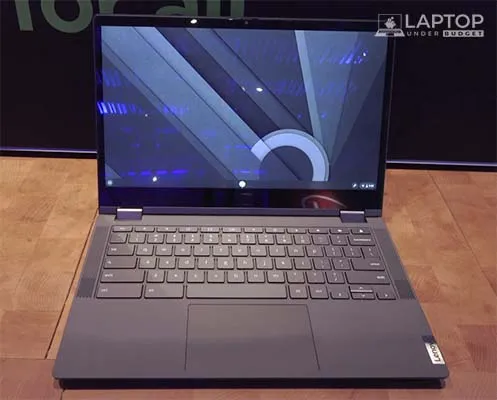
SPECIFICATIONS:
- Processor: Intel Core i3-1115G4 Dual-Core Processor (Turbo up to 4.1 GHz)
- Graphics: Intel UHD integrated Graphics
- RAM: 8GB LPDDR4x
- Storage: 256GB SSD (upgradeable via SD card slot)
- Display: 13.3-inch FHD IPS Touchscreen (250-nits, Glossy)
- Weight: 2.9 lbs
BEST PRICE RETAILERS:
PROS:
- Smooth performance
- Full day battery life
- Full HD IPS Touchscreen with Pen support
- Ergonomic backlit keyboard
- Portable & lightweight
CONS:
- Active pen not included in the box
- Display is little dim for outdoor use
For those who can make do most of their tasks inside the web browser, the Lenovo Flex 5i 13 Chromebook is a great option. It is the best Chromebook you can buy for under $500 right now, offering some serious punch inside its lightweight 2-in-1 chassis. However, the best part is it’s often on sale, and when it is, you can buy it for around $400.
At that price, it is an excellent value for all it offers!
It is powered by an 11th Gen Intel Core i3 processor, which is way more capable than low-end (Intel Celeron) processors that usually power budget Chromebooks. Moreover, the CPU is paired with an 8GB RAM, which is also plenty for Chrome OS. You’ll have no problem multitasking on this Chromebook, and it will be able to handle Chrome with even 20 tabs open without any issues.
Another common issue with Chromebooks is they lack enough storage capacity; however, Lenovo has nailed that as well in the Flex 5i 13 and you get 256GB of SSD storage on this Chromebook!
Apart from excellent performing specs, the Chromebook Flex 5i also features a beautiful 13-inch display supporting touch and pen input, and its backlit keyboard is also very comfortable with perfectly laid out keys.
Overall, the Lenovo Chromebook Flex 5i 13 offers everything from smooth performance to a great screen and all the essential features in a versatile and lightweight form factor that weighs less than 3 pounds! It would be a great choice for college students and even professionals who do not need to run Windows-specific programs.
ALTERNATIVE CHOICE: Lenovo Duet 5 Chromebook w/ Detachable Keyboard
If you are looking for an even versatile Chromebook than the above-mentioned Lenovo Chromebook Flex 5i, then Lenovo Chromebook Duet 5 is also worth considering option under $500. It’s actually a ‘tablet’ that can turn into a laptop rather than a 2-in-1 laptop.
Allow me to explain.
While the Chromebook Flex 5i has screen that rotates 360-degrees, this Chromebook Duet 5’s display can be fully detached, making it more versatile, thinner, and more portable (only 1.5 pound!) than typical 2-in-1 laptops.
But it’s worth noting that you’re missing out on a proper physical keyboard, and you’re essentially using a tablet with a fabric folio keyboard attachment. That could be great if you are seeking for a highly versatile laptop for on the go use, but not so for those who want a proper typing feel on their laptops—so consider this when deciding between above-mentioned Chrome Flex 5i 13 and this Chromebook Duet 5 13.
Overall, the Duet 5 is a very impressive Chrome OS tablet with a stunning 13-inch OLED touchscreen, and decent enough performance for the everyday computing needs of most professionals and students. | Check Current Price
17-inch Pick
4. HP 17-cn0025nr
Best Laptop for Working From Home Under $500

SPECIFICATIONS:
- Processor: 11th Gen Intel Core i5-1135G7 Quad-Core Processor (Up to 4.5 GHz)
- Graphics: Intel Iris Xe integrated Graphics
- RAM: 8GB DDR4
- Storage: 256GB SSD
- Display: 17.3-inch HD+ Anti-Glare Display (250-nits)
- Weight: 4.5 lbs
BEST PRICE RETAILERS:
PROS:
- Large and beautiful 17-inch screen
- Full-size keyboard
- Decent performance for everyday work and play
- Good amount of connectivity options
- Lightweight as per 17-inch laptop standards
CONS:
- No backlit keyboard
Working on a bigger display is always better than squinting eyes on a smaller one. It also helps improve productivity since you can work with multiple windows side by side more comfortably on the larger display. If you like the idea that I am trying to put forward, then you’ll love this HP 17-cn0025nr laptop, which is the best 17-inch laptop you can buy for under $500.
It offers decent performing specs in a very well-put-together chassis, and it’s also relatively lightweight for a 17-inch laptop, weighing under 5 pounds, so you can also carry it easily wherever you go in a backpack.
Starting from the display, it is a pretty decent 17-inch panel with HD+ (1600 by 900) resolution, which is not the sharpest but it’s good enough for everyday work. The peak and low brightness levels of the display are also enough to work comfortably in a well-lit or dark room, and it also blocks reflections quite well since it has an anti-glare coating. The bezels around the screen are tiny, and the webcam on the top also works well for zoom meetings, provided you’re in a well-lit surroundings.
Inside, the laptop boasts a quad-core 11th Gen Intel Core i5 processor paired with 8GB of RAM and 256GB of speedy NVMe SSD, which is a pretty decent setup for the price, and you’ll have no problem doing day-to-day home and office tasks on this laptop. Even if you decide to do some gaming on weekends, this laptop will be able to handle it without any issues, thanks to its CPU-integrated Intel Iris Xe graphics.
With all the ports and slots you’ll need and premium features like a fingerprint scanner, the HP 17-cn0025nr offers a pretty good value for the price. Although it would have been great if it had a backlit keyboard, but we can’t really ask for more at this budget.
Overall, this HP laptop could be a great alternative to your office desktop or a good reliable work from home laptop that does not cost a bomb.
Budget Pick
5. Asus VivoBook 14
Best Laptop Under $300

SPECIFICATIONS:
- Processor: Intel Core i3-1115G4 (Dual Core, Turbo up to 4.1 GHz)
- Graphics: Intel UHD integrated
- RAM: 4GB DDR4
- Storage: 128GB SSD
- Display: 14-inch FHD IPS Anti-Glare (250 nits)
- Weight: 3.3 lb
BEST PRICE RETAILERS:
PROS:
- Great specs for the price
- Decent 1080p display
- Backlit keyboard with dedicated Numpad
- Quick logins using fingerprint scanner
- Great value for money
CONS:
- Tiny sounding speakers
- Dim display
Want to save some money from your $500 budget? This Asus VivoBook 14 costs under $300 and offers enough powerful specs to handle everyday computing needs and it has got a lot of great features to0!
It is powered by an Intel Core i3 processor paired with the 4GB of RAM and 128GB SSD. Of course it’s way less powerful than what you get by spending up to $500, but for under $300, this is one of the best specced laptops. And as I mentioned before, it would be able to handle everyday productivity tasks without any issues.
Moreover, both its RAM and storage drive are upgradeable so if in future if you feel you need more RAM or storage, you’ll be able to upgrade it.
Apart from great hardware, the laptop also offers a decent 14-inch full HD IPS display, a backlit keyboard and a fingerprint scanner as well! Surprising, right?
Overall, this Asus VivoBook 14 is a great bang for the buck laptop. It offers a really good specs and features for the price. So if you are willing to stay under $300, this is the best option for you.
Gaming Pick
6. Dell Inspiron 16
The Best Gaming Laptop Under $500

SPECIFICATIONS:
- Processor: AMD Ryzen 5 5625U (6 Cores, Up to 4.3 GHz)
- Graphics: AMD Radeon integrated graphics
- RAM: 8GB DDR4
- Storage: 512GB SSD
- Display: 16-inch Full HD+ Touchscreen (1920 x 1200, 300 nits)
- Weight: 4.1 lb
BEST PRICE RETAILERS:
PROS:
- Large and beautiful display
- High performance hardware
- Lot of storage space
- Comfortable backlit keyboard and large trackpad
- 1080p webcam and dual array microphones
- Premium design
CONS:
- None
If you are shopping for a gaming laptop under $500, then this Dell Inspiron 16 should be your choice. It is powered by a high-performance AMD Ryzen processor, and it sports a large 16-inch display which is a delight to game on and it’s great for work as well as it comes with the tall 16:10 aspect ratio and also supports touch input!
Although it’s not possible to buy the gaming laptop with dedicated GPU under $500, but the AMD Radeon integrated graphics on this Inspiron 16 is capable enough to run most modern games at low to medium settings. Plus, it has 8GB of RAM and a spacious 512GB of SSD to store all your favorite games on it.
Apart from gaming, the laptop is also excellent for work. Its large 16-inch display with taller aspect ratio and comfortable backlit keyboard makes it a workhorse. And its trackpad is also very large and offers a smooth and accurate tracking experience.
Dell also offers a high quality 1080p webcam on this laptop along with a decent set of microphones and speakers for zoom meetings.
Moreover, its weight of 4.1 pounds is also pretty low despite being a large 16-inch laptop.
So overall, the Dell Inspiron 16 is an excellent all-around performing laptop under $500 that can handle everything from everyday work to casual gaming and light editing.
Content Creation Pick
7. Asus ZenBook 14
The Best Laptop for Video Editing Under $500

SPECIFICATIONS:
- Processor: AMD Ryzen 5 5500U (6-cores, up to 4.0 GHz)
- Graphics: Nvidia GeForce MX450 2GB VRAM (dedicated) + AMD Radeon Vega 7 (integrated)
- RAM: 8GB DDR4
- Storage: 256GB SSD
- Display: 14-inch Full HD IPS Display (100% sRGB)
- Weight: 2.9 lbs
BEST PRICE RETAILERS:
PROS:
- Premium all-metal chassis
- Fantastic performance with dedicated Nvidia GPU!
- Long battery life
- Color accurate display
- Comfortable backlit keyboard & smooth trackpad
- Good number of ports for an Ultrabook
- Upgradeable RAM and storage
CONS:
- Dim display
To do professional photo or video editing, you need a laptop with two things, the first is powerful graphics performance, and the second is a color-accurate display. Surprisingly, this Asus ZenBook 14 offers both, and it is the only laptop under $500 to come with a discrete Nvidia GPU!
Yes! The Asus ZenBook 14 comes with an Nvidia GeForce MX450 GPU, which provides 2GB of dedicated graphics memory! Furthermore, it is paired with a high-performance AMD Ryzen CPU, meaning you can make even intricate edits to photos and videos on this laptop using professional editing software like Adobe Photoshop, Premiere Pro, or Davinci Resolve.
Moreover, the 14-inch display of the Asus ZenBook 14 is also the most color-accurate display you can get on the laptop for under $500, covering a 100% sRGB color gamut to professionally color-correct photos and videos.
So, Asus has cooked the perfect recipe for content creators who can’t spend thousands on their laptop yet.
Students Pick
8. HP Pavilion 14
The Best Laptop for College Students Under $500

SPECIFICATIONS:
- Processor: AMD Ryzen 5 5625U Hexa-Core Processor (2.3 – 4.3 GHz)
- Graphics: AMD Radeon Integrated
- RAM: 8GB DDR4 3200 MHz (Upgreadeable)
- Storage: 256GB NVMe SSD (Upgradeable)
- Display: 14-inch Full HD IPS Display (250-nits)
- Weight: 3.1 lbs
BEST PRICE RETAILERS:
PROS:
- Lightweight and ultraportable
- Powerful performance and long battery life
- Very nice keyboard with backlit keys
- Fingerprint scanner for easy and secure logins
- Decent number of ports
- Good audio from speakers
- Good pricing
CONS:
- Display is bit dim (but can be configured with better one by paying extra)
The HP Pavilion 14 is another great bargain that hits the home run by offering great performing specs and features under $500. And it’s also often on sale, which brings its price to around $400, and at that price, the HP Pavilion 14 has a lot going for it.
Starting from the design, it is fairly portable at 3.1 pounds, and in terms of looks it is mostly clean and minimalistic. Its build quality is solid, too, with metal lid and only minor flex on its polycarbonate keyboard deck.
It features a 14-inch full HD display with an anti-glare coating which is good in terms of colors, and viewing angles, but it’s bit dim just like most other budget laptops. But it will get the job done if you mostly work indoors.
It comes with a backlit keyboard, and its keys are well laid out with decent amount of space in between to type comfortably and achieve fast typing speeds on it. It delivers a very satisfying typing experience, and you also get great feedback due to deep travel. The trackpad is also of a decent size and feels smooth to use and right next to it on the right side there’s a fingerprint scanner, which is also fast and accurate.
All the features and design are great but what about the performance? Well, the performance is where this HP Pavilion 14 truly shines. It is powered by an AMD Ryzen 5 5625U processor with 8GB of RAM and 256GB of NVMe SSD.
The spotlight is the CPU here because it is very capable. It has 6-cores that can clock up to 4.3 GHz. Another great thing about this AMD CPU is besides being powerful it is highly efficient as well. As a result, the HP Pavilion 14 lasts up to 10 hours on a single charge!
So overall, if you have to travel a lot or are a student and looking for the laptop under $500 that is powerful and has good battery life as well, then the HP Pavilion 14 is the one for you.
Honorable Mention
9. Acer Aspire 5
God of budget laptops

SPECIFICATIONS:
- Processor: AMD Ryzen 5 5500U Hexa-Core Processor (12 Threads, Turbo up to 4.0 GHz)
- Graphics: AMD Radeon Vega 7 integrated
- RAM: 8GB DDR4 3200MHz
- Storage: 256GB PCIe NVMe SSD
- Display: 15.6-inch Full HD IPS LED-backlit Display (250-nits)
- Weight: 3.8 lbs
BEST PRICE RETAILERS:
PROS:
- Powerful and reliable performance
- Well built and slim design
- Decent quality 1080p IPS display
- Backlit keyboard to work in dark
- All the essential ports
- Upgradeable hardware to make it more capable in future
CONS:
- No fingerprint scanner
No budget laptop list is ever complete without Acer Aspire 5 in it. It is a holy grail of budget laptops that has proved time and time again that good laptops don’t have to be always expensive.
Following the same legacy, the Acer Aspire 5 offers excellent performance with the six-core AMD Ryzen 5 processor, 8GB RAM, and 256GB of SSD. These specs make it one of the most powerful laptops you can buy under $500, so it is a very high-caliber machine that can handle even intensive workloads along with all the usual everyday jobs.
All this powerful hardware is neatly tucked in a slim and beautiful-looking chassis that is time tested for longevity. Moreover, the 15-inch display of the Acer Aspire 5 is also excellent, with full HD resolution and good color reproduction and brightness levels.
Although this particular variant of the Acer Aspire 5 misses out on a fingerprint scanner, it has a full-size backlit keyboard, all the required ports and slots, and the latest wireless connectivity options.
So, all things considered, the Acer Aspire 5 is another powerful and feature-rich laptop to consider under $500 if you want to buy a no-nonsense laptop that keeps working fine for years without any drama.
Splurge Worthy
10. Acer Aspire Vero 15
What a bit more money gets you

SPECIFICATIONS:
- Processor: 11th Generation Intel Core i7-1195G7 (4-Cores, Up to 5 GHz)
- Graphics: Intel Iris Xe integrated
- RAM: 16GB DDR4
- Storage: 512GB SSD
- Display: 15.6-inch Full HD IPS anti-glare (100% sRGB, 300 nits)
- Weight: 3.9 lb
BEST PRICE RETAILERS:
PROS:
- High end i7 processor
- Beautiful 1080p display
- Lot of RAM and storage space
- Tough and environment friendly build quality
- Full size backlit keyboard
- Fingerprint scanner
- Good number of ports and fast wireless connectivity
- Superb value
CONS:
- None
We saved the most value offering laptop for the last, and if you reached this far in our list, you’re in here for a treat. This is the most powerful laptop you can buy in the $500 price range, which comes with the Intel Core i7 processor.
Also, you’ll be surprised that the processor is paired with the mammoth 16GB of RAM and 512GB SSD storage!
These are really very powerful specs, and for a laptop that costs just a little over $500, it is actually unbelievable. Just to give you a little more context about its performance, it will easily handle professional editing applications like Adobe Premiere Pro, Photoshop, AutoCAD, etc., and run games like GTA V, Valorant, and Red Dead Redemption 2 smoothly with zero hiccups.
Apart from the powerful specs, you also get a fantastic 15.6-inch full HD display on this laptop. It has the peak brightness of 300 nits and 100% color accuracy, so it’s very vibrant. Moreover, you also get a very comfortable backlit keyboard with dedicated numpad and a glass trackpad that delivers the smooth tracking experience.
With its exterior built from ocean plastic, the laptop also boasts an environment friendly design and it’s also very good looking and lightweight.
So, all in all, if you can go a little over your budget, then the Acer Vero 15 is yet another excellent laptop in the $500 price range, that packs the solid performing hardware for the price.
These are the best laptops under $500 that we recommend buying right now.
All the laptops here are in the bottom neck with each other and are the best available options for the asking price. However, one might not blindly go with the list in the order of priority. The list here is a medium to check all your basic requirements and choose the laptop which ticks most of the boxes right for you.
You may like to check out: The Best Laptops Under $600 – Find out what a bit more money can get you!
How to buy the best laptop under $500 for you?
Here’s some advice from our experts, in case you like doing your research on your own. It’ll help you make an overall better laptop purchase in the $500 price range.
Selecting between 2-in-1 and traditional laptop
You’ll get more performance per buck by going with a traditional laptop over 2-in-1s in the sub-$500 price range.
The most powerful processor you can get on a laptop under $500 are Intel Core i5 and AMD Ryzen 5 processors, and they are offered in traditional laptops, not in 2-in-1s.
Since 2-in-1s have a touch screen and a 360-degree rotatable display, it costs manufacturers more money to make a 2-in-1 laptop than a traditional clamshell notebook. So, to keep the prices low, they have to cut corners somewhere, and the performance is what often gets compromised.
You’ll find the best 2-in-1 laptops under $500 offer entry-level Intel Core i3 and AMD Ryzen 3 processors, which are also pretty capable CPUs. They will also be able to meet the everyday computing needs of most people, but if you want to play games or do light editing work, then the Core i5 powered laptop or the one with AMD Ryzen 5 processor will handle it much better.
So, get the traditional laptop instead of 2-in-1 under $500 if you want better performance.
Deciding between Windows and Chrome OS
Chromebooks are AFFORDABLE and also FASTER than Windows laptops with the same specs!
Yes, you read that right.
While sifting through budget laptops, you’ll find many Chromebooks offering the same specs as a Windows laptop for a lot less than $500. While that could be very intimidating but before you decide to add a Chromebook to the cart, you should know that they cannot do everything that a Windows laptop can.
Chromebooks run Chrome OS, a lightweight cloud-based operating system based on Google Chrome (yes, the web browser), and they only support apps available in the Chrome Web Store, and recently, they have also started supporting Android apps.
While there’s a lot that you can get done in the web browser these days, and there’s an Android app for almost anything you want to do, and there are also game streaming services if you want to play AAA games, but there are still many things that Chromebooks cannot do.
For instance, if you want to use Adobe Photoshop or Premiere Pro to edit photos and videos or Ableton Live to produce music or djing, you will need a Windows laptop since you cannot install third-party apps on Chromebook. This is just one example, and I bet there are more use-cases where Chromebooks are still irrelevant.
But, if you don’t have to deal with such heavy stuff and your needs are basic like surfing the web, writing word documents, creating presentations or managing spreadsheets, then Chromebooks can handle all that much better and for a lot less money than a Windows laptop!
While saving money is great, but make sure to consider all your current and future needs when deciding between Chromebooks and Windows laptops.
Get the laptop with 1080p IPS screen.
The display quality is yet another common thing that manufacturers skimp on in budget laptops. You’ll see a lot of laptops with “HD” (1366 by 768) resolution display under $500. It’s still OK on an 11-inch laptop, but for a laptop larger-sized than that full HD (1920 x 1080) screen is recommended.
Most phone displays these days are 1080p! Having a lower resolution on the large screen of the laptop means the picture would look washed out, grainy, and unpleasing, especially when watching videos. Also, check the type of panel the laptop is using. IPS panels are considered the best. They have better viewing angles and color reproduction than the TN panels. If the laptop specs do not mention the type of panel its screen is using, consider it a TN panel.
Having a good display would improve the overall experience of using your new laptop, but you should focus more on getting better core specs, i.e., CPU, RAM, and storage, when shopping on a budget.
How much RAM you should have in your laptop?
Get at least 8GB RAM if you are buying a Windows laptop. 4GB is fine for a Chromebook.
RAM facilitates multitasking on laptops. More RAM you have on your laptop, the more apps you’ll be able to keep open in the background or work on simultaneously. So, having more RAM in your computer is always beneficial.
We recommend getting at least 8GB RAM, but if you are buying a Chromebook, 4GB is also fine. As mentioned earlier, Chrome OS is a much lightweight operating system than Windows, so it can run smoothly even on less powerful specs. But, if you’ll be using your Chromebook for extensive web browsing, then having 8GB RAM will provide extra headroom and would be good for the long run.
Choose the laptop with SSD storage, period.
SSD storage can make a world of difference in a laptop’s performance. A laptop with SSD storage is able to boot the operating system and open programs up to 10x faster than the one with a slow spinning HDD.
Unlike HDDs, SSDs are essentially chips, so laptops with SSD storage are generally more portable than the ones with HDD, and they are also more reliable since they don’t have any moving parts. Also no moving parts means it requires very less power to operate, resulting into better battery life for a laptop.
The laptops with SSD used to be on the costlier side, but they are now common in budget laptops as well. But, you still can’t expect a laptop under $500 to come with a large capacity SSD. Most budget laptops offer 128GB or at most 256GB SSD, which is good enough for most users. If you need more storage, use an external hard drive, it’s not the most convenient way to get more storage space, but it’s cheap.
Look for upgrade options to future proof your purchase.
You found the laptop with the most powerful CPU you can get in a laptop for the price with enough RAM and storage for your work, great, but what about the future when your laptop starts feeling slow and can’t keep up with your needs?
To avoid the unexpected expense of buying a new laptop at that time, make sure to purchase the laptop with upgradeable RAM and storage drive today.
Upgrading RAM on a laptop costs less than $50, and with this upgrade, you can revive your slow laptop and give it a few years of more life. Also, with the extra storage drive slot there will be a provision to increase its storage capacity if there comes a need for it in the future.
That’s pretty much it.
We hope this laptop buying guide helps you buy the best laptop under $500 for yourself. Comment below if you have any questions about the laptops mentioned above.
Also Check out: The Best Laptops Under $1000 – Top All-Around Performing Laptops
Visit back for more comprehensive laptop lists like this from our experts here at Laptop Under Budget.
Have a nice day!





I bought a HP Pavilion 17-g121wm Laptop today at WalMart. I am enjoying my experience so far. The wide screen is great. It is bright and colorful. It is running smoothly. It was not filled with too many preinstalled programs.
I bought an HP Pavillion 17-g121wm at Walmart too and Im glad I did. I was worried that the AMD10 was junk, but its running everything I’ve wanted without breaking a sweat. I love having the big screen too. Great value.
Glad to know that both of you are loving your new laptop. Cheers!